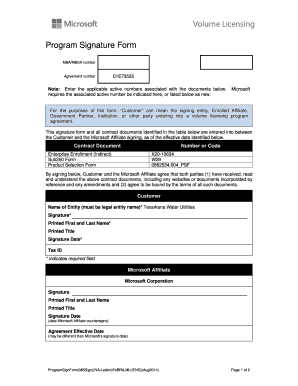
Microsoft Enterprise Agreement Program Signature Form


What is the Microsoft Enterprise Agreement Program Signature Form
The Microsoft Enterprise Agreement Program Signature Form is a crucial document for businesses that wish to enter into a licensing agreement with Microsoft. This form formalizes the commitment to purchase Microsoft products and services under the Enterprise Agreement program, which is designed for organizations with a minimum number of licenses. The form serves as a binding agreement that outlines the terms and conditions of the licensing, ensuring compliance with Microsoft's policies.
How to use the Microsoft Enterprise Agreement Program Signature Form
To effectively use the Microsoft Enterprise Agreement Program Signature Form, organizations must first review the specific licensing terms associated with the agreement. Once the terms are understood, the form should be filled out with accurate details, including the organization's legal name, address, and contact information. After completing the form, it must be signed by an authorized representative of the organization to validate the agreement. This signed form can then be submitted to Microsoft as part of the enrollment process.
Steps to complete the Microsoft Enterprise Agreement Program Signature Form
Completing the Microsoft Enterprise Agreement Program Signature Form involves several key steps:
- Gather necessary information about your organization, including legal name and address.
- Review the terms and conditions of the Enterprise Agreement to ensure understanding.
- Fill out the form accurately, ensuring all required fields are completed.
- Obtain the signature of an authorized representative from your organization.
- Submit the signed form to Microsoft as per the submission guidelines provided.
Key elements of the Microsoft Enterprise Agreement Program Signature Form
The Microsoft Enterprise Agreement Program Signature Form contains several key elements that are essential for its validity:
- Organization Information: This includes the legal name, address, and contact details of the organization.
- Authorized Signatory: The form must be signed by a person with the authority to bind the organization to the agreement.
- Agreement Terms: A summary of the licensing terms that the organization agrees to abide by.
- Date of Signature: The date when the form is signed, which is important for the agreement's effective date.
Legal use of the Microsoft Enterprise Agreement Program Signature Form
The legal use of the Microsoft Enterprise Agreement Program Signature Form is significant as it creates a binding contract between the organization and Microsoft. By signing this form, the organization agrees to the terms set forth in the Enterprise Agreement, which includes payment obligations and compliance with licensing rules. It is important for organizations to retain a copy of the signed form for their records, as it may be required for audits or compliance checks in the future.
Form Submission Methods
The Microsoft Enterprise Agreement Program Signature Form can be submitted through various methods, depending on the guidelines provided by Microsoft. Common submission methods include:
- Online Submission: Many organizations opt to submit the form electronically through Microsoft's designated portal.
- Mail Submission: Organizations may also choose to print the form and send it via postal mail to the specified Microsoft address.
- In-Person Submission: In certain cases, organizations might deliver the form in person to a Microsoft representative, ensuring immediate processing.
Quick guide on how to complete microsoft enterprise agreement program signature form
Complete Microsoft Enterprise Agreement Program Signature Form effortlessly on any device
Web-based document management has become increasingly prevalent among organizations and individuals. It offers an ideal eco-friendly substitute to traditional printed and signed papers, as you can easily locate the necessary form and securely store it online. airSlate SignNow equips you with all the tools required to create, modify, and eSign your documents swiftly without delays. Manage Microsoft Enterprise Agreement Program Signature Form on any device with airSlate SignNow Android or iOS applications and enhance any document-focused task today.
How to alter and eSign Microsoft Enterprise Agreement Program Signature Form with ease
- Locate Microsoft Enterprise Agreement Program Signature Form and then click Get Form to begin.
- Utilize the tools we offer to complete your form.
- Select relevant sections of the documents or obscure sensitive details with tools that airSlate SignNow offers specifically for that purpose.
- Create your eSignature using the Sign tool, which only takes a few seconds and holds the same legal validity as a traditional handwritten signature.
- Verify all the details and then click on the Done button to save your changes.
- Choose your preferred method to send your form, via email, SMS, or invite link, or download it to your computer.
Eliminate issues with lost or misplaced documents, tedious form searches, or errors requiring new printouts. airSlate SignNow fulfills your document management needs in just a few clicks from your device of choice. Alter and eSign Microsoft Enterprise Agreement Program Signature Form and maintain excellent communication throughout the form preparation process with airSlate SignNow.
Create this form in 5 minutes or less
Create this form in 5 minutes!
How to create an eSignature for the microsoft enterprise agreement program signature form
How to create an electronic signature for a PDF online
How to create an electronic signature for a PDF in Google Chrome
How to create an e-signature for signing PDFs in Gmail
How to create an e-signature right from your smartphone
How to create an e-signature for a PDF on iOS
How to create an e-signature for a PDF on Android
People also ask
-
What is the Microsoft Enterprise Agreement Program Signature Form?
The Microsoft Enterprise Agreement Program Signature Form is a document that facilitates the signing process for organizations participating in Microsoft's Enterprise Agreement program. This form ensures that all parties involved can easily eSign and manage their agreements, streamlining the onboarding process.
-
How does airSlate SignNow integrate with the Microsoft Enterprise Agreement Program Signature Form?
airSlate SignNow seamlessly integrates with the Microsoft Enterprise Agreement Program Signature Form, allowing users to send, sign, and manage their agreements electronically. This integration enhances efficiency and ensures that all signatures are captured securely and in compliance with legal standards.
-
What are the benefits of using airSlate SignNow for the Microsoft Enterprise Agreement Program Signature Form?
Using airSlate SignNow for the Microsoft Enterprise Agreement Program Signature Form offers numerous benefits, including reduced turnaround time for document signing, enhanced security features, and easy tracking of document status. This solution helps businesses save time and resources while ensuring compliance.
-
Is there a cost associated with using airSlate SignNow for the Microsoft Enterprise Agreement Program Signature Form?
Yes, there is a cost associated with using airSlate SignNow, but it is designed to be a cost-effective solution for businesses. Pricing varies based on the features and number of users, making it accessible for organizations of all sizes looking to streamline their Microsoft Enterprise Agreement Program Signature Form processes.
-
Can I customize the Microsoft Enterprise Agreement Program Signature Form in airSlate SignNow?
Absolutely! airSlate SignNow allows users to customize the Microsoft Enterprise Agreement Program Signature Form to meet their specific needs. You can add fields, adjust layouts, and include branding elements to ensure the form aligns with your organization's identity.
-
What features does airSlate SignNow offer for managing the Microsoft Enterprise Agreement Program Signature Form?
airSlate SignNow offers a variety of features for managing the Microsoft Enterprise Agreement Program Signature Form, including automated reminders, real-time tracking, and secure cloud storage. These features help ensure that your documents are managed efficiently and securely throughout the signing process.
-
How secure is the Microsoft Enterprise Agreement Program Signature Form when using airSlate SignNow?
The Microsoft Enterprise Agreement Program Signature Form is highly secure when processed through airSlate SignNow. The platform employs advanced encryption and security protocols to protect sensitive information, ensuring that all signatures and documents are safe from unauthorized access.
Get more for Microsoft Enterprise Agreement Program Signature Form
Find out other Microsoft Enterprise Agreement Program Signature Form
- Electronic signature West Virginia Business Ethics and Conduct Disclosure Statement Free
- Electronic signature Alabama Disclosure Notice Simple
- Electronic signature Massachusetts Disclosure Notice Free
- Electronic signature Delaware Drug Testing Consent Agreement Easy
- Electronic signature North Dakota Disclosure Notice Simple
- Electronic signature California Car Lease Agreement Template Free
- How Can I Electronic signature Florida Car Lease Agreement Template
- Electronic signature Kentucky Car Lease Agreement Template Myself
- Electronic signature Texas Car Lease Agreement Template Easy
- Electronic signature New Mexico Articles of Incorporation Template Free
- Electronic signature New Mexico Articles of Incorporation Template Easy
- Electronic signature Oregon Articles of Incorporation Template Simple
- eSignature Montana Direct Deposit Enrollment Form Easy
- How To Electronic signature Nevada Acknowledgement Letter
- Electronic signature New Jersey Acknowledgement Letter Free
- Can I eSignature Oregon Direct Deposit Enrollment Form
- Electronic signature Colorado Attorney Approval Later
- How To Electronic signature Alabama Unlimited Power of Attorney
- Electronic signature Arizona Unlimited Power of Attorney Easy
- Can I Electronic signature California Retainer Agreement Template