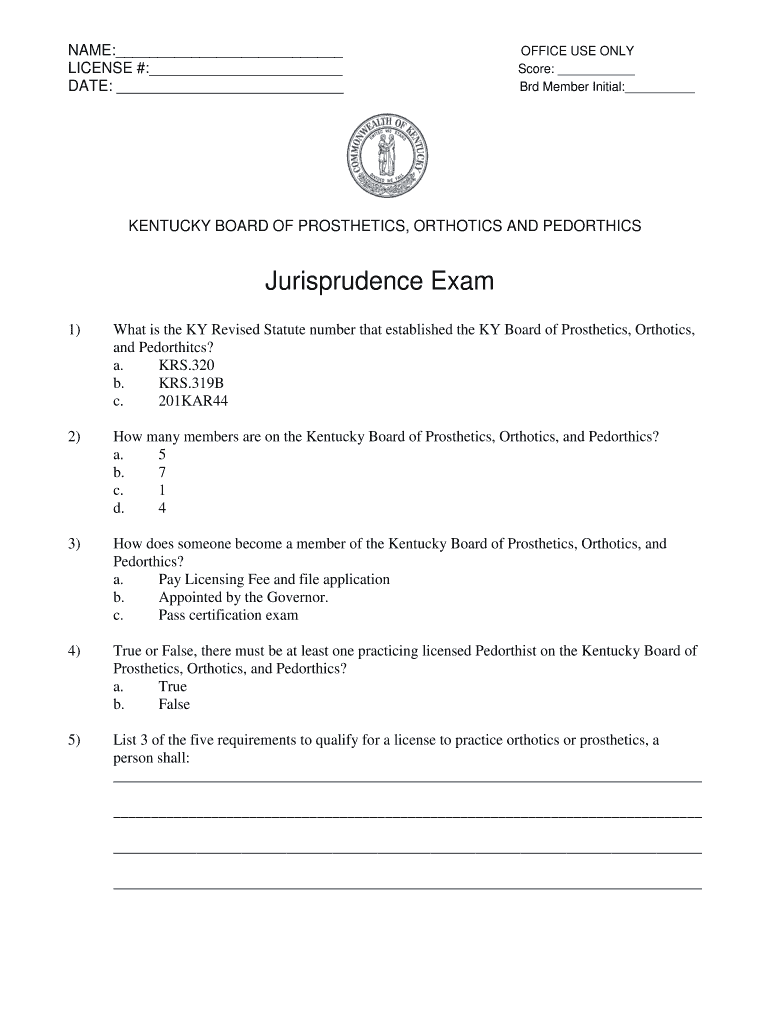
Board of Prosthetics, Orthotics and Pedorthics Kentucky Gov Pop Ky Form


What is the Board of Prosthetics, Orthotics and Pedorthics Kentucky Gov Pop Ky?
The Board of Prosthetics, Orthotics and Pedorthics in Kentucky is a regulatory body that oversees the practice of prosthetics, orthotics, and pedorthics within the state. This board ensures that practitioners meet the necessary educational and professional standards to provide safe and effective care to patients. It also establishes guidelines for the ethical practice of these professions, ensuring that all practitioners adhere to the laws and regulations set forth by the state. This oversight is crucial for maintaining public trust and ensuring high-quality patient care.
How to Use the Board of Prosthetics, Orthotics and Pedorthics Kentucky Gov Pop Ky
Using the Board of Prosthetics, Orthotics and Pedorthics Kentucky Gov Pop Ky involves understanding the requirements for licensure and compliance within the state. Practitioners must apply for licensure through the board, providing documentation of their education, training, and any relevant certifications. Additionally, they must stay informed about continuing education requirements to maintain their licenses. The board's website offers resources and guidance for both practitioners and the public, including information on how to file complaints or report unlicensed activity.
Steps to Complete the Board of Prosthetics, Orthotics and Pedorthics Kentucky Gov Pop Ky
Completing the necessary steps for licensure through the Board of Prosthetics, Orthotics and Pedorthics involves several key actions:
- Gather required documentation, including proof of education and training.
- Submit a completed application form along with the appropriate fees.
- Pass any required examinations to demonstrate competency in the field.
- Complete continuing education courses as mandated by the board.
- Renew your license periodically, adhering to the board's guidelines.
Legal Use of the Board of Prosthetics, Orthotics and Pedorthics Kentucky Gov Pop Ky
The legal use of the Board of Prosthetics, Orthotics and Pedorthics Kentucky Gov Pop Ky is defined by the statutes and regulations established by the state of Kentucky. Practitioners must operate within these legal frameworks to ensure their services are compliant with state law. This includes maintaining licensure, adhering to ethical standards, and providing services that meet the established guidelines for patient care. Non-compliance can result in penalties, including fines or revocation of licensure.
Eligibility Criteria for the Board of Prosthetics, Orthotics and Pedorthics Kentucky Gov Pop Ky
Eligibility criteria for obtaining a license through the Board of Prosthetics, Orthotics and Pedorthics include:
- Completion of an accredited educational program in prosthetics, orthotics, or pedorthics.
- Successful completion of a national certification examination.
- Submission of a detailed application demonstrating compliance with state regulations.
- Meeting any additional requirements set forth by the board, such as background checks.
Application Process & Approval Time for the Board of Prosthetics, Orthotics and Pedorthics Kentucky Gov Pop Ky
The application process for the Board of Prosthetics, Orthotics and Pedorthics involves several stages:
- Complete the application form accurately and thoroughly.
- Submit all required supporting documents, including proof of education and certification.
- Pay the application fee as specified by the board.
- Await the board's review, which typically takes several weeks, depending on the volume of applications.
- Receive notification of approval or any additional steps required for licensure.
Quick guide on how to complete board of prosthetics orthotics and pedorthics kentuckygov pop ky
Complete Board Of Prosthetics, Orthotics And Pedorthics Kentucky gov Pop Ky effortlessly on any device
Digital document management has gained traction among enterprises and individuals alike. It offers an ideal environmentally-friendly solution to traditional printed and signed documents, as you can locate the required form and securely save it online. airSlate SignNow equips you with all the tools necessary to create, alter, and electronically sign your documents quickly without delays. Handle Board Of Prosthetics, Orthotics And Pedorthics Kentucky gov Pop Ky on any device with airSlate SignNow apps for Android or iOS, and streamline any document-related task today.
How to adjust and electronically sign Board Of Prosthetics, Orthotics And Pedorthics Kentucky gov Pop Ky with ease
- Obtain Board Of Prosthetics, Orthotics And Pedorthics Kentucky gov Pop Ky and click Get Form to begin.
- Utilize the tools we provide to fill out your form.
- Select important sections of your documents or redact sensitive details with tools that airSlate SignNow provides specifically for this purpose.
- Create your eSignature with the Sign feature, which takes mere seconds and holds the same legal authority as a conventional wet ink signature.
- Review the details and click the Done button to preserve your modifications.
- Choose your preferred method to submit your form: via email, text message (SMS), invitation link, or download it to your computer.
Say goodbye to lost or misplaced documents, tedious form searching, or errors that require new document copies to be printed. airSlate SignNow fulfills your document management needs in a few clicks from any device of your selection. Edit and electronically sign Board Of Prosthetics, Orthotics And Pedorthics Kentucky gov Pop Ky to ensure effective communication at any point in the form preparation process with airSlate SignNow.
Create this form in 5 minutes or less
Create this form in 5 minutes!
How to create an eSignature for the board of prosthetics orthotics and pedorthics kentuckygov pop ky
How to create an electronic signature for your Board Of Prosthetics Orthotics And Pedorthics Kentuckygov Pop Ky in the online mode
How to create an eSignature for your Board Of Prosthetics Orthotics And Pedorthics Kentuckygov Pop Ky in Chrome
How to generate an electronic signature for signing the Board Of Prosthetics Orthotics And Pedorthics Kentuckygov Pop Ky in Gmail
How to generate an electronic signature for the Board Of Prosthetics Orthotics And Pedorthics Kentuckygov Pop Ky right from your smartphone
How to create an electronic signature for the Board Of Prosthetics Orthotics And Pedorthics Kentuckygov Pop Ky on iOS devices
How to generate an electronic signature for the Board Of Prosthetics Orthotics And Pedorthics Kentuckygov Pop Ky on Android devices
People also ask
-
What is the airSlate SignNow app in the Chrome Web Store?
The airSlate SignNow app available in the Chrome Web Store allows users to streamline their document signing processes seamlessly. It's designed to enable eSignatures and document management directly from your browser. With this integration, users can enhance their productivity without leaving their favorite web tools.
-
How much does airSlate SignNow cost through the Chrome Web Store?
Pricing for airSlate SignNow is competitive and offers various plans tailored to suit individual user needs. You can find detailed subscription options in the Chrome Web Store. Each plan provides access to essential features that facilitate eSigning and document workflows at a cost-effective rate.
-
What features does airSlate SignNow offer via the Chrome Web Store?
airSlate SignNow provides numerous features via the Chrome Web Store, including customizable templates, secure document storage, and real-time tracking of document status. Users can also benefit from advanced eSignature capabilities that ensure compliance and security. These features are integrated for a user-friendly experience.
-
Is airSlate SignNow safe to use from the Chrome Web Store?
Absolutely! airSlate SignNow prioritizes security, employing industry-standard encryption protocols to protect your documents and data. The application in the Chrome Web Store has been rigorously tested to ensure it meets high security standards. You can trust that your sensitive information remains confidential.
-
Can I integrate airSlate SignNow with other applications from the Chrome Web Store?
Yes, airSlate SignNow offers seamless integration with various applications available in the Chrome Web Store. This allows users to connect their document management processes with tools like Google Workspace, CRM systems, and more. These integrations can enhance workflow efficiency and improve productivity.
-
What are the benefits of using airSlate SignNow from the Chrome Web Store?
Using airSlate SignNow from the Chrome Web Store provides numerous benefits including improved productivity, faster document turnaround times, and reduced paper usage. The ease of use and cost-effectiveness make it a great choice for businesses of all sizes. Additionally, users experience a simplified eSigning process that enhances customer satisfaction.
-
How do I get started with airSlate SignNow from the Chrome Web Store?
To get started with airSlate SignNow, simply visit the Chrome Web Store, search for the airSlate SignNow app, and click 'Add to Chrome'. After installation, you can create a free account and begin exploring its features. You'll find the onboarding process straightforward and user-friendly, helping you quickly harness its capabilities.
Get more for Board Of Prosthetics, Orthotics And Pedorthics Kentucky gov Pop Ky
Find out other Board Of Prosthetics, Orthotics And Pedorthics Kentucky gov Pop Ky
- Electronic signature Indiana Cease and Desist Letter Free
- Electronic signature Arkansas Hold Harmless (Indemnity) Agreement Fast
- Electronic signature Kentucky Hold Harmless (Indemnity) Agreement Online
- How To Electronic signature Arkansas End User License Agreement (EULA)
- Help Me With Electronic signature Connecticut End User License Agreement (EULA)
- Electronic signature Massachusetts Hold Harmless (Indemnity) Agreement Myself
- Electronic signature Oklahoma Hold Harmless (Indemnity) Agreement Free
- Electronic signature Rhode Island Hold Harmless (Indemnity) Agreement Myself
- Electronic signature California Toll Manufacturing Agreement Now
- How Do I Electronic signature Kansas Toll Manufacturing Agreement
- Can I Electronic signature Arizona Warranty Deed
- How Can I Electronic signature Connecticut Warranty Deed
- How To Electronic signature Hawaii Warranty Deed
- Electronic signature Oklahoma Warranty Deed Myself
- Can I Electronic signature Texas Warranty Deed
- How To Electronic signature Arkansas Quitclaim Deed
- Electronic signature Washington Toll Manufacturing Agreement Simple
- Can I Electronic signature Delaware Quitclaim Deed
- Electronic signature Iowa Quitclaim Deed Easy
- Electronic signature Kentucky Quitclaim Deed Safe