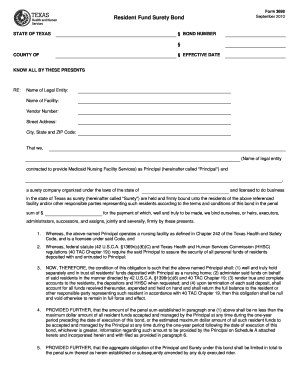
Form 3698


What is the Form 3698
The Form 3698 is a specific document used for reporting certain financial information to the Internal Revenue Service (IRS). This form is primarily utilized by businesses and organizations to disclose details related to their income, expenses, and other financial activities. It is essential for ensuring compliance with federal tax regulations and helps in the accurate assessment of tax liabilities.
How to obtain the Form 3698
The Form 3698 can be obtained directly from the IRS website or through authorized tax professionals. It is available in a downloadable format, which allows users to fill it out electronically or print it for manual completion. Additionally, some tax software programs may provide access to this form, streamlining the process for users who prefer digital solutions.
Steps to complete the Form 3698
Completing the Form 3698 involves several key steps:
- Gather all necessary financial documents, including income statements and expense records.
- Carefully read the instructions provided with the form to understand the required information.
- Fill out the form accurately, ensuring all figures are correct and correspond to your financial records.
- Review the completed form for any errors or omissions before submission.
- Submit the form according to the guidelines provided, either electronically or by mail.
Legal use of the Form 3698
The Form 3698 must be used in accordance with IRS regulations. It is crucial for businesses to file this form accurately and on time to avoid potential legal issues. Failure to comply with the requirements can result in penalties or audits. Understanding the legal implications of this form ensures that businesses maintain proper financial practices and adhere to tax laws.
Filing Deadlines / Important Dates
Filing deadlines for the Form 3698 vary depending on the type of business entity and the specific tax year. Generally, businesses must submit the form by the due date of their tax return. It is important to stay informed about these deadlines to avoid late fees and ensure compliance with IRS regulations. Marking your calendar with these important dates can help in timely submission.
Required Documents
To complete the Form 3698, certain documents are typically required. These may include:
- Income statements detailing revenue generated.
- Expense reports outlining costs incurred during the reporting period.
- Previous tax returns, if applicable, for reference.
- Any relevant supporting documentation that substantiates the figures reported.
Form Submission Methods
The Form 3698 can be submitted through various methods, including:
- Online submission via the IRS e-filing system, which is often the fastest and most efficient method.
- Mailing a physical copy of the form to the appropriate IRS address, ensuring it is postmarked by the filing deadline.
- In-person submission at designated IRS offices, if applicable.
Quick guide on how to complete form 3698
Complete Form 3698 seamlessly on any device
Digital document management has become increasingly favored by businesses and individuals alike. It serves as an ideal environmentally friendly alternative to conventional printed and signed documents, allowing you to access the necessary form and securely store it online. airSlate SignNow provides you with all the tools required to create, modify, and electronically sign your documents quickly without delays. Manage Form 3698 on any device using airSlate SignNow's Android or iOS applications and simplify any document-related process today.
The easiest way to modify and eSign Form 3698 effortlessly
- Obtain Form 3698 and click on Get Form to begin.
- Use the tools we offer to complete your form.
- Highlight important sections of your documents or redact sensitive information with tools that airSlate SignNow specifically offers for that purpose.
- Generate your signature using the Sign tool, which takes only seconds and has the same legal validity as a conventional wet ink signature.
- Review the details and click on the Done button to save your changes.
- Choose your preferred method to send your form: via email, text message (SMS), invite link, or download it to your computer.
Say goodbye to lost or misplaced documents, tedious form searches, or mistakes that require reprinting document copies. airSlate SignNow caters to all your document management needs with just a few clicks from any device of your choice. Modify and eSign Form 3698 to ensure excellent communication at every stage of your form preparation process with airSlate SignNow.
Create this form in 5 minutes or less
Create this form in 5 minutes!
How to create an eSignature for the form 3698
How to create an electronic signature for a PDF online
How to create an electronic signature for a PDF in Google Chrome
How to create an e-signature for signing PDFs in Gmail
How to create an e-signature right from your smartphone
How to create an e-signature for a PDF on iOS
How to create an e-signature for a PDF on Android
People also ask
-
What is form 3698 and how can airSlate SignNow help with it?
Form 3698 is a document used for various business purposes, and airSlate SignNow simplifies the process of sending and eSigning this form. With our platform, you can easily create, manage, and securely sign form 3698, ensuring compliance and efficiency in your operations.
-
What features does airSlate SignNow offer for managing form 3698?
airSlate SignNow provides a range of features for managing form 3698, including customizable templates, automated workflows, and real-time tracking. These features help streamline the signing process, reduce errors, and enhance collaboration among team members.
-
Is there a cost associated with using airSlate SignNow for form 3698?
Yes, airSlate SignNow offers various pricing plans tailored to different business needs. Each plan provides access to essential features for managing form 3698, ensuring you get the best value for your investment in document management and eSigning.
-
Can I integrate airSlate SignNow with other tools for form 3698?
Absolutely! airSlate SignNow seamlessly integrates with various applications, allowing you to enhance your workflow for form 3698. Whether you use CRM systems, cloud storage, or project management tools, our integrations ensure a smooth experience.
-
What are the benefits of using airSlate SignNow for form 3698?
Using airSlate SignNow for form 3698 offers numerous benefits, including increased efficiency, reduced turnaround time, and improved document security. Our platform ensures that your forms are signed quickly and securely, helping you focus on your core business activities.
-
How secure is airSlate SignNow when handling form 3698?
Security is a top priority at airSlate SignNow. We implement advanced encryption and compliance measures to protect your form 3698 and other sensitive documents, ensuring that your data remains confidential and secure throughout the signing process.
-
Can I track the status of form 3698 sent through airSlate SignNow?
Yes, airSlate SignNow provides real-time tracking for all documents, including form 3698. You can easily monitor the status of your sent forms, receive notifications when they are viewed or signed, and maintain complete oversight of your document workflow.
Get more for Form 3698
Find out other Form 3698
- Help Me With eSign Hawaii Insurance PPT
- Help Me With eSign Idaho Insurance Presentation
- Can I eSign Indiana Insurance Form
- How To eSign Maryland Insurance PPT
- Can I eSign Arkansas Life Sciences PDF
- How Can I eSign Arkansas Life Sciences PDF
- Can I eSign Connecticut Legal Form
- How Do I eSign Connecticut Legal Form
- How Do I eSign Hawaii Life Sciences Word
- Can I eSign Hawaii Life Sciences Word
- How Do I eSign Hawaii Life Sciences Document
- How Do I eSign North Carolina Insurance Document
- How Can I eSign Hawaii Legal Word
- Help Me With eSign Hawaii Legal Document
- How To eSign Hawaii Legal Form
- Help Me With eSign Hawaii Legal Form
- Can I eSign Hawaii Legal Document
- How To eSign Hawaii Legal Document
- Help Me With eSign Hawaii Legal Document
- How To eSign Illinois Legal Form