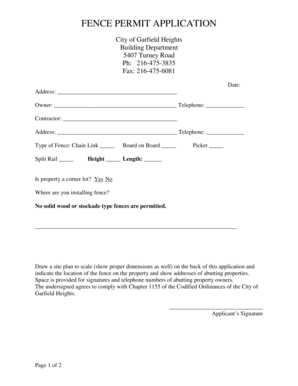
Garfield Heights Building Department Form


What is the Garfield Heights Building Department
The Garfield Heights Building Department is a municipal agency responsible for overseeing construction and building regulations within the city of Garfield Heights. This department ensures that all building projects comply with local codes, zoning laws, and safety standards. It plays a crucial role in maintaining the safety and integrity of structures in the community, addressing issues such as permits, inspections, and enforcement of building codes.
How to use the Garfield Heights Building Department
Utilizing the Garfield Heights Building Department involves several steps, primarily focused on obtaining necessary permits and scheduling inspections. Residents and contractors must submit applications for building permits, which can often be completed online or in person. Once a permit is issued, the department will conduct inspections at various stages of construction to ensure compliance with safety and building standards. It is advisable to consult the department’s guidelines for specific requirements related to different types of projects.
Required Documents
When engaging with the Garfield Heights Building Department, specific documents are typically required to process applications for building permits. These may include:
- Completed permit application form
- Site plans or architectural drawings
- Proof of property ownership or authorization from the owner
- Detailed project specifications
- Any additional documentation as specified by the department
Having these documents ready can streamline the application process and help avoid delays.
Steps to complete the Garfield Heights Building Department process
To successfully navigate the Garfield Heights Building Department process, follow these steps:
- Determine the type of permit required for your project.
- Gather all necessary documents and information.
- Submit the completed application to the Building Department.
- Pay any associated fees.
- Schedule required inspections as outlined in your permit.
- Ensure compliance with any conditions set forth by the department.
Following these steps can help ensure a smooth experience when working with the department.
Legal use of the Garfield Heights Building Department
The legal use of the Garfield Heights Building Department is governed by local ordinances and state regulations. This department has the authority to enforce building codes and zoning laws, which are designed to protect public safety and welfare. It is essential for property owners and contractors to understand these regulations to avoid potential legal issues. Compliance with all requirements set forth by the department is necessary to ensure that construction projects are legally sanctioned.
Form Submission Methods
Submitting forms to the Garfield Heights Building Department can typically be done through various methods:
- Online submission via the department’s website
- Mailing completed forms to the department’s office
- In-person submission at the department’s office
Each method may have different processing times, so it is advisable to choose the one that best suits your needs.
Quick guide on how to complete garfield heights building department
Effortlessly Prepare Garfield Heights Building Department on Any Device
Digital document management has gained traction among businesses and individuals alike. It offers a superb environmentally friendly substitute for conventional printed and signed papers, allowing you to obtain the correct format and securely store it online. airSlate SignNow equips you with all the necessary tools to swiftly create, edit, and eSign your documents without unnecessary delays. Manage Garfield Heights Building Department on any platform using airSlate SignNow's Android or iOS applications and streamline any document-related process today.
How to Edit and eSign Garfield Heights Building Department with Ease
- Find Garfield Heights Building Department and then click Get Form to initiate the process.
- Utilize the tools we offer to complete your document.
- Emphasize important sections of the files or redact sensitive information using the tools provided by airSlate SignNow specifically designed for this purpose.
- Generate your signature with the Sign tool, which takes only moments and carries the same legal validity as a traditional wet ink signature.
- Review the details and then click the Done button to save your changes.
- Choose your preferred delivery method for your document, whether by email, SMS, invitation link, or download it to your computer.
Eliminate concerns about lost or misplaced documents, tedious form searches, or errors that necessitate printing new copies. airSlate SignNow fulfills your document management requirements in just a few clicks from any device you prefer. Edit and eSign Garfield Heights Building Department to ensure seamless communication throughout your document preparation process with airSlate SignNow.
Create this form in 5 minutes or less
Create this form in 5 minutes!
How to create an eSignature for the garfield heights building department
How to create an electronic signature for a PDF online
How to create an electronic signature for a PDF in Google Chrome
How to create an e-signature for signing PDFs in Gmail
How to create an e-signature right from your smartphone
How to create an e-signature for a PDF on iOS
How to create an e-signature for a PDF on Android
People also ask
-
What services does the Garfield Heights Building Department provide?
The Garfield Heights Building Department offers a range of services including building permits, inspections, and code enforcement. They ensure that all construction projects comply with local regulations and safety standards. Utilizing airSlate SignNow can streamline the document submission process for these services.
-
How can airSlate SignNow help with the Garfield Heights Building Department processes?
airSlate SignNow simplifies the process of submitting documents to the Garfield Heights Building Department by allowing users to eSign and send documents electronically. This reduces the time spent on paperwork and enhances efficiency. With its user-friendly interface, businesses can easily manage their submissions.
-
What are the pricing options for using airSlate SignNow?
airSlate SignNow offers various pricing plans to accommodate different business needs, making it a cost-effective solution for interacting with the Garfield Heights Building Department. Plans typically include features such as unlimited document signing and templates. You can choose a plan that best fits your budget and requirements.
-
Are there any integrations available with airSlate SignNow for the Garfield Heights Building Department?
Yes, airSlate SignNow integrates seamlessly with various applications that can enhance your experience with the Garfield Heights Building Department. These integrations allow for better document management and workflow automation. This means you can connect your existing tools to streamline your processes further.
-
What are the benefits of using airSlate SignNow for document management?
Using airSlate SignNow for document management provides several benefits, including increased efficiency, reduced turnaround times, and enhanced security. When dealing with the Garfield Heights Building Department, these advantages can signNowly improve your project timelines. Additionally, the platform ensures that all documents are securely stored and easily accessible.
-
How does airSlate SignNow ensure the security of documents submitted to the Garfield Heights Building Department?
airSlate SignNow employs advanced security measures such as encryption and secure cloud storage to protect documents submitted to the Garfield Heights Building Department. This ensures that sensitive information remains confidential and secure throughout the signing process. Users can have peace of mind knowing their documents are safe.
-
Can I track the status of my documents submitted to the Garfield Heights Building Department?
Yes, airSlate SignNow provides tracking features that allow you to monitor the status of your documents submitted to the Garfield Heights Building Department. You will receive notifications when documents are viewed, signed, or completed. This transparency helps you stay informed throughout the process.
Get more for Garfield Heights Building Department
Find out other Garfield Heights Building Department
- eSignature South Dakota Real Estate Lease Termination Letter Simple
- eSignature Tennessee Real Estate Cease And Desist Letter Myself
- How To eSignature New Mexico Sports Executive Summary Template
- Can I eSignature Utah Real Estate Operating Agreement
- eSignature Vermont Real Estate Warranty Deed Online
- eSignature Vermont Real Estate Operating Agreement Online
- eSignature Utah Real Estate Emergency Contact Form Safe
- eSignature Washington Real Estate Lease Agreement Form Mobile
- How Can I eSignature New York Sports Executive Summary Template
- eSignature Arkansas Courts LLC Operating Agreement Now
- How Do I eSignature Arizona Courts Moving Checklist
- eSignature Wyoming Real Estate Quitclaim Deed Myself
- eSignature Wyoming Real Estate Lease Agreement Template Online
- How Can I eSignature Delaware Courts Stock Certificate
- How Can I eSignature Georgia Courts Quitclaim Deed
- Help Me With eSignature Florida Courts Affidavit Of Heirship
- Electronic signature Alabama Banking RFP Online
- eSignature Iowa Courts Quitclaim Deed Now
- eSignature Kentucky Courts Moving Checklist Online
- eSignature Louisiana Courts Cease And Desist Letter Online