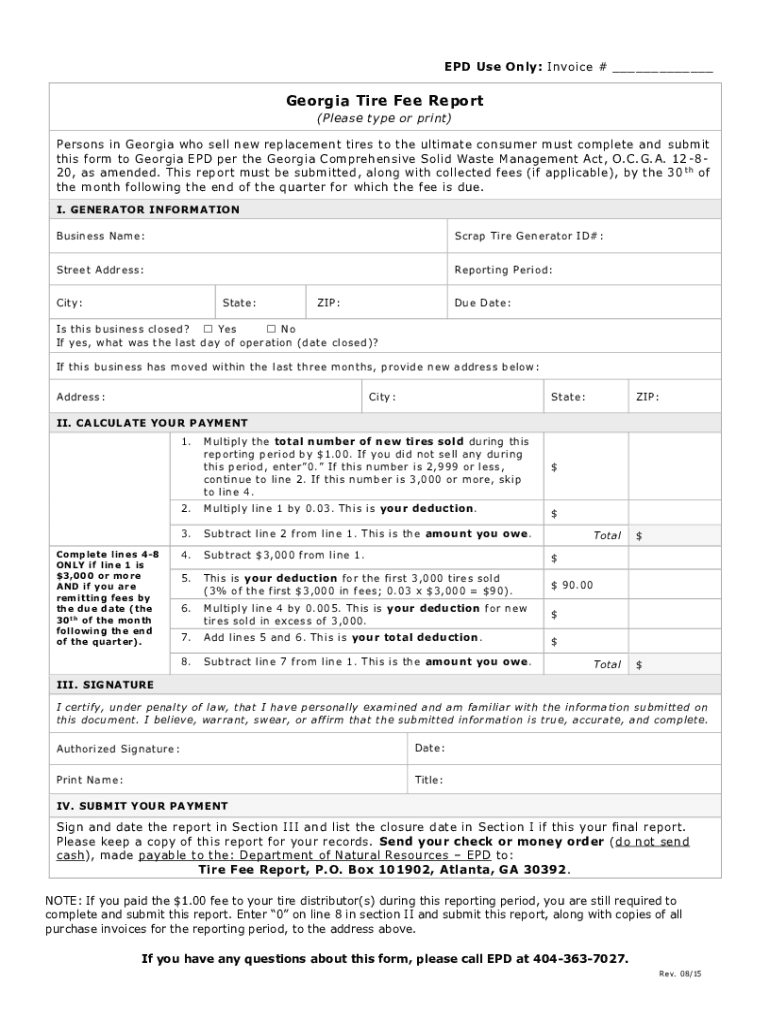
Everything You Need to Know About the Early Payment Form


Understanding the Georgia Tire Fee Report
The Georgia tire fee report is a crucial document for businesses involved in the sale of tires within the state. This report outlines the fees collected from consumers as part of the tire disposal program, which aims to manage waste and promote environmental sustainability. Businesses must accurately report these fees to ensure compliance with state regulations.
The report typically includes details such as the total number of tires sold, the applicable fees, and any exemptions that may apply. Understanding the requirements of the Georgia tire fee report is essential for businesses to avoid penalties and ensure proper waste management practices.
Steps to Complete the Georgia Tire Fee Report
Completing the Georgia tire fee report involves several key steps to ensure accuracy and compliance. First, gather all necessary sales data, including the number of tires sold during the reporting period. Next, calculate the total tire fees based on the current rate set by the state.
After calculating the fees, fill out the Georgia tire fee report form, ensuring all information is complete and accurate. Review the form for any errors before submission. Finally, submit the report by the designated deadline, which is typically quarterly, to the appropriate state authority.
Required Documents for the Georgia Tire Fee Report
To complete the Georgia tire fee report, certain documents are necessary. These include sales records that detail the number of tires sold, invoices, and any relevant receipts. Maintaining accurate records will facilitate the reporting process and help in case of audits.
Additionally, businesses should keep documentation of any exemptions or special circumstances that may affect the tire fee calculations. Having these documents readily available ensures compliance and simplifies the reporting process.
Filing Deadlines for the Georgia Tire Fee Report
Filing deadlines for the Georgia tire fee report are typically set on a quarterly basis. Businesses must submit their reports by the last day of the month following the end of each quarter. For example, reports for the first quarter, ending March 31, would be due by April 30.
Understanding these deadlines is essential for businesses to avoid late fees or penalties. It is advisable to mark these dates on a calendar and set reminders to ensure timely submissions.
Penalties for Non-Compliance with the Georgia Tire Fee Report
Failure to comply with the Georgia tire fee report requirements can result in significant penalties. These may include fines, interest on unpaid fees, and potential legal action. The state takes non-compliance seriously, as it undermines environmental efforts and proper waste management.
To avoid these penalties, businesses should prioritize accurate reporting and timely submissions. Regular training for staff involved in the reporting process can also help mitigate compliance risks.
Who Issues the Georgia Tire Fee Report
The Georgia tire fee report is issued by the Georgia Department of Revenue. This department oversees the collection of tire fees and ensures compliance with state regulations regarding tire disposal and environmental protection.
Businesses should familiarize themselves with the Department of Revenue's guidelines and resources to ensure they are following the correct procedures for reporting and fee collection.
Quick guide on how to complete everything you need to know about the early payment
Easily Prepare Everything You Need To Know About The Early Payment on Any Device
Digital document management has become increasingly popular among businesses and individuals. It offers a superb eco-friendly alternative to traditional printed and signed documents, allowing you to find the right form and securely store it online. airSlate SignNow equips you with all the tools necessary to create, modify, and eSign your documents quickly without delays. Manage Everything You Need To Know About The Early Payment across all platforms with airSlate SignNow's Android or iOS applications and streamline any document-related process today.
How to Modify and eSign Everything You Need To Know About The Early Payment Effortlessly
- Find Everything You Need To Know About The Early Payment and click Get Form to begin.
- Use the tools we offer to fill out your document.
- Highlight pertinent sections of the documents or redact sensitive information with tools that airSlate SignNow provides specifically for that purpose.
- Create your signature with the Sign tool, which takes mere seconds and has the same legal validity as a traditional wet ink signature.
- Verify all the details and click the Done button to save your changes.
- Choose how you want to send your form, through email, SMS, or an invitation link, or download it to your computer.
Eliminate concerns about lost or misplaced documents, tedious form searches, or errors that necessitate printing new document copies. airSlate SignNow meets all your document management needs in just a few clicks from any device you prefer. Modify and eSign Everything You Need To Know About The Early Payment while ensuring excellent communication throughout the document preparation process with airSlate SignNow.
Create this form in 5 minutes or less
Create this form in 5 minutes!
How to create an eSignature for the everything you need to know about the early payment
How to create an electronic signature for a PDF online
How to create an electronic signature for a PDF in Google Chrome
How to create an e-signature for signing PDFs in Gmail
How to create an e-signature right from your smartphone
How to create an e-signature for a PDF on iOS
How to create an e-signature for a PDF on Android
People also ask
-
What is the Georgia tire fee report?
The Georgia tire fee report is a document that outlines the fees associated with tire disposal in the state of Georgia. It helps businesses comply with state regulations regarding tire management and ensures proper reporting of tire fees collected. Understanding this report is essential for businesses involved in tire sales or disposal.
-
How can airSlate SignNow help with the Georgia tire fee report?
airSlate SignNow provides an efficient platform for businesses to create, send, and eSign the Georgia tire fee report. With its user-friendly interface, you can easily customize the report to meet your specific needs and ensure compliance with state regulations. This streamlines the reporting process and saves valuable time.
-
What are the pricing options for using airSlate SignNow for the Georgia tire fee report?
airSlate SignNow offers flexible pricing plans that cater to various business sizes and needs. You can choose a plan that fits your budget while ensuring you have access to all the necessary features for managing the Georgia tire fee report. Additionally, there are no hidden fees, making it a cost-effective solution.
-
Are there any features specifically designed for the Georgia tire fee report?
Yes, airSlate SignNow includes features that simplify the creation and management of the Georgia tire fee report. These features include customizable templates, automated reminders for submissions, and secure eSigning capabilities. This ensures that your reports are accurate and submitted on time.
-
Can I integrate airSlate SignNow with other software for the Georgia tire fee report?
Absolutely! airSlate SignNow offers seamless integrations with various software applications, allowing you to streamline your workflow for the Georgia tire fee report. Whether you use accounting software or customer relationship management tools, you can easily connect them to enhance your reporting process.
-
What are the benefits of using airSlate SignNow for the Georgia tire fee report?
Using airSlate SignNow for the Georgia tire fee report provides numerous benefits, including increased efficiency, reduced paperwork, and enhanced compliance. The platform's eSigning feature ensures that your documents are legally binding and securely stored. This ultimately helps your business save time and resources.
-
Is airSlate SignNow secure for handling the Georgia tire fee report?
Yes, airSlate SignNow prioritizes security and compliance, making it a safe choice for handling the Georgia tire fee report. The platform employs advanced encryption and security protocols to protect your sensitive information. You can trust that your documents are secure throughout the signing process.
Get more for Everything You Need To Know About The Early Payment
Find out other Everything You Need To Know About The Early Payment
- Help Me With Sign Nebraska Business Operations Presentation
- How To Sign Arizona Car Dealer Form
- How To Sign Arkansas Car Dealer Document
- How Do I Sign Colorado Car Dealer PPT
- Can I Sign Florida Car Dealer PPT
- Help Me With Sign Illinois Car Dealer Presentation
- How Can I Sign Alabama Charity Form
- How Can I Sign Idaho Charity Presentation
- How Do I Sign Nebraska Charity Form
- Help Me With Sign Nevada Charity PDF
- How To Sign North Carolina Charity PPT
- Help Me With Sign Ohio Charity Document
- How To Sign Alabama Construction PDF
- How To Sign Connecticut Construction Document
- How To Sign Iowa Construction Presentation
- How To Sign Arkansas Doctors Document
- How Do I Sign Florida Doctors Word
- Can I Sign Florida Doctors Word
- How Can I Sign Illinois Doctors PPT
- How To Sign Texas Doctors PDF