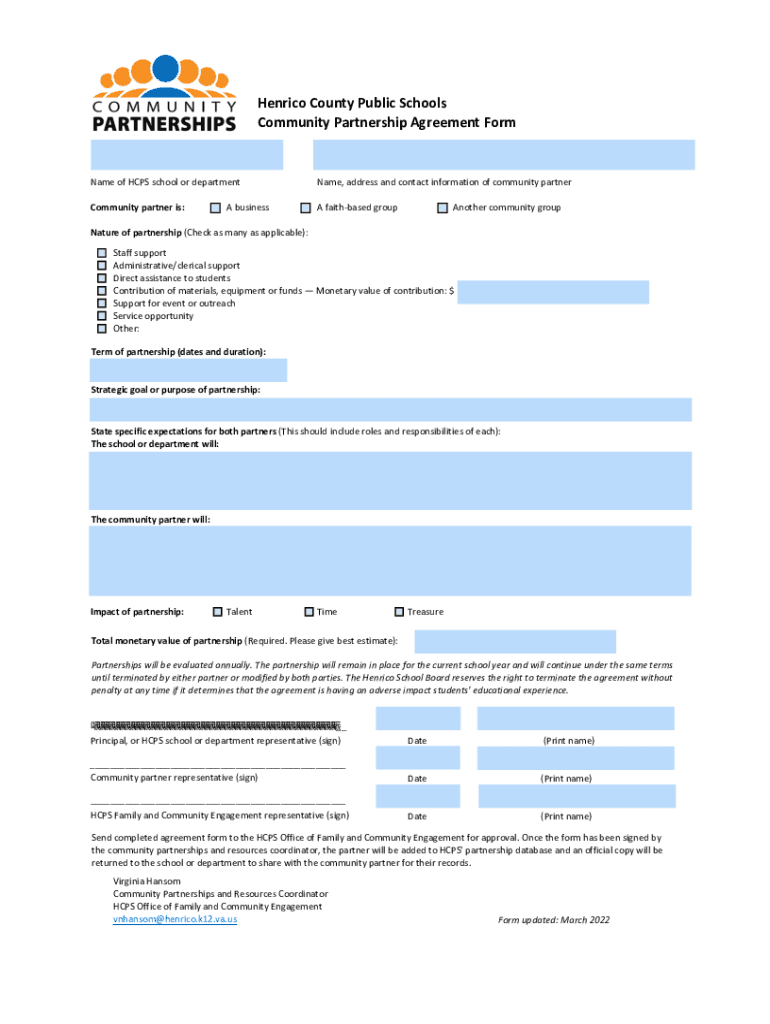
HCPS Partnership Form Henrico County Public Schools


What is the HCPS Partnership Form Henrico County Public Schools
The HCPS Partnership Form is a crucial document used by Henrico County Public Schools to establish partnerships with various organizations and entities. This form facilitates collaboration in educational programs, allowing schools to engage with community partners effectively. By completing this form, organizations can outline their intended contributions, resources, and the nature of their partnership with the school district. It is essential for ensuring that all parties understand their roles and responsibilities within the partnership framework.
How to use the HCPS Partnership Form Henrico County Public Schools
Using the HCPS Partnership Form involves several straightforward steps. First, organizations should download the form from the Henrico County Public Schools website or obtain a physical copy from the district office. Once in possession of the form, carefully read the instructions provided to ensure all necessary sections are completed accurately. It is important to provide detailed information about the partnership, including objectives, resources, and expected outcomes. After filling out the form, submit it to the designated school official for review and approval.
Steps to complete the HCPS Partnership Form Henrico County Public Schools
Completing the HCPS Partnership Form requires attention to detail. Follow these steps for a successful submission:
- Download or obtain the HCPS Partnership Form.
- Review the form's instructions thoroughly.
- Fill in your organization's information, including name, address, and contact details.
- Clearly outline the partnership's purpose and the resources your organization will provide.
- Include any additional documentation that supports your proposal.
- Review the completed form for accuracy and completeness.
- Submit the form to the appropriate school official for processing.
Key elements of the HCPS Partnership Form Henrico County Public Schools
The HCPS Partnership Form contains several key elements that are critical for establishing a successful partnership. These elements include:
- Organization Information: Details about the partnering organization, including name, address, and contact information.
- Partnership Goals: A clear statement of the objectives of the partnership and how they align with the educational goals of Henrico County Public Schools.
- Resources Provided: An outline of the resources, services, or support the organization will contribute to the partnership.
- Timeline: A proposed timeline for the partnership activities, including start and end dates.
- Signatures: Required signatures from authorized representatives of both the organization and the school district to formalize the partnership.
Eligibility Criteria
To successfully complete the HCPS Partnership Form, organizations must meet specific eligibility criteria. These criteria generally include:
- Non-profit status or a clear educational purpose.
- Alignment with Henrico County Public Schools' mission and educational goals.
- Ability to provide resources or services that enhance student learning and engagement.
- Commitment to maintaining communication and collaboration with school officials throughout the partnership.
Form Submission Methods
The HCPS Partnership Form can be submitted through various methods to accommodate different preferences. Organizations may choose to:
- Submit Online: If available, use the online submission portal provided by Henrico County Public Schools.
- Mail: Send the completed form via postal mail to the designated school district office.
- In-Person: Deliver the form directly to the school office during regular business hours.
Quick guide on how to complete hcps partnership form henrico county public schools
Prepare HCPS Partnership Form Henrico County Public Schools effortlessly on any device
Digital document management has gained popularity among businesses and individuals. It offers an ideal eco-friendly alternative to conventional printed and signed documents, as you can obtain the correct form and securely store it online. airSlate SignNow equips you with all the resources you need to create, modify, and electronically sign your documents quickly without any delays. Manage HCPS Partnership Form Henrico County Public Schools on any platform with the airSlate SignNow apps for Android or iOS and simplify your document operations today.
How to edit and electronically sign HCPS Partnership Form Henrico County Public Schools with ease
- Obtain HCPS Partnership Form Henrico County Public Schools and then select Get Form to begin.
- Utilize the tools we provide to complete your form.
- Emphasize important sections of the documents or redact sensitive information using features that airSlate SignNow specifically offers for that purpose.
- Create your eSignature using the Sign tool, which takes only seconds and carries the same legal validity as a traditional handwritten signature.
- Review all the information and then click the Done button to save your changes.
- Select your preferred method to submit your form, whether by email, text message (SMS), invitation link, or download it to your computer.
Eliminate concerns about lost or misplaced files, tedious form searches, or mistakes that necessitate printing new document copies. airSlate SignNow caters to your document management needs in just a few clicks from any device you prefer. Modify and electronically sign HCPS Partnership Form Henrico County Public Schools and ensure excellent communication throughout the preparation process of your form with airSlate SignNow.
Create this form in 5 minutes or less
Create this form in 5 minutes!
How to create an eSignature for the hcps partnership form henrico county public schools
How to create an electronic signature for a PDF online
How to create an electronic signature for a PDF in Google Chrome
How to create an e-signature for signing PDFs in Gmail
How to create an e-signature right from your smartphone
How to create an e-signature for a PDF on iOS
How to create an e-signature for a PDF on Android
People also ask
-
What is the HCPS Partnership Form Henrico County Public Schools?
The HCPS Partnership Form Henrico County Public Schools is a document designed to facilitate partnerships between local businesses and the school district. This form streamlines the process of establishing collaborations that benefit students and the community.
-
How can I access the HCPS Partnership Form Henrico County Public Schools?
You can easily access the HCPS Partnership Form Henrico County Public Schools through the airSlate SignNow platform. Simply visit our website, navigate to the forms section, and download the necessary documents to get started.
-
What are the benefits of using the HCPS Partnership Form Henrico County Public Schools?
Using the HCPS Partnership Form Henrico County Public Schools allows for efficient communication and collaboration between businesses and schools. It helps ensure that all necessary information is captured, making the partnership process smoother and more effective.
-
Is there a cost associated with the HCPS Partnership Form Henrico County Public Schools?
The HCPS Partnership Form Henrico County Public Schools is available at no cost through airSlate SignNow. Our platform provides a cost-effective solution for businesses looking to engage with Henrico County Public Schools.
-
What features does airSlate SignNow offer for the HCPS Partnership Form Henrico County Public Schools?
airSlate SignNow offers features such as eSigning, document tracking, and customizable templates for the HCPS Partnership Form Henrico County Public Schools. These tools enhance the user experience and ensure that all documents are processed efficiently.
-
Can I integrate the HCPS Partnership Form Henrico County Public Schools with other software?
Yes, airSlate SignNow allows for seamless integration with various software applications. This means you can easily incorporate the HCPS Partnership Form Henrico County Public Schools into your existing workflows and systems.
-
How does airSlate SignNow ensure the security of the HCPS Partnership Form Henrico County Public Schools?
airSlate SignNow prioritizes security by implementing advanced encryption and compliance measures. When using the HCPS Partnership Form Henrico County Public Schools, you can trust that your data is protected and handled with care.
Get more for HCPS Partnership Form Henrico County Public Schools
Find out other HCPS Partnership Form Henrico County Public Schools
- Help Me With Sign Ohio Banking Document
- How To Sign Oregon Banking PDF
- Help Me With Sign Oregon Banking Presentation
- Can I Sign Pennsylvania Banking Form
- How To Sign Arizona Business Operations PDF
- Help Me With Sign Nebraska Business Operations Presentation
- How To Sign Arizona Car Dealer Form
- How To Sign Arkansas Car Dealer Document
- How Do I Sign Colorado Car Dealer PPT
- Can I Sign Florida Car Dealer PPT
- Help Me With Sign Illinois Car Dealer Presentation
- How Can I Sign Alabama Charity Form
- How Can I Sign Idaho Charity Presentation
- How Do I Sign Nebraska Charity Form
- Help Me With Sign Nevada Charity PDF
- How To Sign North Carolina Charity PPT
- Help Me With Sign Ohio Charity Document
- How To Sign Alabama Construction PDF
- How To Sign Connecticut Construction Document
- How To Sign Iowa Construction Presentation