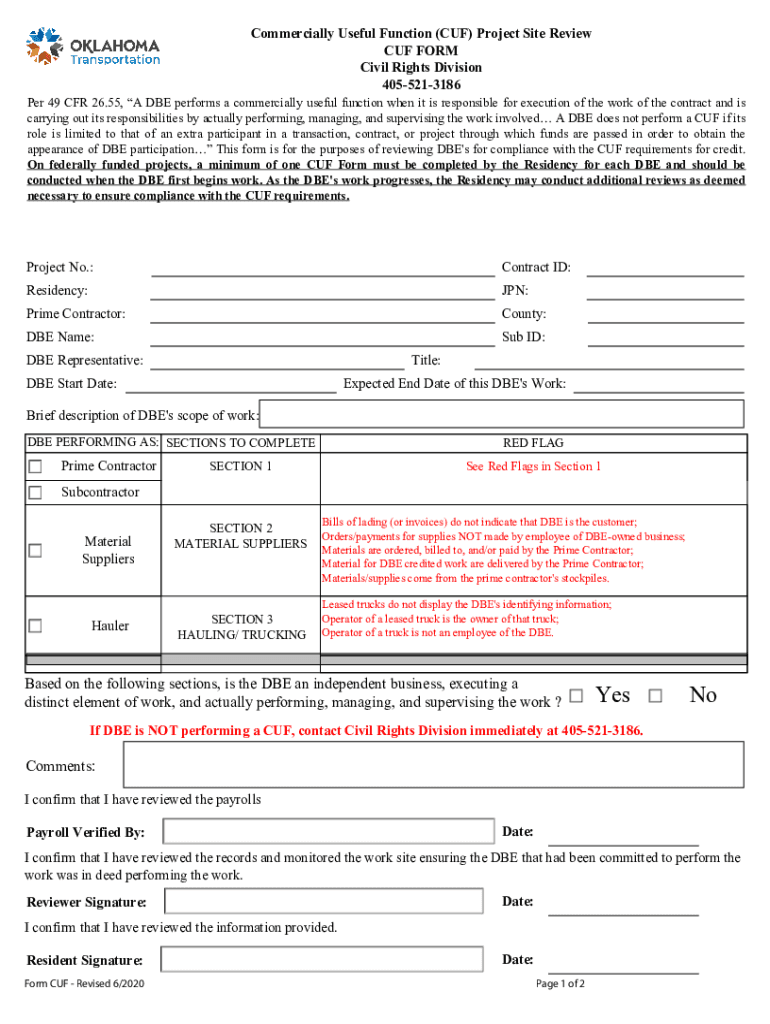
Yes No Form


Understanding the Commercially Useful Function Checklist
The commercially useful function checklist is a vital document used by businesses to ensure compliance with federal regulations. It serves as a guide to determine whether a business is performing a commercially useful function in a contract. This checklist helps organizations avoid pitfalls related to subcontracting and ensures that they are meeting the requirements set forth by the federal government.
How to Complete the Commercially Useful Function Checklist
To successfully complete the commercially useful function checklist, businesses should follow these steps:
- Review the contract requirements to understand the scope of work.
- Assess the capabilities of your business to perform the required functions.
- Document the specific tasks your business will undertake to fulfill the contract.
- Ensure that all subcontractors are also compliant and performing a commercially useful function.
- Submit the completed checklist to the relevant government agency as part of your compliance documentation.
Key Elements of the Commercially Useful Function Checklist
The checklist includes several key elements that businesses must address:
- Scope of Work: Clearly define the tasks your business will perform.
- Capacity: Demonstrate the ability to execute the contract effectively.
- Subcontracting: Identify any subcontractors and their roles.
- Compliance: Ensure adherence to all applicable regulations.
Legal Use of the Commercially Useful Function Checklist
Utilizing the commercially useful function checklist is essential for legal compliance in government contracting. It helps businesses avoid allegations of fraud and ensures that they are legitimately fulfilling their contractual obligations. Proper use of the checklist also protects businesses from penalties associated with non-compliance.
Examples of Using the Commercially Useful Function Checklist
Here are a few scenarios illustrating how the checklist can be applied:
- A construction firm uses the checklist to outline its responsibilities in a federal project, ensuring it meets all compliance standards.
- A consulting agency completes the checklist to validate its role in a government contract, demonstrating its capacity to deliver the required services.
Filing Deadlines and Important Dates
Businesses must be aware of specific deadlines associated with the commercially useful function checklist. Typically, these deadlines align with the overall contract timeline. It is crucial to submit the checklist promptly to avoid delays in contract approval or potential penalties.
Quick guide on how to complete yes no
Effortlessly Prepare Yes No on Any Device
Managing documents online has gained traction among both companies and individuals. It serves as an ideal environmentally friendly substitute for traditional printed and signed documents, allowing you to obtain the necessary form and securely keep it online. airSlate SignNow equips you with all the tools required to create, modify, and electronically sign your documents promptly without any holdups. Handle Yes No on any device with airSlate SignNow's Android or iOS applications and enhance any document-related process today.
The Easiest Way to Edit and eSign Yes No Effortlessly
- Locate Yes No and click on Get Form to initiate the process.
- Utilize the tools we offer to fill out your form.
- Emphasize signNow sections of your documents or obscure sensitive information with tools specifically provided by airSlate SignNow for that purpose.
- Create your electronic signature using the Sign tool, which takes mere seconds and carries the same legal validity as a conventional handwritten signature.
- Review the details and click on the Done button to save your changes.
- Select how you would prefer to send your form: via email, SMS, or an invitation link, or download it to your computer.
Eliminate the hassle of lost or misplaced documents, tedious form searches, or mistakes that require printing new copies. airSlate SignNow fulfills your document management requirements in just a few clicks from any device you prefer. Modify and eSign Yes No to ensure excellent communication at every stage of the document preparation process with airSlate SignNow.
Create this form in 5 minutes or less
Create this form in 5 minutes!
How to create an eSignature for the yes no
How to create an electronic signature for a PDF online
How to create an electronic signature for a PDF in Google Chrome
How to create an e-signature for signing PDFs in Gmail
How to create an e-signature right from your smartphone
How to create an e-signature for a PDF on iOS
How to create an e-signature for a PDF on Android
People also ask
-
What is a commercially useful function checklist?
A commercially useful function checklist is a tool that helps businesses identify and evaluate the essential functions needed for effective document management and eSigning. By utilizing this checklist, companies can ensure they are leveraging all necessary features to streamline their processes and enhance productivity.
-
How does airSlate SignNow support the commercially useful function checklist?
airSlate SignNow provides a comprehensive platform that aligns with the commercially useful function checklist by offering features such as document templates, eSignature capabilities, and workflow automation. This ensures that businesses can efficiently manage their documents while adhering to best practices outlined in the checklist.
-
What are the pricing options for airSlate SignNow?
airSlate SignNow offers flexible pricing plans designed to accommodate businesses of all sizes. Each plan includes access to features that support the commercially useful function checklist, ensuring that users can choose a solution that fits their budget while maximizing functionality.
-
Can airSlate SignNow integrate with other software tools?
Yes, airSlate SignNow seamlessly integrates with various software tools, enhancing its utility in line with the commercially useful function checklist. This integration capability allows businesses to connect their existing systems, improving workflow efficiency and document management.
-
What are the key benefits of using airSlate SignNow?
The key benefits of using airSlate SignNow include increased efficiency, cost savings, and enhanced security for document handling. By following the commercially useful function checklist, businesses can leverage these benefits to improve their overall operations and customer satisfaction.
-
Is airSlate SignNow suitable for small businesses?
Absolutely! airSlate SignNow is designed to be user-friendly and cost-effective, making it an ideal choice for small businesses. By utilizing the commercially useful function checklist, small businesses can ensure they are maximizing their document management capabilities without overspending.
-
How does airSlate SignNow ensure document security?
airSlate SignNow prioritizes document security by implementing advanced encryption and compliance measures. This focus on security aligns with the commercially useful function checklist, ensuring that businesses can trust their sensitive information is protected throughout the eSigning process.
Get more for Yes No
Find out other Yes No
- How To eSignature New Jersey Construction PDF
- How To eSignature New York Construction Presentation
- How To eSignature Wisconsin Construction Document
- Help Me With eSignature Arkansas Education Form
- Can I eSignature Louisiana Education Document
- Can I eSignature Massachusetts Education Document
- Help Me With eSignature Montana Education Word
- How To eSignature Maryland Doctors Word
- Help Me With eSignature South Dakota Education Form
- How Can I eSignature Virginia Education PDF
- How To eSignature Massachusetts Government Form
- How Can I eSignature Oregon Government PDF
- How Can I eSignature Oklahoma Government Document
- How To eSignature Texas Government Document
- Can I eSignature Vermont Government Form
- How Do I eSignature West Virginia Government PPT
- How Do I eSignature Maryland Healthcare / Medical PDF
- Help Me With eSignature New Mexico Healthcare / Medical Form
- How Do I eSignature New York Healthcare / Medical Presentation
- How To eSignature Oklahoma Finance & Tax Accounting PPT