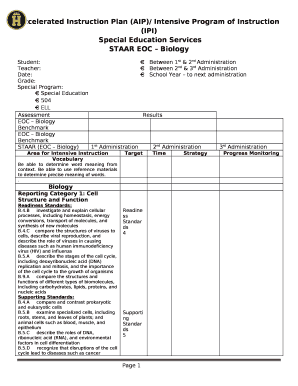
Hb 4545 Accelerated Instruction Plan Template Form


What is the Hb 4545 Accelerated Instruction Plan Template
The Hb 4545 Accelerated Instruction Plan Template is a structured document designed to assist educators in developing personalized learning plans for students who require additional support. This template aligns with the requirements set forth by the Texas House Bill 4545, which mandates that schools provide accelerated instruction to students who do not meet grade-level standards on state assessments. The template serves as a guideline for educators to outline specific strategies, goals, and resources tailored to each student's unique needs.
Key Elements of the Hb 4545 Accelerated Instruction Plan Template
Each accelerated instruction plan should include several critical components to ensure effectiveness. These elements typically consist of:
- Student Information: Basic details about the student, including name, grade level, and specific areas needing improvement.
- Assessment Data: Relevant data from state assessments that highlight the student's performance and areas for growth.
- Instructional Strategies: Specific teaching methods and resources that will be used to support the student’s learning.
- Goals and Objectives: Clear, measurable goals that the student is expected to achieve within a defined timeframe.
- Progress Monitoring: A plan for regularly assessing the student’s progress and adjusting the instruction as needed.
How to Use the Hb 4545 Accelerated Instruction Plan Template
Using the Hb 4545 Accelerated Instruction Plan Template involves several steps. First, educators should gather relevant information about the student, including assessment data and previous performance records. Next, they can fill in the template by outlining specific instructional strategies tailored to the student's needs. It is essential to set realistic goals and include methods for tracking progress. Finally, the completed plan should be shared with relevant stakeholders, including parents and other educators, to ensure a collaborative approach to the student's learning.
Steps to Complete the Hb 4545 Accelerated Instruction Plan Template
Completing the Hb 4545 Accelerated Instruction Plan Template requires careful attention to detail. Follow these steps:
- Gather student assessment data and previous academic records.
- Identify specific areas where the student needs support.
- Outline instructional strategies that align with the student’s learning style.
- Set measurable goals and objectives for the student’s progress.
- Establish a timeline for monitoring progress and adjusting the plan as necessary.
- Review the completed plan with the student and their guardians to ensure understanding and agreement.
Examples of Using the Hb 4545 Accelerated Instruction Plan Template
Real-world applications of the Hb 4545 Accelerated Instruction Plan Template can vary widely. For instance, a teacher might use the template to create a plan for a student struggling with mathematics. The plan could include targeted interventions such as one-on-one tutoring sessions, the use of manipulatives, and regular assessments to track progress. Another example could involve a student needing assistance with reading comprehension, where the plan may incorporate guided reading sessions and specific literacy resources.
Legal Use of the Hb 4545 Accelerated Instruction Plan Template
The Hb 4545 Accelerated Instruction Plan Template must comply with state regulations outlined in House Bill 4545. Schools are legally required to implement these plans for students who do not meet the necessary performance standards. Educators should ensure that all elements of the plan adhere to the guidelines provided by the Texas Education Agency, including maintaining confidentiality and obtaining necessary permissions from guardians.
Quick guide on how to complete hb 4545 accelerated instruction plan template 428004478
Complete Hb 4545 Accelerated Instruction Plan Template effortlessly on any device
Digital document management has gained traction among businesses and individuals alike. It serves as an ideal eco-friendly alternative to traditional printed and signed documents, allowing you to obtain the necessary form and securely store it online. airSlate SignNow provides you with all the resources you require to create, modify, and eSign your documents promptly without any hold-ups. Handle Hb 4545 Accelerated Instruction Plan Template on any device using airSlate SignNow Android or iOS applications and enhance any document-driven process today.
The most efficient way to alter and eSign Hb 4545 Accelerated Instruction Plan Template with ease
- Find Hb 4545 Accelerated Instruction Plan Template and click Get Form to begin.
- Utilize the tools we provide to complete your form.
- Emphasize pertinent sections of the documents or obscure sensitive information with tools specifically designed for that purpose by airSlate SignNow.
- Generate your signature using the Sign tool, which takes mere seconds and carries the same legal validity as a traditional wet ink signature.
- Verify the information and hit the Done button to save your modifications.
- Select your preferred method for submitting your form, either via email, text message (SMS), or invitation link, or download it to your computer.
Eliminate the hassle of lost or misfiled documents, tedious form searches, or mistakes that necessitate printing new document copies. airSlate SignNow addresses all your document management needs in just a few clicks from any device you choose. Alter and eSign Hb 4545 Accelerated Instruction Plan Template and ensure outstanding communication at every stage of your form preparation with airSlate SignNow.
Create this form in 5 minutes or less
Create this form in 5 minutes!
How to create an eSignature for the hb 4545 accelerated instruction plan template 428004478
How to create an electronic signature for a PDF online
How to create an electronic signature for a PDF in Google Chrome
How to create an e-signature for signing PDFs in Gmail
How to create an e-signature right from your smartphone
How to create an e-signature for a PDF on iOS
How to create an e-signature for a PDF on Android
People also ask
-
What is an accelerated instruction plan template?
An accelerated instruction plan template is a structured document designed to help educators outline and implement strategies for accelerated learning. This template provides a clear framework for setting goals, identifying resources, and tracking student progress. By using an accelerated instruction plan template, teachers can ensure that their students receive the support they need to succeed.
-
How can I create an accelerated instruction plan template using airSlate SignNow?
Creating an accelerated instruction plan template with airSlate SignNow is simple and efficient. You can start by selecting a customizable template from our library or create one from scratch. Our user-friendly interface allows you to add fields, text, and other elements to tailor the template to your specific needs.
-
What are the benefits of using an accelerated instruction plan template?
Using an accelerated instruction plan template streamlines the planning process and enhances communication among educators and stakeholders. It helps in setting clear objectives and provides a consistent approach to monitoring student progress. Additionally, it saves time and ensures that all necessary components are included in the instructional plan.
-
Is there a cost associated with the accelerated instruction plan template on airSlate SignNow?
Yes, there is a cost associated with using airSlate SignNow, but it offers a cost-effective solution for document management and eSigning. Pricing varies based on the features and number of users you need. We recommend checking our pricing page for detailed information on plans that include access to the accelerated instruction plan template.
-
Can I integrate the accelerated instruction plan template with other tools?
Absolutely! airSlate SignNow allows for seamless integration with various tools and platforms, enhancing the functionality of your accelerated instruction plan template. You can connect with popular applications like Google Drive, Dropbox, and more, making it easier to manage your documents and collaborate with others.
-
How does the accelerated instruction plan template improve student outcomes?
The accelerated instruction plan template is designed to focus on individual student needs, which can signNowly improve learning outcomes. By providing a clear roadmap for instruction, it helps educators identify gaps in knowledge and tailor their teaching strategies accordingly. This personalized approach fosters a more effective learning environment.
-
Can I customize the accelerated instruction plan template?
Yes, the accelerated instruction plan template is fully customizable within airSlate SignNow. You can modify sections, add specific goals, and include relevant resources to fit your educational context. This flexibility ensures that the template meets the unique needs of your students and teaching style.
Get more for Hb 4545 Accelerated Instruction Plan Template
Find out other Hb 4545 Accelerated Instruction Plan Template
- How Do I eSignature Arizona Charity Rental Application
- How To eSignature Minnesota Car Dealer Bill Of Lading
- eSignature Delaware Charity Quitclaim Deed Computer
- eSignature Colorado Charity LLC Operating Agreement Now
- eSignature Missouri Car Dealer Purchase Order Template Easy
- eSignature Indiana Charity Residential Lease Agreement Simple
- How Can I eSignature Maine Charity Quitclaim Deed
- How Do I eSignature Michigan Charity LLC Operating Agreement
- eSignature North Carolina Car Dealer NDA Now
- eSignature Missouri Charity Living Will Mobile
- eSignature New Jersey Business Operations Memorandum Of Understanding Computer
- eSignature North Dakota Car Dealer Lease Agreement Safe
- eSignature Oklahoma Car Dealer Warranty Deed Easy
- eSignature Oregon Car Dealer Rental Lease Agreement Safe
- eSignature South Carolina Charity Confidentiality Agreement Easy
- Can I eSignature Tennessee Car Dealer Limited Power Of Attorney
- eSignature Utah Car Dealer Cease And Desist Letter Secure
- eSignature Virginia Car Dealer Cease And Desist Letter Online
- eSignature Virginia Car Dealer Lease Termination Letter Easy
- eSignature Alabama Construction NDA Easy