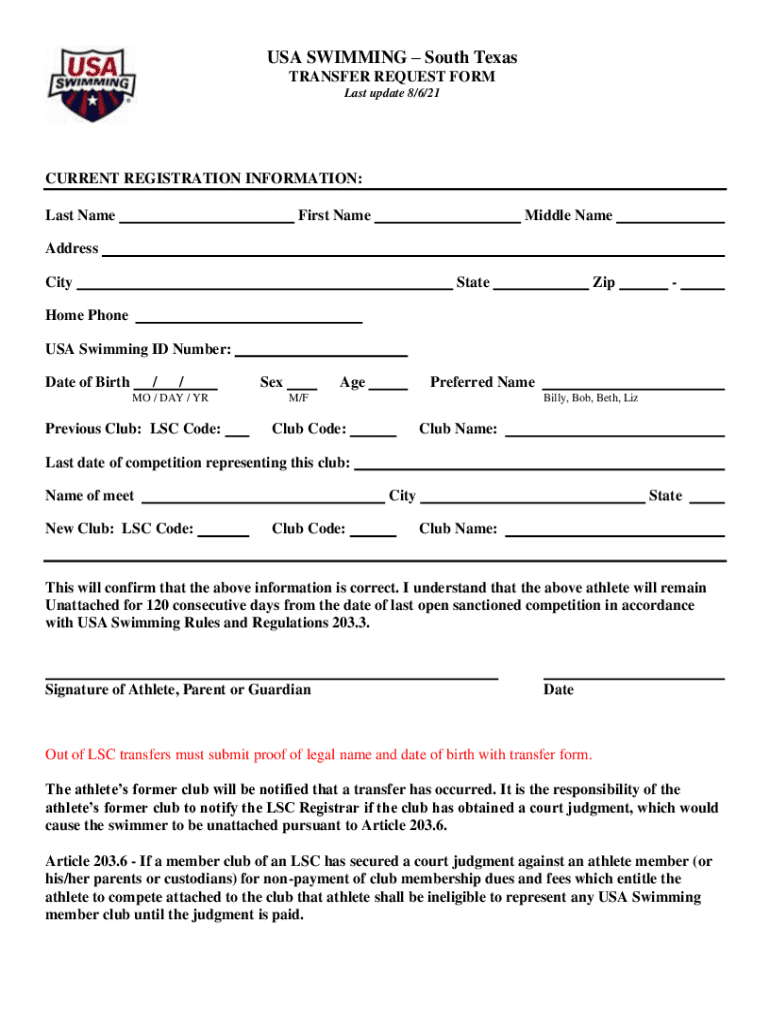
USA SWIMMING South Texas TRANSFER REQUEST FORM Last Update


What is the USA SWIMMING South Texas TRANSFER REQUEST FORM Last Update
The USA Swimming South Texas Transfer Request Form is an official document used by swimmers wishing to transfer between swim clubs within the South Texas region. This form is essential for ensuring that all transfers are conducted in accordance with USA Swimming regulations. The latest update to this form reflects current guidelines and requirements for swimmers, coaches, and clubs, ensuring a smooth transition for athletes moving between teams.
How to use the USA SWIMMING South Texas TRANSFER REQUEST FORM Last Update
To utilize the USA Swimming South Texas Transfer Request Form, individuals must first download the form from the official USA Swimming website or obtain it from their current swim club. After filling out the required information, including personal details and the reason for the transfer, the form must be submitted to the appropriate governing body. It is important to follow any specific instructions provided to ensure that the transfer process is completed without delays.
Steps to complete the USA SWIMMING South Texas TRANSFER REQUEST FORM Last Update
Completing the USA Swimming South Texas Transfer Request Form involves several key steps:
- Download the latest version of the form from the official source.
- Fill in personal information, including the swimmer's name, age, and current club.
- Provide details about the desired new club and the reason for the transfer.
- Obtain signatures from both the current and new club representatives, if required.
- Submit the completed form to the designated authority for processing.
Key elements of the USA SWIMMING South Texas TRANSFER REQUEST FORM Last Update
The key elements of the USA Swimming South Texas Transfer Request Form include:
- Swimmer Information: Name, age, and current club affiliation.
- Transfer Details: New club information and reason for the transfer.
- Signatures: Required signatures from both clubs to validate the transfer.
- Date of Request: The date when the transfer request is submitted.
Eligibility Criteria
To be eligible to submit the USA Swimming South Texas Transfer Request Form, swimmers must meet specific criteria. These criteria generally include being a registered member of USA Swimming, having no outstanding obligations to their current club, and adhering to any age restrictions set forth by USA Swimming. It is advisable for swimmers to consult with their current club for any additional eligibility requirements before submitting the form.
Form Submission Methods
The USA Swimming South Texas Transfer Request Form can be submitted through various methods, depending on the instructions provided by the governing body. Common submission methods include:
- Online Submission: Some clubs may allow electronic submission via email or an online portal.
- Mail: The form can be printed and mailed to the appropriate governing body or club.
- In-Person: Swimmers may also choose to deliver the form directly to their new club or the governing authority.
Quick guide on how to complete usa swimming south texas transfer request form last update
Complete USA SWIMMING South Texas TRANSFER REQUEST FORM Last Update effortlessly on any device
Online document management has become increasingly popular among businesses and individuals. It offers an ideal eco-friendly alternative to traditional printed and signed documents, allowing you to locate the appropriate form and securely store it online. airSlate SignNow provides all the tools necessary to create, modify, and eSign your documents swiftly without delays. Manage USA SWIMMING South Texas TRANSFER REQUEST FORM Last Update on any platform with airSlate SignNow's Android or iOS applications and simplify any document-related process today.
The easiest way to modify and eSign USA SWIMMING South Texas TRANSFER REQUEST FORM Last Update seamlessly
- Locate USA SWIMMING South Texas TRANSFER REQUEST FORM Last Update and click on Get Form to begin.
- Utilize the tools we provide to complete your document.
- Emphasize relevant sections of your documents or obscure sensitive information with tools that airSlate SignNow offers specifically for that purpose.
- Create your signature with the Sign feature, which takes just seconds and holds the same legal validity as a conventional wet ink signature.
- Review all the details and click on the Done button to save your modifications.
- Select how you would like to send your form, whether by email, SMS, or invitation link, or download it to your computer.
Forget about lost or misplaced documents, tedious form searches, or errors that necessitate printing new copies. airSlate SignNow takes care of all your document management needs in just a few clicks from any device of your preference. Update and eSign USA SWIMMING South Texas TRANSFER REQUEST FORM Last Update and ensure outstanding communication at every step of the form preparation process with airSlate SignNow.
Create this form in 5 minutes or less
Create this form in 5 minutes!
How to create an eSignature for the usa swimming south texas transfer request form last update
How to create an electronic signature for a PDF online
How to create an electronic signature for a PDF in Google Chrome
How to create an e-signature for signing PDFs in Gmail
How to create an e-signature right from your smartphone
How to create an e-signature for a PDF on iOS
How to create an e-signature for a PDF on Android
People also ask
-
What is the USA SWIMMING South Texas TRANSFER REQUEST FORM Last Update?
The USA SWIMMING South Texas TRANSFER REQUEST FORM Last Update is a document that allows swimmers to officially request a transfer between clubs within the South Texas region. This form ensures that all necessary information is captured and processed efficiently, facilitating a smooth transition for athletes.
-
How can I access the USA SWIMMING South Texas TRANSFER REQUEST FORM Last Update?
You can easily access the USA SWIMMING South Texas TRANSFER REQUEST FORM Last Update through the official USA Swimming website or by contacting your local South Texas swimming club. The form is designed to be user-friendly and straightforward, making it simple for swimmers to complete.
-
What are the benefits of using the USA SWIMMING South Texas TRANSFER REQUEST FORM Last Update?
Using the USA SWIMMING South Texas TRANSFER REQUEST FORM Last Update streamlines the transfer process for swimmers, ensuring that all necessary details are submitted correctly. This helps prevent delays and ensures that athletes can join their new clubs without unnecessary complications.
-
Is there a fee associated with the USA SWIMMING South Texas TRANSFER REQUEST FORM Last Update?
Typically, there is no fee for submitting the USA SWIMMING South Texas TRANSFER REQUEST FORM Last Update. However, it is advisable to check with your specific club or the South Texas Swimming organization for any potential fees or requirements that may apply.
-
How long does it take to process the USA SWIMMING South Texas TRANSFER REQUEST FORM Last Update?
The processing time for the USA SWIMMING South Texas TRANSFER REQUEST FORM Last Update can vary depending on the club and the time of year. Generally, you can expect a response within a few days, but it’s best to submit your request well in advance of any competitions or events.
-
Can I submit the USA SWIMMING South Texas TRANSFER REQUEST FORM Last Update online?
Yes, many clubs allow for the USA SWIMMING South Texas TRANSFER REQUEST FORM Last Update to be submitted online through their websites. This digital submission process is designed to be quick and efficient, making it easier for swimmers to manage their transfers.
-
What information do I need to provide on the USA SWIMMING South Texas TRANSFER REQUEST FORM Last Update?
When filling out the USA SWIMMING South Texas TRANSFER REQUEST FORM Last Update, you will need to provide personal details such as your name, current club, desired club, and any relevant swimming history. Ensuring that all information is accurate will help expedite the transfer process.
Get more for USA SWIMMING South Texas TRANSFER REQUEST FORM Last Update
Find out other USA SWIMMING South Texas TRANSFER REQUEST FORM Last Update
- How Do I Sign Vermont Online Tutoring Services Proposal Template
- How Do I Sign North Carolina Medical Records Release
- Sign Idaho Domain Name Registration Agreement Easy
- Sign Indiana Domain Name Registration Agreement Myself
- Sign New Mexico Domain Name Registration Agreement Easy
- How To Sign Wisconsin Domain Name Registration Agreement
- Sign Wyoming Domain Name Registration Agreement Safe
- Sign Maryland Delivery Order Template Myself
- Sign Minnesota Engineering Proposal Template Computer
- Sign Washington Engineering Proposal Template Secure
- Sign Delaware Proforma Invoice Template Online
- Can I Sign Massachusetts Proforma Invoice Template
- How Do I Sign Oklahoma Equipment Purchase Proposal
- Sign Idaho Basic rental agreement or residential lease Online
- How To Sign Oregon Business agreements
- Sign Colorado Generic lease agreement Safe
- How Can I Sign Vermont Credit agreement
- Sign New York Generic lease agreement Myself
- How Can I Sign Utah House rent agreement format
- Sign Alabama House rental lease agreement Online