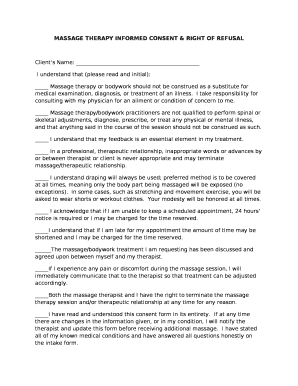
MASSAGE THERAPY INFORMED CONSENT & RIGHT of REFUSAL


Understanding the Massage Therapy Informed Consent & Right of Refusal
The Massage Therapy Informed Consent & Right of Refusal is a crucial document in the massage therapy profession. It ensures that clients are fully informed about the nature of the treatment they will receive and their rights regarding that treatment. This document outlines the benefits, risks, and potential outcomes of massage therapy, enabling clients to make educated decisions about their care. It also emphasizes the client's right to refuse treatment at any time, ensuring their autonomy and comfort during the therapeutic process.
Key Elements of the Massage Therapy Informed Consent & Right of Refusal
This form typically includes several essential components:
- Client Information: Basic details about the client, including name, contact information, and medical history.
- Description of Services: A clear explanation of the types of massage therapies offered and their intended benefits.
- Risks and Benefits: An outline of potential risks associated with massage therapy, along with the expected benefits.
- Right to Refuse: A statement affirming the client's right to decline treatment at any time without repercussions.
- Signature and Date: The client’s signature, confirming their understanding and agreement to the terms outlined in the document.
Steps to Complete the Massage Therapy Informed Consent & Right of Refusal
Completing the Massage Therapy Informed Consent & Right of Refusal involves several straightforward steps:
- Gather Client Information: Collect necessary details such as the client's name, contact information, and relevant medical history.
- Explain Services: Provide a detailed description of the massage services to be performed, ensuring the client understands what to expect.
- Discuss Risks and Benefits: Clearly communicate any potential risks and the benefits associated with massage therapy.
- Review Right to Refuse: Highlight the client’s right to refuse treatment at any point during the session.
- Obtain Signature: Have the client sign and date the document to confirm their understanding and consent.
How to Use the Massage Therapy Informed Consent & Right of Refusal
The Massage Therapy Informed Consent & Right of Refusal should be used as a standard procedure in every massage therapy session. It serves to protect both the therapist and the client by ensuring that all parties are aware of the treatment process and the client's rights. Therapists should present this document to clients before the first session and review it thoroughly, allowing time for questions. Keeping a signed copy in the client's file is essential for legal and ethical compliance.
Legal Use of the Massage Therapy Informed Consent & Right of Refusal
In the United States, the legal framework surrounding informed consent varies by state, but generally, it is a requirement for healthcare providers, including massage therapists. This document helps to protect therapists from liability by demonstrating that clients have been informed of the treatment and its associated risks. It is advisable for therapists to stay updated on state-specific regulations regarding informed consent to ensure compliance and uphold professional standards.
Examples of Using the Massage Therapy Informed Consent & Right of Refusal
Practical examples of using the Massage Therapy Informed Consent & Right of Refusal include:
- A therapist explaining the benefits of deep tissue massage while discussing the potential discomfort it may cause.
- A client expressing concerns about a previous injury, leading to a tailored approach that respects their right to refuse specific techniques.
- A therapist reviewing the consent form with a new client, ensuring they understand their right to withdraw consent at any time during the session.
Quick guide on how to complete massage therapy informed consent amp right of refusal
Effortlessly Prepare MASSAGE THERAPY INFORMED CONSENT & RIGHT OF REFUSAL on Any Device
Digital document management has gained traction among businesses and individuals alike. It offers an excellent environmentally-friendly substitute for traditional printed and signed documents, as you can easily locate the necessary form and securely save it online. airSlate SignNow equips you with all the tools required to create, modify, and electronically sign your documents quickly without any delays. Manage MASSAGE THERAPY INFORMED CONSENT & RIGHT OF REFUSAL on any device with airSlate SignNow's Android or iOS applications and simplify your document-related tasks today.
How to Modify and Electronically Sign MASSAGE THERAPY INFORMED CONSENT & RIGHT OF REFUSAL with Ease
- Find MASSAGE THERAPY INFORMED CONSENT & RIGHT OF REFUSAL and click Get Form to begin.
- Use the tools we provide to complete your form.
- Mark important sections of your documents or conceal sensitive information using the tools that airSlate SignNow specifically provides for this purpose.
- Create your signature with the Sign tool, which takes mere seconds and holds the same legal validity as a conventional wet ink signature.
- Review all the information and click the Done button to save your changes.
- Select your preferred method for sending your form, whether by email, text message (SMS), invitation link, or download it to your computer.
Say goodbye to lost or misplaced files, tedious form searches, or mistakes that necessitate printing new document copies. airSlate SignNow fulfills all your document management requirements in just a few clicks from any device you choose. Modify and electronically sign MASSAGE THERAPY INFORMED CONSENT & RIGHT OF REFUSAL to ensure excellent communication throughout every step of your form preparation process with airSlate SignNow.
Create this form in 5 minutes or less
Create this form in 5 minutes!
How to create an eSignature for the massage therapy informed consent amp right of refusal
How to create an electronic signature for a PDF online
How to create an electronic signature for a PDF in Google Chrome
How to create an e-signature for signing PDFs in Gmail
How to create an e-signature right from your smartphone
How to create an e-signature for a PDF on iOS
How to create an e-signature for a PDF on Android
People also ask
-
What is the importance of MASSAGE THERAPY INFORMED CONSENT & RIGHT OF REFUSAL?
MASSAGE THERAPY INFORMED CONSENT & RIGHT OF REFUSAL is crucial for ensuring that clients understand the nature of the treatment they will receive. It empowers clients to make informed decisions about their care and allows them to refuse treatment if they feel uncomfortable. This process fosters trust between the therapist and the client, enhancing the overall therapeutic experience.
-
How does airSlate SignNow facilitate the process of obtaining MASSAGE THERAPY INFORMED CONSENT & RIGHT OF REFUSAL?
airSlate SignNow streamlines the process of obtaining MASSAGE THERAPY INFORMED CONSENT & RIGHT OF REFUSAL by allowing therapists to create, send, and eSign consent forms digitally. This eliminates paperwork and ensures that consent is documented securely and efficiently. The platform's user-friendly interface makes it easy for both therapists and clients to navigate the consent process.
-
What features does airSlate SignNow offer for managing MASSAGE THERAPY INFORMED CONSENT & RIGHT OF REFUSAL documents?
airSlate SignNow offers features such as customizable templates for MASSAGE THERAPY INFORMED CONSENT & RIGHT OF REFUSAL, automated reminders for clients, and secure storage for signed documents. These features help therapists manage their consent processes more effectively and ensure compliance with legal requirements. Additionally, the platform supports various file formats for easy integration.
-
Is airSlate SignNow cost-effective for small massage therapy practices?
Yes, airSlate SignNow is designed to be a cost-effective solution for small massage therapy practices looking to manage MASSAGE THERAPY INFORMED CONSENT & RIGHT OF REFUSAL. With flexible pricing plans, therapists can choose a package that fits their budget while still accessing essential features. This affordability allows small practices to maintain professionalism without overspending.
-
Can airSlate SignNow integrate with other software used in massage therapy?
Absolutely! airSlate SignNow can integrate with various software applications commonly used in massage therapy, enhancing the management of MASSAGE THERAPY INFORMED CONSENT & RIGHT OF REFUSAL. This integration allows for seamless data transfer and improved workflow efficiency. Therapists can connect their scheduling, billing, and client management systems for a more cohesive experience.
-
What are the benefits of using airSlate SignNow for MASSAGE THERAPY INFORMED CONSENT & RIGHT OF REFUSAL?
Using airSlate SignNow for MASSAGE THERAPY INFORMED CONSENT & RIGHT OF REFUSAL offers numerous benefits, including increased efficiency, reduced paperwork, and enhanced client satisfaction. The digital process allows for quicker turnaround times and ensures that consent is easily accessible. Additionally, the secure storage of documents helps protect client information and maintain compliance.
-
How secure is the information collected through airSlate SignNow for MASSAGE THERAPY INFORMED CONSENT & RIGHT OF REFUSAL?
airSlate SignNow prioritizes security, employing advanced encryption and compliance measures to protect information collected for MASSAGE THERAPY INFORMED CONSENT & RIGHT OF REFUSAL. This ensures that client data remains confidential and secure throughout the consent process. Therapists can trust that their clients' information is handled with the utmost care.
Get more for MASSAGE THERAPY INFORMED CONSENT & RIGHT OF REFUSAL
Find out other MASSAGE THERAPY INFORMED CONSENT & RIGHT OF REFUSAL
- How To Sign Oregon IT Consulting Agreement
- Sign Arizona Web Hosting Agreement Easy
- How Can I Sign Arizona Web Hosting Agreement
- Help Me With Sign Alaska Web Hosting Agreement
- Sign Alaska Web Hosting Agreement Easy
- Sign Arkansas Web Hosting Agreement Simple
- Sign Indiana Web Hosting Agreement Online
- Sign Indiana Web Hosting Agreement Easy
- How To Sign Louisiana Web Hosting Agreement
- Sign Maryland Web Hosting Agreement Now
- Sign Maryland Web Hosting Agreement Free
- Sign Maryland Web Hosting Agreement Fast
- Help Me With Sign New York Web Hosting Agreement
- Sign Connecticut Joint Venture Agreement Template Free
- Sign South Dakota Web Hosting Agreement Free
- Sign Wisconsin Web Hosting Agreement Later
- Sign Wisconsin Web Hosting Agreement Easy
- Sign Illinois Deposit Receipt Template Myself
- Sign Illinois Deposit Receipt Template Free
- Sign Missouri Joint Venture Agreement Template Free