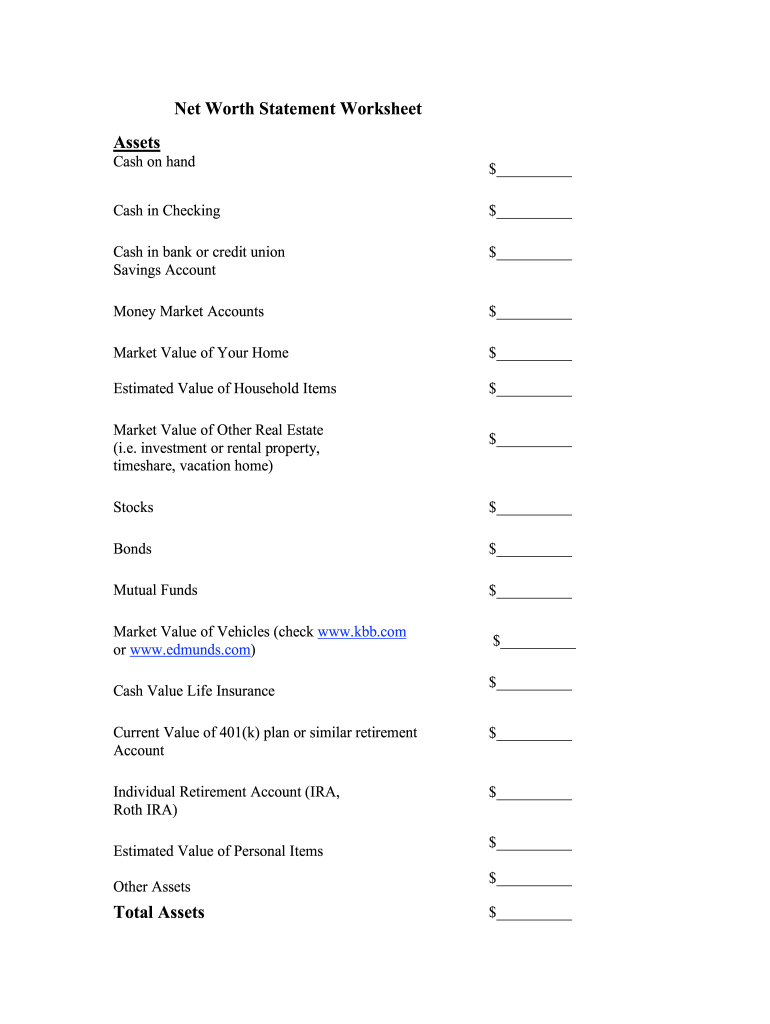
Net Worth Statement Form


What is the net worth statement?
A net worth statement is a financial document that summarizes an individual's or entity's assets and liabilities, providing a clear picture of their financial position at a specific point in time. This statement is essential for various purposes, including loan applications, financial planning, and legal matters. By detailing total assets, such as cash, real estate, investments, and personal property, alongside total liabilities, including debts and mortgages, the net worth statement helps determine overall net worth. It serves as a snapshot of financial health, enabling better decision-making regarding investments, savings, and expenditures.
Key elements of the net worth statement
To create an effective net worth statement, several key elements must be included:
- Assets: This section lists all valuable items owned, such as cash, real estate, vehicles, investments, and retirement accounts.
- Liabilities: This includes all debts owed, such as mortgages, credit card balances, student loans, and personal loans.
- Net Worth Calculation: The net worth is calculated by subtracting total liabilities from total assets, resulting in either a positive or negative figure.
- Date of Statement: Including the date on which the statement is prepared is crucial for accuracy and relevance.
Steps to complete the net worth statement
Completing a net worth statement involves several straightforward steps:
- Gather Financial Documents: Collect all relevant financial documents, including bank statements, investment accounts, property deeds, and loan statements.
- List Assets: Create a comprehensive list of all assets, ensuring to include current values for each item.
- List Liabilities: Document all outstanding debts and obligations, noting the current balances.
- Calculate Net Worth: Subtract the total liabilities from the total assets to determine the net worth.
- Review and Update: Regularly review and update the statement to reflect any changes in financial circumstances.
Legal use of the net worth statement
The net worth statement holds legal significance in various contexts, such as loan applications, divorce proceedings, and estate planning. It is often required by financial institutions to assess creditworthiness and determine eligibility for loans. Additionally, in legal disputes, a net worth statement can serve as evidence of an individual's financial status. To ensure its legal validity, it is important to provide accurate and truthful information, as discrepancies may lead to legal repercussions.
How to use the net worth statement
The net worth statement can be utilized in several ways:
- Financial Planning: Individuals can use it to set financial goals, track progress, and make informed investment decisions.
- Loan Applications: Financial institutions often require a net worth statement to evaluate an applicant's financial stability.
- Estate Planning: It assists in assessing the distribution of assets and liabilities among heirs.
- Business Evaluations: For business owners, a net worth statement can help in assessing the overall value of the business.
Examples of using the net worth statement
Here are a few scenarios where a net worth statement may be applied:
- Applying for a Mortgage: Lenders may request a net worth statement to evaluate an applicant's financial health before approving a home loan.
- Divorce Proceedings: During divorce settlements, a net worth statement is critical for equitable distribution of assets.
- Retirement Planning: Individuals can use their net worth statement to assess whether they have sufficient assets to retire comfortably.
- Investment Decisions: Investors may refer to their net worth statement to determine their capacity to take on additional investments.
Quick guide on how to complete net worth statement form
The most effective method to discover and authorize Net Worth Statement
Across the entirety of your organization, cumbersome procedures related to paper approvals can consume a signNow amount of productive time. Executing documentation such as Net Worth Statement is an integral aspect of operations in every sector, which is why the effectiveness of each contract’s lifecycle signNowly impacts the organization’s overall productivity. With airSlate SignNow, executing your Net Worth Statement can be as straightforward and rapid as possible. This platform provides you with the latest version of almost any document. Even better, you can endorse it instantly without needing to install external applications on your computer or printing physical copies.
Steps to obtain and approve your Net Worth Statement
- Browse our collection by category or utilize the search box to find the document you require.
- View the document preview by clicking on Learn more to confirm it is the correct one.
- Select Get form to begin editing immediately.
- Fill out your document and include any necessary details using the toolbar.
- Upon completion, click the Sign tool to endorse your Net Worth Statement.
- Pick the signature option that is most suitable for you: Draw, Create initials, or upload an image of your handwritten signature.
- Click Done to finish editing and proceed to sharing options as required.
With airSlate SignNow, you possess everything necessary to manage your documents efficiently. You can search for, complete, modify, and even distribute your Net Worth Statement in one tab with no complications. Enhance your workflows using a unified, intelligent eSignature solution.
Create this form in 5 minutes or less
FAQs
-
What is your reaction to Mayawati's statement: "If Ram statue OK, why not mine"?
Do you remember these guys?Suresh Raina, Piyush Chawla, RP Singh (Photo Credits left to right: Wikipedia, Wikimedia, Vimeo[1] )Surprised at what this has to do with the question? Please allow me to explain.FLASHBACKThe 700 crore Ambedkar Memorial Park at Lucknow is probably the most ambitious project among all the memorials and statues built by Mayawati Government across Uttar Pradesh. Total cost: 2,600 crore INR.In 1994 Mayawati inaugurated the Dr. BR Ambedkar Sports Complex in Lucknow. The stadium boasted of 72 crore worth of infrastructure: — 6 tennis courts, 4 basketball courts,— the only Olympic-sized swimming pool in the state at that time!— cricket ground with good seating capacity,— indoor stadium housing Table Tennis area, Badminton courts, Gymnasiums— hostels for athletes and residence for coaches;Suresh Raina, R.P. Singh and Piyush Chawla were among some of the athletes who were nurtured by the complex. It also hosted some reputed state and national level tournaments. The lush green sprawling complex also became a part of the lives of the locals who could be seen jogging, playing and witnessing sports activities.The complex’s only fault was that it shared its boundaries with an old Ambedkar Memorial which was constructed in 2003.END OF GAMESIn 2007 when Mayawati became the Chief Minister of U.P., she announced the re-construction of the old memorial into an even larger and more elaborate one. In July 2007 the complex staff and their families were given 4 hours to vacate the premises to facilitate its demolition!A legal battle ensued.[2]No prizes for guessing on who won.The officials and athletes were moved to hostels and complexes in other cities that failed to measure up to their old home. Who knows how many blooming careers got trampled that day? It was a sad time for sports in the state, whose infrastructure was already in shambles.[3]AFTERMATHIn return for their tax money the public got a brand new ‘Ambedkar Memorial’.With many Mayawati statues and her handbagMayawati ‘emblem’ with the HandbagsHandbag, Handbag, Handbag…(Image Sources [4][5])Seriously, what is with the bag?!Some of these statues are estimated to have costed 3.5–7 crores.‘The Elephant Corridor’: Featuring 62 giant elephants on either side, each of which costed around 70 lakhs each.Oh by the way.. this is her political party symbolTo be honest there are other statues as well, honoring those who worked for equality and justice - Jyotirao Phule, Narayana Guru, Birsa Munda, Shahuji Maharaj, Bhimrao Ambedkar, Kanshi Ram and others.[6]But, you now know who the star of the show was.TOURISMThe memorial has become popular, but visitors are mostly from within the city and nearby towns.A couple of Bollywood songs have been shot at this place.[7]The memorial was constructed in a posh residential area of the city, with Taj Mahal Hotel and Sahara City nearby. Due to high property rates it wasn’t lucrative for small businesses to flourish here.The memorial is not the sole cause of tourism growth. Other contributors in the vicinity include two massive green parks, a badminton academy which can hold national & international tournaments, a beautiful riverfront, theaters, shopping malls, private and government offices.[8]THE BIGGEST BENEFICIARIES?Mayawati’s assets have always been in question but she has always claimed that her wealth comes through gifts donated by faithful supporters of her party.[9]Her regime saw her brother also benefiting exponentially - from net worth of 7.5 crores to 1316 crores. That is roughly 18000% in 7 years![10]He opened several companies (5 in below pic) who received funding from a host of ‘shell’ companies, ghost investors and ‘sweetheart’ deals.[11] Whether this has any relation to the memorials and statues has NOT been established.After Mayawati’s term ended and Akhilesh Yadav’s Government took over, the police started investigating an alleged 40,000 crore statue scam.The former Lokayukta of U.P., submitted his report to former CM Akhilesh Yadav in which Mayawati was exonerated but 199 other individuals were indicted.The UP Lokayukta said that around Rs 4,188 crore was spent on the purchase and finishing of stones for the memorials, out of which around 35 percent went into the pockets of ministers, bureaucrats, politicians, contractors and engineers.In latest developments the High Court and Supreme Court have tightened their noose around Mayawati over the matter.[12] [13]The sweet irony is that the inquiry which was started by Akhilesh Yadav’s Government has come back to haunt Mayawati now, when she is all set to form a coalition with him in the upcoming Loksabha Elections.Akhilesh Yadav too is being probed under an illegal mining scam and irregularities worth 97,000 crores during his regime.[14] [15]I am no fan of statue building, but to answer the question:The Ram statue is Lord Ram’s statue and not Yogi’s statue.CSR funds for tourism and other private donations will be used to construct the statue (not taxpayer’s money). [16] Under Companies Act 2013, organizations can choose to donate these funds on a variety of projects such as education, health, water, poverty, sanitation, tourism, etc. (Below - U.P. CSR fund spending in 2017–18)[17]The State Government will be spending on the infrastructure around the statue. This is one of the several projects of Yogi’s Government for improving religious tourism in the state.[18] Given the success of Kumbh 2019, this claim may have some weight.Hopefully Yogi’s sister, who sells flowers, will not see an exponential rise in her net-worth like Mayawati’s brother.[19]Speaking of flowers…5 crore cash garlandGift Courtesy: ‘Faithful Party Supporters’Pic Courtesy: The Citizen[20](All images above without credits are from Wikipedia/Wikimedia under ‘labeled for reuse’ license)Footnotes[1] DSS Little Masters Cricket Championship[2] UP: Demolition of Ambedkar Stadium for Mayawati's dream project[3] Demolished stadium left a void hard to fill[4] UP Assembly polls: BSP banks on Mayawati’s statues for campaigning[5] Mayawati statues to be included and counted in census 2011[6] Ambedkar Memorial Park - Wikipedia[7] Ambedkar park - it doesn't get grander than this - Times of India[8] Gomti Nagar - Wikipedia[9] Mayawati pays Rs 15 crore advance tax[10] Rs 1,300 crore rise in assets of Mayawati’s brother under income tax lens[11] Massive setback to Mayawati, brother Anand Kumar’s Rs 1,300 crore wealth under IT scanner[12] Do Not Spare BSP Leaders Accused in Rs 1,420 cr Memorial Scam: Allahabad HC to UP Govt[13] Mayawati has to deposit money used for erecting her statues, BSP's symbol elephant: Supreme Court[14] Irregularities worth Rs 97,000 crore under Akhilesh Yadav government: CAG[15] Illegal mining scam: The corruption case against Akhilesh Yadav[16] Uttar Pradesh aims to tap CSR funds for 100-metre Ram Statue in Ayodhya[17] https://csr.gov.in/CSR/state.php...[18] Gurudutt Mallapur's answer to What do you think of Yogi Adityanath government's plan for a grand Ram statue in Ayodhya?[19] Meet the sister of CM Yogi Adityanath who sells flowers and lives simple life[20] Vemula Impact: Dalit-MBC Tailwind for Mayawati Campaign in UP
-
Can I use broker statements to fill out form 8949 instead of a 1099-B?
Yes you can. Should you? Perhaps, but remember that the 1099 is what the IRS is going to receive. There could be differences.You may receive a 1099 which is missing basis information. You will indicate that, and use your records to fill in the missing information.My suggestion is to use the 1099, cross-referencing to your statements.
-
Do I need to fill out a financial statement form if I get a full tuition waiver and RA/TA?
If that is necessary, the university or the faculty will inform you of that. These things can vary from university to university. Your best option would be to check your university website, financial services office or the Bursar office in your university.
-
Do military members have to pay any fee for leave or fiancee forms?
NOOOOOOO. You are talking to a military romance scammer. I received an email from the US Army that directly answers your question that is pasted below please keep reading.I believe you are the victim of a military Romance Scam whereas the person you are talking to is a foreign national posing as an American Soldier claiming to be stationed overseas on a peacekeeping mission. That's the key to the scam they always claim to be on a peacekeeping mission.Part of their scam is saying that they have no access to their money that their mission is highly dangerous.If your boyfriend girlfriend/future husband/wife is asking you to do the following or has exhibited this behavior, it is a most likely a scam:Moves to private messaging site immediately after meeting you on Facebook or SnapChat or Instagram or some dating or social media site. Often times they delete the site you met them on right after they asked you to move to a more private messaging siteProfesses love to you very quickly & seems to quote poems and song lyrics along with using their own sort of broken language, as they profess their love and devotion quickly. They also showed concern for your health and love for your family.Promises marriage as soon as he/she gets to state for leave that they asked you to pay for.They Requests money (wire transfers) and Amazon, iTune ,Verizon, etc gift cards, for medicine, religious practices, and leaves to come home, internet access, complete job assignments, help sick friend, get him out of trouble, or anything that sounds fishy.The military does provide all the soldier needs including food medical Care and transportation for leave. Trust me, I lived it, you are probably being scammed. I am just trying to show you examples that you are most likely being connned.Below is an email response I received after I sent an inquiry to the US government when I discovered I was scammed. I received this wonderful response back with lots of useful links on how to find and report your scammer. And how to learn more about Romance Scams.Right now you can also copy the picture he gave you and do a google image search and you will hopefully see the pictures of the real person he is impersonating. this doesn't always work and take some digging. if you find the real person you can direct message them and alert them that their image is being used for scamming.Good Luck to you and I'm sorry this may be happening to you. please continue reading the government response I received below it's very informative. You have contacted an email that is monitored by the U.S. Army Criminal Investigation Command. Unfortunately, this is a common concern. We assure you there is never any reason to send money to anyone claiming to be a Soldier online. If you have only spoken with this person online, it is likely they are not a U.S. Soldier at all. If this is a suspected imposter social media profile, we urge you to report it to that platform as soon as possible. Please continue reading for more resources and answers to other frequently asked questions: How to report an imposter Facebook profile: Caution-https://www.facebook.com/help/16... < Caution-https://www.facebook.com/help/16... > Answers to frequently asked questions: - Soldiers and their loved ones are not charged money so that the Soldier can go on leave. - Soldiers are not charged money for secure communications or leave. - Soldiers do not need permission to get married. - Soldiers emails are in this format: john.doe.mil@mail.mil < Caution-mailto: john.doe.mil@mail.mil > anything ending in .us or .com is not an official email account. - Soldiers have medical insurance, which pays for their medical costs when treated at civilian health care facilities worldwide – family and friends do not need to pay their medical expenses. - Military aircraft are not used to transport Privately Owned Vehicles. - Army financial offices are not used to help Soldiers buy or sell items of any kind. - Soldiers deployed to Combat Zones do not need to solicit money from the public to feed or house themselves or their troops. - Deployed Soldiers do not find large unclaimed sums of money and need your help to get that money out of the country. Anyone who tells you one of the above-listed conditions/circumstances is true is likely posing as a Soldier and trying to steal money from you. We would urge you to immediately cease all contact with this individual. For more information on avoiding online scams and to report this crime, please see the following sites and articles: This article may help clarify some of the tricks social media scammers try to use to take advantage of people: Caution-https://www.army.mil/article/61432/< Caution-https://www.army.mil/article/61432/> CID advises vigilance against 'romance scams,' scammers impersonating Soldiers Caution-https://www.army.mil/article/180749 < Caution-https://www.army.mil/article/180749 > FBI Internet Crime Complaint Center: Caution-http://www.ic3.gov/default.aspx< Caution-http://www.ic3.gov/default.aspx> U.S. Army investigators warn public against romance scams: Caution-https://www.army.mil/article/130...< Caution-https://www.army.mil/article/130...> DOD warns troops, families to be cybercrime smart -Caution-http://www.army.mil/article/1450...< Caution-http://www.army.mil/article/1450...> Use caution with social networking Caution-https://www.army.mil/article/146...< Caution-https://www.army.mil/article/146...> Please see our frequently asked questions section under scams and legal issues. Caution-http://www.army.mil/faq/ < Caution-http://www.army.mil/faq/ > or visit Caution-http://www.cid.army.mil/ < Caution-http://www.cid.army.mil/ >. The challenge with most scams is determining if an individual is a legitimate member of the US Army. Based on the Privacy Act of 1974, we cannot provide this information. If concerned about a scam you may contact the Better Business Bureau (if it involves a solicitation for money), or local law enforcement. If you're involved in a Facebook or dating site scam, you are free to contact us direct; (571) 305-4056. If you have a social security number, you can find information about Soldiers online at Caution-https://www.dmdc.osd.mil/appj/sc... < Caution-https://www.dmdc.osd.mil/appj/sc... > . While this is a free search, it does not help you locate a retiree, but it can tell you if the Soldier is active duty or not. If more information is needed such as current duty station or location, you can contact the Commander Soldier's Records Data Center (SRDC) by phone or mail and they will help you locate individuals on active duty only, not retirees. There is a fee of $3.50 for businesses to use this service. The check or money order must be made out to the U.S. Treasury. It is not refundable. The address is: Commander Soldier's Records Data Center (SRDC) 8899 East 56th Street Indianapolis, IN 46249-5301 Phone: 1-866-771-6357 In addition, it is not possible to remove social networking site profiles without legitimate proof of identity theft or a scam. If you suspect fraud on this site, take a screenshot of any advances for money or impersonations and report the account on the social networking platform immediately. Please submit all information you have on this incident to Caution-www.ic3.gov < Caution-http://www.ic3.gov > (FBI website, Internet Criminal Complaint Center), immediately stop contact with the scammer (you are potentially providing them more information which can be used to scam you), and learn how to protect yourself against these scams at Caution-http://www.ftc.gov < Caution-http://www.ftc.gov > (Federal Trade Commission's website)
-
When is it mandatory to fill out a personal financial statement for one's bank? The form states no deadline about when it must be returned.
The only time I know that financial statements are asked for is when one applies for a business or personal loan, or applying for a mortgage. Each bank or credit union can have their own document requirements, however for each transaction. It really is at their discretion.
Create this form in 5 minutes!
How to create an eSignature for the net worth statement form
How to generate an electronic signature for your Net Worth Statement Form online
How to create an eSignature for the Net Worth Statement Form in Google Chrome
How to generate an electronic signature for putting it on the Net Worth Statement Form in Gmail
How to generate an electronic signature for the Net Worth Statement Form from your mobile device
How to generate an eSignature for the Net Worth Statement Form on iOS devices
How to create an electronic signature for the Net Worth Statement Form on Android OS
People also ask
-
What is a net worth statement?
A net worth statement is a financial document that summarizes your assets and liabilities to calculate your overall net worth. This important statement provides a clear picture of your financial health, helping individuals and businesses make informed decisions. Using airSlate SignNow can streamline the process of creating and sharing your net worth statement securely.
-
How can airSlate SignNow help with creating a net worth statement?
airSlate SignNow simplifies the creation of your net worth statement by allowing you to fill out templates and securely eSign them online. With user-friendly tools, you can easily manage your financial documents, saving you time and reducing the effort needed for paperwork. This efficiency is crucial for maintaining accurate financial records and enhancing transparency.
-
Is there a cost associated with using airSlate SignNow for a net worth statement?
Yes, there are various pricing plans available for airSlate SignNow, catering to different business needs. Our cost-effective solutions ensure that you can create, send, and eSign your net worth statement without breaking the bank. By choosing airSlate SignNow, you get excellent value for a powerful document management tool.
-
What features does airSlate SignNow offer for managing financial documents?
airSlate SignNow offers a range of features that are perfect for managing financial documents like a net worth statement. These include customizable templates, the ability to set signing order, notifications, and secure document storage. These features ensure that your financial data remains organized and accessible whenever needed.
-
Can I integrate airSlate SignNow with other financial software?
Absolutely! airSlate SignNow integrates seamlessly with various financial software, allowing you to enhance your documentation process. By linking your financial tools to your net worth statement workflow, you can streamline data input and reporting, making financial management easier than ever. This integration boosts efficiency and accuracy in your financial documentation.
-
How does eSigning a net worth statement work with airSlate SignNow?
eSigning a net worth statement with airSlate SignNow is simple and secure. Once your document is prepared, you can send it to recipients for their electronic signature. The process is quick, ensuring that all parties can finalize documents in real-time while maintaining full compliance with digital signature regulations.
-
What are the benefits of having a net worth statement?
A net worth statement provides crucial insights into your financial position, enabling better financial planning and growth strategies. With airSlate SignNow, you can create and share your net worth statement easily, ensuring transparency in your financial dealings. This document is vital for obtaining loans, attracting investors, and making informed investment decisions.
Get more for Net Worth Statement
Find out other Net Worth Statement
- eSign Indiana Non-Profit Business Plan Template Fast
- How To eSign Kansas Non-Profit Business Plan Template
- eSign Indiana Non-Profit Cease And Desist Letter Free
- eSign Louisiana Non-Profit Quitclaim Deed Safe
- How Can I eSign Maryland Non-Profit Credit Memo
- eSign Maryland Non-Profit Separation Agreement Computer
- eSign Legal PDF New Jersey Free
- eSign Non-Profit Document Michigan Safe
- eSign New Mexico Legal Living Will Now
- eSign Minnesota Non-Profit Confidentiality Agreement Fast
- How Do I eSign Montana Non-Profit POA
- eSign Legal Form New York Online
- Can I eSign Nevada Non-Profit LLC Operating Agreement
- eSign Legal Presentation New York Online
- eSign Ohio Legal Moving Checklist Simple
- How To eSign Ohio Non-Profit LLC Operating Agreement
- eSign Oklahoma Non-Profit Cease And Desist Letter Mobile
- eSign Arizona Orthodontists Business Plan Template Simple
- eSign Oklahoma Non-Profit Affidavit Of Heirship Computer
- How Do I eSign Pennsylvania Non-Profit Quitclaim Deed