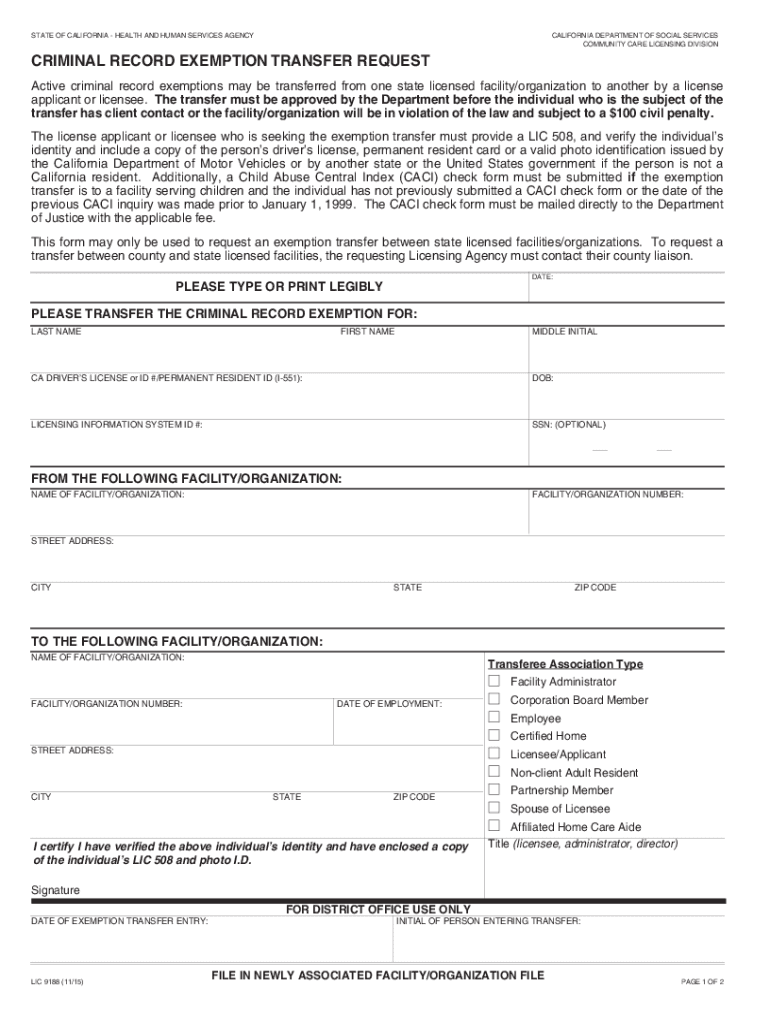
LIC9188, Criminal Record Exemption Transfer Request Form


Understanding the LIC9188, Criminal Record Exemption Transfer Request
The LIC9188 is a form used in the United States for requesting a criminal record exemption transfer. This form is particularly relevant for individuals who have prior criminal convictions but seek to work in specific fields or roles that require a clean record. By submitting the LIC9188, applicants can request a review of their criminal history to determine eligibility for exemption from disqualifying offenses. This process is essential for those looking to pursue careers in areas such as childcare, healthcare, and other sensitive occupations.
Steps to Complete the LIC9188, Criminal Record Exemption Transfer Request
Completing the LIC9188 involves several key steps to ensure accuracy and compliance. First, gather all necessary personal information, including identification details and any relevant documentation regarding past convictions. Next, fill out the form carefully, ensuring that all sections are completed accurately. After completing the form, review it for any errors or omissions. Finally, submit the form according to the specified guidelines, which may include mailing it to the appropriate agency or submitting it online, depending on state regulations.
Eligibility Criteria for the LIC9188, Criminal Record Exemption Transfer Request
To qualify for the LIC9188, applicants must meet specific eligibility criteria. Generally, individuals with certain types of criminal records may be eligible for an exemption, particularly if the offenses are not directly related to the responsibilities of the desired position. Factors such as the nature of the crime, the time elapsed since the conviction, and evidence of rehabilitation can influence eligibility. It is important for applicants to review the criteria carefully to determine their chances of obtaining an exemption.
Required Documents for the LIC9188, Criminal Record Exemption Transfer Request
When submitting the LIC9188, applicants must provide various supporting documents to strengthen their case. Commonly required documents include a copy of the applicant's criminal record, identification (such as a driver's license or state ID), and any certificates of rehabilitation or letters of recommendation. These documents help demonstrate the applicant's current character and suitability for the position they are seeking. Ensuring that all required documents are included can significantly impact the approval process.
Legal Use of the LIC9188, Criminal Record Exemption Transfer Request
The LIC9188 serves a vital legal function by allowing individuals with criminal records to seek exemptions that enable them to work in regulated fields. The legal framework surrounding this form varies by state, but it generally aims to balance public safety with the opportunity for rehabilitation. Understanding the legal implications of submitting the LIC9188 is crucial for applicants, as it can affect their employment prospects and rights under state law.
Form Submission Methods for the LIC9188
Submitting the LIC9188 can typically be done through various methods, including online submission, mailing a physical copy, or in-person delivery to the appropriate agency. The method chosen may depend on the applicant's preference and the specific requirements set by the state. It is advisable to check the official guidelines for the most current submission methods and any associated fees that may apply.
Quick guide on how to complete lic9188 criminal record exemption transfer request
Complete LIC9188, Criminal Record Exemption Transfer Request seamlessly on any device
Managing documents online has gained popularity among businesses and individuals. It offers an ideal environmentally friendly alternative to conventional printed and signed documents, as you can easily locate the desired form and securely store it online. airSlate SignNow provides you with all the tools necessary to create, modify, and electronically sign your documents quickly without delays. Handle LIC9188, Criminal Record Exemption Transfer Request on any device using airSlate SignNow's Android or iOS applications, and streamline any document-related processes today.
How to modify and eSign LIC9188, Criminal Record Exemption Transfer Request with ease
- Obtain LIC9188, Criminal Record Exemption Transfer Request and click on Get Form to begin.
- Utilize the tools we offer to fill out your form.
- Emphasize important sections of your documents or conceal sensitive information with tools specifically designed for that purpose by airSlate SignNow.
- Create your electronic signature using the Sign tool, which takes moments and carries the same legal validity as a conventional wet ink signature.
- Verify the details and click on the Done button to save your modifications.
- Choose your preferred method for sending your form, whether by email, text message (SMS), or invite link, or download it to your computer.
Eliminate worries about lost or misplaced files, tedious form searches, or mistakes that require reprinting new document copies. airSlate SignNow meets all your document management needs in just a few clicks from any device you choose. Modify and eSign LIC9188, Criminal Record Exemption Transfer Request to ensure excellent communication throughout the form preparation process with airSlate SignNow.
Create this form in 5 minutes or less
Create this form in 5 minutes!
How to create an eSignature for the lic9188 criminal record exemption transfer request
How to create an electronic signature for a PDF online
How to create an electronic signature for a PDF in Google Chrome
How to create an e-signature for signing PDFs in Gmail
How to create an e-signature right from your smartphone
How to create an e-signature for a PDF on iOS
How to create an e-signature for a PDF on Android
People also ask
-
What is lic9188 and how does it relate to airSlate SignNow?
Lic9188 is a unique identifier for our airSlate SignNow service, which empowers businesses to send and eSign documents efficiently. By using lic9188, you can access exclusive features and benefits that enhance your document management experience.
-
What are the pricing options for airSlate SignNow under lic9188?
AirSlate SignNow offers competitive pricing plans under lic9188, catering to various business needs. You can choose from monthly or annual subscriptions, with options that scale based on the number of users and features required.
-
What features are included with lic9188 for airSlate SignNow?
With lic9188, users gain access to a comprehensive suite of features including document templates, real-time tracking, and secure eSigning capabilities. These features are designed to streamline your workflow and improve productivity.
-
How can airSlate SignNow with lic9188 benefit my business?
Utilizing airSlate SignNow with lic9188 can signNowly reduce the time and costs associated with document management. It allows for faster turnaround times on contracts and agreements, enhancing overall business efficiency.
-
Are there any integrations available with airSlate SignNow and lic9188?
Yes, airSlate SignNow under lic9188 supports various integrations with popular applications such as Google Drive, Salesforce, and Microsoft Office. These integrations help streamline your processes and keep your documents organized.
-
Is there a free trial available for airSlate SignNow with lic9188?
Absolutely! You can sign up for a free trial of airSlate SignNow using lic9188 to explore its features and benefits without any commitment. This allows you to assess how it fits your business needs before making a purchase.
-
What security measures does airSlate SignNow with lic9188 implement?
AirSlate SignNow prioritizes security, especially for users under lic9188. The platform employs advanced encryption, secure data storage, and compliance with industry standards to ensure your documents are safe and confidential.
Get more for LIC9188, Criminal Record Exemption Transfer Request
Find out other LIC9188, Criminal Record Exemption Transfer Request
- eSignature Louisiana Non-Profit Business Plan Template Now
- How Do I eSignature North Dakota Life Sciences Operating Agreement
- eSignature Oregon Life Sciences Job Offer Myself
- eSignature Oregon Life Sciences Job Offer Fast
- eSignature Oregon Life Sciences Warranty Deed Myself
- eSignature Maryland Non-Profit Cease And Desist Letter Fast
- eSignature Pennsylvania Life Sciences Rental Lease Agreement Easy
- eSignature Washington Life Sciences Permission Slip Now
- eSignature West Virginia Life Sciences Quitclaim Deed Free
- Can I eSignature West Virginia Life Sciences Residential Lease Agreement
- eSignature New York Non-Profit LLC Operating Agreement Mobile
- How Can I eSignature Colorado Orthodontists LLC Operating Agreement
- eSignature North Carolina Non-Profit RFP Secure
- eSignature North Carolina Non-Profit Credit Memo Secure
- eSignature North Dakota Non-Profit Quitclaim Deed Later
- eSignature Florida Orthodontists Business Plan Template Easy
- eSignature Georgia Orthodontists RFP Secure
- eSignature Ohio Non-Profit LLC Operating Agreement Later
- eSignature Ohio Non-Profit LLC Operating Agreement Easy
- How Can I eSignature Ohio Lawers Lease Termination Letter