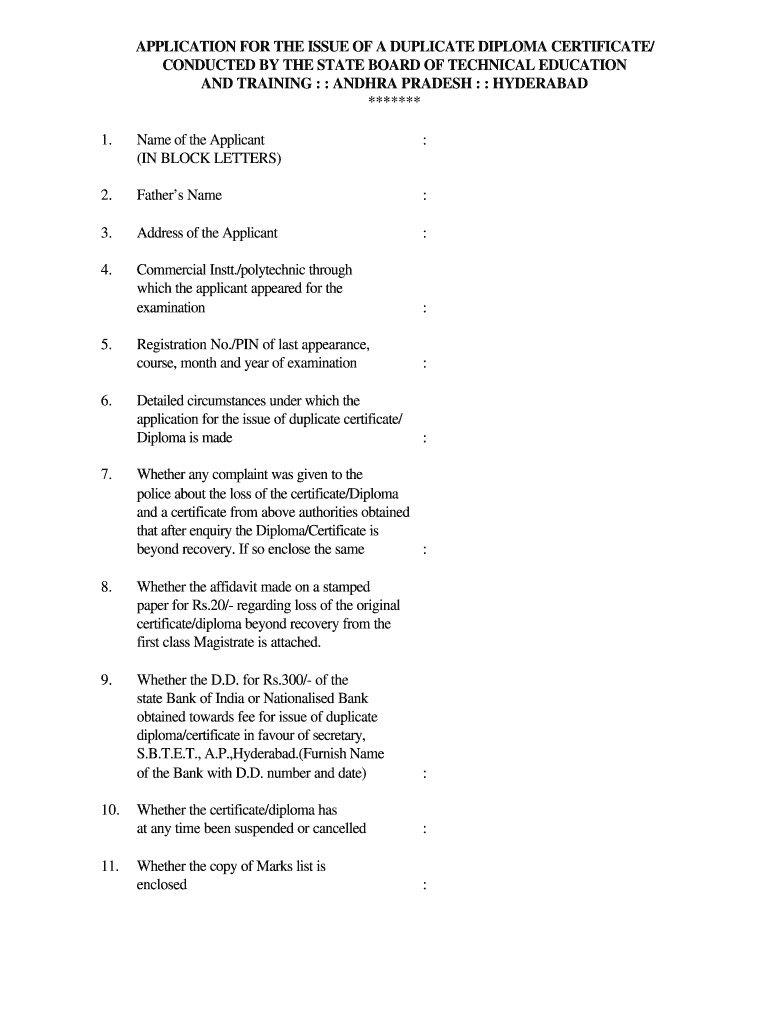
Sbtet Online Form


What is the Sbtet Online?
The Sbtet Online platform is a digital service provided by the State Board of Technical Education and Training (SBTET) that facilitates various educational processes, including the issuance of provisional certificates for diploma holders. This online portal streamlines the application process, making it easier for students to access necessary documents and services related to their technical education.
How to obtain the Sbtet Online?
To obtain your diploma provisional certificate through the Sbtet Online platform, follow these steps:
- Visit the official Sbtet Online website.
- Create an account or log in using your existing credentials.
- Navigate to the section for provisional certificate requests.
- Fill out the required application form with accurate details.
- Submit any necessary documents, such as identification and previous academic records.
- Complete the payment process if applicable.
- Check your application status regularly until the certificate is issued.
Steps to complete the Sbtet Online
Completing the Sbtet Online application for a diploma provisional certificate involves several key steps:
- Ensure you have all required documents ready for submission.
- Access the Sbtet Online portal from a secure device.
- Fill in the application form accurately, paying attention to all mandatory fields.
- Review your entries for any errors before final submission.
- Submit the application and keep a record of your application number for future reference.
Legal use of the Sbtet Online
The Sbtet Online platform is designed to comply with legal standards governing educational documentation. Users must ensure that the information they provide is truthful and complete, as inaccuracies can lead to penalties or delays in processing. The digital certificates issued through this platform are recognized by educational institutions and employers, provided that the application process is followed correctly.
Eligibility Criteria
To be eligible for obtaining a diploma provisional certificate through Sbtet Online, applicants must meet certain criteria:
- Must be a graduate from a recognized technical institution.
- Should have completed all required coursework and examinations.
- Must provide valid identification and proof of graduation.
Required Documents
When applying for a diploma provisional certificate through Sbtet Online, the following documents are typically required:
- Government-issued identification (e.g., driver's license or passport).
- Previous academic records or transcripts.
- Any additional documentation as specified by the Sbtet Online portal.
Quick guide on how to complete diploma provisional certificate form
A brief manual on how to prepare your Sbtet Online
Locating the appropriate template can turn into a difficulty when you need to produce official international documentation. Even if you have the necessary form, it could be tedious to swiftly prepare it according to all the stipulations if you rely on printed versions instead of managing everything digitally. airSlate SignNow is the web-based eSignature solution that aids you in overcoming all of that. It allows you to acquire your Sbtet Online and promptly complete and sign it on-site without needing to reprint documents whenever you make an error.
Here are the actions you must take to prepare your Sbtet Online using airSlate SignNow:
- Click the Get Form button to immediately upload your document to our editor.
- Begin at the first empty field, enter your information, and continue with the Next tool.
- Complete the blank fields with the Cross and Check tools from the toolbar above.
- Select the Highlight or Line options to mark the most important details.
- Click on Image and upload one if your Sbtet Online requires it.
- Utilize the right-side panel to add additional sections for yourself or others to complete if necessary.
- Review your entries and approve the form by clicking Date, Initials, and Sign.
- Draw, type, upload your eSignature, or capture it using a camera or QR code.
- Conclude editing the form by clicking the Done button and selecting your file-sharing preferences.
Once your Sbtet Online is prepared, you can share it however you prefer - send it to your recipients via email, SMS, fax, or even print it directly from the editor. You can also securely keep all your completed documentation in your account, organized in folders according to your preferences. Don’t waste time on manual document completion; try airSlate SignNow!
Create this form in 5 minutes or less
FAQs
-
I am 2015 passed out CSE student, I am preparing for GATE2016 from a coaching, due to some reasons I do not have my provisional certificate, am I still eligible to fill application form? How?
Yes you are eligible. There is still time, application closes on October 1 this year. So if you get the provisional certificate in time you can just wait or if you know that you won't get it in time, just mail GATE organising institute at helpdesk@gate.iisc.ernet.in mentioning your problem. Hope it helps.
-
How do I fill out the GTU diploma remedial form from SBI Collect?
Type SBICOLLECT in Google and then accept t&c proceed and choose educational institutions select your college name fill your details. And submit.
-
Where can I get the form for migration certificate?
Migration is issued by the Universities themselves.The best way is to inquire your college they will guide you further.In case you happen to be from A.P.J Abdul Kalam Technical Universityhere is the link to get it issued online.Hope it helpsStudent Service (Dashboard) Dr. A.P.J. Abdul Kalam Technical University (Lucknow)Regards
Create this form in 5 minutes!
How to create an eSignature for the diploma provisional certificate form
How to make an electronic signature for the Diploma Provisional Certificate Form in the online mode
How to create an eSignature for your Diploma Provisional Certificate Form in Google Chrome
How to make an eSignature for signing the Diploma Provisional Certificate Form in Gmail
How to make an eSignature for the Diploma Provisional Certificate Form straight from your smartphone
How to make an eSignature for the Diploma Provisional Certificate Form on iOS
How to create an electronic signature for the Diploma Provisional Certificate Form on Android
People also ask
-
What is a diploma provisional certificate download?
A diploma provisional certificate download is a digital copy of your provisional diploma that confirms your eligibility for graduation. This download serves as an official document while you await the final version of your diploma. It is convenient and helps you showcase your academic achievements instantly.
-
How can I download my diploma provisional certificate?
You can easily download your diploma provisional certificate by logging into your account on the airSlate SignNow platform. After verifying your credentials, navigate to the documents section and select the option for certificate download. The process is user-friendly and efficient, allowing you to obtain your certificate quickly.
-
Is there a cost associated with the diploma provisional certificate download?
Yes, there may be a nominal fee for the diploma provisional certificate download, depending on your institution's policies. However, using airSlate SignNow ensures that you receive an affordable and transparent pricing model without hidden charges. We offer cost-effective solutions for document management and downloads.
-
What are the key features of airSlate SignNow for diploma provisional certificate downloads?
AirSlate SignNow provides several key features for diploma provisional certificate downloads, including easy electronic signatures, secure document storage, and quick sharing options. The platform is designed to streamline the process and enhance user experience, making it simpler for you to manage your educational documents.
-
Can I use airSlate SignNow for other document downloads besides the diploma provisional certificate?
Absolutely! AirSlate SignNow is versatile and allows you to download a wide range of documents in addition to the diploma provisional certificate. From contracts to business forms, the platform supports various document types, making it a comprehensive tool for all your downloading needs.
-
What benefits does airSlate SignNow offer for diploma provisional certificate downloads?
Using airSlate SignNow for your diploma provisional certificate download means you benefit from a secure, fast, and efficient process. The platform supports electronic signatures, which can expedite the approval process. Additionally, you can access your documents anytime and anywhere, providing great convenience for your academic and professional endeavors.
-
Is it easy to integrate airSlate SignNow with other apps for document management?
Yes, airSlate SignNow seamlessly integrates with various applications, enhancing your document management experience for diploma provisional certificate downloads. Whether you're using platforms like Google Drive or Microsoft Office, our integration capabilities ensure that you can easily manage and access your documents without hassle.
Get more for Sbtet Online
- Sheetrock drywall contract for contractor virginia form
- Flooring contract for contractor virginia form
- Virginia contract deed form
- Notice of intent to enforce forfeiture provisions of contact for deed virginia form
- Final notice of forfeiture and request to vacate property under contract for deed virginia form
- Buyers request for accounting from seller under contract for deed virginia form
- Buyers notice of intent to vacate and surrender property to seller under contract for deed virginia form
- Va notice form
Find out other Sbtet Online
- How To eSign Maryland Plumbing Document
- How Do I eSign Mississippi Plumbing Word
- Can I eSign New Jersey Plumbing Form
- How Can I eSign Wisconsin Plumbing PPT
- Can I eSign Colorado Real Estate Form
- How To eSign Florida Real Estate Form
- Can I eSign Hawaii Real Estate Word
- How Do I eSign Hawaii Real Estate Word
- How To eSign Hawaii Real Estate Document
- How Do I eSign Hawaii Real Estate Presentation
- How Can I eSign Idaho Real Estate Document
- How Do I eSign Hawaii Sports Document
- Can I eSign Hawaii Sports Presentation
- How To eSign Illinois Sports Form
- Can I eSign Illinois Sports Form
- How To eSign North Carolina Real Estate PDF
- How Can I eSign Texas Real Estate Form
- How To eSign Tennessee Real Estate Document
- How Can I eSign Wyoming Real Estate Form
- How Can I eSign Hawaii Police PDF