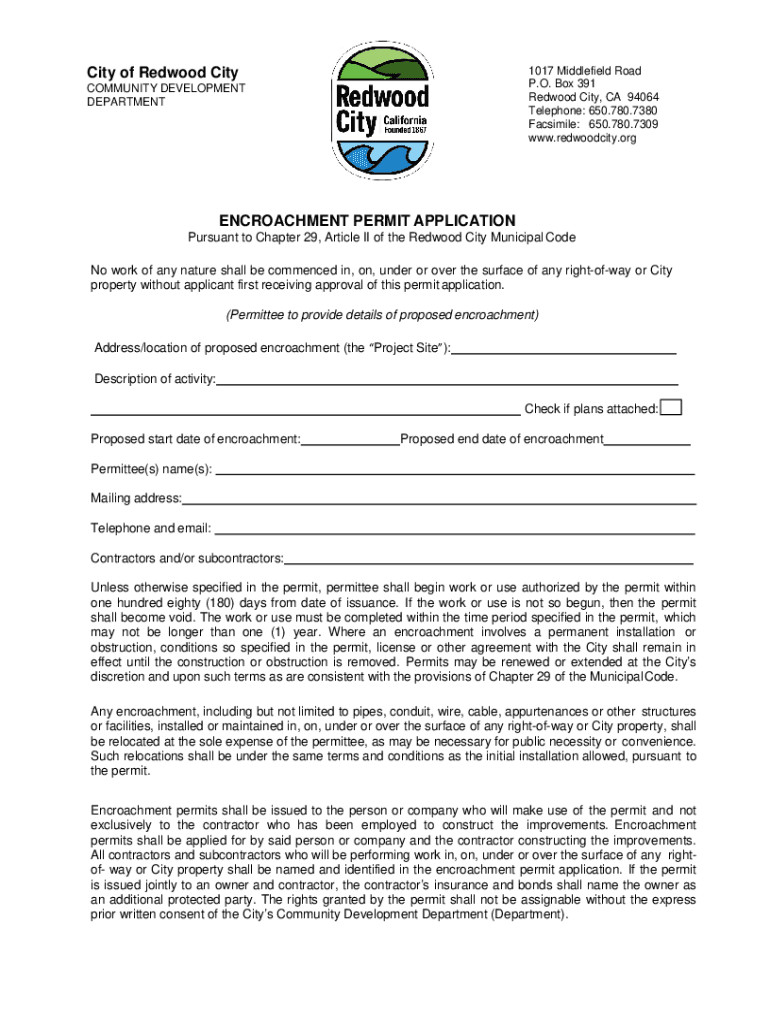
01 26 CONSTRUCTION IMPROVEMENTS PERMIT Application and Insurance Instructions Final Form


What is the 01 26 CONSTRUCTION IMPROVEMENTS PERMIT Application And Insurance Instructions Final
The 01 26 CONSTRUCTION IMPROVEMENTS PERMIT Application And Insurance Instructions Final is a crucial document used in the United States for obtaining necessary permissions to carry out construction improvements. This permit ensures that proposed construction projects comply with local building codes and regulations. It typically includes guidelines on safety standards, zoning laws, and environmental considerations. The instructions provided within the document outline the requirements for both the application process and the necessary insurance coverage needed to protect against potential liabilities during construction.
Steps to complete the 01 26 CONSTRUCTION IMPROVEMENTS PERMIT Application And Insurance Instructions Final
Completing the 01 26 CONSTRUCTION IMPROVEMENTS PERMIT Application involves several key steps:
- Gather required documentation, including project plans, property details, and any existing permits.
- Review the insurance requirements specified in the instructions to ensure adequate coverage.
- Fill out the application form accurately, providing all requested information.
- Submit the completed application along with any necessary fees to the appropriate local authority.
- Await approval from the issuing authority, which may involve inspections or additional information requests.
Key elements of the 01 26 CONSTRUCTION IMPROVEMENTS PERMIT Application And Insurance Instructions Final
Understanding the key elements of the 01 26 CONSTRUCTION IMPROVEMENTS PERMIT Application is essential for a successful submission. Important components include:
- Applicant Information: Details about the individual or organization applying for the permit.
- Project Description: A clear outline of the construction improvements intended.
- Insurance Requirements: Specifications on the types and amounts of insurance coverage needed.
- Compliance Standards: References to local building codes and safety regulations.
- Submission Guidelines: Instructions on how and where to submit the application.
Required Documents
To successfully complete the 01 26 CONSTRUCTION IMPROVEMENTS PERMIT Application, several documents are typically required. These may include:
- Proof of ownership or authorization to act on behalf of the property owner.
- Detailed project plans and specifications.
- Evidence of insurance coverage as per the requirements outlined in the instructions.
- Any previous permits or approvals related to the project.
Legal use of the 01 26 CONSTRUCTION IMPROVEMENTS PERMIT Application And Insurance Instructions Final
The legal use of the 01 26 CONSTRUCTION IMPROVEMENTS PERMIT Application is essential for ensuring that construction projects adhere to local laws and regulations. Obtaining this permit legally protects the applicant from potential fines or legal issues that may arise from unauthorized construction activities. It also promotes safety and compliance within the community, ensuring that all construction work meets established standards.
Application Process & Approval Time
The application process for the 01 26 CONSTRUCTION IMPROVEMENTS PERMIT typically involves several stages, including submission, review, and approval. After submitting the application, the local authority will review the provided information, which may take anywhere from a few days to several weeks, depending on the complexity of the project and the local jurisdiction's workload. Applicants may need to respond to requests for additional information or modifications to their plans during this period.
Quick guide on how to complete 01 26 construction improvements permit application and insurance instructions final
Complete 01 26 CONSTRUCTION IMPROVEMENTS PERMIT Application And Insurance Instructions Final seamlessly on any device
Managing documents online has gained traction among businesses and individuals. It offers an ideal eco-conscious substitute for traditional printed and signed documents, enabling you to locate the correct form and securely store it online. airSlate SignNow equips you with all the necessary tools to create, modify, and eSign your documents promptly without interruptions. Manage 01 26 CONSTRUCTION IMPROVEMENTS PERMIT Application And Insurance Instructions Final on any device using the airSlate SignNow Android or iOS applications and enhance any document-related process today.
How to modify and eSign 01 26 CONSTRUCTION IMPROVEMENTS PERMIT Application And Insurance Instructions Final with ease
- Locate 01 26 CONSTRUCTION IMPROVEMENTS PERMIT Application And Insurance Instructions Final and click Get Form to commence.
- Utilize the available tools to complete your form.
- Emphasize pertinent sections of your documents or obscure sensitive information with tools that airSlate SignNow provides specifically for that aim.
- Create your signature using the Sign tool, which takes mere moments and carries the same legal validity as a conventional wet ink signature.
- Verify all the details and click on the Done button to save your modifications.
- Choose how you wish to share your form, via email, text message (SMS), or invite link, or download it to your computer.
Forget about lost or misplaced files, tedious form searching, or mistakes that necessitate printing new document copies. airSlate SignNow fulfills your document management requirements in just a few clicks from your preferred device. Modify and eSign 01 26 CONSTRUCTION IMPROVEMENTS PERMIT Application And Insurance Instructions Final and ensure outstanding communication at every stage of your form preparation process with airSlate SignNow.
Create this form in 5 minutes or less
Create this form in 5 minutes!
How to create an eSignature for the 01 26 construction improvements permit application and insurance instructions final
How to create an electronic signature for a PDF online
How to create an electronic signature for a PDF in Google Chrome
How to create an e-signature for signing PDFs in Gmail
How to create an e-signature right from your smartphone
How to create an e-signature for a PDF on iOS
How to create an e-signature for a PDF on Android
People also ask
-
What is the 01 26 CONSTRUCTION IMPROVEMENTS PERMIT Application And Insurance Instructions Final?
The 01 26 CONSTRUCTION IMPROVEMENTS PERMIT Application And Insurance Instructions Final is a comprehensive guide that outlines the necessary steps and requirements for obtaining a construction improvements permit. This document ensures that all legal and safety standards are met before commencing construction projects.
-
How can airSlate SignNow assist with the 01 26 CONSTRUCTION IMPROVEMENTS PERMIT Application And Insurance Instructions Final?
airSlate SignNow streamlines the process of completing and submitting the 01 26 CONSTRUCTION IMPROVEMENTS PERMIT Application And Insurance Instructions Final. Our platform allows users to easily fill out, eSign, and send documents securely, ensuring compliance with all necessary regulations.
-
What are the pricing options for using airSlate SignNow for the 01 26 CONSTRUCTION IMPROVEMENTS PERMIT Application And Insurance Instructions Final?
airSlate SignNow offers flexible pricing plans tailored to meet the needs of businesses of all sizes. Our pricing is competitive and designed to provide a cost-effective solution for managing the 01 26 CONSTRUCTION IMPROVEMENTS PERMIT Application And Insurance Instructions Final and other document workflows.
-
What features does airSlate SignNow provide for the 01 26 CONSTRUCTION IMPROVEMENTS PERMIT Application And Insurance Instructions Final?
Key features of airSlate SignNow include customizable templates, secure eSigning, document tracking, and integration with various applications. These features enhance the efficiency of managing the 01 26 CONSTRUCTION IMPROVEMENTS PERMIT Application And Insurance Instructions Final, making it easier for users to stay organized.
-
Are there any benefits to using airSlate SignNow for the 01 26 CONSTRUCTION IMPROVEMENTS PERMIT Application And Insurance Instructions Final?
Using airSlate SignNow for the 01 26 CONSTRUCTION IMPROVEMENTS PERMIT Application And Insurance Instructions Final offers numerous benefits, including time savings, improved accuracy, and enhanced security. Our platform simplifies the document management process, allowing users to focus on their construction projects.
-
Can I integrate airSlate SignNow with other tools for the 01 26 CONSTRUCTION IMPROVEMENTS PERMIT Application And Insurance Instructions Final?
Yes, airSlate SignNow seamlessly integrates with various third-party applications, enhancing your workflow for the 01 26 CONSTRUCTION IMPROVEMENTS PERMIT Application And Insurance Instructions Final. This integration capability allows users to connect with tools they already use, improving overall efficiency.
-
Is airSlate SignNow secure for handling the 01 26 CONSTRUCTION IMPROVEMENTS PERMIT Application And Insurance Instructions Final?
Absolutely! airSlate SignNow prioritizes security and compliance, ensuring that all documents, including the 01 26 CONSTRUCTION IMPROVEMENTS PERMIT Application And Insurance Instructions Final, are protected. Our platform employs advanced encryption and security measures to safeguard sensitive information.
Get more for 01 26 CONSTRUCTION IMPROVEMENTS PERMIT Application And Insurance Instructions Final
- Photos of blank arrl form
- California at issue memorandum form
- Memorandum for certificate of military service form
- Petition for parentage plans for unmarried parents form
- Midwest authorize phi to pension fund form
- Www washingtongas comhome ownerssavingsadded loadsplit meter request form washingtongas com
- Iu school of dentistry oral and maxillofacial surgery hospital form
- Spouse attestation form pdf
Find out other 01 26 CONSTRUCTION IMPROVEMENTS PERMIT Application And Insurance Instructions Final
- Sign Maryland Non-Profit Business Plan Template Fast
- How To Sign Nevada Life Sciences LLC Operating Agreement
- Sign Montana Non-Profit Warranty Deed Mobile
- Sign Nebraska Non-Profit Residential Lease Agreement Easy
- Sign Nevada Non-Profit LLC Operating Agreement Free
- Sign Non-Profit Document New Mexico Mobile
- Sign Alaska Orthodontists Business Plan Template Free
- Sign North Carolina Life Sciences Purchase Order Template Computer
- Sign Ohio Non-Profit LLC Operating Agreement Secure
- Can I Sign Ohio Non-Profit LLC Operating Agreement
- Sign South Dakota Non-Profit Business Plan Template Myself
- Sign Rhode Island Non-Profit Residential Lease Agreement Computer
- Sign South Carolina Non-Profit Promissory Note Template Mobile
- Sign South Carolina Non-Profit Lease Agreement Template Online
- Sign Oregon Life Sciences LLC Operating Agreement Online
- Sign Texas Non-Profit LLC Operating Agreement Online
- Can I Sign Colorado Orthodontists Month To Month Lease
- How Do I Sign Utah Non-Profit Warranty Deed
- Help Me With Sign Colorado Orthodontists Purchase Order Template
- Sign Virginia Non-Profit Living Will Fast