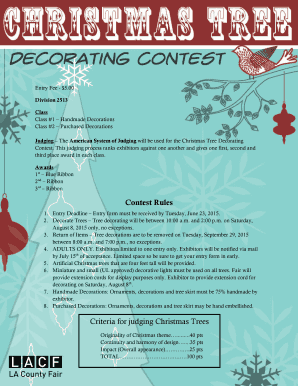
Christmas Tree Judging Criteria Form


What is the Christmas Tree Judging Criteria
The Christmas tree judging criteria are a set of standards used to evaluate entries in a Christmas tree decorating contest. These criteria help ensure that all participants are assessed fairly and consistently. Common factors include creativity, originality, use of materials, and overall aesthetic appeal. Judges may also consider the theme of the tree, the craftsmanship involved in the decorations, and how well the tree captures the spirit of the holiday season.
Key elements of the Christmas Tree Judging Criteria
Key elements of the Christmas tree judging criteria often include:
- Creativity: Unique and imaginative decorations that stand out.
- Theme: Consistency and relevance to a chosen theme.
- Craftsmanship: Quality of the decorations and how well they are applied.
- Aesthetic Appeal: Overall visual impact and beauty of the tree.
- Use of Materials: Variety and appropriateness of materials used in decorating.
How to use the Christmas Tree Judging Criteria
To effectively use the Christmas tree judging criteria, judges should familiarize themselves with the specific guidelines provided for the contest. Each judge should evaluate each tree based on the established criteria, taking notes on strengths and weaknesses. It is beneficial to have a scoring sheet that aligns with the criteria to ensure a structured evaluation process. This method promotes transparency and fairness in the judging process.
Examples of using the Christmas Tree Judging Criteria
Examples of applying the Christmas tree judging criteria can be found in various contest formats. For instance, in a community contest, judges might score trees on a scale from one to ten for each criterion. A tree that features handmade ornaments may score higher in craftsmanship, while a tree that incorporates a unique theme may excel in creativity. Documenting these scores helps in determining winners and providing constructive feedback to participants.
Steps to complete the Christmas Tree Judging Criteria
Completing the Christmas tree judging criteria involves several steps:
- Review the Criteria: Understand the judging standards before the contest.
- Observe Each Entry: Take time to view each tree from multiple angles.
- Score Each Tree: Use a scoring sheet to evaluate based on the criteria.
- Discuss with Other Judges: Share insights and discuss scores to ensure consistency.
- Announce Results: Compile scores and determine winners based on the evaluations.
Christmas Tree Contest Categories
Christmas tree contests often feature various categories to encourage diverse participation. Categories may include:
- Traditional: Classic decorations that embody the traditional holiday spirit.
- Creative: Innovative designs that showcase unique themes or concepts.
- Eco-Friendly: Trees decorated with sustainable materials.
- Children's Category: Trees primarily decorated by children, emphasizing fun and creativity.
Quick guide on how to complete christmas tree judging criteria
Easily Prepare Christmas Tree Judging Criteria on Any Device
Digital document management has become increasingly popular among businesses and individuals. It offers an ideal eco-friendly substitute for traditional printed and signed papers, allowing you to access the correct format and securely store it online. airSlate SignNow equips you with all the tools necessary to create, modify, and electronically sign your documents quickly without any delays. Manage Christmas Tree Judging Criteria on any platform using airSlate SignNow's Android or iOS applications and enhance any document-driven operation today.
How to Modify and Electronically Sign Christmas Tree Judging Criteria Effortlessly
- Obtain Christmas Tree Judging Criteria and click Get Form to begin.
- Utilize the tools we offer to fill out your form.
- Emphasize pertinent sections of your documents or redact sensitive information using tools specifically provided by airSlate SignNow for that purpose.
- Create your electronic signature with the Sign tool, which takes just seconds and holds the same legal validity as a conventional wet ink signature.
- Review all the details and click the Done button to save your changes.
- Choose how you wish to share your form—via email, text message (SMS), invitation link, or download it to your computer.
Eliminate the hassle of lost or misplaced documents, tedious form searches, or errors that necessitate printing new document copies. airSlate SignNow meets your document management needs in just a few clicks from any device you prefer. Modify and electronically sign Christmas Tree Judging Criteria and guarantee exceptional communication throughout your form preparation process with airSlate SignNow.
Create this form in 5 minutes or less
Create this form in 5 minutes!
How to create an eSignature for the christmas tree judging criteria
How to create an electronic signature for a PDF online
How to create an electronic signature for a PDF in Google Chrome
How to create an e-signature for signing PDFs in Gmail
How to create an e-signature right from your smartphone
How to create an e-signature for a PDF on iOS
How to create an e-signature for a PDF on Android
People also ask
-
What are the key criteria for judging a Christmas tree?
The primary criteria for judging a Christmas tree include its shape, color, and overall health. A well-proportioned tree with vibrant green needles and a sturdy trunk is ideal. Additionally, the presence of minimal brown needles and a balanced branch distribution are important factors.
-
How can I evaluate the price of a Christmas tree based on judging criteria?
When assessing the price of a Christmas tree, consider the criteria for judging Christmas trees such as size, species, and quality. Higher-quality trees that meet the ideal judging criteria may come at a premium price. It's essential to balance your budget with the quality you desire.
-
What features should I look for in a Christmas tree?
Key features to look for in a Christmas tree include needle retention, fragrance, and branch strength. These features align with the criteria for judging Christmas trees, ensuring you select a tree that not only looks good but also lasts throughout the holiday season.
-
What are the benefits of choosing a tree that meets the judging criteria?
Choosing a tree that meets the criteria for judging Christmas trees ensures a more enjoyable holiday experience. A healthy, well-shaped tree enhances your home’s decor and can last longer, reducing the need for frequent replacements. This choice also supports sustainable practices by promoting quality over quantity.
-
Are there specific types of trees that meet the judging criteria better than others?
Yes, certain types of trees, such as Fraser Fir and Noble Fir, often meet the criteria for judging Christmas trees more effectively. These species are known for their strong branches, excellent needle retention, and pleasing shape. Selecting the right type can signNowly enhance your holiday experience.
-
How do I ensure my Christmas tree meets the judging criteria after purchase?
To ensure your Christmas tree meets the criteria for judging Christmas trees after purchase, keep it well-watered and away from heat sources. Regularly check for needle drop and maintain its freshness by using tree preservatives. Proper care will help maintain its appearance and longevity.
-
Can I integrate my Christmas tree selection process with technology?
Absolutely! Many apps and websites can help you evaluate trees based on the criteria for judging Christmas trees. These tools often provide tips on selection, care, and even virtual tools to visualize how a tree will look in your space, making the process more efficient.
Get more for Christmas Tree Judging Criteria
- Emp of lowndes county form
- Icap application form
- National geographic society federal credit union nationalgeographicfcu form
- Recent progress in graphene related nanotechnologies form
- Florida change address notary form
- Ny court divorce form
- Form adv paper version
- Application for a death claim sanlam co form
Find out other Christmas Tree Judging Criteria
- eSign Georgia Legal Last Will And Testament Fast
- eSign Oklahoma Insurance Business Associate Agreement Mobile
- eSign Louisiana Life Sciences Month To Month Lease Online
- eSign Legal Form Hawaii Secure
- eSign Hawaii Legal RFP Mobile
- How To eSign Hawaii Legal Agreement
- How Can I eSign Hawaii Legal Moving Checklist
- eSign Hawaii Legal Profit And Loss Statement Online
- eSign Hawaii Legal Profit And Loss Statement Computer
- eSign Hawaii Legal Profit And Loss Statement Now
- How Can I eSign Hawaii Legal Profit And Loss Statement
- Can I eSign Hawaii Legal Profit And Loss Statement
- How To eSign Idaho Legal Rental Application
- How To eSign Michigan Life Sciences LLC Operating Agreement
- eSign Minnesota Life Sciences Lease Template Later
- eSign South Carolina Insurance Job Description Template Now
- eSign Indiana Legal Rental Application Free
- How To eSign Indiana Legal Residential Lease Agreement
- eSign Iowa Legal Separation Agreement Easy
- How To eSign New Jersey Life Sciences LLC Operating Agreement