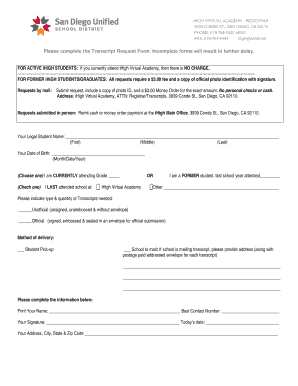
Transcript Request Form San Diego Unified School District


Understanding the Transcript Request Form for San Diego Unified School District
The Transcript Request Form for the San Diego Unified School District is a crucial document for students and alumni who need to obtain their official academic records. This form is typically required for college applications, job applications, or other situations where proof of education is necessary. It allows individuals to request copies of their transcripts, which include essential information such as courses taken, grades received, and graduation status.
Steps to Complete the Transcript Request Form for San Diego Unified School District
Completing the Transcript Request Form involves several straightforward steps. First, gather all necessary personal information, including your full name, date of birth, and the years you attended the school. Next, clearly specify the type of transcript you need, whether it is for personal use, college applications, or employment verification. After filling out the form, review it for accuracy before submitting it. Ensure that you include any required fees, if applicable, and choose your preferred method of delivery for the transcripts, such as mail or electronic delivery.
How to Obtain the Transcript Request Form for San Diego Unified School District
The Transcript Request Form can be obtained from the San Diego Unified School District's official website or directly from the school's administrative office. Many schools provide downloadable PDF versions of the form, which can be filled out electronically or printed for manual completion. If you prefer, you can also request a physical copy of the form from the school’s office during regular business hours.
Form Submission Methods for the Transcript Request Form
Once the Transcript Request Form is completed, there are several submission methods available. You can submit the form online through the district's website if they offer an electronic submission option. Alternatively, you may choose to mail the completed form to the designated office or deliver it in person. It is essential to check the specific submission guidelines provided by the San Diego Unified School District to ensure your request is processed efficiently.
Key Elements of the Transcript Request Form for San Diego Unified School District
The key elements of the Transcript Request Form typically include personal identification information, the purpose of the request, and the delivery method for the transcripts. Additionally, you may be required to provide your signature to authorize the release of your records. Some forms may also require you to indicate whether you need official or unofficial transcripts, as this can impact the processing time and fees associated with your request.
Legal Use of the Transcript Request Form for San Diego Unified School District
The legal use of the Transcript Request Form is primarily for obtaining official academic records. These records are often required for various legal and educational purposes, including college admissions, employment verification, and scholarship applications. It is important to understand that the release of transcripts is governed by privacy laws, such as the Family Educational Rights and Privacy Act (FERPA), which protects students' educational records from unauthorized disclosure.
Quick guide on how to complete transcript request form san diego unified school district
Easily Create Transcript Request Form San Diego Unified School District on Any Device
Digital document management has become increasingly favored by companies and individuals alike. It offers a perfect environmentally friendly alternative to conventional printed and signed documents, as you can find the necessary form and securely store it online. airSlate SignNow equips you with all the tools required to create, modify, and eSign your documents swiftly without delays. Manage Transcript Request Form San Diego Unified School District on any device using the airSlate SignNow Android or iOS applications and simplify any document-related task today.
The Easiest Way to Alter and eSign Transcript Request Form San Diego Unified School District Effortlessly
- Locate Transcript Request Form San Diego Unified School District and click on Get Form to begin.
- Utilize the tools we provide to finalize your document.
- Mark important sections of the documents or mask sensitive information with tools that airSlate SignNow offers specifically for that purpose.
- Create your signature using the Sign tool, which takes mere seconds and holds the same legal validity as a traditional wet ink signature.
- Review all the details and then click the Done button to save your modifications.
- Select how you wish to send your form, via email, SMS, or invitation link, or download it to your PC.
Forget about lost or misplaced papers, tedious form searching, or mistakes that necessitate printing new document copies. airSlate SignNow manages all your document administration needs within a few clicks from your device of choice. Modify and eSign Transcript Request Form San Diego Unified School District and ensure excellent communication at any stage of the form preparation process with airSlate SignNow.
Create this form in 5 minutes or less
Create this form in 5 minutes!
How to create an eSignature for the transcript request form san diego unified school district
How to create an electronic signature for a PDF online
How to create an electronic signature for a PDF in Google Chrome
How to create an e-signature for signing PDFs in Gmail
How to create an e-signature right from your smartphone
How to create an e-signature for a PDF on iOS
How to create an e-signature for a PDF on Android
People also ask
-
What is a school district transcript request?
A school district transcript request is a formal process through which students or alumni can request their academic transcripts from their school district. This document is essential for college applications, job opportunities, and other educational pursuits. Using airSlate SignNow, you can streamline this process with electronic signatures and secure document management.
-
How does airSlate SignNow simplify the school district transcript request process?
airSlate SignNow simplifies the school district transcript request process by allowing users to create, send, and eSign transcript requests electronically. This eliminates the need for paper forms and in-person visits, making it faster and more efficient. Our platform ensures that all documents are securely stored and easily accessible.
-
What are the pricing options for using airSlate SignNow for school district transcript requests?
airSlate SignNow offers flexible pricing plans that cater to different needs, including options for individual users and educational institutions. Our cost-effective solution ensures that you can manage your school district transcript requests without breaking the bank. Visit our pricing page for detailed information on the available plans.
-
Can I integrate airSlate SignNow with other tools for managing school district transcript requests?
Yes, airSlate SignNow offers seamless integrations with various tools and platforms, enhancing your ability to manage school district transcript requests. Whether you use CRM systems, cloud storage, or other document management solutions, our platform can connect with them to streamline your workflow. Check our integrations page for a complete list of compatible applications.
-
What features does airSlate SignNow provide for school district transcript requests?
airSlate SignNow provides a range of features designed to facilitate school district transcript requests, including customizable templates, electronic signatures, and real-time tracking. These features help ensure that your requests are processed quickly and efficiently. Additionally, our platform offers secure storage and compliance with legal standards.
-
How secure is the airSlate SignNow platform for handling school district transcript requests?
Security is a top priority at airSlate SignNow. Our platform uses advanced encryption and security protocols to protect sensitive information during the school district transcript request process. We comply with industry standards to ensure that your data remains safe and confidential.
-
What benefits can I expect from using airSlate SignNow for school district transcript requests?
By using airSlate SignNow for school district transcript requests, you can expect increased efficiency, reduced processing time, and enhanced convenience. Our electronic signature solution allows for quick approvals, while our document management features keep everything organized. This ultimately leads to a smoother experience for both requesters and school administrators.
Get more for Transcript Request Form San Diego Unified School District
Find out other Transcript Request Form San Diego Unified School District
- Electronic signature Colorado Non disclosure agreement sample Computer
- Can I Electronic signature Illinois Non disclosure agreement sample
- Electronic signature Kentucky Non disclosure agreement sample Myself
- Help Me With Electronic signature Louisiana Non disclosure agreement sample
- How To Electronic signature North Carolina Non disclosure agreement sample
- Electronic signature Ohio Non disclosure agreement sample Online
- How Can I Electronic signature Oklahoma Non disclosure agreement sample
- How To Electronic signature Tennessee Non disclosure agreement sample
- Can I Electronic signature Minnesota Mutual non-disclosure agreement
- Electronic signature Alabama Non-disclosure agreement PDF Safe
- Electronic signature Missouri Non-disclosure agreement PDF Myself
- How To Electronic signature New York Non-disclosure agreement PDF
- Electronic signature South Carolina Partnership agreements Online
- How Can I Electronic signature Florida Rental house lease agreement
- How Can I Electronic signature Texas Rental house lease agreement
- eSignature Alabama Trademark License Agreement Secure
- Electronic signature Maryland Rental agreement lease Myself
- How To Electronic signature Kentucky Rental lease agreement
- Can I Electronic signature New Hampshire Rental lease agreement forms
- Can I Electronic signature New Mexico Rental lease agreement forms