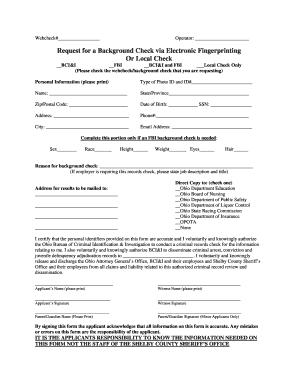
Webcheck Request Form


What is the Webcheck Request Form
The Webcheck Request Form is a document used primarily for background checks in the United States. It allows individuals or organizations to request criminal history information from state agencies. This form is essential for various purposes, including employment screening, licensing, and volunteer work, where a clear understanding of an individual's criminal background is necessary. By submitting this form, users can obtain accurate and timely information about a person's criminal record, ensuring compliance with legal and organizational requirements.
How to use the Webcheck Request Form
Using the Webcheck Request Form involves several straightforward steps. First, users must fill out the form with accurate personal information, including the individual's name, date of birth, and social security number. Next, it is important to specify the purpose of the request, as this may affect the processing of the application. Once completed, the form can be submitted either online or via mail, depending on the specific requirements of the state agency. It is crucial to follow any additional instructions provided to ensure a smooth processing experience.
Steps to complete the Webcheck Request Form
Completing the Webcheck Request Form requires careful attention to detail. Here are the essential steps:
- Gather necessary personal information, including full name, date of birth, and social security number.
- Clearly state the purpose of the background check, as this may influence the processing method.
- Fill out the form accurately, ensuring that all required fields are completed.
- Review the form for any errors or omissions before submission.
- Submit the form according to the specified guidelines, either online or by mail.
Legal use of the Webcheck Request Form
The Webcheck Request Form is legally utilized for obtaining background checks in compliance with federal and state regulations. Organizations must ensure they have a legitimate reason for requesting this information, such as employment, licensing, or volunteer purposes. Additionally, users must adhere to the Fair Credit Reporting Act (FCRA) guidelines when using the information obtained from the form. This ensures that individuals' rights are protected and that the information is used appropriately within legal boundaries.
Required Documents
When submitting the Webcheck Request Form, certain documents may be required to verify identity and purpose. Commonly required documents include:
- A government-issued photo ID, such as a driver's license or passport.
- Proof of residency, which may include utility bills or lease agreements.
- Any additional documentation that supports the purpose of the background check.
It is essential to check with the specific state agency for any additional requirements that may apply.
Form Submission Methods
The Webcheck Request Form can typically be submitted through various methods, depending on the state agency's guidelines. Common submission methods include:
- Online submission via the agency's official website.
- Mailing the completed form to the designated address.
- In-person submission at local offices or designated locations.
Each method may have different processing times and requirements, so it is advisable to choose the one that best suits your needs.
Quick guide on how to complete webcheck request form
Easily Prepare Webcheck Request Form on Any Device
Digital document management has gained traction among businesses and individuals. It serves as an ideal eco-friendly alternative to traditional printed and signed documents, allowing you to find the correct form and securely store it online. airSlate SignNow equips you with all the tools necessary to create, modify, and eSign your documents rapidly without delays. Manage Webcheck Request Form on any device using airSlate SignNow's Android or iOS applications and enhance any document-related process today.
Effortlessly Edit and eSign Webcheck Request Form
- Locate Webcheck Request Form and select Get Form to begin.
- Employ the tools we provide to complete your document.
- Highlight pertinent sections of the documents or obscure sensitive information using the tools that airSlate SignNow offers specifically for that purpose.
- Create your signature using the Sign tool, which takes mere seconds and holds the same legal validity as a conventional wet ink signature.
- Review the details and click on the Done button to save your changes.
- Select how you wish to send your form, via email, SMS, or invitation link, or download it to your computer.
Eliminate the hassle of lost or misplaced documents, tedious form searching, or errors that necessitate printing new document copies. airSlate SignNow meets your document management needs in just a few clicks from any device you choose. Edit and eSign Webcheck Request Form and ensure excellent communication at every stage of the document preparation process with airSlate SignNow.
Create this form in 5 minutes or less
Create this form in 5 minutes!
How to create an eSignature for the webcheck request form
How to create an electronic signature for a PDF online
How to create an electronic signature for a PDF in Google Chrome
How to create an e-signature for signing PDFs in Gmail
How to create an e-signature right from your smartphone
How to create an e-signature for a PDF on iOS
How to create an e-signature for a PDF on Android
People also ask
-
What is the Webcheck Request Form?
The Webcheck Request Form is a streamlined digital form that allows users to request background checks efficiently. With airSlate SignNow, you can easily create and manage these forms, ensuring a smooth process for both requesters and administrators.
-
How does the Webcheck Request Form improve efficiency?
By utilizing the Webcheck Request Form, businesses can automate the background check request process, reducing manual errors and saving time. This efficiency allows teams to focus on more critical tasks while ensuring compliance and accuracy in their background checks.
-
Is the Webcheck Request Form customizable?
Yes, the Webcheck Request Form is fully customizable to meet your specific needs. You can add fields, adjust layouts, and incorporate branding elements to ensure the form aligns with your organization's identity and requirements.
-
What are the pricing options for using the Webcheck Request Form?
airSlate SignNow offers flexible pricing plans that cater to businesses of all sizes. The cost of using the Webcheck Request Form is included in our subscription plans, which provide access to a range of features designed to enhance document management and eSigning.
-
Can the Webcheck Request Form integrate with other tools?
Absolutely! The Webcheck Request Form can seamlessly integrate with various third-party applications and services. This integration capability allows you to connect with your existing systems, enhancing workflow and data management.
-
What benefits does the Webcheck Request Form offer?
The Webcheck Request Form offers numerous benefits, including increased accuracy, faster processing times, and improved user experience. By digitizing the request process, businesses can ensure that they receive timely and reliable background checks.
-
How secure is the Webcheck Request Form?
Security is a top priority with the Webcheck Request Form. airSlate SignNow employs advanced encryption and compliance measures to protect sensitive information, ensuring that all data submitted through the form is secure and confidential.
Get more for Webcheck Request Form
Find out other Webcheck Request Form
- Can I Electronic signature South Dakota Engineering Proposal Template
- How Do I Electronic signature Arizona Proforma Invoice Template
- Electronic signature California Proforma Invoice Template Now
- Electronic signature New York Equipment Purchase Proposal Now
- How Do I Electronic signature New York Proforma Invoice Template
- How Can I Electronic signature Oklahoma Equipment Purchase Proposal
- Can I Electronic signature New Jersey Agreement
- How To Electronic signature Wisconsin Agreement
- Electronic signature Tennessee Agreement contract template Mobile
- How To Electronic signature Florida Basic rental agreement or residential lease
- Electronic signature California Business partnership agreement Myself
- Electronic signature Wisconsin Business associate agreement Computer
- eSignature Colorado Deed of Indemnity Template Safe
- Electronic signature New Mexico Credit agreement Mobile
- Help Me With Electronic signature New Mexico Credit agreement
- How Do I eSignature Maryland Articles of Incorporation Template
- How Do I eSignature Nevada Articles of Incorporation Template
- How Do I eSignature New Mexico Articles of Incorporation Template
- How To Electronic signature Georgia Home lease agreement
- Can I Electronic signature South Carolina Home lease agreement