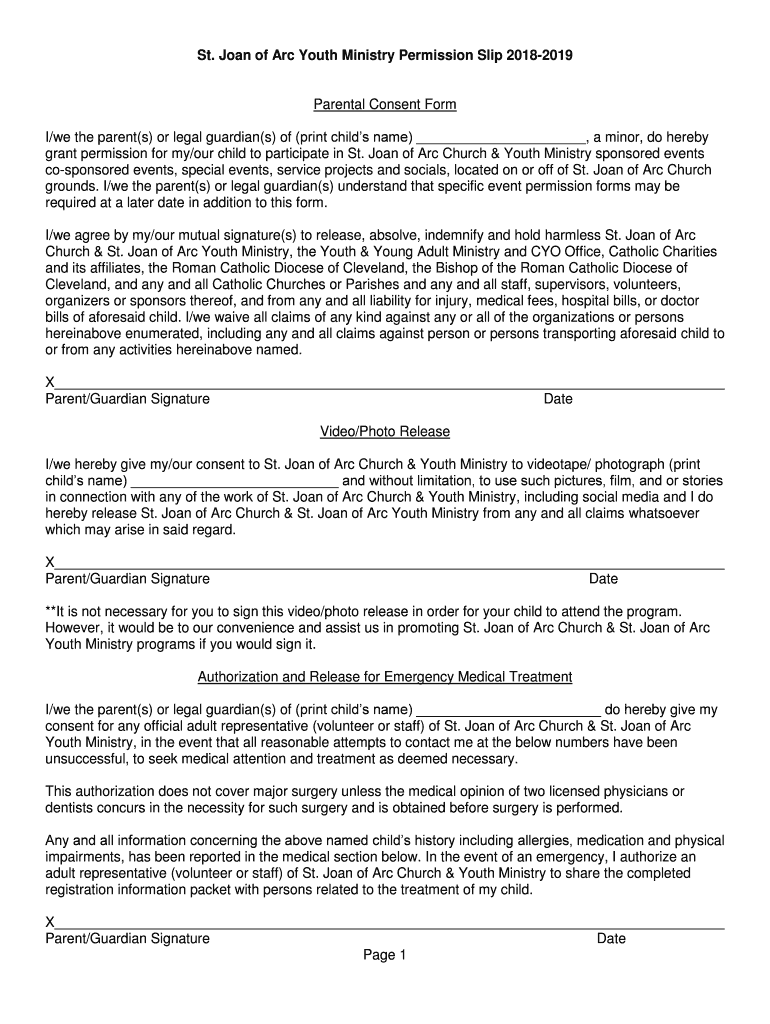
St Joan of Arc Youth Ministry Permission Slip Form


What is the St Joan Of Arc Youth Ministry Permission Slip
The St Joan Of Arc Youth Ministry Permission Slip is a formal document designed to grant permission for minors to participate in youth ministry activities organized by St Joan Of Arc Church. This slip ensures that parents or guardians acknowledge and accept the responsibilities associated with their child's involvement in these activities. It typically includes essential information such as the child's name, the event details, and emergency contact information. The permission slip serves as a safeguard for both the youth participants and the church, ensuring that all necessary precautions are taken during events.
How to use the St Joan Of Arc Youth Ministry Permission Slip
Using the St Joan Of Arc Youth Ministry Permission Slip involves several straightforward steps. First, parents or guardians should obtain the slip from the church or its website. Next, they need to fill out the required fields, which usually include the child's name, event date, and contact information. Once completed, the slip should be signed by the parent or guardian to validate the permission. Finally, the signed slip must be submitted to the church, either in person, via mail, or through a digital submission method if available. This process ensures that the church has documented consent for the child's participation.
Steps to complete the St Joan Of Arc Youth Ministry Permission Slip
Completing the St Joan Of Arc Youth Ministry Permission Slip involves a few key steps:
- Obtain the permission slip from the church or its online platform.
- Fill in the child's name and any relevant details about the event.
- Provide emergency contact information for the parent or guardian.
- Read through the terms and conditions outlined on the slip.
- Sign and date the slip to confirm consent.
- Submit the completed slip to the church by the specified deadline.
Key elements of the St Joan Of Arc Youth Ministry Permission Slip
The St Joan Of Arc Youth Ministry Permission Slip contains several key elements that ensure clarity and compliance. These elements typically include:
- Child's Information: Full name and age of the participant.
- Event Details: Description of the event, including date, time, and location.
- Parent/Guardian Information: Name and contact details of the responsible adult.
- Emergency Contact: An additional contact in case of emergencies.
- Medical Information: Any relevant health concerns or allergies.
- Signature: Required signature of the parent or guardian for authorization.
Legal use of the St Joan Of Arc Youth Ministry Permission Slip
The St Joan Of Arc Youth Ministry Permission Slip is a legally binding document that protects both the church and the participants. By signing the slip, parents or guardians consent to their child's participation and acknowledge any associated risks. This legal framework ensures that the church is not held liable for accidents or incidents that may occur during the event, provided that all safety measures are followed. It is essential for parents to read the terms carefully to understand their rights and responsibilities.
Digital vs. Paper Version
The St Joan Of Arc Youth Ministry Permission Slip can be utilized in both digital and paper formats. The digital version allows for easier distribution and submission, enabling parents to fill out and sign the slip electronically. This method can streamline the process, especially for larger events with many participants. Conversely, the paper version is traditional and may be preferred by those who are more comfortable with physical documentation. Regardless of the format, both versions serve the same purpose and must be completed accurately to ensure compliance.
Quick guide on how to complete st joan of arc youth ministry permission slip
Prepare St Joan Of Arc Youth Ministry Permission Slip effortlessly on any device
Online document management has gained traction among companies and individuals. It serves as an ideal eco-friendly alternative to traditional printed and signed papers, allowing you to access the necessary form and securely store it online. airSlate SignNow provides all the tools you require to create, edit, and eSign your documents swiftly without wait. Manage St Joan Of Arc Youth Ministry Permission Slip on any device using airSlate SignNow's Android or iOS applications and simplify any document-driven process today.
How to edit and eSign St Joan Of Arc Youth Ministry Permission Slip effortlessly
- Locate St Joan Of Arc Youth Ministry Permission Slip and click on Get Form to begin.
- Utilize the tools we offer to complete your document.
- Emphasize relevant sections of the documents or conceal sensitive information with tools specifically provided by airSlate SignNow.
- Generate your eSignature using the Sign tool, which takes just seconds and holds the same legal significance as a traditional ink signature.
- Review the details and click on the Done button to save your modifications.
- Choose how you would like to send your form, either via email, SMS, or invitation link, or download it to your computer.
Say goodbye to lost or mislaid documents, tedious form searching, or errors that necessitate printing new document copies. airSlate SignNow addresses all your document management requirements in a few clicks from any device of your choosing. Edit and eSign St Joan Of Arc Youth Ministry Permission Slip to ensure excellent communication throughout your form preparation process with airSlate SignNow.
Create this form in 5 minutes or less
Create this form in 5 minutes!
How to create an eSignature for the st joan of arc youth ministry permission slip
How to create an electronic signature for a PDF online
How to create an electronic signature for a PDF in Google Chrome
How to create an e-signature for signing PDFs in Gmail
How to create an e-signature right from your smartphone
How to create an e-signature for a PDF on iOS
How to create an e-signature for a PDF on Android
People also ask
-
What is the St Joan Of Arc Youth Ministry Permission Slip?
The St Joan Of Arc Youth Ministry Permission Slip is a document designed for parents to authorize their children's participation in youth ministry activities. This slip ensures that all necessary permissions are obtained in a clear and organized manner, making it easier for both parents and ministry leaders.
-
How can I create a St Joan Of Arc Youth Ministry Permission Slip using airSlate SignNow?
Creating a St Joan Of Arc Youth Ministry Permission Slip with airSlate SignNow is simple. You can use our intuitive template builder to customize the slip according to your ministry's needs, ensuring all relevant information is included for parents to review and sign.
-
Is there a cost associated with using airSlate SignNow for the St Joan Of Arc Youth Ministry Permission Slip?
airSlate SignNow offers a cost-effective solution for managing documents like the St Joan Of Arc Youth Ministry Permission Slip. Pricing plans are available to suit different needs, and you can choose a plan that fits your budget while providing all necessary features for document management.
-
What features does airSlate SignNow offer for the St Joan Of Arc Youth Ministry Permission Slip?
airSlate SignNow provides several features for the St Joan Of Arc Youth Ministry Permission Slip, including eSigning, document templates, and real-time tracking. These features streamline the process, making it easy for parents to sign and return the slip quickly.
-
Can I integrate airSlate SignNow with other tools for managing the St Joan Of Arc Youth Ministry Permission Slip?
Yes, airSlate SignNow offers integrations with various tools and platforms, allowing you to manage the St Joan Of Arc Youth Ministry Permission Slip seamlessly. Whether you use CRM systems or email marketing tools, you can connect them to enhance your workflow.
-
How does airSlate SignNow ensure the security of the St Joan Of Arc Youth Ministry Permission Slip?
Security is a top priority for airSlate SignNow. The platform uses advanced encryption and secure storage to protect the St Joan Of Arc Youth Ministry Permission Slip and any sensitive information it contains, ensuring that only authorized individuals have access.
-
What are the benefits of using airSlate SignNow for the St Joan Of Arc Youth Ministry Permission Slip?
Using airSlate SignNow for the St Joan Of Arc Youth Ministry Permission Slip offers numerous benefits, including increased efficiency, reduced paperwork, and faster turnaround times. This allows your ministry to focus more on activities and less on administrative tasks.
Get more for St Joan Of Arc Youth Ministry Permission Slip
Find out other St Joan Of Arc Youth Ministry Permission Slip
- How Can I Electronic signature Oklahoma Doctors Document
- How Can I Electronic signature Alabama Finance & Tax Accounting Document
- How To Electronic signature Delaware Government Document
- Help Me With Electronic signature Indiana Education PDF
- How To Electronic signature Connecticut Government Document
- How To Electronic signature Georgia Government PDF
- Can I Electronic signature Iowa Education Form
- How To Electronic signature Idaho Government Presentation
- Help Me With Electronic signature Hawaii Finance & Tax Accounting Document
- How Can I Electronic signature Indiana Government PDF
- How Can I Electronic signature Illinois Finance & Tax Accounting PPT
- How To Electronic signature Maine Government Document
- How To Electronic signature Louisiana Education Presentation
- How Can I Electronic signature Massachusetts Government PDF
- How Do I Electronic signature Montana Government Document
- Help Me With Electronic signature Louisiana Finance & Tax Accounting Word
- How To Electronic signature Pennsylvania Government Document
- Can I Electronic signature Texas Government PPT
- How To Electronic signature Utah Government Document
- How To Electronic signature Washington Government PDF