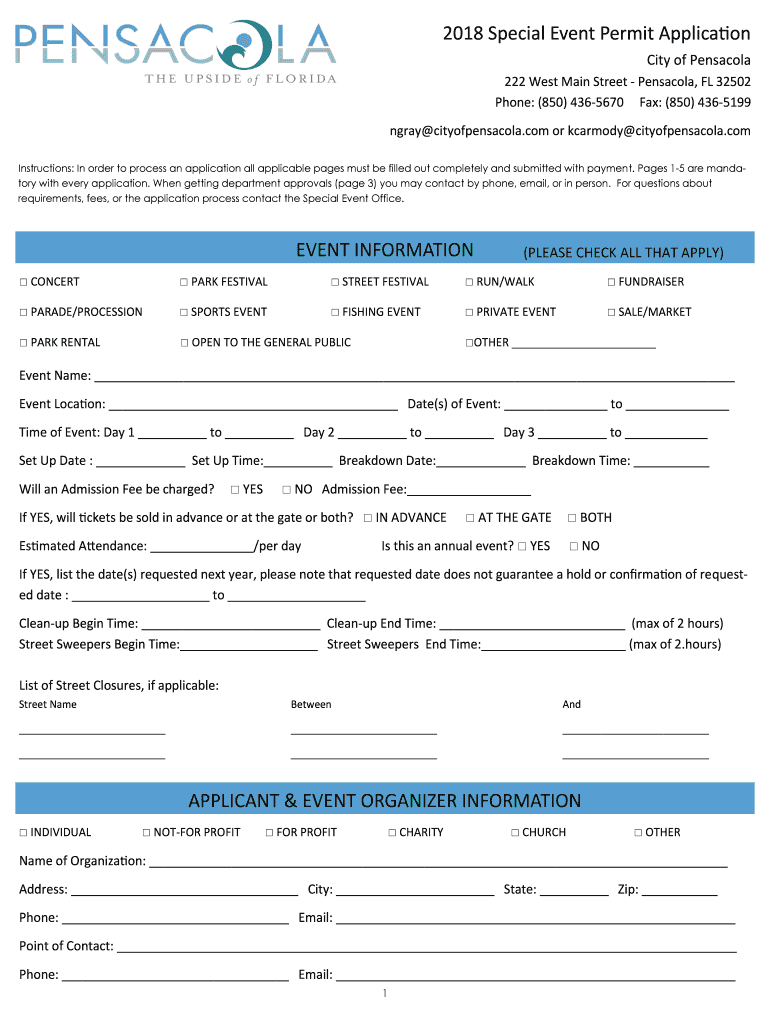
Special Event Permit Application City of Pensacola Form


Understanding the Special Event Permit Application in Pensacola
The Special Event Permit Application in Pensacola is a crucial document for individuals or organizations planning to host events that may impact public spaces. This application ensures that events comply with local regulations and safety standards. It is typically required for gatherings such as festivals, parades, and concerts that take place in public areas. The permit process helps city officials manage resources and maintain public safety during these events.
Steps to Complete the Special Event Permit Application
Completing the Special Event Permit Application involves several key steps:
- Gather Information: Collect all necessary details about the event, including the date, time, location, and expected attendance.
- Fill Out the Application: Complete the application form accurately, ensuring all sections are filled out to avoid delays.
- Submit Required Documents: Attach any necessary documents, such as proof of insurance or site plans, as specified in the application guidelines.
- Pay Fees: Be prepared to pay any applicable fees associated with the permit application.
- Await Approval: After submission, monitor the status of your application and respond promptly to any requests for additional information.
Key Elements of the Special Event Permit Application
When preparing the Special Event Permit Application, several key elements must be included:
- Event Details: Include the event name, type, and purpose.
- Location Information: Specify the exact location where the event will take place, including any specific areas to be used.
- Contact Information: Provide contact details for the event organizer, including phone numbers and email addresses.
- Safety Plans: Outline any safety measures in place, such as crowd control and emergency procedures.
- Insurance Requirements: Confirm that you have adequate insurance coverage for the event, as required by the city.
Eligibility Criteria for the Special Event Permit
To be eligible for a Special Event Permit in Pensacola, applicants must meet certain criteria:
- The event must be open to the public or have a defined audience.
- Events should not conflict with existing city ordinances or scheduled activities.
- Organizers must demonstrate the ability to manage the event safely and responsibly.
- All required documentation, including insurance and permits, must be submitted with the application.
Form Submission Methods for the Special Event Permit
Applicants can submit the Special Event Permit Application through various methods:
- Online Submission: Many cities, including Pensacola, may offer an online portal for application submission.
- Mail: Applications can often be sent via postal service to the appropriate city department.
- In-Person: Applicants may also choose to submit their applications in person at designated city offices.
Legal Use of the Special Event Permit Application
The Special Event Permit Application serves a legal purpose by ensuring compliance with local laws and regulations. It protects public interests by requiring event organizers to adhere to safety and operational guidelines. Failure to obtain the necessary permit can result in penalties, including fines or cancellation of the event. Understanding the legal implications of the application process is essential for all event organizers.
Quick guide on how to complete special event permit application city of pensacola
Complete Special Event Permit Application City Of Pensacola effortlessly on any device
Online document administration has become increasingly popular among businesses and individuals. It offers an ideal eco-friendly substitute for traditional printed and signed documents, as you can access the correct format and securely store it online. airSlate SignNow provides you with all the functionalities needed to create, modify, and eSign your documents swiftly without delays. Manage Special Event Permit Application City Of Pensacola on any platform with the airSlate SignNow Android or iOS applications and simplify any document-driven process today.
How to modify and eSign Special Event Permit Application City Of Pensacola with ease
- Find Special Event Permit Application City Of Pensacola and click on Get Form to begin.
- Utilize the tools we offer to complete your form.
- Mark pertinent sections of your documents or redact sensitive information with tools that airSlate SignNow provides specifically for that purpose.
- Create your eSignature using the Sign tool, which takes seconds and carries the same legal validity as a conventional wet ink signature.
- Review the information and click on the Done button to save your changes.
- Choose how you would like to share your form, via email, SMS, or invitation link, or download it to your computer.
Eliminate concerns about lost or misplaced documents, tedious form searching, or errors that necessitate printing new document copies. airSlate SignNow addresses your needs in document management in just a few clicks from any device you prefer. Modify and eSign Special Event Permit Application City Of Pensacola and ensure effective communication at any stage of the document preparation process with airSlate SignNow.
Create this form in 5 minutes or less
Create this form in 5 minutes!
How to create an eSignature for the special event permit application city of pensacola
How to create an electronic signature for a PDF online
How to create an electronic signature for a PDF in Google Chrome
How to create an e-signature for signing PDFs in Gmail
How to create an e-signature right from your smartphone
How to create an e-signature for a PDF on iOS
How to create an e-signature for a PDF on Android
People also ask
-
What is an FL special event permit?
An FL special event permit is a legal authorization required for hosting events in Florida. This permit ensures that your event complies with local regulations and safety standards. Obtaining this permit is essential for events such as festivals, concerts, and public gatherings.
-
How can airSlate SignNow help with the FL special event permit process?
airSlate SignNow streamlines the process of applying for an FL special event permit by allowing you to easily fill out and eSign necessary documents. Our platform simplifies document management, ensuring that you can submit your permit application quickly and efficiently. This saves you time and reduces the hassle of paperwork.
-
What are the costs associated with obtaining an FL special event permit?
The costs for an FL special event permit can vary based on the type and scale of the event. Typically, fees may include application costs, inspection fees, and additional charges for services like security or sanitation. Using airSlate SignNow can help you manage these costs effectively by providing transparent pricing for document services.
-
What features does airSlate SignNow offer for managing FL special event permits?
airSlate SignNow offers features such as customizable templates, secure eSigning, and document tracking to help you manage your FL special event permit applications. These tools ensure that you can create, send, and monitor your documents with ease. Additionally, our platform is user-friendly, making it accessible for all users.
-
Are there any benefits to using airSlate SignNow for FL special event permits?
Using airSlate SignNow for your FL special event permits provides numerous benefits, including increased efficiency and reduced turnaround times. Our platform allows for real-time collaboration, enabling multiple stakeholders to review and sign documents simultaneously. This ensures that your permit application process is smooth and timely.
-
Can I integrate airSlate SignNow with other tools for managing FL special event permits?
Yes, airSlate SignNow offers integrations with various tools and platforms to enhance your workflow for managing FL special event permits. You can connect with project management software, CRM systems, and more to streamline your processes. This flexibility allows you to customize your document management experience.
-
How secure is the airSlate SignNow platform for handling FL special event permits?
The airSlate SignNow platform prioritizes security, ensuring that all documents related to your FL special event permits are protected. We utilize advanced encryption and secure storage solutions to safeguard your information. You can trust that your sensitive data is handled with the utmost care and compliance.
Get more for Special Event Permit Application City Of Pensacola
- Certification of trust example form
- Blank bas form
- Nursery registration form bible fellowship evangelical free church
- A1 eingangskurs grammer exercises form
- Tronox incorporated tort claims trust form
- Letter of consent application form pdf
- Road manifest form
- Dearborn national std claim form lunenburgma
Find out other Special Event Permit Application City Of Pensacola
- How Can I Electronic signature Alabama Finance & Tax Accounting Document
- How To Electronic signature Delaware Government Document
- Help Me With Electronic signature Indiana Education PDF
- How To Electronic signature Connecticut Government Document
- How To Electronic signature Georgia Government PDF
- Can I Electronic signature Iowa Education Form
- How To Electronic signature Idaho Government Presentation
- Help Me With Electronic signature Hawaii Finance & Tax Accounting Document
- How Can I Electronic signature Indiana Government PDF
- How Can I Electronic signature Illinois Finance & Tax Accounting PPT
- How To Electronic signature Maine Government Document
- How To Electronic signature Louisiana Education Presentation
- How Can I Electronic signature Massachusetts Government PDF
- How Do I Electronic signature Montana Government Document
- Help Me With Electronic signature Louisiana Finance & Tax Accounting Word
- How To Electronic signature Pennsylvania Government Document
- Can I Electronic signature Texas Government PPT
- How To Electronic signature Utah Government Document
- How To Electronic signature Washington Government PDF
- How Can I Electronic signature New Mexico Finance & Tax Accounting Word