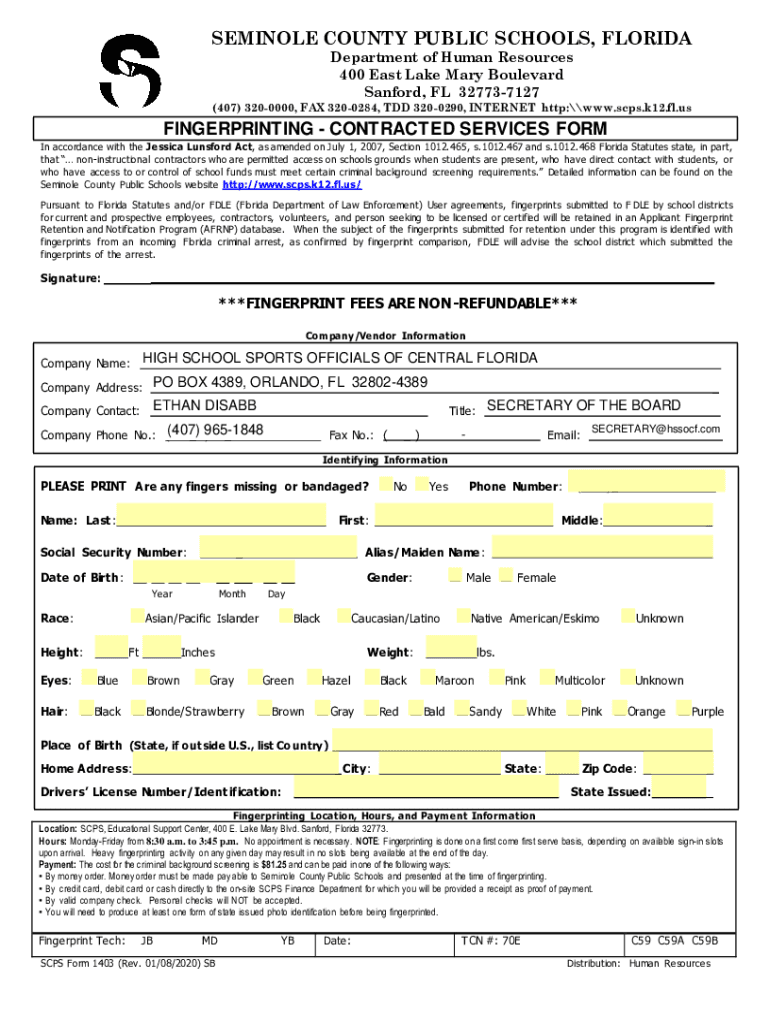
SEMINOLE COUNTY PUBLIC SCHOOLS, FLORIDA Department of Form


What is the Seminole County Public Schools, Florida Department Of
The Seminole County Public Schools, Florida Department Of is an educational institution responsible for overseeing public education in Seminole County, Florida. This department manages the operations of public schools, ensuring compliance with state educational standards and policies. It plays a crucial role in curriculum development, staff hiring, and student services, aiming to provide quality education to all students in the district.
How to Obtain the Seminole County Public Schools, Florida Department Of
To obtain information or services from the Seminole County Public Schools, Florida Department Of, individuals can visit the official website or contact the department directly. The website provides resources such as enrollment forms, school district policies, and contact information for various departments. For specific inquiries, contacting the department via phone or email is recommended to receive personalized assistance.
Steps to Complete the Seminole County Public Schools, Florida Department Of
Completing necessary forms or applications through the Seminole County Public Schools, Florida Department Of typically involves several steps:
- Identify the specific form or application needed.
- Gather all required documents, such as identification and proof of residency.
- Fill out the form accurately, ensuring all information is complete.
- Submit the form through the designated method, whether online or in person.
- Follow up with the department to confirm receipt and inquire about processing times.
Key Elements of the Seminole County Public Schools, Florida Department Of
Key elements of the Seminole County Public Schools, Florida Department Of include:
- Curriculum Standards: The department ensures that educational programs meet state standards.
- Student Services: Provides support services for students, including counseling and special education.
- Teacher Certification: Oversees the certification process for educators within the district.
- Community Engagement: Encourages parental and community involvement in school activities.
Eligibility Criteria
Eligibility criteria for various programs and services offered by the Seminole County Public Schools, Florida Department Of may vary. Generally, students must reside within Seminole County and meet specific age requirements for enrollment. Additional criteria may apply for specialized programs, such as gifted education or special needs services. It is advisable to check with the department for detailed eligibility requirements for each program.
Application Process & Approval Time
The application process for enrolling in Seminole County Public Schools involves submitting required forms and documentation. Once submitted, the approval time can vary based on the type of application. Typically, parents can expect a response within a few weeks, depending on the volume of applications and the specific program. It is recommended to apply early, particularly for competitive programs.
Quick guide on how to complete seminole county public schools florida department of
Complete SEMINOLE COUNTY PUBLIC SCHOOLS, FLORIDA Department Of seamlessly on any device
Digital document management has grown increasingly prevalent among businesses and individuals. It offers a perfect eco-friendly substitute for traditional printed and signed papers, as you can easily locate the needed form and securely store it online. airSlate SignNow equips you with all the tools necessary to create, modify, and eSign your documents swiftly without delays. Manage SEMINOLE COUNTY PUBLIC SCHOOLS, FLORIDA Department Of on any platform using airSlate SignNow Android or iOS applications and streamline any document-related process today.
The easiest method to edit and eSign SEMINOLE COUNTY PUBLIC SCHOOLS, FLORIDA Department Of effortlessly
- Locate SEMINOLE COUNTY PUBLIC SCHOOLS, FLORIDA Department Of and click on Get Form to begin.
- Make use of the tools we offer to fill out your form.
- Emphasize pertinent sections of your documents or redact sensitive information using tools that airSlate SignNow provides specifically for that purpose.
- Create your signature using the Sign feature, which takes mere seconds and holds the same legal validity as a conventional wet ink signature.
- Review all the details and click on the Done button to save your modifications.
- Select your preferred method to deliver your form, via email, text message (SMS), or invite link, or download it to your computer.
Eliminate worries about lost or misplaced documents, tedious form searching, or mistakes that necessitate printing new document versions. airSlate SignNow fulfills your document management requirements in just a few clicks from your chosen device. Modify and eSign SEMINOLE COUNTY PUBLIC SCHOOLS, FLORIDA Department Of and ensure outstanding communication at any stage of the form preparation process with airSlate SignNow.
Create this form in 5 minutes or less
Create this form in 5 minutes!
How to create an eSignature for the seminole county public schools florida department of
How to create an electronic signature for a PDF online
How to create an electronic signature for a PDF in Google Chrome
How to create an e-signature for signing PDFs in Gmail
How to create an e-signature right from your smartphone
How to create an e-signature for a PDF on iOS
How to create an e-signature for a PDF on Android
People also ask
-
What is airSlate SignNow and how does it benefit SEMINOLE COUNTY PUBLIC SCHOOLS, FLORIDA Department Of?
airSlate SignNow is a powerful eSignature solution that allows SEMINOLE COUNTY PUBLIC SCHOOLS, FLORIDA Department Of to streamline document management. By using this platform, schools can easily send, sign, and manage documents electronically, saving time and reducing paperwork. This efficiency helps educators focus more on teaching rather than administrative tasks.
-
What features does airSlate SignNow offer for SEMINOLE COUNTY PUBLIC SCHOOLS, FLORIDA Department Of?
airSlate SignNow provides a variety of features tailored for SEMINOLE COUNTY PUBLIC SCHOOLS, FLORIDA Department Of, including customizable templates, real-time tracking, and secure cloud storage. These features ensure that all documents are easily accessible and can be managed efficiently. Additionally, the platform supports multiple file formats, making it versatile for different document types.
-
How does pricing work for SEMINOLE COUNTY PUBLIC SCHOOLS, FLORIDA Department Of using airSlate SignNow?
airSlate SignNow offers flexible pricing plans suitable for SEMINOLE COUNTY PUBLIC SCHOOLS, FLORIDA Department Of, allowing schools to choose a plan that fits their budget and needs. Pricing is based on the number of users and features required, ensuring that schools only pay for what they use. Additionally, there are often discounts available for educational institutions.
-
Can airSlate SignNow integrate with other tools used by SEMINOLE COUNTY PUBLIC SCHOOLS, FLORIDA Department Of?
Yes, airSlate SignNow seamlessly integrates with various tools commonly used by SEMINOLE COUNTY PUBLIC SCHOOLS, FLORIDA Department Of, such as Google Workspace, Microsoft Office, and CRM systems. This integration allows for a smoother workflow and enhances productivity by connecting existing tools with eSignature capabilities. Schools can easily manage their documents without switching between multiple platforms.
-
Is airSlate SignNow secure for use by SEMINOLE COUNTY PUBLIC SCHOOLS, FLORIDA Department Of?
Absolutely, airSlate SignNow prioritizes security, making it a safe choice for SEMINOLE COUNTY PUBLIC SCHOOLS, FLORIDA Department Of. The platform employs advanced encryption and complies with industry standards to protect sensitive information. Schools can confidently manage their documents knowing that their data is secure and compliant with regulations.
-
How can SEMINOLE COUNTY PUBLIC SCHOOLS, FLORIDA Department Of get started with airSlate SignNow?
Getting started with airSlate SignNow is easy for SEMINOLE COUNTY PUBLIC SCHOOLS, FLORIDA Department Of. Schools can sign up for a free trial to explore the platform's features and benefits. Once ready, they can choose a suitable pricing plan and begin integrating eSignature solutions into their document workflows.
-
What support options are available for SEMINOLE COUNTY PUBLIC SCHOOLS, FLORIDA Department Of using airSlate SignNow?
airSlate SignNow offers comprehensive support options for SEMINOLE COUNTY PUBLIC SCHOOLS, FLORIDA Department Of, including live chat, email support, and an extensive knowledge base. This ensures that schools have access to assistance whenever they need it. Additionally, training resources are available to help staff maximize the platform's capabilities.
Get more for SEMINOLE COUNTY PUBLIC SCHOOLS, FLORIDA Department Of
Find out other SEMINOLE COUNTY PUBLIC SCHOOLS, FLORIDA Department Of
- How To eSign Hawaii Government Word
- Can I eSign Hawaii Government Word
- How To eSign Hawaii Government Document
- How To eSign Hawaii Government Document
- How Can I eSign Hawaii Government Document
- Can I eSign Hawaii Government Document
- How Can I eSign Hawaii Government Document
- How To eSign Hawaii Government Document
- How To eSign Hawaii Government Form
- How Can I eSign Hawaii Government Form
- Help Me With eSign Hawaii Healthcare / Medical PDF
- How To eSign Arizona High Tech Document
- How Can I eSign Illinois Healthcare / Medical Presentation
- Can I eSign Hawaii High Tech Document
- How Can I eSign Hawaii High Tech Document
- How Do I eSign Hawaii High Tech Document
- Can I eSign Hawaii High Tech Word
- How Can I eSign Hawaii High Tech Form
- How Do I eSign New Mexico Healthcare / Medical Word
- How To eSign Washington High Tech Presentation