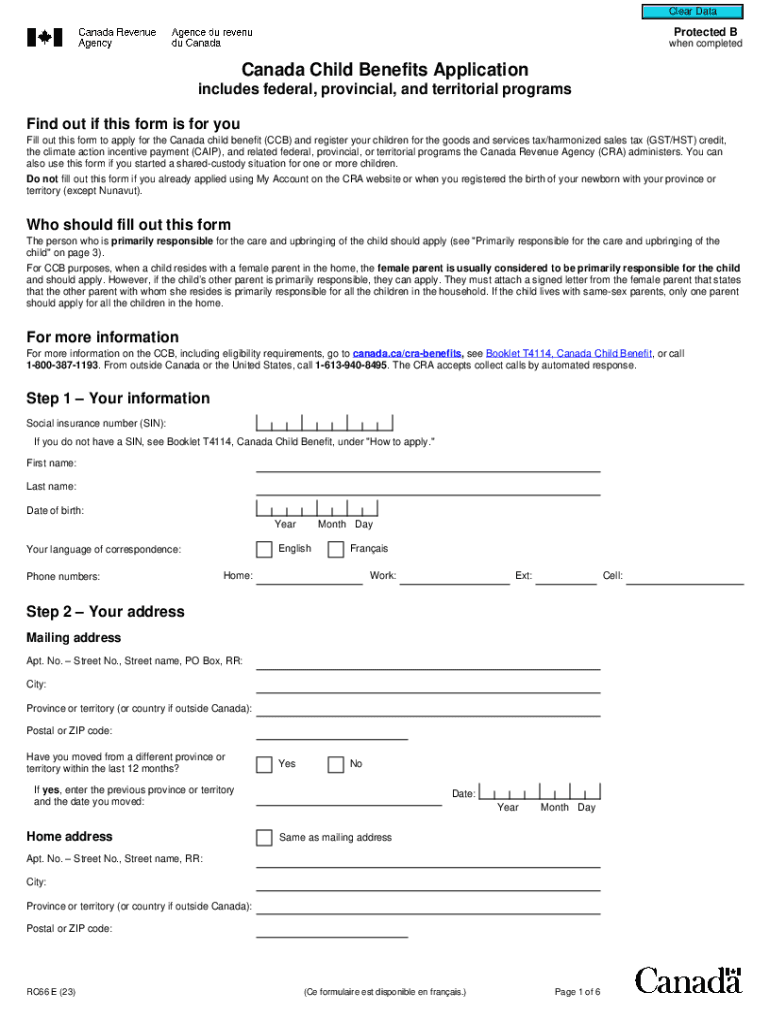
RC66 Form How to Apply for Canada Child Benefit CCB


Understanding the RC66 Form for Canada Child Benefit (CCB)
The RC66 Form is an essential document for individuals applying for the Canada Child Benefit (CCB). This benefit provides financial assistance to eligible families raising children under the age of 18. The form collects necessary information regarding the applicant's family situation, including details about children, income, and residency status. Understanding the purpose of this form is crucial for a successful application process.
Steps to Complete the RC66 Form
Completing the RC66 Form involves several key steps to ensure accuracy and completeness. First, gather all required personal information, including Social Insurance Numbers (SIN) for you and your spouse or common-law partner, if applicable. Next, provide details about your children, such as their names, dates of birth, and residency status. The form also requires income information from your most recent tax return. After filling out all sections, review the information for any errors before submission.
How to Obtain the RC66 Form
The RC66 Form can be obtained through various methods. It is available for download from the official Canada Revenue Agency (CRA) website, where you can access a printable version. Additionally, you can request a paper form to be mailed to you by contacting the CRA directly. Ensure you have the most current version of the form to avoid any complications during the application process.
Required Documents for the RC66 Form
When applying for the Canada Child Benefit using the RC66 Form, certain documents are necessary to support your application. You will need to provide proof of identity, such as a birth certificate or immigration documents for your children. Additionally, recent tax returns may be required to verify income. Having these documents ready will streamline the application process and help avoid delays.
Eligibility Criteria for the Canada Child Benefit
Eligibility for the Canada Child Benefit is determined by several factors. Applicants must be residents of Canada and primarily responsible for the care and upbringing of a child under 18 years of age. Income levels also play a significant role, as the benefit amount is adjusted based on family income. It is important to review the specific eligibility criteria outlined by the CRA to ensure you qualify for the benefit.
Form Submission Methods
The RC66 Form can be submitted through various methods, depending on your preference. You can complete the form online through the CRA’s secure portal, which allows for immediate processing. Alternatively, you may choose to print the form and submit it by mail. Ensure that you follow the instructions for your chosen submission method to avoid any issues with your application.
Quick guide on how to complete rc66 form how to apply for canada child benefit ccb
Accomplish RC66 Form How To Apply For Canada Child Benefit CCB seamlessly on any device
Digital document management has gained popularity among businesses and individuals. It offers a perfect eco-friendly substitute for conventional printed and signed documents, as you can easily find the necessary form and securely store it online. airSlate SignNow provides you with all the tools required to create, edit, and eSign your documents quickly without any holdups. Handle RC66 Form How To Apply For Canada Child Benefit CCB on any device using the airSlate SignNow Android or iOS applications and simplify any document-related tasks today.
The easiest way to modify and eSign RC66 Form How To Apply For Canada Child Benefit CCB effortlessly
- Obtain RC66 Form How To Apply For Canada Child Benefit CCB and click Get Form to begin.
- Utilize the tools we provide to complete your document.
- Mark important sections of your documents or hide sensitive information with tools specifically designed by airSlate SignNow for this purpose.
- Create your eSignature with the Sign feature, which takes just a few seconds and carries the same legal validity as a traditional handwritten signature.
- Review the details and click on the Done button to save your changes.
- Select how you would like to send your form, via email, SMS, an invitation link, or download it to your computer.
Eliminate concerns about lost or misplaced files, tedious form searching, or mistakes that require printing new document copies. airSlate SignNow meets all your document management needs in just a few clicks from any device of your choice. Modify and eSign RC66 Form How To Apply For Canada Child Benefit CCB and guarantee outstanding communication throughout the form preparation process with airSlate SignNow.
Create this form in 5 minutes or less
Create this form in 5 minutes!
How to create an eSignature for the rc66 form how to apply for canada child benefit ccb
How to create an electronic signature for a PDF online
How to create an electronic signature for a PDF in Google Chrome
How to create an e-signature for signing PDFs in Gmail
How to create an e-signature right from your smartphone
How to create an e-signature for a PDF on iOS
How to create an e-signature for a PDF on Android
People also ask
-
What is the RC66 Form and why is it important for the Canada Child Benefit (CCB)?
The RC66 Form is a crucial document required to apply for the Canada Child Benefit (CCB). It helps the Canada Revenue Agency (CRA) determine your eligibility for financial support for your children. Completing the RC66 Form accurately ensures you receive the benefits you are entitled to.
-
How do I fill out the RC66 Form for the Canada Child Benefit (CCB)?
To fill out the RC66 Form for the Canada Child Benefit (CCB), you need to provide personal information such as your name, address, and details about your children. Make sure to follow the instructions carefully and double-check your information to avoid delays in processing your application.
-
What documents do I need to submit with the RC66 Form for the CCB?
When submitting the RC66 Form for the Canada Child Benefit (CCB), you may need to provide proof of your child's birth or adoption, as well as your income information. Ensure that all required documents are included to facilitate a smooth application process.
-
How long does it take to process the RC66 Form for the Canada Child Benefit (CCB)?
The processing time for the RC66 Form for the Canada Child Benefit (CCB) can vary, but it typically takes about 8 weeks. If you have submitted your application online, you may receive updates more quickly. Be patient and check your application status through the CRA website.
-
Is there a fee to apply for the Canada Child Benefit (CCB) using the RC66 Form?
There is no fee to apply for the Canada Child Benefit (CCB) using the RC66 Form. The application process is free, allowing families to access financial support without any upfront costs. This makes it easier for eligible families to receive the benefits they need.
-
Can I apply for the Canada Child Benefit (CCB) online using the RC66 Form?
Yes, you can apply for the Canada Child Benefit (CCB) online using the RC66 Form through the CRA's My Account portal. This digital option streamlines the application process, making it more convenient and faster for applicants to submit their information.
-
What should I do if my RC66 Form for the CCB is rejected?
If your RC66 Form for the Canada Child Benefit (CCB) is rejected, review the reasons provided by the CRA and correct any errors. You can resubmit the form with the necessary adjustments. If you need assistance, consider signNowing out to a tax professional for guidance.
Get more for RC66 Form How To Apply For Canada Child Benefit CCB
- Sgfleet claim form
- Autism funding reimbursement form
- Year to date profit and loss statement form
- 3 month self employment income statement form
- Application for farm haulage concession department of transport transport wa gov form
- Gravel pit inspection form north american invasive species
- Spalding phonogram cards form
- 8596693981 form
Find out other RC66 Form How To Apply For Canada Child Benefit CCB
- eSign Louisiana Legal Limited Power Of Attorney Online
- How Can I eSign Maine Legal NDA
- eSign Maryland Legal LLC Operating Agreement Safe
- Can I eSign Virginia Life Sciences Job Description Template
- eSign Massachusetts Legal Promissory Note Template Safe
- eSign West Virginia Life Sciences Agreement Later
- How To eSign Michigan Legal Living Will
- eSign Alabama Non-Profit Business Plan Template Easy
- eSign Mississippi Legal Last Will And Testament Secure
- eSign California Non-Profit Month To Month Lease Myself
- eSign Colorado Non-Profit POA Mobile
- How Can I eSign Missouri Legal RFP
- eSign Missouri Legal Living Will Computer
- eSign Connecticut Non-Profit Job Description Template Now
- eSign Montana Legal Bill Of Lading Free
- How Can I eSign Hawaii Non-Profit Cease And Desist Letter
- Can I eSign Florida Non-Profit Residential Lease Agreement
- eSign Idaho Non-Profit Business Plan Template Free
- eSign Indiana Non-Profit Business Plan Template Fast
- How To eSign Kansas Non-Profit Business Plan Template