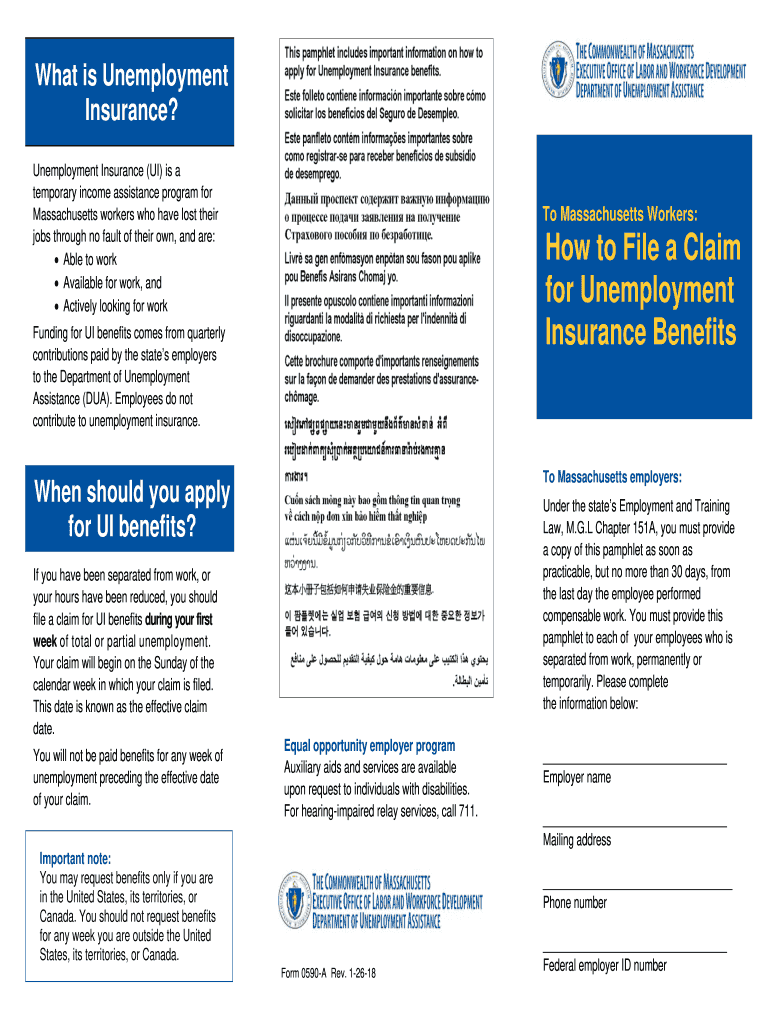
Form 0590 a 2018-2026


What is the Form 0590 A
The Form 0590 A, commonly referred to as the Massachusetts Termination Notice, is an essential document used in the state of Massachusetts. It is primarily utilized by employers to formally notify employees about the termination of their employment. This form serves as a record of the termination and outlines the reasons for the employee's dismissal, ensuring compliance with state regulations. Understanding the purpose and requirements of the form is crucial for both employers and employees to maintain transparency and legality in the termination process.
How to use the Form 0590 A
Using the Form 0590 A involves several straightforward steps. First, employers must accurately fill out the form, providing necessary details such as the employee's name, termination date, and reasons for termination. It is important to ensure that all information is truthful and precise to avoid potential disputes. Once completed, the form should be delivered to the employee, either in person or via mail, ensuring that they receive a copy for their records. This process not only fulfills legal obligations but also promotes a respectful termination experience.
Steps to complete the Form 0590 A
Completing the Form 0590 A requires careful attention to detail. Follow these steps for proper completion:
- Begin by entering the employee's full name and address at the top of the form.
- Specify the termination date clearly to document when the employment ended.
- Provide a detailed explanation for the termination, ensuring it aligns with company policy and state laws.
- Sign and date the form to validate its authenticity.
- Make copies for both the employer's records and the employee's records.
Legal use of the Form 0590 A
The legal use of the Form 0590 A is crucial in protecting both the employer and the employee. By adhering to state laws regarding employment termination, employers can avoid potential legal disputes. The form must be filled out accurately and delivered promptly to the employee. Failure to provide this notice may lead to claims of wrongful termination. Therefore, understanding the legal implications and ensuring compliance with the requirements of the form is essential for maintaining a lawful workplace.
Key elements of the Form 0590 A
Several key elements must be included in the Form 0590 A to ensure its validity. These elements include:
- Employee's full name and contact information.
- Employer's name and contact information.
- Date of termination.
- Detailed reasons for termination.
- Signatures of both the employer and the employee, if applicable.
Including these components helps to create a comprehensive record of the termination and supports compliance with legal requirements.
Form Submission Methods
The Form 0590 A can be submitted through various methods, depending on the preferences of the employer and the employee. Common submission methods include:
- In-person delivery, where the employer hands the form directly to the employee.
- Mailing the form to the employee's last known address, ensuring it is sent securely.
- Using electronic methods, if both parties agree to digital documentation.
Choosing the appropriate submission method is important for ensuring that the employee receives the termination notice in a timely manner.
Quick guide on how to complete form 0590 a 2018 2019
Streamline your HR processes with Form 0590 A Template
Every HR professional understands the importance of keeping employee information tidy and organized. With airSlate SignNow, you gain access to an extensive collection of state-specific labor documentation that signNowly simplifies the retrieval, management, and storage of all work-related files in one location. airSlate SignNow enables you to handle Form 0590 A administration from beginning to end, with thorough editing and eSignature tools available whenever you require them. Improve your accuracy, document security, and eliminate minor manual errors with just a few clicks.
Steps to modify and eSign Form 0590 A:
- Choose the appropriate state and search for the form you require.
- Access the form page and then click Get Form to start working on it.
- Allow Form 0590 A to load in our editor and follow the prompts indicating required fields.
- Input your information or incorporate additional fillable fields into the document.
- Utilize our tools and features to modify your form as needed: annotate, redact sensitive information, and create an eSignature.
- Review your document for mistakes before proceeding with its submission.
- Simply click Done to save changes and download your form.
- Alternatively, send your documents directly to your recipients and gather signatures and information.
- Safely archive completed forms in your airSlate SignNow account and access them whenever you wish.
Employing a flexible eSignature solution is essential when managing Form 0590 A. Make even the most complicated workflows as straightforward as possible with airSlate SignNow. Start your free trial today to discover the possibilities for your department.
Create this form in 5 minutes or less
Find and fill out the correct form 0590 a 2018 2019
FAQs
-
Which ITR form should an NRI fill out for AY 2018–2019 to claim the TDS deducted by banks only?
ITR form required to be submitted depends upon nature of income. As a NRI shall generally have income from other sources like interest, rental income therefore s/he should file ITR 2.
-
Which ITR form should an NRI fill out for AY 2018–2019 for salary income?
File ITR 2 and for taking credit of foreign taxes fill form 67 before filling ITR.For specific clarifications / legal advice feel free to write to dsssvtax[at]gmail or call/WhatsApp: 9052535440.
-
How do I fill out a CLAT 2019 application form?
Hi thereFirst of all, let me tell you some important points:CLAT 2019 has gone OFFLINE this yearBut the application forms for CLAT 2019 have to be filled ONLINEThe payment of the application fees also should be made onlineNow, kindly note the important dates:Note the details regarding the application fees:Here, if you want the Previous Year Question papers, Rs.500 would be added to the application fees.Apart from this, there would be bank transaction charges added to the application fees.The application fees is non-refundable.Note one important point here that before you fill the application form, check for your eligibility.To know the complete details of filling the application form along with other information like the eligibility - in terms of age, educational qualification, list of NLUs participating and the seats offered under each category, CLAT Reservation policies, CLAT exam pattern, marking scheme, syllabus, important documents required to be kept ready before filling the form, kindly go to the link below:How to fill CLAT 2019 Application form? Registration OPEN | All you need to knowTo know how to prepare for one of the very important section of CLAT exam, GK and Current Affairs, kindly go to the link below:How to prepare GK & Current Affairs for CLAT 2019To practice, daily MCQs on Current Affairs, kindly go to the link below:#CLAT2019 | #AILET2019 | #DULLB2019 | GK and Current Affairs Series: 5 in 10 Series: Day 12For any other queries, kindly write to us at mailateasyway@gmail.comThanks & Regards!
Create this form in 5 minutes!
How to create an eSignature for the form 0590 a 2018 2019
How to create an eSignature for your Form 0590 A 2018 2019 online
How to make an eSignature for the Form 0590 A 2018 2019 in Google Chrome
How to make an eSignature for putting it on the Form 0590 A 2018 2019 in Gmail
How to make an eSignature for the Form 0590 A 2018 2019 right from your smartphone
How to create an eSignature for the Form 0590 A 2018 2019 on iOS devices
How to create an eSignature for the Form 0590 A 2018 2019 on Android
People also ask
-
What is form 0590 a and how can it be used?
Form 0590 a is a specific document used for various administrative purposes. With airSlate SignNow, you can efficiently complete and eSign form 0590 a, streamlining your document management process and ensuring quick approvals.
-
How does airSlate SignNow simplify the process of handling form 0590 a?
airSlate SignNow provides an intuitive platform that allows users to easily fill, sign, and send form 0590 a electronically. This eliminates the need for printing and mailing, saving time and reducing costs.
-
Is there a cost associated with using form 0590 a on airSlate SignNow?
Yes, airSlate SignNow offers various pricing plans that accommodate different business needs. You can start with a free trial to explore how form 0590 a can be integrated into your workflow without any initial cost.
-
What features does airSlate SignNow offer for form 0590 a?
When using airSlate SignNow for form 0590 a, you benefit from features such as customizable templates, real-time tracking, and automatic reminders. These features ensure that your document processes are efficient and organized.
-
Can I integrate form 0590 a with other applications?
Absolutely! airSlate SignNow allows seamless integrations with other software applications, enhancing your ability to manage form 0590 a alongside your existing tools like CRM systems and cloud storage.
-
What are the benefits of using airSlate SignNow for form 0590 a?
Using airSlate SignNow for form 0590 a enhances organization, reduces the time spent on document handling, and increases compliance through secure eSigning. This ensures your business operates smoothly with minimized delays.
-
Is airSlate SignNow secure for handling sensitive form 0590 a documents?
Yes, airSlate SignNow prioritizes security by employing advanced encryption technologies to protect form 0590 a and other documents. You can confidently send and eSign sensitive information knowing it is well-protected.
Get more for Form 0590 A
Find out other Form 0590 A
- Sign Police PPT Alaska Online
- How To Sign Rhode Island Real Estate LLC Operating Agreement
- How Do I Sign Arizona Police Resignation Letter
- Sign Texas Orthodontists Business Plan Template Later
- How Do I Sign Tennessee Real Estate Warranty Deed
- Sign Tennessee Real Estate Last Will And Testament Free
- Sign Colorado Police Memorandum Of Understanding Online
- How To Sign Connecticut Police Arbitration Agreement
- Sign Utah Real Estate Quitclaim Deed Safe
- Sign Utah Real Estate Notice To Quit Now
- Sign Hawaii Police LLC Operating Agreement Online
- How Do I Sign Hawaii Police LLC Operating Agreement
- Sign Hawaii Police Purchase Order Template Computer
- Sign West Virginia Real Estate Living Will Online
- How Can I Sign West Virginia Real Estate Confidentiality Agreement
- Sign West Virginia Real Estate Quitclaim Deed Computer
- Can I Sign West Virginia Real Estate Affidavit Of Heirship
- Sign West Virginia Real Estate Lease Agreement Template Online
- How To Sign Louisiana Police Lease Agreement
- Sign West Virginia Orthodontists Business Associate Agreement Simple