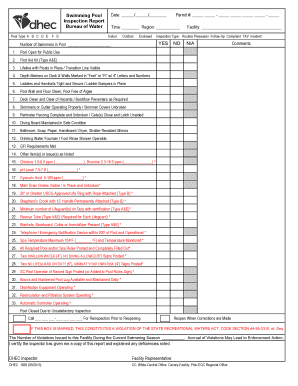
Swimming Pool Inspection Checklist PDF 2023


What is the Swimming Pool Inspection Checklist PDF
The Swimming Pool Inspection Checklist PDF is a structured document designed to guide pool service professionals and homeowners through the essential steps of inspecting a swimming pool. This form ensures that all critical aspects of pool safety and maintenance are evaluated. It typically includes sections on water quality, structural integrity, equipment functionality, and safety features. By using this checklist, individuals can systematically assess the condition of a swimming pool and identify areas that require attention or repair.
Key Elements of the Swimming Pool Inspection Checklist PDF
A comprehensive swimming pool inspection checklist includes several key elements that are crucial for a thorough evaluation. These elements may consist of:
- Water Quality: Testing for pH levels, chlorine concentration, and overall cleanliness.
- Structural Integrity: Checking for cracks, chips, or other signs of wear in the pool surface.
- Equipment Functionality: Ensuring that pumps, filters, and heaters are operating correctly.
- Safety Features: Verifying the presence and condition of safety barriers, covers, and alarms.
- Accessibility: Assessing the ease of access to the pool area, including ladders and steps.
How to Use the Swimming Pool Inspection Checklist PDF
Using the Swimming Pool Inspection Checklist PDF is a straightforward process. Begin by downloading the checklist and printing it out or accessing it digitally. As you conduct the inspection, follow these steps:
- Review each section of the checklist carefully.
- Document your observations and findings in the provided spaces.
- Take notes on any issues that require immediate attention or further investigation.
- After completing the checklist, summarize the findings and plan for any necessary repairs or maintenance.
Steps to Complete the Swimming Pool Inspection Checklist PDF
Completing the Swimming Pool Inspection Checklist PDF involves several important steps to ensure a thorough evaluation. These steps include:
- Preparation: Gather all necessary tools and materials, such as testing kits and maintenance equipment.
- Initial Assessment: Conduct a visual inspection of the pool area to identify any obvious issues.
- Detailed Inspection: Follow the checklist systematically, addressing each item in the order presented.
- Documentation: Record your findings accurately, noting any areas of concern and recommendations for action.
- Follow-Up: Review the completed checklist with relevant stakeholders and establish a plan for maintenance or repairs.
Legal Use of the Swimming Pool Inspection Checklist PDF
The legal use of the Swimming Pool Inspection Checklist PDF is essential for ensuring compliance with local and state regulations regarding pool safety and maintenance. This checklist serves as a record of inspections conducted, which may be required for insurance purposes or local health department regulations. It is important to retain completed checklists as documentation of compliance and to demonstrate due diligence in maintaining a safe swimming environment.
State-Specific Rules for the Swimming Pool Inspection Checklist PDF
Each state in the U.S. may have specific regulations and guidelines regarding swimming pool inspections. These rules can vary significantly, so it is important to be aware of local requirements. Some states may mandate regular inspections, while others may have specific safety standards that must be met. Consulting with local authorities or a pool service professional can help ensure that the inspection checklist aligns with state-specific rules and regulations.
Quick guide on how to complete swimming pool inspection checklist pdf
Complete Swimming Pool Inspection Checklist Pdf with ease on any device
Online document management has gained popularity among businesses and individuals. It offers an ideal eco-friendly substitute for traditional printed and signed paperwork, as you can obtain the appropriate form and securely store it online. airSlate SignNow equips you with all the essential tools to create, edit, and eSign your documents swiftly without any delays. Manage Swimming Pool Inspection Checklist Pdf on any device using airSlate SignNow's Android or iOS applications and enhance any document-related task today.
The easiest way to edit and eSign Swimming Pool Inspection Checklist Pdf effortlessly
- Find Swimming Pool Inspection Checklist Pdf and click on Get Form to begin.
- Use the tools we offer to complete your document.
- Emphasize relevant sections of your documents or obscure sensitive information with tools specifically designed by airSlate SignNow for that purpose.
- Create your eSignature using the Sign tool, which takes just seconds and carries the same legal validity as a traditional wet ink signature.
- Review all the information and click on the Done button to save your modifications.
- Choose how you prefer to send your form, via email, text message (SMS), or invitation link, or download it to your computer.
Eliminate the worry of lost or misplaced documents, tedious form searches, or mistakes that require printing new document copies. airSlate SignNow meets all your document management needs with just a few clicks from any device you choose. Edit and eSign Swimming Pool Inspection Checklist Pdf and guarantee excellent communication at every stage of the form preparation process with airSlate SignNow.
Create this form in 5 minutes or less
Find and fill out the correct swimming pool inspection checklist pdf
Create this form in 5 minutes!
How to create an eSignature for the swimming pool inspection checklist pdf
How to create an electronic signature for a PDF online
How to create an electronic signature for a PDF in Google Chrome
How to create an e-signature for signing PDFs in Gmail
How to create an e-signature right from your smartphone
How to create an e-signature for a PDF on iOS
How to create an e-signature for a PDF on Android
People also ask
-
What are blank swimming pool service forms?
Blank swimming pool service forms are customizable documents designed for pool service providers to streamline their operations. These forms can include sections for service details, customer information, and payment options, making it easier to manage pool maintenance tasks efficiently.
-
How can airSlate SignNow help with blank swimming pool service forms?
airSlate SignNow allows you to create, send, and eSign blank swimming pool service forms quickly and easily. With its user-friendly interface, you can customize forms to fit your business needs and ensure that all necessary information is captured during service appointments.
-
Are there any costs associated with using blank swimming pool service forms?
Using airSlate SignNow for blank swimming pool service forms is cost-effective, with various pricing plans available to suit different business sizes. You can choose a plan that fits your budget while still gaining access to essential features for managing your pool service documentation.
-
What features are included with blank swimming pool service forms?
Blank swimming pool service forms come with features such as customizable templates, electronic signatures, and secure cloud storage. These features help ensure that your forms are not only professional but also compliant with industry standards.
-
Can I integrate blank swimming pool service forms with other software?
Yes, airSlate SignNow offers integrations with various software applications, allowing you to connect your blank swimming pool service forms with your existing tools. This integration helps streamline your workflow and enhances overall efficiency in managing customer interactions.
-
What are the benefits of using blank swimming pool service forms?
Using blank swimming pool service forms can signNowly improve your business operations by reducing paperwork and enhancing communication with clients. They also help ensure that all necessary information is collected accurately, leading to better service delivery and customer satisfaction.
-
How do I create a blank swimming pool service form with airSlate SignNow?
Creating a blank swimming pool service form with airSlate SignNow is simple. You can start by selecting a template, customizing it to include your branding and specific service details, and then saving it for use. The platform guides you through the process, making it accessible even for those with minimal technical skills.
Get more for Swimming Pool Inspection Checklist Pdf
- Fill out your utah tax exemption form
- Tc 65 utah partnershipllpllc return form
- Form w 2c rev january corrected wage and tax statement
- Current mailing address p form
- Maine revenue services income tax form
- Microsoft word 1099 w 2g specifications draft docx form
- Maine income tax rate fill out ampamp sign online form
- Utah sales tax account number form
Find out other Swimming Pool Inspection Checklist Pdf
- How Can I Sign Indiana Banking PPT
- How To Sign Maine Banking PPT
- Help Me With Sign Massachusetts Banking Presentation
- Can I Sign Michigan Banking PDF
- Can I Sign Michigan Banking PDF
- Help Me With Sign Minnesota Banking Word
- How To Sign Missouri Banking Form
- Help Me With Sign New Jersey Banking PDF
- How Can I Sign New Jersey Banking Document
- Help Me With Sign New Mexico Banking Word
- Help Me With Sign New Mexico Banking Document
- How Do I Sign New Mexico Banking Form
- How To Sign New Mexico Banking Presentation
- How Do I Sign New York Banking PPT
- Help Me With Sign Ohio Banking Document
- How To Sign Oregon Banking PDF
- Help Me With Sign Oregon Banking Presentation
- Can I Sign Pennsylvania Banking Form
- How To Sign Arizona Business Operations PDF
- Help Me With Sign Nebraska Business Operations Presentation