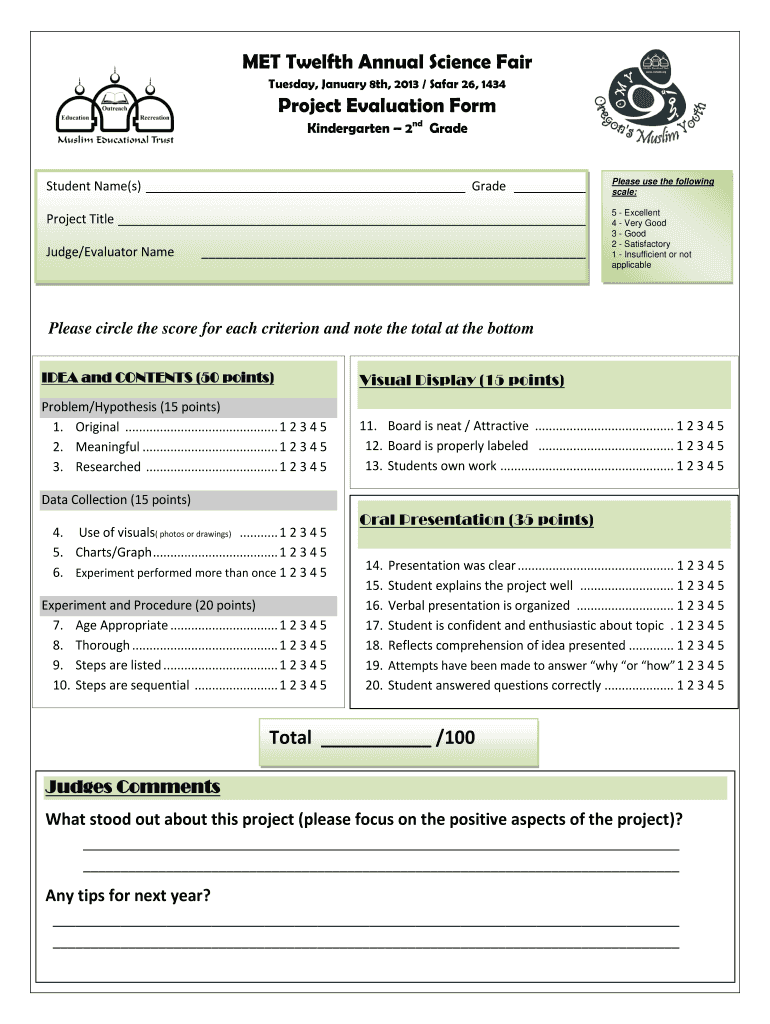
Science Fair Judging Form K 2 2013


Understanding the Science Fair Judging Sheet
The science fair judging sheet is a crucial document used to evaluate student projects at science fairs. This form typically includes criteria for assessing various aspects of the projects, such as originality, scientific thought, thoroughness, and clarity of presentation. The judging sheet serves as a standardized tool that helps judges provide consistent feedback and scores across all entries. By utilizing a structured format, it ensures that every project is evaluated fairly and comprehensively.
How to Use the Science Fair Judging Sheet
To effectively use the science fair judging sheet, judges should familiarize themselves with the evaluation criteria outlined on the form. Each section of the sheet will correspond to specific aspects of the projects being judged. Judges should take their time to assess each project against these criteria, providing comments and scores as necessary. It is essential to remain objective and consistent throughout the judging process to ensure that all participants receive fair evaluations.
Steps to Complete the Science Fair Judging Sheet
Completing the science fair judging sheet involves several key steps:
- Review the judging criteria before the event to understand what aspects will be evaluated.
- Attend the science fair and observe each project presentation.
- Use the judging sheet to record scores and comments for each project based on the established criteria.
- Ensure that all scores are tallied accurately at the end of the judging process.
- Submit the completed judging sheets to the event coordinator for final tallies and awards.
Legal Use of the Science Fair Judging Sheet
When using the science fair judging sheet, it is important to ensure compliance with relevant laws and regulations. This includes maintaining the confidentiality of student information and ensuring that the judging process is fair and unbiased. Using a digital platform like signNow can help streamline the process, providing secure storage and easy access to completed forms. Additionally, digital signatures can enhance the legitimacy of the judging sheets, ensuring that they are legally recognized.
Key Elements of the Science Fair Judging Sheet
The science fair judging sheet typically includes several key elements:
- Project Title: The name of the project being evaluated.
- Participant Information: Details about the student or team presenting the project.
- Judging Criteria: Specific categories that judges will use to assess the project, such as creativity, scientific method, and presentation.
- Scores: A section for judges to assign numerical scores based on their evaluations.
- Comments: A space for judges to provide feedback and suggestions for improvement.
Obtaining the Science Fair Judging Sheet
To obtain the science fair judging sheet, organizers can create a customized version tailored to their specific event. Many educational institutions provide templates that can be adapted to fit the needs of their science fairs. Additionally, digital platforms often offer downloadable PDFs that can be filled out electronically, making it easier for judges to complete and submit their evaluations.
Quick guide on how to complete science fair judging form k 2
Complete Science Fair Judging Form K 2 effortlessly on any device
Digital document management has gained popularity among businesses and individuals. It offers an ideal eco-friendly substitute for traditional printed and signed documents, as it allows you to access the correct form and securely keep it online. airSlate SignNow provides all the tools you require to create, modify, and electronically sign your documents swiftly without delays. Manage Science Fair Judging Form K 2 on any device with airSlate SignNow Android or iOS applications and enhance any document-related task today.
The easiest way to modify and electronically sign Science Fair Judging Form K 2 without hassle
- Obtain Science Fair Judging Form K 2 and then click Get Form to initiate the process.
- Utilize the tools we provide to complete your document.
- Emphasize important sections of the documents or redact sensitive information with tools that airSlate SignNow offers specifically for that purpose.
- Create your signature using the Sign feature, which takes seconds and holds the same legal validity as a conventional wet ink signature.
- Verify all the details and then click on the Done button to save your changes.
- Select how you wish to send your form, through email, SMS, or invitation link, or download it to your computer.
Eliminate concerns about lost or misplaced documents, tedious form searches, or errors requiring the printing of new document copies. airSlate SignNow meets your document management needs with just a few clicks from any device of your choice. Modify and electronically sign Science Fair Judging Form K 2 and ensure outstanding communication at every stage of the form preparation process with airSlate SignNow.
Create this form in 5 minutes or less
Find and fill out the correct science fair judging form k 2
FAQs
-
When do I have to learn how to fill out a W-2 form?
Form W-2 is an obligatory form to be completed by every employer. Form W-2 doesn’t have to be filled out by the employee. It is given to inform the employee about the amount of his annual income and taxes withheld from it.You can find a lot of information here: http://bit.ly/2NjjlJi
-
How do you fill out a W-2 form?
In general, the W-2 form is divided into two parts each with numerous fields to be completed carefully by an employer. The section on the left contains both the employer's and employee`s names and contact information as well social security number and identification number.You can find a lot of information here: http://bit.ly/2NjjlJi
-
How do I fill out an NDA 2 application form?
visit Welcome to UPSC | UPSCclick on apply online option their and select the ndaII option.Its in 2 parts, Fill part 1 and theirafter 2nd as guided on the website their.
-
How do you know if you need to fill out a 1099 form?
Assuming that you are talking about 1099-MISC. Note that there are other 1099s.check this post - Form 1099 MISC Rules & RegulationsQuick answer - A Form 1099 MISC must be filed for each person to whom payment is made of:$600 or more for services performed for a trade or business by people not treated as employees;Rent or prizes and awards that are not for service ($600 or more) and royalties ($10 or more);any fishing boat proceeds,gross proceeds of $600, or more paid to an attorney during the year, orWithheld any federal income tax under the backup withholding rules regardless of the amount of the payment, etc.
-
How should I fill out my w-2 or w-4 form?
To calculate how much you should withhold you need to calculate two things. Step 1 - Estimate your TaxFirst go to Intuit's TaxCaster (Link -> TurboTax® TaxCaster, Free Tax Calculator, Free Tax Refund Estimator) and put in your family's information and income (estimate what you'll make in 2016 before taxes and put zero for federal and state taxes withheld, don't worry that the TaxCaster is for 2015, you're just trying to get a general number). Once you enter in your correct information it will tell you what you would owe to the federal government.Step 2 - Estimate your Tax Withholding Based on Allowances ClaimedSecond go to Paycheck City (Link -> Salary Paycheck Calculator | Payroll Calculator | Paycheck City) select the correct state, enter in your pay information. Select married filing jointly then try putting in 3 or 4 for withholdings. Once you calculate it will tell you how much taxes are being withheld. Set the pay frequency to annual instead of bi-monthly or bi-weekly since you need a total number for the year. Try changing the Federal withholding allowance until you have enough Federal taxes withheld to cover the amount calculated in the TaxCaster. The Federal withholding allowance number that covers all taxes owed should be the number claimed on your W-4.Don't worry too much about your state. If you claim the same as Federal what will usually happen is you might get a small refund for Federal and owe a small amount for State. I usually end up getting a Federal refund for ~$100 and owing state for just over $100. In the end I net owing state $20-40.Remember, the more details you can put into the TaxCaster and Paycheck City the more accurate your tax estimate will be.
Create this form in 5 minutes!
How to create an eSignature for the science fair judging form k 2
How to generate an eSignature for your Science Fair Judging Form K 2 online
How to create an electronic signature for the Science Fair Judging Form K 2 in Chrome
How to create an eSignature for putting it on the Science Fair Judging Form K 2 in Gmail
How to create an eSignature for the Science Fair Judging Form K 2 straight from your smart phone
How to make an electronic signature for the Science Fair Judging Form K 2 on iOS devices
How to create an eSignature for the Science Fair Judging Form K 2 on Android OS
People also ask
-
What is a science fair judging sheet PDF?
A science fair judging sheet PDF is a standardized document used by judges to evaluate student projects during science fairs. It typically includes criteria for assessment such as creativity, scientific methodology, and presentation. Having a structured template like this helps ensure that judging is fair and consistent across all entries.
-
How can I access the science fair judging sheet PDF through airSlate SignNow?
You can easily access and customize the science fair judging sheet PDF through airSlate SignNow's document management platform. Simply log in, select an existing template or create a new one, and download it in PDF format. This feature allows you to tailor the judging sheet to meet your specific criteria and requirements.
-
What are the key features of the science fair judging sheet PDF offered by airSlate SignNow?
The science fair judging sheet PDF from airSlate SignNow is designed for ease of use, offering customizable fields and straightforward layouts. Features include easy eSigning capabilities, integration with other document workflows, and cloud storage for easy access. This ensures that your judging process is efficient and organized.
-
Is there a cost associated with downloading the science fair judging sheet PDF?
The science fair judging sheet PDF template is available for free to all registered users of airSlate SignNow. While the basic features can be accessed without charge, there may be additional costs for premium features or extensive usage. You can evaluate the plan that best fits your needs.
-
How can airSlate SignNow improve the judging process for science fairs?
airSlate SignNow streamlines the judging process by providing an easy-to-use science fair judging sheet PDF that can be customized to match the event's needs. This allows judges to focus on evaluating projects rather than managing paperwork. Furthermore, digital storage and sharing options enhance collaboration and efficiency among judges.
-
Can I fill out the science fair judging sheet PDF directly online?
Yes, with airSlate SignNow, you can fill out your science fair judging sheet PDF directly online using the platform's editing tools. This feature allows for real-time updates and edits before saving or sharing the document. It simplifies the process and ensures that all judges have the latest version readily available.
-
What benefits does using a science fair judging sheet PDF offer?
Using a science fair judging sheet PDF provides numerous benefits, including improved organization, consistency in judging criteria, and a clear framework for feedback. Judges can score projects more effectively while students receive constructive criticism. Overall, this enhances the educational experience for all participants.
Get more for Science Fair Judging Form K 2
- Waiver and release by parent of minor child from liability for soccer form
- Waiver and release by parent of minor child from liability for extreme form
- Agents employees officers directors affiliates successors and assigns of and from any and all claims form
- Accident waiver release of liability and consent form
- Waiver and release of liability and waiver of publicity form
- Demands debts contracts expenses causes of action lawsuits damages and liabilities of every kind and form
- Nature whether known or unknown in law or equity that i or child ever had or may have arising from form
- Waiver release consent form egs 2018 new jersey new
Find out other Science Fair Judging Form K 2
- Sign Alabama Education Quitclaim Deed Online
- Sign Georgia Education Business Plan Template Now
- Sign Louisiana Education Business Plan Template Mobile
- Sign Kansas Education Rental Lease Agreement Easy
- Sign Maine Education Residential Lease Agreement Later
- How To Sign Michigan Education LLC Operating Agreement
- Sign Mississippi Education Business Plan Template Free
- Help Me With Sign Minnesota Education Residential Lease Agreement
- Sign Nevada Education LLC Operating Agreement Now
- Sign New York Education Business Plan Template Free
- Sign Education Form North Carolina Safe
- Sign North Carolina Education Purchase Order Template Safe
- Sign North Dakota Education Promissory Note Template Now
- Help Me With Sign North Carolina Education Lease Template
- Sign Oregon Education Living Will Easy
- How To Sign Texas Education Profit And Loss Statement
- Sign Vermont Education Residential Lease Agreement Secure
- How Can I Sign Washington Education NDA
- Sign Wisconsin Education LLC Operating Agreement Computer
- Sign Alaska Finance & Tax Accounting Purchase Order Template Computer