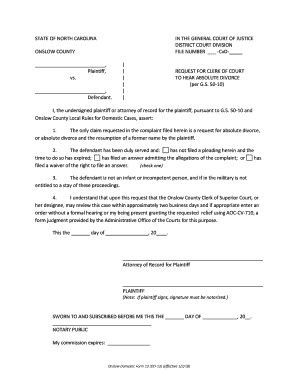
REQUEST for CLERK of COURT Form


Understanding the Request for Clerk of Court
The Request for Clerk of Court is a formal document used in legal proceedings, particularly in divorce cases. It serves as a means for individuals to request specific actions or information from the court clerk. This request can include the scheduling of hearings, obtaining copies of court documents, or filing motions related to an absolute divorce. Understanding the purpose and function of this request is essential for anyone navigating the legal system in the context of divorce.
How to Complete the Request for Clerk of Court
Completing the Request for Clerk of Court involves several important steps. First, gather all necessary personal information, including names, addresses, and case numbers. Next, clearly state the specific request you are making, whether it is for a hearing date, document copies, or other court-related actions. Ensure that the form is filled out completely and accurately to avoid delays. Finally, sign and date the request before submission.
Required Documents for Submission
When submitting the Request for Clerk of Court, certain documents may be required to support your request. These typically include:
- A completed Request for Clerk of Court form
- Any relevant court documents related to your case
- Identification to verify your identity
Having these documents ready will facilitate a smoother process when dealing with the court clerk.
Filing Methods for the Request for Clerk of Court
The Request for Clerk of Court can be submitted through various methods, depending on the court's regulations. Common submission methods include:
- Online submission via the court's official website
- Mailing the completed form to the appropriate court address
- Delivering the request in person at the courthouse
Each method may have different processing times, so it is advisable to check with the specific court for their preferred submission process.
Key Elements of the Request for Clerk of Court
Understanding the key elements of the Request for Clerk of Court is crucial for ensuring your submission is complete. Essential elements typically include:
- Your full name and contact information
- The case number associated with your divorce
- A clear description of the request being made
- Your signature and date of submission
Including all necessary information helps the court process your request efficiently.
State-Specific Rules for the Request for Clerk of Court
Each state may have its own rules and regulations governing the Request for Clerk of Court. It is important to familiarize yourself with the specific requirements in your state, as they can vary significantly. This may include different forms, submission methods, and processing times. Checking the state court's website or consulting with a legal professional can provide valuable guidance tailored to your location.
Quick guide on how to complete request for clerk of court
Effortlessly Prepare REQUEST FOR CLERK OF COURT on Any Device
Managing documents online has become increasingly popular among businesses and individuals. It offers an ideal eco-friendly substitute for traditional printed and signed documents, allowing you to find the correct form and securely store it online. airSlate SignNow provides all the resources you require to create, modify, and electronically sign your documents quickly without delays. Manage REQUEST FOR CLERK OF COURT on any device using the airSlate SignNow Android or iOS applications and simplify any document-related process today.
Edit and eSign REQUEST FOR CLERK OF COURT with Ease
- Find REQUEST FOR CLERK OF COURT and then click Get Form to begin.
- Utilize the tools we offer to complete your document.
- Emphasize important sections of your documents or obscure sensitive information with the tools specifically provided by airSlate SignNow.
- Generate your signature using the Sign tool, which takes only seconds and carries the same legal validity as a traditional wet ink signature.
- Review all the details and then click the Done button to save your changes.
- Select your preferred method to share your form, whether by email, text message (SMS), invite link, or download it to your computer.
Eliminate concerns about lost or misplaced files, time-consuming form searches, or errors that necessitate printing new document copies. airSlate SignNow addresses your document management needs in just a few clicks from your chosen device. Alter and eSign REQUEST FOR CLERK OF COURT while ensuring exceptional communication at every stage of your form preparation process with airSlate SignNow.
Create this form in 5 minutes or less
Create this form in 5 minutes!
How to create an eSignature for the request for clerk of court
How to create an electronic signature for a PDF online
How to create an electronic signature for a PDF in Google Chrome
How to create an e-signature for signing PDFs in Gmail
How to create an e-signature right from your smartphone
How to create an e-signature for a PDF on iOS
How to create an e-signature for a PDF on Android
People also ask
-
What is the process to hear absolute divorce request using airSlate SignNow?
To hear absolute divorce request using airSlate SignNow, you can easily upload your documents, add the necessary signers, and send them for eSignature. The platform streamlines the process, ensuring that all parties can review and sign the documents securely and efficiently. With our user-friendly interface, you can manage your divorce paperwork without hassle.
-
How much does it cost to hear absolute divorce request with airSlate SignNow?
airSlate SignNow offers competitive pricing plans that cater to various needs, including options for individuals and businesses. You can choose a plan that fits your budget while ensuring you have all the necessary features to hear absolute divorce request effectively. Check our pricing page for detailed information on subscription options.
-
What features does airSlate SignNow provide for hearing absolute divorce requests?
airSlate SignNow provides a range of features designed to facilitate the hearing of absolute divorce requests, including customizable templates, automated workflows, and secure eSignature capabilities. These features help you manage your documents efficiently and ensure compliance with legal requirements. Additionally, you can track the status of your documents in real-time.
-
Can I integrate airSlate SignNow with other applications for my absolute divorce request?
Yes, airSlate SignNow offers integrations with various applications, allowing you to streamline your workflow when hearing absolute divorce requests. You can connect with popular tools like Google Drive, Dropbox, and CRM systems to enhance your document management process. This integration capability ensures that you can work seamlessly across platforms.
-
Is airSlate SignNow secure for handling sensitive documents like absolute divorce requests?
Absolutely! airSlate SignNow prioritizes security and compliance, ensuring that your sensitive documents, such as absolute divorce requests, are protected. We utilize advanced encryption methods and adhere to industry standards to safeguard your data. You can trust that your information is secure while using our platform.
-
What are the benefits of using airSlate SignNow for my absolute divorce request?
Using airSlate SignNow for your absolute divorce request offers numerous benefits, including time savings, cost-effectiveness, and enhanced convenience. The platform allows you to complete the process from anywhere, reducing the need for physical paperwork. Additionally, the eSignature feature speeds up the approval process, making it easier to finalize your divorce.
-
How can I get support if I have questions about my absolute divorce request?
If you have questions about hearing absolute divorce requests with airSlate SignNow, our customer support team is here to help. You can signNow out via live chat, email, or phone for assistance. We also provide a comprehensive knowledge base with articles and tutorials to guide you through the process.
Get more for REQUEST FOR CLERK OF COURT
- Prime therapeutics prior authorization fax number 2008 form
- Redstone mwr form
- Promotional forms usjf form 20 united states judo federation
- Medical necessity lso form
- Doctor certificate in patient with braces example form
- Truck application strickland general agency form
- Landscaping contract form
- Notice of lease non renewal template form
Find out other REQUEST FOR CLERK OF COURT
- Electronic signature Alabama Limited Partnership Agreement Online
- Can I Electronic signature Wisconsin Retainer Agreement Template
- Can I Electronic signature Michigan Trademark License Agreement
- Electronic signature Indiana Letter Bankruptcy Inquiry Now
- eSignature Oklahoma Payroll Deduction Authorization Easy
- How To eSignature Texas Payroll Deduction Authorization
- Can I Electronic signature Connecticut Retainer for Attorney
- How Do I Electronic signature Idaho Assignment of License
- Electronic signature New Jersey Lease Renewal Free
- Electronic signature Texas Lease Renewal Fast
- How Can I Electronic signature Colorado Notice of Intent to Vacate
- eSignature Delaware Employee Compliance Survey Later
- eSignature Kansas Employee Compliance Survey Myself
- Can I Electronic signature Colorado Bill of Sale Immovable Property
- How Can I Electronic signature West Virginia Vacation Rental Short Term Lease Agreement
- How Do I Electronic signature New Hampshire Bill of Sale Immovable Property
- Electronic signature North Dakota Bill of Sale Immovable Property Myself
- Can I Electronic signature Oregon Bill of Sale Immovable Property
- How To Electronic signature West Virginia Bill of Sale Immovable Property
- Electronic signature Delaware Equipment Sales Agreement Fast