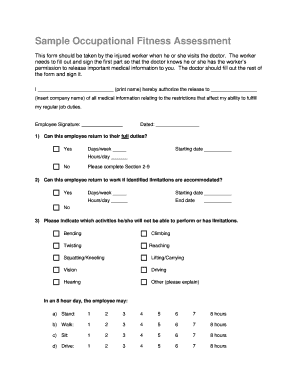
Occupational Fitness Assessment Form


What is the Occupational Fitness Assessment Form
The occupational fitness assessment form is a crucial document used to evaluate an employee's ability to perform their job duties safely and effectively. This form typically includes sections that assess physical capabilities, medical history, and specific job-related requirements. Employers use this form to ensure that employees meet the necessary health standards for their roles, thereby promoting workplace safety and productivity.
How to use the Occupational Fitness Assessment Form
To effectively use the occupational fitness assessment form, employers should first determine the specific job requirements that need to be evaluated. The form should be filled out by the employee, often in consultation with a healthcare professional, to ensure accuracy. After completion, the form is reviewed by the employer or a designated health officer to make informed decisions regarding the employee's fitness for duty.
Steps to complete the Occupational Fitness Assessment Form
Completing the occupational fitness assessment form involves several key steps:
- Gather necessary information: Collect personal details, job title, and relevant medical history.
- Assess physical capabilities: Evaluate the employee's strength, endurance, flexibility, and any job-specific skills.
- Consult a healthcare professional: If needed, have a medical professional review the form and provide insights.
- Submit the form: Ensure the completed form is submitted to the appropriate department for review.
Key elements of the Occupational Fitness Assessment Form
The occupational fitness assessment form typically includes several key elements:
- Employee Information: Name, job title, and contact details.
- Medical History: Relevant past medical conditions, surgeries, and treatments.
- Physical Assessment: Results of strength, flexibility, and endurance tests.
- Job-Specific Requirements: Details on the physical demands of the job.
- Healthcare Provider’s Signature: Verification from a medical professional regarding the employee's fitness for duty.
Legal use of the Occupational Fitness Assessment Form
The legal use of the occupational fitness assessment form is essential for compliance with workplace safety regulations. Employers must ensure that the form is used in accordance with the Americans with Disabilities Act (ADA) and other relevant laws. This includes maintaining confidentiality, obtaining consent from employees, and using the information solely for employment-related decisions. Proper use helps protect both the employer and employee from potential legal issues.
Examples of using the Occupational Fitness Assessment Form
Employers in various industries utilize the occupational fitness assessment form in different ways. For instance:
- Construction companies: Use the form to ensure workers can handle the physical demands of their roles, such as lifting heavy materials.
- Healthcare facilities: Require the form to confirm that staff can perform physically demanding tasks, like lifting patients.
- Manufacturing sectors: Implement the form to assess employees' abilities to operate machinery safely.
Quick guide on how to complete occupational fitness assessment form
Manage Occupational Fitness Assessment Form effortlessly on any device
Digital document management has become increasingly popular among businesses and individuals. It serves as an excellent eco-friendly alternative to traditional printed and signed paperwork, allowing you to find the necessary form and securely save it online. airSlate SignNow provides you with all the resources needed to create, edit, and electronically sign your documents swiftly without interruptions. Manage Occupational Fitness Assessment Form on any device using the airSlate SignNow Android or iOS applications and simplify any document-oriented process today.
How to edit and electronically sign Occupational Fitness Assessment Form with ease
- Obtain Occupational Fitness Assessment Form and click Get Form to begin.
- Use the available tools to complete your document.
- Highlight important sections of your documents or obscure sensitive information with features that airSlate SignNow offers specifically for that purpose.
- Create your eSignature using the Sign tool, which takes just seconds and carries the same legal validity as a conventional wet ink signature.
- Verify the information and click on the Done button to save your changes.
- Select your preferred method of sending your form, whether by email, text message (SMS), or invite link, or download it to your computer.
Put aside concerns about lost or misfiled documents, tedious form searches, or mistakes that require printing new document versions. airSlate SignNow addresses your document management needs in just a few clicks from any device you choose. Edit and electronically sign Occupational Fitness Assessment Form while ensuring excellent communication throughout your document preparation process with airSlate SignNow.
Create this form in 5 minutes or less
Create this form in 5 minutes!
How to create an eSignature for the occupational fitness assessment form
How to create an electronic signature for a PDF online
How to create an electronic signature for a PDF in Google Chrome
How to create an e-signature for signing PDFs in Gmail
How to create an e-signature right from your smartphone
How to create an e-signature for a PDF on iOS
How to create an e-signature for a PDF on Android
People also ask
-
What is an occupational fitness assessment form?
An occupational fitness assessment form is a document used to evaluate an individual's physical capabilities in relation to their job requirements. This form helps employers ensure that employees are fit for their roles, promoting workplace safety and efficiency.
-
How can airSlate SignNow help with occupational fitness assessment forms?
airSlate SignNow provides a streamlined platform for creating, sending, and eSigning occupational fitness assessment forms. With its user-friendly interface, businesses can easily manage these forms, ensuring compliance and quick turnaround times.
-
What are the benefits of using an occupational fitness assessment form?
Using an occupational fitness assessment form helps identify any physical limitations that may affect job performance. This proactive approach can reduce workplace injuries, enhance employee productivity, and ensure that the right individuals are placed in the right roles.
-
Is there a cost associated with using airSlate SignNow for occupational fitness assessment forms?
Yes, airSlate SignNow offers various pricing plans tailored to different business needs. These plans provide access to features that simplify the management of occupational fitness assessment forms, making it a cost-effective solution for organizations.
-
Can I customize the occupational fitness assessment form in airSlate SignNow?
Absolutely! airSlate SignNow allows users to customize their occupational fitness assessment forms to meet specific organizational requirements. You can add fields, adjust layouts, and include branding elements to ensure the form aligns with your company’s standards.
-
What integrations does airSlate SignNow offer for occupational fitness assessment forms?
airSlate SignNow integrates seamlessly with various applications, including CRM systems and HR software. This allows for efficient data transfer and management of occupational fitness assessment forms, enhancing overall workflow and productivity.
-
How secure is the data collected through occupational fitness assessment forms?
Data security is a top priority for airSlate SignNow. The platform employs advanced encryption and security measures to protect the information collected through occupational fitness assessment forms, ensuring that sensitive employee data remains confidential.
Get more for Occupational Fitness Assessment Form
Find out other Occupational Fitness Assessment Form
- eSign Oklahoma Sports Rental Application Simple
- eSign Oklahoma Sports Rental Application Easy
- eSign Missouri Courts Lease Agreement Template Mobile
- Help Me With eSign Nevada Police Living Will
- eSign New York Courts Business Plan Template Later
- Can I eSign North Carolina Courts Limited Power Of Attorney
- eSign North Dakota Courts Quitclaim Deed Safe
- How To eSign Rhode Island Sports Quitclaim Deed
- Help Me With eSign Oregon Courts LLC Operating Agreement
- eSign North Dakota Police Rental Lease Agreement Now
- eSign Tennessee Courts Living Will Simple
- eSign Utah Courts Last Will And Testament Free
- eSign Ohio Police LLC Operating Agreement Mobile
- eSign Virginia Courts Business Plan Template Secure
- How To eSign West Virginia Courts Confidentiality Agreement
- eSign Wyoming Courts Quitclaim Deed Simple
- eSign Vermont Sports Stock Certificate Secure
- eSign Tennessee Police Cease And Desist Letter Now
- Help Me With eSign Texas Police Promissory Note Template
- eSign Utah Police LLC Operating Agreement Online