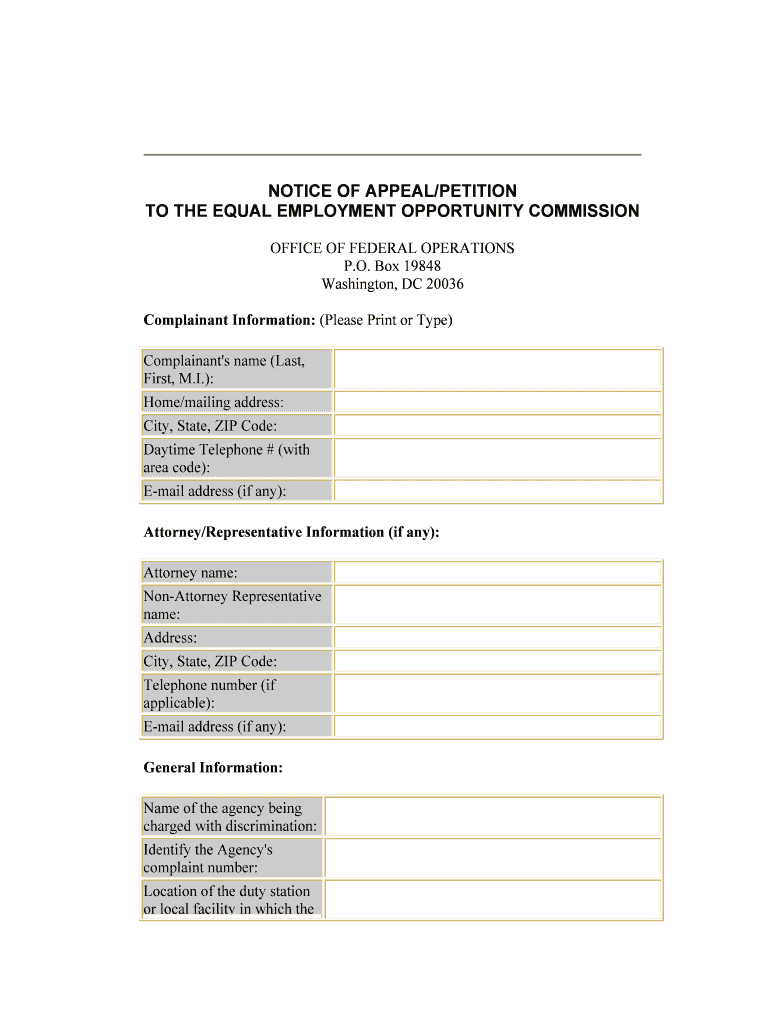
EEOC Form 573 VA Gov 2001


What is the EEOC Form 573 VA gov
The EEOC Form 573 is a document utilized by individuals who wish to file a complaint regarding employment discrimination. This form is part of the Equal Employment Opportunity Commission's processes, which aim to address issues related to workplace discrimination based on race, color, religion, sex, national origin, age, disability, or genetic information. The form serves as a formal way for individuals to report their experiences and seek resolution through the EEOC.
How to use the EEOC Form 573 VA gov
Using the EEOC Form 573 involves a few key steps. First, individuals must gather relevant information about their employment situation, including details about the discriminatory actions they experienced. After completing the form, it should be submitted to the appropriate EEOC office, either online or via mail. It is important to ensure that all sections of the form are filled out accurately to avoid delays in processing.
Steps to complete the EEOC Form 573 VA gov
Completing the EEOC Form 573 requires careful attention to detail. Here are the steps to follow:
- Begin by providing your personal information, including your name, address, and contact details.
- Describe the employer involved, including their name, address, and the nature of your employment.
- Detail the discriminatory actions you experienced, including dates and specific incidents.
- Indicate any witnesses or evidence that support your claim.
- Review the form for accuracy before submission.
Legal use of the EEOC Form 573 VA gov
The EEOC Form 573 is legally recognized as a formal complaint submission tool. It initiates the EEOC's investigation into claims of discrimination and is essential for individuals seeking legal recourse. Submitting this form properly is crucial, as it preserves the complainant's rights under federal law. It is advisable to keep a copy of the completed form for personal records.
Key elements of the EEOC Form 573 VA gov
Key elements of the EEOC Form 573 include personal identification information, details about the employer, a description of the discriminatory actions, and any relevant documentation or witness information. Each section of the form is designed to collect comprehensive information that assists the EEOC in understanding the context and specifics of the complaint.
Form Submission Methods (Online / Mail / In-Person)
The EEOC Form 573 can be submitted through various methods. Individuals have the option to file the form online via the EEOC's official website, which is often the quickest method. Alternatively, the form can be mailed to the appropriate EEOC office or submitted in person at designated locations. Each method has its own set of requirements, so it is important to follow the guidelines provided by the EEOC for successful submission.
Quick guide on how to complete eeoc form 573 va gov
Complete EEOC Form 573 VA gov effortlessly on any device
Web-based document management has become increasingly favored by companies and individuals alike. It offers an ideal eco-friendly substitute to traditional printed and signed papers, allowing you to locate the correct form and securely archive it online. airSlate SignNow provides you with all the tools necessary to create, edit, and eSign your documents quickly without delays. Manage EEOC Form 573 VA gov on any device using airSlate SignNow’s Android or iOS applications and enhance any document-oriented process today.
How to modify and eSign EEOC Form 573 VA gov effortlessly
- Locate EEOC Form 573 VA gov and click on Get Form to begin.
- Utilize the tools we offer to complete your form.
- Highlight important sections of your documents or obscure sensitive information using tools specifically provided by airSlate SignNow for that purpose.
- Create your eSignature with the Sign tool, which takes just seconds and carries the same legal validity as a traditional wet ink signature.
- Review the information and click on the Done button to save your changes.
- Choose your method of delivering the form, whether by email, text message (SMS), invitation link, or download it to your computer.
Eliminate concerns over lost or misplaced documents, tedious form searching, or errors that necessitate printing additional copies. airSlate SignNow caters to your document management needs with just a few clicks from your chosen device. Modify and eSign EEOC Form 573 VA gov to ensure excellent communication throughout your document preparation process with airSlate SignNow.
Create this form in 5 minutes or less
Find and fill out the correct eeoc form 573 va gov
Create this form in 5 minutes!
How to create an eSignature for the eeoc form 573 va gov
How to create an electronic signature for a PDF online
How to create an electronic signature for a PDF in Google Chrome
How to create an e-signature for signing PDFs in Gmail
How to create an e-signature right from your smartphone
How to create an e-signature for a PDF on iOS
How to create an e-signature for a PDF on Android
People also ask
-
What is the EEOC Form 573 VA gov and why is it important?
The EEOC Form 573 VA gov is a crucial document used for filing complaints related to employment discrimination. Understanding its importance can help individuals protect their rights and ensure compliance with federal regulations. Using airSlate SignNow, you can easily eSign and submit this form securely.
-
How can airSlate SignNow help with the EEOC Form 573 VA gov?
airSlate SignNow streamlines the process of completing and submitting the EEOC Form 573 VA gov. Our platform allows users to fill out the form electronically, eSign it, and send it directly to the appropriate agency, saving time and reducing errors.
-
Is there a cost associated with using airSlate SignNow for the EEOC Form 573 VA gov?
Yes, airSlate SignNow offers various pricing plans to accommodate different business needs. Our cost-effective solutions ensure that you can manage documents like the EEOC Form 573 VA gov without breaking the bank. Check our website for detailed pricing information.
-
What features does airSlate SignNow offer for managing the EEOC Form 573 VA gov?
airSlate SignNow provides features such as customizable templates, secure eSigning, and document tracking specifically for forms like the EEOC Form 573 VA gov. These features enhance efficiency and ensure that your documents are handled securely and professionally.
-
Can I integrate airSlate SignNow with other applications for the EEOC Form 573 VA gov?
Absolutely! airSlate SignNow offers integrations with various applications, allowing you to manage the EEOC Form 573 VA gov alongside your existing workflows. This flexibility helps streamline your processes and improve overall productivity.
-
What are the benefits of using airSlate SignNow for the EEOC Form 573 VA gov?
Using airSlate SignNow for the EEOC Form 573 VA gov provides numerous benefits, including enhanced security, ease of use, and faster processing times. Our platform ensures that your documents are signed and submitted efficiently, helping you focus on what matters most.
-
Is airSlate SignNow compliant with regulations for the EEOC Form 573 VA gov?
Yes, airSlate SignNow is designed to comply with all relevant regulations, including those pertaining to the EEOC Form 573 VA gov. Our commitment to security and compliance ensures that your sensitive information is protected throughout the signing process.
Get more for EEOC Form 573 VA gov
- Montana dphhs hcs 004aa form
- St peter form
- Schedule se form 1040 sp
- Updating business information utah state tax commission
- Revisions forms pdf utah state tax commission
- Fuel inventory report ivt 1 form
- Business tangible personal property return form 10
- For information regarding ifta reporting call 505 827 0392 or toll 888 mvd cvb1 or 888 683 2821
Find out other EEOC Form 573 VA gov
- How To eSign Maryland Courts Medical History
- eSign Michigan Courts Lease Agreement Template Online
- eSign Minnesota Courts Cease And Desist Letter Free
- Can I eSign Montana Courts NDA
- eSign Montana Courts LLC Operating Agreement Mobile
- eSign Oklahoma Sports Rental Application Simple
- eSign Oklahoma Sports Rental Application Easy
- eSign Missouri Courts Lease Agreement Template Mobile
- Help Me With eSign Nevada Police Living Will
- eSign New York Courts Business Plan Template Later
- Can I eSign North Carolina Courts Limited Power Of Attorney
- eSign North Dakota Courts Quitclaim Deed Safe
- How To eSign Rhode Island Sports Quitclaim Deed
- Help Me With eSign Oregon Courts LLC Operating Agreement
- eSign North Dakota Police Rental Lease Agreement Now
- eSign Tennessee Courts Living Will Simple
- eSign Utah Courts Last Will And Testament Free
- eSign Ohio Police LLC Operating Agreement Mobile
- eSign Virginia Courts Business Plan Template Secure
- How To eSign West Virginia Courts Confidentiality Agreement