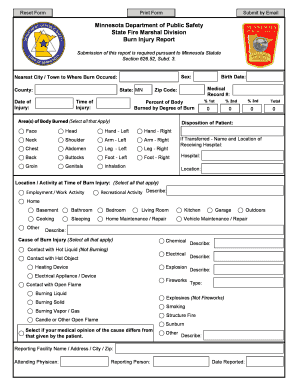
2015-2026 Form


What is the Burn Injury Report On Line Form Minnesota Department Of DPS MN
The Burn Injury Report On Line Form is a specific document provided by the Minnesota Department of Public Safety (DPS) designed to report incidents of burn injuries. This form is crucial for documenting the details surrounding burn injuries that occur within the state. It serves various purposes, including aiding in the collection of data for public safety initiatives, assisting in the assessment of burn treatment facilities, and supporting research into burn injuries and their prevention.
How to use the Burn Injury Report On Line Form Minnesota Department Of DPS MN
Using the Burn Injury Report On Line Form involves a straightforward process. First, access the form through the Minnesota Department of Public Safety's website. Once you have the form open, carefully fill in all required fields, ensuring that you provide accurate information regarding the incident. This includes details such as the date and location of the injury, the nature of the burn, and any medical treatment received. After completing the form, it can be submitted electronically, allowing for efficient processing and record-keeping.
Steps to complete the Burn Injury Report On Line Form Minnesota Department Of DPS MN
Completing the Burn Injury Report On Line Form involves several key steps:
- Access the form on the Minnesota Department of Public Safety website.
- Read the instructions carefully to understand the information required.
- Fill in your personal information, including name, address, and contact details.
- Provide details about the burn incident, including the date, location, and circumstances of the injury.
- Include information about any medical treatment received and the treating facility.
- Review the completed form for accuracy before submission.
- Submit the form electronically to ensure it is received by the appropriate authorities.
Key elements of the Burn Injury Report On Line Form Minnesota Department Of DPS MN
The Burn Injury Report On Line Form includes several key elements that are essential for accurate reporting. These elements typically consist of:
- Personal Information: Name, address, and contact information of the injured party.
- Incident Details: Date, time, and location of the burn injury.
- Type of Burn: Description of the burn, including severity and cause.
- Medical Treatment: Information about any medical care received, including the name of the facility.
- Witness Information: Names and contact details of any witnesses to the incident.
Legal use of the Burn Injury Report On Line Form Minnesota Department Of DPS MN
The Burn Injury Report On Line Form has legal significance as it serves as an official record of burn injuries reported in Minnesota. This documentation can be used in various legal contexts, such as insurance claims, liability assessments, and public health research. Accurate completion of the form ensures that the data collected is reliable and can be used to inform safety regulations and preventive measures in the state.
State-specific rules for the Burn Injury Report On Line Form Minnesota Department Of DPS MN
In Minnesota, specific rules govern the use and submission of the Burn Injury Report On Line Form. These rules include:
- All burn injuries must be reported within a designated timeframe to ensure timely data collection.
- The form must be filled out completely, with all required fields accurately completed.
- Reports may be subject to review by state authorities to ensure compliance with public safety standards.
- Failure to report a burn injury may result in penalties or affect the injured party's ability to receive medical or insurance benefits.
Quick guide on how to complete burn injury report on line form minnesota department of dps mn
Complete [SKS] seamlessly on any device
Online document management has gained traction among businesses and individuals alike. It offers an ideal eco-friendly substitute for traditional printed and signed documents, allowing you to access the necessary forms and securely store them online. airSlate SignNow equips you with all the tools required to create, modify, and electronically sign your documents quickly and without delays. Manage [SKS] across any platform with airSlate SignNow's Android or iOS applications and enhance any document-centric workflow today.
The simplest method to modify and electronically sign [SKS] effortlessly
- Locate [SKS] and click on Get Form to begin.
- Use the tools we provide to fill out your document.
- Highlight important sections of your documents or redact sensitive information with tools that airSlate SignNow offers for that purpose.
- Create your signature with the Sign tool, which takes mere seconds and holds the same legal authority as a conventional wet ink signature.
- Review all the details and click on the Done button to save your modifications.
- Select your preferred method to send your form, via email, SMS, or invitation link, or download it to your computer.
Eliminate concerns about lost or misplaced files, tedious document searches, or mistakes that necessitate printing new copies. airSlate SignNow caters to all your document management requirements in just a few clicks from any device you choose. Edit and electronically sign [SKS] to ensure exemplary communication throughout your form preparation process with airSlate SignNow.
Create this form in 5 minutes or less
Find and fill out the correct burn injury report on line form minnesota department of dps mn
Related searches to Burn Injury Report On Line Form Minnesota Department Of Dps Mn
Create this form in 5 minutes!
How to create an eSignature for the burn injury report on line form minnesota department of dps mn
How to create an electronic signature for a PDF online
How to create an electronic signature for a PDF in Google Chrome
How to create an e-signature for signing PDFs in Gmail
How to create an e-signature right from your smartphone
How to create an e-signature for a PDF on iOS
How to create an e-signature for a PDF on Android
People also ask
-
What is the Burn Injury Report On Line Form Minnesota Department Of Dps Mn?
The Burn Injury Report On Line Form Minnesota Department Of Dps Mn is a digital form designed to streamline the reporting process for burn injuries in Minnesota. This form allows users to submit necessary information quickly and efficiently, ensuring that all relevant details are captured for proper documentation.
-
How can I access the Burn Injury Report On Line Form Minnesota Department Of Dps Mn?
You can access the Burn Injury Report On Line Form Minnesota Department Of Dps Mn through the airSlate SignNow platform. Simply visit our website, navigate to the forms section, and select the burn injury report form to begin the submission process.
-
Is there a cost associated with using the Burn Injury Report On Line Form Minnesota Department Of Dps Mn?
Using the Burn Injury Report On Line Form Minnesota Department Of Dps Mn through airSlate SignNow is cost-effective. We offer various pricing plans to suit different needs, ensuring that you can access this essential service without breaking the bank.
-
What features does the Burn Injury Report On Line Form Minnesota Department Of Dps Mn offer?
The Burn Injury Report On Line Form Minnesota Department Of Dps Mn includes features such as electronic signatures, secure document storage, and easy sharing options. These features enhance the reporting process, making it more efficient and user-friendly.
-
How does the Burn Injury Report On Line Form Minnesota Department Of Dps Mn benefit users?
The Burn Injury Report On Line Form Minnesota Department Of Dps Mn benefits users by simplifying the reporting process and reducing paperwork. It allows for quick submissions and ensures that all necessary information is accurately captured, which can be crucial for timely medical and legal responses.
-
Can I integrate the Burn Injury Report On Line Form Minnesota Department Of Dps Mn with other tools?
Yes, the Burn Injury Report On Line Form Minnesota Department Of Dps Mn can be integrated with various tools and applications. This integration capability allows for seamless workflows and enhances productivity by connecting with your existing systems.
-
What support is available for users of the Burn Injury Report On Line Form Minnesota Department Of Dps Mn?
airSlate SignNow provides comprehensive support for users of the Burn Injury Report On Line Form Minnesota Department Of Dps Mn. Our customer service team is available to assist with any questions or issues you may encounter during the form submission process.
Get more for Burn Injury Report On Line Form Minnesota Department Of Dps Mn
Find out other Burn Injury Report On Line Form Minnesota Department Of Dps Mn
- eSign Nebraska Charity LLC Operating Agreement Secure
- How Do I eSign Nevada Charity Lease Termination Letter
- eSign New Jersey Charity Resignation Letter Now
- eSign Alaska Construction Business Plan Template Mobile
- eSign Charity PPT North Carolina Now
- eSign New Mexico Charity Lease Agreement Form Secure
- eSign Charity PPT North Carolina Free
- eSign North Dakota Charity Rental Lease Agreement Now
- eSign Arkansas Construction Permission Slip Easy
- eSign Rhode Island Charity Rental Lease Agreement Secure
- eSign California Construction Promissory Note Template Easy
- eSign Colorado Construction LLC Operating Agreement Simple
- Can I eSign Washington Charity LLC Operating Agreement
- eSign Wyoming Charity Living Will Simple
- eSign Florida Construction Memorandum Of Understanding Easy
- eSign Arkansas Doctors LLC Operating Agreement Free
- eSign Hawaii Construction Lease Agreement Mobile
- Help Me With eSign Hawaii Construction LLC Operating Agreement
- eSign Hawaii Construction Work Order Myself
- eSign Delaware Doctors Quitclaim Deed Free