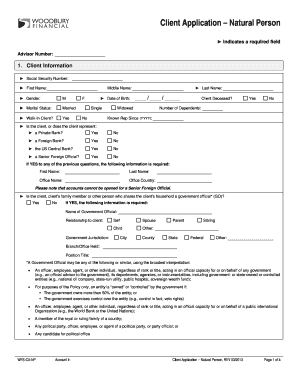
Client Application Natural Person Form


What is the Client Application Natural Person
The Client Application Natural Person is a specific form used primarily for identifying and verifying individuals in various business and legal contexts. This form is essential for establishing a client's identity, ensuring compliance with regulatory requirements, and facilitating transactions that involve personal information. It typically includes details such as the individual's name, address, date of birth, and Social Security number, which are crucial for identity verification purposes.
How to use the Client Application Natural Person
Using the Client Application Natural Person involves several straightforward steps. First, gather all necessary personal information required to complete the form accurately. Next, fill out the form with the appropriate details, ensuring that all entries are clear and legible. Once completed, the form can be submitted electronically or in paper format, depending on the specific requirements of the institution or organization requesting it. It is important to review the form for accuracy before submission to avoid delays or rejections.
Steps to complete the Client Application Natural Person
Completing the Client Application Natural Person involves the following steps:
- Collect necessary personal information, including full name, address, and Social Security number.
- Access the form through the designated platform or obtain a physical copy if required.
- Fill out the form, ensuring all information is accurate and complete.
- Review the form for any errors or omissions.
- Submit the form according to the specified submission method, whether online, by mail, or in person.
Required Documents
When submitting the Client Application Natural Person, certain documents may be required to verify the information provided. Commonly required documents include:
- Government-issued identification, such as a driver's license or passport.
- Proof of address, which can be a utility bill or bank statement.
- Social Security card or a document containing the Social Security number.
It is advisable to check with the requesting organization for any additional documentation that may be necessary.
Legal use of the Client Application Natural Person
The legal use of the Client Application Natural Person is governed by various regulations aimed at protecting personal information and ensuring compliance with identity verification standards. Organizations must use the information collected through this form solely for legitimate purposes, such as establishing client relationships, conducting financial transactions, or complying with legal obligations. Misuse of the information can lead to legal repercussions and penalties.
Eligibility Criteria
Eligibility to complete the Client Application Natural Person typically requires that the individual is a legal adult, usually aged eighteen or older, and possesses a valid form of identification. Additionally, the individual must provide accurate and truthful information on the form. Certain organizations may have specific eligibility requirements based on their policies or the nature of the services they provide.
Quick guide on how to complete client application natural person
Complete Client Application Natural Person effortlessly on any device
Digital document management has become increasingly popular among companies and individuals. It offers an ideal eco-friendly alternative to conventional printed and signed documents, as you can locate the required form and securely store it online. airSlate SignNow equips you with all the features necessary to create, edit, and eSign your documents rapidly without delays. Handle Client Application Natural Person on any platform using the airSlate SignNow Android or iOS applications and enhance any document-focused process today.
How to edit and eSign Client Application Natural Person with ease
- Locate Client Application Natural Person and click Get Form to begin.
- Utilize the tools we provide to complete your document.
- Highlight important sections of your documents or redact sensitive information with tools that airSlate SignNow offers specifically for that purpose.
- Generate your signature using the Sign tool, which takes seconds and carries the same legal validity as a traditional ink signature.
- Review the information and click on the Done button to save your modifications.
- Choose your preferred method to deliver your form, whether by email, SMS, an invitation link, or download it to your computer.
Eliminate concerns about lost or mislaid documents, tedious form searches, or errors that necessitate printing new document copies. airSlate SignNow fulfills your document management needs in just a few clicks from any device you prefer. Edit and eSign Client Application Natural Person and ensure outstanding communication at every phase of your form preparation process with airSlate SignNow.
Create this form in 5 minutes or less
Create this form in 5 minutes!
How to create an eSignature for the client application natural person
How to create an electronic signature for a PDF online
How to create an electronic signature for a PDF in Google Chrome
How to create an e-signature for signing PDFs in Gmail
How to create an e-signature right from your smartphone
How to create an e-signature for a PDF on iOS
How to create an e-signature for a PDF on Android
People also ask
-
What is the Client Application Natural Person in airSlate SignNow?
The Client Application Natural Person is a feature within airSlate SignNow that allows individuals to easily manage and sign documents electronically. This functionality is designed to streamline the signing process for personal and business use, ensuring a user-friendly experience.
-
How does airSlate SignNow ensure the security of the Client Application Natural Person?
airSlate SignNow prioritizes security by implementing advanced encryption protocols for the Client Application Natural Person. This ensures that all documents and signatures are protected, providing peace of mind for users when handling sensitive information.
-
What are the pricing options for using the Client Application Natural Person?
airSlate SignNow offers flexible pricing plans for the Client Application Natural Person, catering to both individual users and businesses. You can choose from monthly or annual subscriptions, with options that fit various budgets and usage needs.
-
Can the Client Application Natural Person integrate with other software?
Yes, the Client Application Natural Person can seamlessly integrate with various third-party applications, enhancing its functionality. This allows users to connect their existing tools and workflows, making document management more efficient.
-
What are the key benefits of using the Client Application Natural Person?
The Client Application Natural Person offers numerous benefits, including increased efficiency, reduced paperwork, and enhanced accessibility. Users can sign documents from anywhere, at any time, which signNowly speeds up the signing process.
-
Is there a mobile app for the Client Application Natural Person?
Yes, airSlate SignNow provides a mobile app for the Client Application Natural Person, allowing users to manage and sign documents on the go. This mobile accessibility ensures that you can handle important documents anytime, anywhere.
-
How does the Client Application Natural Person improve document workflow?
The Client Application Natural Person simplifies document workflows by enabling users to send, sign, and manage documents electronically. This reduces delays associated with traditional signing methods and enhances overall productivity.
Get more for Client Application Natural Person
Find out other Client Application Natural Person
- How Do I eSign Oklahoma Personal loan contract template
- eSign Oklahoma Managed services contract template Easy
- Can I eSign South Carolina Real estate contracts
- eSign Texas Renter's contract Mobile
- How Do I eSign Texas Renter's contract
- eSign Hawaii Sales contract template Myself
- How Can I eSign Washington Real estate sales contract template
- How To eSignature California Stock Certificate
- How Can I eSignature Texas Stock Certificate
- Help Me With eSign Florida New employee checklist
- How To eSign Illinois Rental application
- How To eSignature Maryland Affidavit of Identity
- eSignature New York Affidavit of Service Easy
- How To eSignature Idaho Affidavit of Title
- eSign Wisconsin Real estate forms Secure
- How To eSign California Real estate investment proposal template
- eSignature Oregon Affidavit of Title Free
- eSign Colorado Real estate investment proposal template Simple
- eSign Louisiana Real estate investment proposal template Fast
- eSign Wyoming Real estate investment proposal template Free