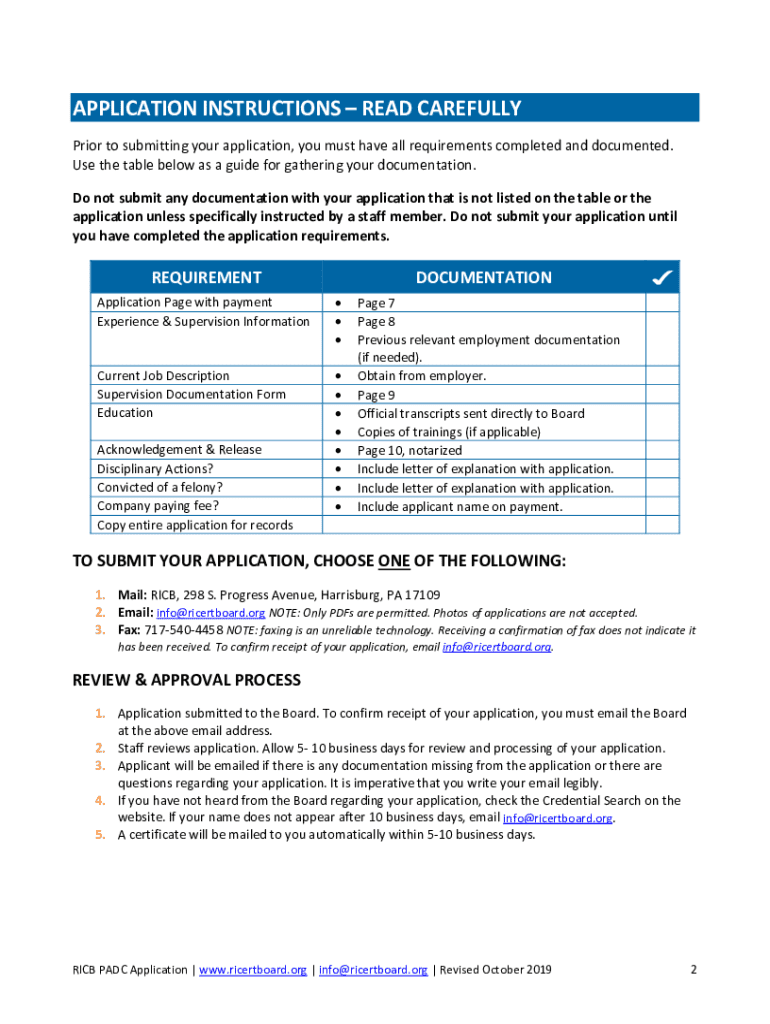
Trs 562 2019


What is the TRS 562?
The TRS 562 form, also known as the TRS Form 562, is a document used primarily by the Texas Retirement System. This form is essential for members who wish to report their service credit, which is crucial for determining retirement eligibility and benefits. The TRS 562 form collects important information about a member's employment history and contributions to the retirement system.
How to Obtain the TRS 562
Obtaining the TRS 562 form is straightforward. Members can access it through the Texas Retirement System's official website. The form is available for download in PDF format, allowing users to print and fill it out. Additionally, members can request a physical copy by contacting the Texas Retirement System directly. It is advisable to ensure that you have the most current version of the form to avoid any processing delays.
Steps to Complete the TRS 562
Completing the TRS 562 form involves several key steps:
- Begin by entering your personal information, including your name, Social Security number, and contact details.
- Provide details about your employment history, including the names of employers, dates of service, and positions held.
- Indicate any service credit you wish to report, ensuring that all information is accurate and complete.
- Review the completed form for any errors or omissions before submitting.
Once completed, the form can be submitted according to the guidelines provided on the Texas Retirement System's website.
Legal Use of the TRS 562
The TRS 562 form serves a legal purpose within the context of retirement planning and benefits. It is used to officially document service credit, which is a critical factor in calculating retirement benefits. Accurate completion and timely submission of the form are essential to ensure compliance with Texas retirement laws and regulations. Failure to submit the form correctly may result in delays in benefit processing or inaccuracies in the member's retirement calculations.
Key Elements of the TRS 562
Several key elements are crucial when filling out the TRS 562 form:
- Personal Information: Accurate personal details are necessary for identification.
- Employment History: A comprehensive record of employment helps establish service credit.
- Service Credit Reporting: Members must clearly indicate the service credit they wish to report.
- Signature and Date: The form must be signed and dated to validate the information provided.
Form Submission Methods
The TRS 562 form can be submitted through various methods to ensure convenience for members. The primary submission methods include:
- Online Submission: Members may have the option to submit the form electronically via the Texas Retirement System's online portal.
- Mail: Completed forms can be mailed to the designated address provided by the Texas Retirement System.
- In-Person Submission: Members can also choose to submit the form in person at designated TRS offices.
Quick guide on how to complete trs 562
Effortlessly Prepare Trs 562 on Any Device
Digital document management has become increasingly popular among businesses and individuals. It serves as an excellent eco-friendly alternative to traditional printed and signed documents, allowing you to access the appropriate form and securely store it online. airSlate SignNow provides you with all the necessary tools to create, modify, and electronically sign your documents swiftly without any delays. Manage Trs 562 on any platform with airSlate SignNow's Android or iOS applications and enhance any document-related process today.
The Ideal Method to Modify and Electronically Sign Trs 562 with Ease
- Obtain Trs 562 and click Get Form to begin.
- Utilize the tools available to complete your document.
- Emphasize pertinent sections of your documents or obscure sensitive information using tools specifically provided by airSlate SignNow for that purpose.
- Generate your signature with the Sign tool, which takes just seconds and has the same legal validity as a conventional handwritten signature.
- Verify all the details and click on the Done button to save your changes.
- Choose how you would like to send your form, via email, text message (SMS), invitation link, or download it to your computer.
Eliminate the worry of lost or misfiled documents, tedious form searching, or errors that require reprinting new copies. airSlate SignNow meets your document management needs in just a few clicks from any device you choose. Modify and electronically sign Trs 562 while ensuring excellent communication at every step of the document preparation process with airSlate SignNow.
Create this form in 5 minutes or less
Find and fill out the correct trs 562
Create this form in 5 minutes!
How to create an eSignature for the trs 562
How to create an electronic signature for a PDF online
How to create an electronic signature for a PDF in Google Chrome
How to create an e-signature for signing PDFs in Gmail
How to create an e-signature right from your smartphone
How to create an e-signature for a PDF on iOS
How to create an e-signature for a PDF on Android
People also ask
-
What is the trs form 562?
The trs form 562 is a document used for specific transactions related to retirement systems. It is essential for ensuring compliance and proper record-keeping. Understanding how to fill out and submit the trs form 562 can streamline your processes.
-
How can airSlate SignNow help with the trs form 562?
airSlate SignNow provides an easy-to-use platform for sending and eSigning the trs form 562. With our solution, you can quickly prepare, send, and track your documents, ensuring that your trs form 562 is processed efficiently and securely.
-
What are the pricing options for using airSlate SignNow for the trs form 562?
airSlate SignNow offers flexible pricing plans that cater to different business needs. Whether you are a small business or a large enterprise, you can find a plan that fits your budget while allowing you to manage the trs form 562 effectively.
-
Are there any features specifically designed for the trs form 562?
Yes, airSlate SignNow includes features that enhance the management of the trs form 562. These features include customizable templates, automated workflows, and real-time tracking, making it easier to handle your document needs.
-
What are the benefits of using airSlate SignNow for the trs form 562?
Using airSlate SignNow for the trs form 562 offers numerous benefits, including increased efficiency, reduced paperwork, and enhanced security. Our platform ensures that your documents are signed and stored safely, allowing you to focus on your core business activities.
-
Can I integrate airSlate SignNow with other tools for managing the trs form 562?
Absolutely! airSlate SignNow integrates seamlessly with various tools and applications, allowing you to manage the trs form 562 alongside your existing workflows. This integration capability enhances productivity and ensures a smooth document management process.
-
Is it easy to track the status of the trs form 562 with airSlate SignNow?
Yes, airSlate SignNow provides real-time tracking for the trs form 562. You can easily monitor the status of your document, see who has signed, and receive notifications, ensuring that you stay informed throughout the process.
Get more for Trs 562
- Annual sludge summary report form annual sludge summary report form
- I authorize the person or firm below to act as my representative and to sign my name to any forms
- Musical contract template form
- Music video production contract template form
- Musical performance contract template
- Musician artist book contract template form
- Musician performance contract template
- Musician contract template form
Find out other Trs 562
- How To Integrate Sign in Banking
- How To Use Sign in Banking
- Help Me With Use Sign in Banking
- Can I Use Sign in Banking
- How Do I Install Sign in Banking
- How To Add Sign in Banking
- How Do I Add Sign in Banking
- How Can I Add Sign in Banking
- Can I Add Sign in Banking
- Help Me With Set Up Sign in Government
- How To Integrate eSign in Banking
- How To Use eSign in Banking
- How To Install eSign in Banking
- How To Add eSign in Banking
- How To Set Up eSign in Banking
- How To Save eSign in Banking
- How To Implement eSign in Banking
- How To Set Up eSign in Construction
- How To Integrate eSign in Doctors
- How To Use eSign in Doctors