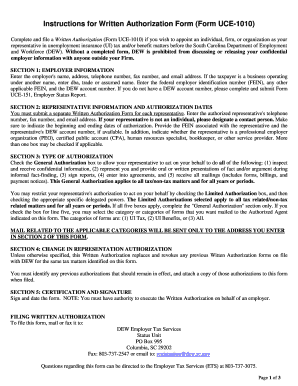
Complete and File a Written Authorization Form UCE 1010 If You Wish to Appoint an Individual, Firm, or Organization as Your 2017


Understanding the Complete And File A Written Authorization Form UCE 1010
The Complete And File A Written Authorization Form UCE 1010 is a crucial document used to appoint an individual, firm, or organization to act on your behalf in specific matters. This form is essential in various contexts, including legal, financial, and healthcare situations, where you need to delegate authority to another party. By completing this form, you ensure that the appointed representative has the necessary permissions to handle your affairs, making it a vital tool for effective management of your interests.
Steps to Complete the Complete And File A Written Authorization Form UCE 1010
Completing the UCE 1010 form involves several key steps to ensure accuracy and compliance. Begin by obtaining the latest version of the form from a reliable source. Next, fill in your personal information, including your name, address, and contact details. Clearly identify the individual, firm, or organization you wish to appoint, providing their relevant information as well. Specify the scope of authority you are granting, detailing the actions your representative may take on your behalf. Finally, sign and date the form, ensuring all required fields are completed before submission.
Legal Use of the Complete And File A Written Authorization Form UCE 1010
The UCE 1010 form serves a legal purpose by providing documented evidence of your consent for another party to act on your behalf. This form is legally binding, provided it is filled out correctly and signed by you. It is essential to understand that the authority granted can vary based on the details specified in the form, which may include financial transactions, legal decisions, or healthcare choices. Therefore, it is advisable to review the form carefully and seek legal advice if needed to ensure that your rights and interests are protected.
Key Elements of the Complete And File A Written Authorization Form UCE 1010
Several key elements must be included in the UCE 1010 form for it to be valid. These elements typically include:
- Principal Information: Your full name and contact information.
- Appointee Information: The name and contact details of the individual, firm, or organization you are appointing.
- Scope of Authority: A clear description of the powers you are granting to the appointee.
- Effective Date: The date when the authority begins and any conditions for termination.
- Signature: Your signature, which validates the form.
Obtaining the Complete And File A Written Authorization Form UCE 1010
You can obtain the UCE 1010 form through various channels. It is commonly available on official government websites or through legal service providers. Ensure that you are using the most current version of the form to avoid any compliance issues. If you are unsure where to find the form, consider consulting with a legal professional or an organization that specializes in document preparation.
Digital vs. Paper Version of the Complete And File A Written Authorization Form UCE 1010
Both digital and paper versions of the UCE 1010 form are acceptable, but there are advantages to using the digital format. Electronic forms can be completed and signed quickly, often using secure eSignature platforms that comply with legal standards. Digital submissions can also streamline the process, making it easier to store and share the document. However, if you choose to use a paper version, ensure that it is filled out neatly and submitted through the appropriate channels.
Quick guide on how to complete complete and file a written authorization form uce 1010 if you wish to appoint an individual firm or organization as your
Simplify Your HR Procedures with Complete And File A Written Authorization Form UCE 1010 If You Wish To Appoint An Individual, Firm, Or Organization As Your Template
Each HR specialist understands the importance of keeping employee data organized and tidy. With airSlate SignNow, you gain entry to a comprehensive collection of region-specific employment forms that greatly streamline the retrieval, management, and safekeeping of all work-related files in one central location. airSlate SignNow can assist you in handling Complete And File A Written Authorization Form UCE 1010 If You Wish To Appoint An Individual, Firm, Or Organization As Your from beginning to end, offering extensive editing and eSignature tools whenever required. Enhance your precision, document protection, and eliminate minor manual mistakes with just a few clicks.
How to Edit and eSign Complete And File A Written Authorization Form UCE 1010 If You Wish To Appoint An Individual, Firm, Or Organization As Your:
- Select the relevant state and look for the form you require.
- Access the form page and then click Get Form to begin editing.
- Wait for Complete And File A Written Authorization Form UCE 1010 If You Wish To Appoint An Individual, Firm, Or Organization As Your to load in our editor and follow the prompts that indicate required fields.
- Input your data or insert additional fillable fields into the document.
- Utilize our tools and features to customize your form as needed: annotate, redact sensitive information, and create an eSignature.
- Review your document for accuracy before proceeding with its submission.
- Click Done to save changes and download your form.
- Alternatively, send your document directly to your recipients and collect signatures and information.
- Securely store completed forms in your airSlate SignNow account and access them whenever you wish.
Employing a versatile eSignature solution is essential when managing Complete And File A Written Authorization Form UCE 1010 If You Wish To Appoint An Individual, Firm, Or Organization As Your. Make even the most challenging workflow as seamless as possible with airSlate SignNow. Begin your free trial today to discover what you can achieve with your department.
Create this form in 5 minutes or less
Find and fill out the correct complete and file a written authorization form uce 1010 if you wish to appoint an individual firm or organization as your
Create this form in 5 minutes!
How to create an eSignature for the complete and file a written authorization form uce 1010 if you wish to appoint an individual firm or organization as your
How to make an electronic signature for your Complete And File A Written Authorization Form Uce 1010 If You Wish To Appoint An Individual Firm Or Organization As Your online
How to generate an electronic signature for your Complete And File A Written Authorization Form Uce 1010 If You Wish To Appoint An Individual Firm Or Organization As Your in Google Chrome
How to create an eSignature for signing the Complete And File A Written Authorization Form Uce 1010 If You Wish To Appoint An Individual Firm Or Organization As Your in Gmail
How to generate an eSignature for the Complete And File A Written Authorization Form Uce 1010 If You Wish To Appoint An Individual Firm Or Organization As Your right from your mobile device
How to create an eSignature for the Complete And File A Written Authorization Form Uce 1010 If You Wish To Appoint An Individual Firm Or Organization As Your on iOS devices
How to create an electronic signature for the Complete And File A Written Authorization Form Uce 1010 If You Wish To Appoint An Individual Firm Or Organization As Your on Android OS
People also ask
-
What is the purpose of the Written Authorization Form UCE 1010?
The Written Authorization Form UCE 1010 allows you to appoint an individual, firm, or organization to act on your behalf. If you wish to appoint someone for specific actions, you need to complete and file this form. It ensures that your authorization is formally recognized.
-
How do I complete and file the Written Authorization Form UCE 1010?
To complete and file the Written Authorization Form UCE 1010, start by gathering the necessary information about the individual or organization you wish to appoint. Follow the guidelines provided on the form, and ensure that all sections are filled out correctly before submission. Utilizing airSlate SignNow can streamline this process signNowly.
-
What are the key features of airSlate SignNow for filing the UCE 1010 form?
airSlate SignNow provides a user-friendly interface that simplifies the process of completing and filing the Written Authorization Form UCE 1010. Key features include eSignature capabilities, document templates, and secure cloud storage. This ensures that your form is filed efficiently and securely.
-
Is there a cost associated with using airSlate SignNow to file the UCE 1010 form?
Yes, there are various pricing plans available for airSlate SignNow that cater to different business needs. The cost typically includes features that allow you to complete and file the Written Authorization Form UCE 1010, along with other document management solutions. It's advisable to check the latest pricing on their website.
-
What are the benefits of using airSlate SignNow for the UCE 1010 form?
Using airSlate SignNow to complete and file the Written Authorization Form UCE 1010 offers multiple benefits, including time savings and reduced paperwork. The platform's flexibility allows you to manage authorizations quickly and securely. Additionally, the ease of eSigning helps speed up the entire process.
-
Can I integrate airSlate SignNow with other applications for managing my forms?
Yes, airSlate SignNow offers seamless integration with various third-party applications, enhancing your workflow for completing and filing the Written Authorization Form UCE 1010. This allows you to automate processes and streamline document management further, ensuring that everything is efficiently linked together.
-
Is electronic filing of the UCE 1010 form secure?
Absolutely, airSlate SignNow prioritizes security and uses advanced encryption technology for electronic filings, including the Written Authorization Form UCE 1010. Your documents and data are protected, ensuring that you can complete and file the form confidently without concerns about bsignNowes.
Get more for Complete And File A Written Authorization Form UCE 1010 If You Wish To Appoint An Individual, Firm, Or Organization As Your
Find out other Complete And File A Written Authorization Form UCE 1010 If You Wish To Appoint An Individual, Firm, Or Organization As Your
- Can I eSignature Washington Banking Word
- Can I eSignature Mississippi Business Operations Document
- How To eSignature Missouri Car Dealer Document
- How Can I eSignature Missouri Business Operations PPT
- How Can I eSignature Montana Car Dealer Document
- Help Me With eSignature Kentucky Charity Form
- How Do I eSignature Michigan Charity Presentation
- How Do I eSignature Pennsylvania Car Dealer Document
- How To eSignature Pennsylvania Charity Presentation
- Can I eSignature Utah Charity Document
- How Do I eSignature Utah Car Dealer Presentation
- Help Me With eSignature Wyoming Charity Presentation
- How To eSignature Wyoming Car Dealer PPT
- How To eSignature Colorado Construction PPT
- How To eSignature New Jersey Construction PDF
- How To eSignature New York Construction Presentation
- How To eSignature Wisconsin Construction Document
- Help Me With eSignature Arkansas Education Form
- Can I eSignature Louisiana Education Document
- Can I eSignature Massachusetts Education Document