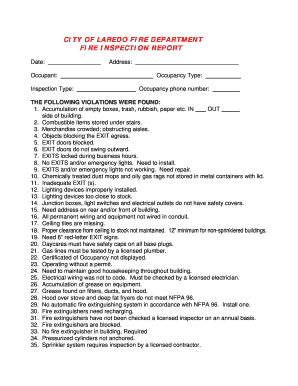
Fire Inspection Report Form


What is the Fire Inspection Report
A fire inspection report is a formal document that outlines the findings of a fire safety inspection conducted by a qualified fire inspector. This report assesses the compliance of a property with local fire codes and regulations, ensuring that safety measures are in place to protect occupants and property from fire hazards. It typically includes details about the condition of fire alarms, sprinkler systems, emergency exits, and other critical safety features.
Key Elements of the Fire Inspection Report
The fire inspection report contains several key elements that are crucial for understanding the safety status of a property. These elements include:
- Inspection Date: The date when the inspection was conducted.
- Inspector Information: Name and credentials of the inspector who performed the assessment.
- Property Details: Address and description of the property being inspected.
- Findings: A detailed summary of the inspection results, including any violations or areas of concern.
- Recommendations: Suggested actions to rectify any identified issues.
- Compliance Status: Indication of whether the property meets local fire safety standards.
Steps to Complete the Fire Inspection Report
Completing a fire inspection report involves several systematic steps to ensure thoroughness and accuracy. These steps typically include:
- Preparation: Gather all necessary documents and tools needed for the inspection.
- Conducting the Inspection: Perform a detailed examination of the property, checking all fire safety systems and compliance with regulations.
- Documenting Findings: Record observations, noting any deficiencies or hazards discovered during the inspection.
- Providing Recommendations: Suggest corrective actions for any issues identified.
- Finalizing the Report: Compile all information into a formal report format, ensuring clarity and completeness.
How to Obtain the Fire Inspection Report
To obtain a fire inspection report, property owners typically need to follow specific procedures set by their local fire department. This may involve:
- Contacting the Local Fire Department: Reach out to the city of Laredo Fire Department or the relevant authority in your area.
- Requesting the Report: Submit a formal request, which may require providing property details and the purpose of the request.
- Paying Fees: Be prepared to pay any applicable fees for the inspection and report processing.
- Receiving the Report: Once processed, the report will be provided, often in a digital format for ease of access.
Legal Use of the Fire Inspection Report
The fire inspection report serves several legal purposes, including compliance with local fire codes and regulations. It may be required for:
- Insurance Purposes: Insurance companies may request the report to assess risk and coverage options.
- Real Estate Transactions: Buyers may need to review the report to ensure the property meets safety standards.
- Legal Proceedings: In cases of fire-related incidents, the report can serve as evidence in court.
Examples of Using the Fire Inspection Report
Fire inspection reports can be utilized in various scenarios, such as:
- Property Management: Landlords can use the report to ensure compliance and maintain safety standards.
- Business Operations: Businesses may need to present the report during safety audits or inspections.
- Emergency Preparedness: Organizations can use findings to improve their fire safety plans and training programs.
Quick guide on how to complete fire inspection report
Complete Fire Inspection Report seamlessly on any device
Digital document management has gained popularity among businesses and individuals. It serves as an ideal eco-friendly alternative to traditional printed and signed documents, allowing you to obtain the necessary form and securely store it online. airSlate SignNow offers all the tools you need to create, modify, and eSign your documents swiftly without delays. Manage Fire Inspection Report on any device with airSlate SignNow's Android or iOS applications and enhance any document-oriented workflow today.
How to modify and eSign Fire Inspection Report effortlessly
- Find Fire Inspection Report and click on Get Form to begin.
- Utilize the tools we provide to complete your document.
- Emphasize important sections of your documents or obscure sensitive details with tools that airSlate SignNow offers specifically for that purpose.
- Generate your eSignature with the Sign tool, which only takes seconds and carries the same legal validity as a traditional handwritten signature.
- Review the details and click on the Done button to save your modifications.
- Select your preferred method to send your form, via email, SMS, or invitation link, or download it to your computer.
Eliminate the hassle of lost or misplaced documents, tedious form searches, or errors that require printing new document copies. airSlate SignNow meets all your document management needs in just a few clicks from any device you choose. Edit and eSign Fire Inspection Report and ensure outstanding communication at every stage of the form preparation process with airSlate SignNow.
Create this form in 5 minutes or less
Create this form in 5 minutes!
How to create an eSignature for the fire inspection report
How to create an electronic signature for a PDF online
How to create an electronic signature for a PDF in Google Chrome
How to create an e-signature for signing PDFs in Gmail
How to create an e-signature right from your smartphone
How to create an e-signature for a PDF on iOS
How to create an e-signature for a PDF on Android
People also ask
-
What is a fire inspection report?
A fire inspection report is a document that outlines the findings of a fire safety inspection conducted on a property. It details any hazards, compliance with fire codes, and recommendations for improvements. Having a comprehensive fire inspection report is crucial for ensuring safety and regulatory compliance.
-
How can airSlate SignNow help with fire inspection reports?
airSlate SignNow provides an efficient platform for creating, sending, and eSigning fire inspection reports. With its user-friendly interface, you can easily customize templates and ensure that all necessary information is included. This streamlines the process and enhances collaboration among stakeholders.
-
What are the pricing options for using airSlate SignNow for fire inspection reports?
airSlate SignNow offers flexible pricing plans tailored to meet the needs of businesses of all sizes. You can choose from monthly or annual subscriptions, with options that include features specifically designed for managing fire inspection reports. This cost-effective solution ensures you get the best value for your investment.
-
Are there any integrations available for managing fire inspection reports?
Yes, airSlate SignNow integrates seamlessly with various applications, allowing you to manage fire inspection reports alongside your existing tools. Whether you use CRM systems, project management software, or cloud storage solutions, these integrations enhance your workflow and improve efficiency.
-
What features does airSlate SignNow offer for fire inspection reports?
airSlate SignNow includes features such as customizable templates, automated workflows, and secure eSigning for fire inspection reports. These tools help ensure that your documents are completed accurately and efficiently. Additionally, you can track the status of your reports in real-time.
-
How does airSlate SignNow ensure the security of fire inspection reports?
Security is a top priority for airSlate SignNow. The platform employs advanced encryption and compliance measures to protect your fire inspection reports and sensitive data. You can rest assured that your documents are safe and secure throughout the signing process.
-
Can I access my fire inspection reports on mobile devices?
Absolutely! airSlate SignNow is designed to be mobile-friendly, allowing you to access and manage your fire inspection reports from any device. This flexibility ensures that you can review, sign, and share documents on the go, enhancing productivity.
Get more for Fire Inspection Report
Find out other Fire Inspection Report
- eSignature Mississippi Government Limited Power Of Attorney Myself
- Can I eSignature South Dakota Doctors Lease Agreement Form
- eSignature New Hampshire Government Bill Of Lading Fast
- eSignature Illinois Finance & Tax Accounting Purchase Order Template Myself
- eSignature North Dakota Government Quitclaim Deed Free
- eSignature Kansas Finance & Tax Accounting Business Letter Template Free
- eSignature Washington Government Arbitration Agreement Simple
- Can I eSignature Massachusetts Finance & Tax Accounting Business Plan Template
- Help Me With eSignature Massachusetts Finance & Tax Accounting Work Order
- eSignature Delaware Healthcare / Medical NDA Secure
- eSignature Florida Healthcare / Medical Rental Lease Agreement Safe
- eSignature Nebraska Finance & Tax Accounting Business Letter Template Online
- Help Me With eSignature Indiana Healthcare / Medical Notice To Quit
- eSignature New Jersey Healthcare / Medical Credit Memo Myself
- eSignature North Dakota Healthcare / Medical Medical History Simple
- Help Me With eSignature Arkansas High Tech Arbitration Agreement
- eSignature Ohio Healthcare / Medical Operating Agreement Simple
- eSignature Oregon Healthcare / Medical Limited Power Of Attorney Computer
- eSignature Pennsylvania Healthcare / Medical Warranty Deed Computer
- eSignature Texas Healthcare / Medical Bill Of Lading Simple