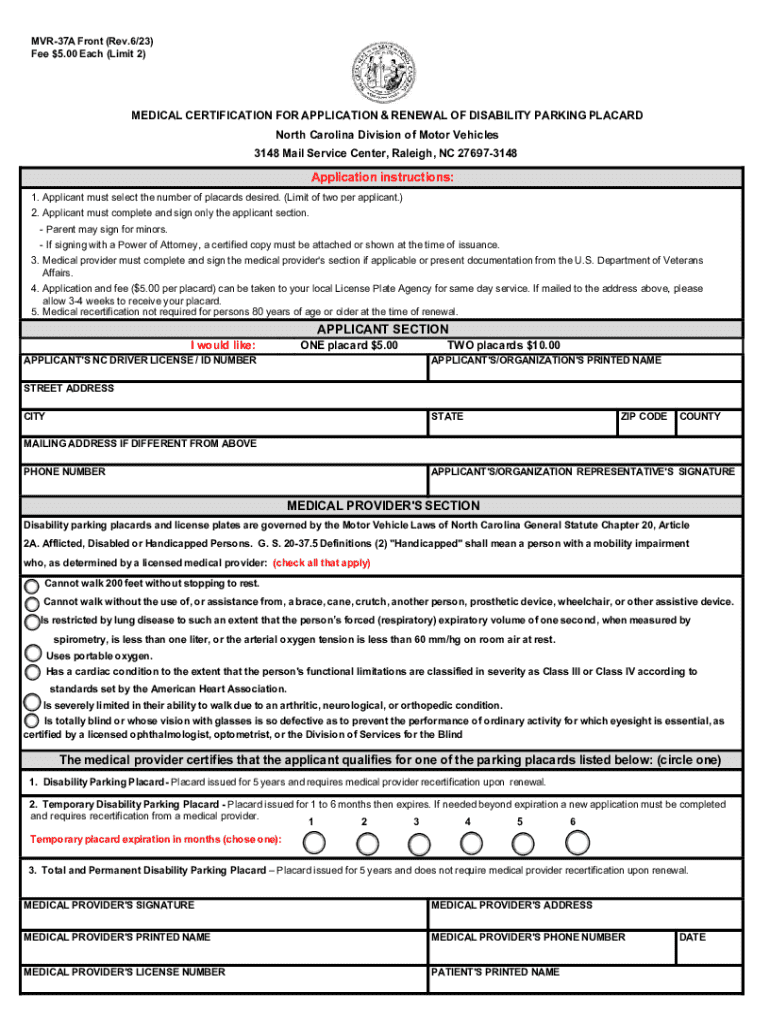
North Carolina Application for Disability Parking Placard PDF Form


What is the North Carolina Application for Disability Parking Placard?
The North Carolina Application for Disability Parking Placard is a formal document that allows individuals with disabilities to apply for a parking placard. This placard provides designated parking privileges, making it easier for those with mobility challenges to access public spaces. The application form is crucial for ensuring that eligible individuals receive the necessary accommodations under North Carolina law.
Eligibility Criteria for the Application
To qualify for the North Carolina handicap parking application, applicants must meet specific criteria. Generally, the applicant must have a disability that significantly impairs mobility. This may include conditions such as paralysis, severe arthritis, or other medical issues that hinder movement. A licensed healthcare provider must certify the disability, confirming that the applicant requires the special parking privileges associated with the placard.
Steps to Complete the Application
Completing the North Carolina Application for Disability Parking Placard involves several key steps:
- Download the application form from the North Carolina DMV website or obtain a physical copy at your local DMV office.
- Fill out the required personal information, including your name, address, and contact details.
- Have your healthcare provider complete the certification section, verifying your disability.
- Review the application for accuracy and completeness before submission.
Form Submission Methods
Applicants can submit the North Carolina handicap parking application through various methods. The completed form can be sent via mail to the appropriate DMV office, submitted in person at a local DMV location, or, in some cases, processed online. It is essential to check the specific submission guidelines provided by the North Carolina DMV to ensure proper handling of your application.
Legal Use of the Disability Parking Placard
The disability parking placard issued in North Carolina is intended for use by individuals with qualifying disabilities. It is important to adhere to the legal guidelines surrounding its use. The placard should only be displayed when the individual with the disability is present in the vehicle. Misuse of the placard can result in penalties, including fines and potential revocation of the placard.
Required Documents for Application
When applying for the North Carolina Application for Disability Parking Placard, specific documents are required to support your application. These typically include:
- A completed application form.
- Certification from a licensed healthcare provider.
- Proof of identity, such as a driver’s license or state-issued ID.
Approval Time and Processing
The approval time for the North Carolina handicap parking application can vary. Typically, applicants can expect a processing period of several weeks. It is advisable to submit the application well in advance of any planned travel or events to ensure timely receipt of the placard. Following up with the DMV can provide updates on the status of your application.
Quick guide on how to complete north carolina application for disability parking placard pdf
Complete North Carolina Application For Disability Parking Placard pdf effortlessly on any device
Online document management has gained popularity among businesses and individuals. It serves as an ideal eco-friendly alternative to traditional printed and signed documents, allowing you to obtain the necessary form and securely keep it online. airSlate SignNow provides all the tools you require to create, modify, and eSign your documents promptly without delays. Manage North Carolina Application For Disability Parking Placard pdf on any platform with airSlate SignNow Android or iOS applications and enhance any document-centered workflow today.
How to edit and eSign North Carolina Application For Disability Parking Placard pdf without hassle
- Find North Carolina Application For Disability Parking Placard pdf and click Get Form to initiate.
- Utilize the tools we offer to complete your document.
- Highlight pertinent parts of the documents or redact sensitive information with tools that airSlate SignNow provides specifically for that purpose.
- Create your eSignature using the Sign tool, which takes seconds and carries the same legal validity as a conventional wet ink signature.
- Review the information and click on the Done button to save your modifications.
- Choose your preferred method to share your form, via email, SMS, or invitation link, or download it to your computer.
Forget about lost or misplaced documents, tedious form searches, or errors that necessitate printing new copies. airSlate SignNow meets your document management needs in just a few clicks from any device of your choice. Edit and eSign North Carolina Application For Disability Parking Placard pdf and ensure outstanding communication at any stage of the form preparation process with airSlate SignNow.
Create this form in 5 minutes or less
Create this form in 5 minutes!
How to create an eSignature for the north carolina application for disability parking placard pdf
How to create an electronic signature for a PDF online
How to create an electronic signature for a PDF in Google Chrome
How to create an e-signature for signing PDFs in Gmail
How to create an e-signature right from your smartphone
How to create an e-signature for a PDF on iOS
How to create an e-signature for a PDF on Android
People also ask
-
What is the nc handicap parking application process?
The nc handicap parking application process involves submitting a completed application form along with necessary documentation to your local DMV. This ensures that you meet the eligibility criteria for a handicap parking permit. Using airSlate SignNow can streamline this process by allowing you to eSign and send documents quickly and securely.
-
How much does the nc handicap parking application cost?
The cost of the nc handicap parking application can vary depending on your location and specific requirements. Typically, there may be a small fee associated with the application. Utilizing airSlate SignNow can help you save on printing and mailing costs, making the overall process more cost-effective.
-
What features does airSlate SignNow offer for the nc handicap parking application?
airSlate SignNow offers features such as eSigning, document templates, and secure cloud storage, which are essential for managing your nc handicap parking application. These tools simplify the application process, allowing you to complete and submit your documents efficiently. Additionally, you can track the status of your application in real-time.
-
How can airSlate SignNow benefit my nc handicap parking application?
Using airSlate SignNow for your nc handicap parking application can signNowly reduce the time and effort required to complete the process. The platform allows for easy collaboration and document sharing, ensuring that all necessary parties can access and sign the application. This leads to faster approvals and a smoother experience overall.
-
Can I integrate airSlate SignNow with other applications for my nc handicap parking application?
Yes, airSlate SignNow offers integrations with various applications that can enhance your nc handicap parking application process. You can connect it with tools like Google Drive, Dropbox, and CRM systems to streamline document management. This integration capability ensures that all your documents are organized and easily accessible.
-
Is airSlate SignNow secure for handling my nc handicap parking application?
Absolutely! airSlate SignNow prioritizes security and compliance, ensuring that your nc handicap parking application and personal information are protected. The platform uses advanced encryption and secure storage solutions to safeguard your documents, giving you peace of mind throughout the application process.
-
What types of documents can I manage for the nc handicap parking application with airSlate SignNow?
With airSlate SignNow, you can manage various documents related to your nc handicap parking application, including application forms, medical certifications, and supporting documents. The platform allows you to create, edit, and eSign these documents seamlessly. This versatility makes it an ideal solution for all your application needs.
Get more for North Carolina Application For Disability Parking Placard pdf
- Physical therapy form 2 certification of professional education op nysed
- District council 37 afscme annuity fund form
- Personal data change correction form baltimorecityschools
- Hvfd comjoinjoin the hvfdwhy volunteer with us hyattsville volunteer fire department form
- New market district volunteer fire department new market form
- Release of liability 572608119 form
- Career interest form
- Education servicesdepartment of emergency and military form
Find out other North Carolina Application For Disability Parking Placard pdf
- Sign Connecticut Lawers Limited Power Of Attorney Online
- Sign Hawaii Lawers Cease And Desist Letter Easy
- Sign Kansas Insurance Rental Lease Agreement Mobile
- Sign Kansas Insurance Rental Lease Agreement Free
- Sign Kansas Insurance Rental Lease Agreement Fast
- Sign Kansas Insurance Rental Lease Agreement Safe
- How To Sign Kansas Insurance Rental Lease Agreement
- How Can I Sign Kansas Lawers Promissory Note Template
- Sign Kentucky Lawers Living Will Free
- Sign Kentucky Lawers LLC Operating Agreement Mobile
- Sign Louisiana Lawers Quitclaim Deed Now
- Sign Massachusetts Lawers Quitclaim Deed Later
- Sign Michigan Lawers Rental Application Easy
- Sign Maine Insurance Quitclaim Deed Free
- Sign Montana Lawers LLC Operating Agreement Free
- Sign Montana Lawers LLC Operating Agreement Fast
- Can I Sign Nevada Lawers Letter Of Intent
- Sign Minnesota Insurance Residential Lease Agreement Fast
- How Do I Sign Ohio Lawers LLC Operating Agreement
- Sign Oregon Lawers Limited Power Of Attorney Simple