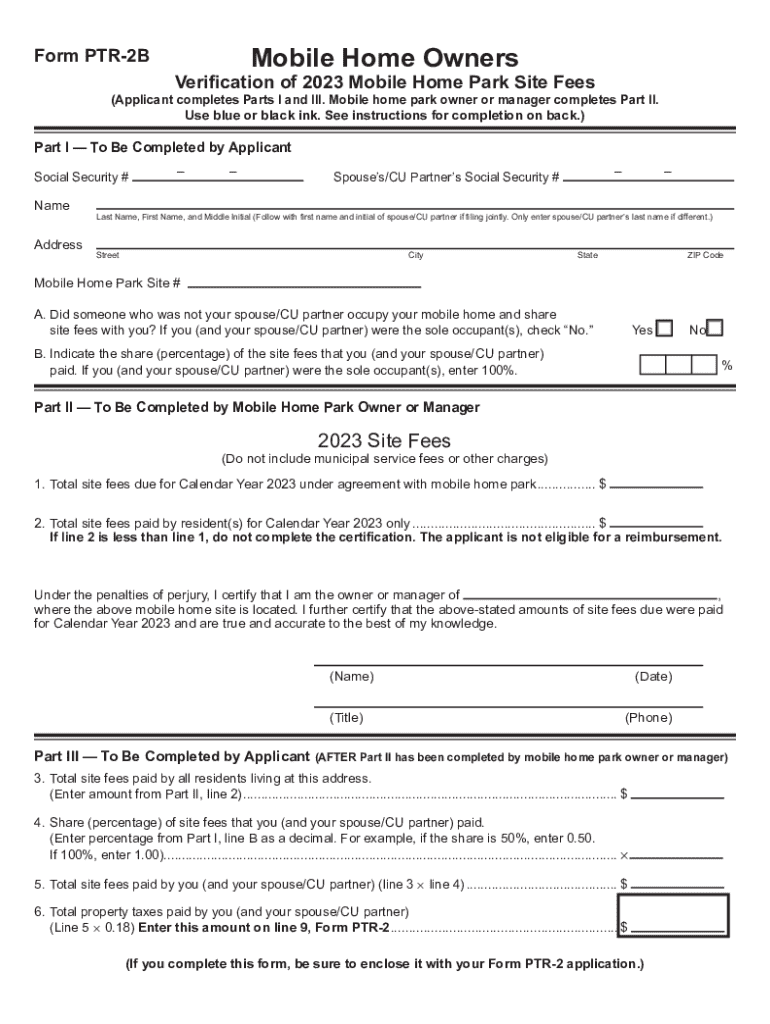
Mobile Home Owners Verification of Mobile Home Park Site Fees for Use with Form PTR 2 2023-2026


Understanding the Mobile Home Owners Verification Of Mobile Home Park Site Fees For Use With Form PTR 2
The Mobile Home Owners Verification of Mobile Home Park Site Fees is a crucial document for residents in mobile home parks in New Jersey. This form is utilized to verify the fees associated with the site where a mobile home is located. It is essential for establishing the legitimacy of the fees charged by the park management and ensuring compliance with state regulations. The form plays a significant role in the overall process of determining eligibility for certain benefits or programs related to mobile home ownership.
Steps to Complete the Mobile Home Owners Verification Of Mobile Home Park Site Fees For Use With Form PTR 2
Completing the Mobile Home Owners Verification of Mobile Home Park Site Fees involves several straightforward steps:
- Gather necessary information, including your name, address, and details of the mobile home park.
- Obtain the fee structure from your mobile home park management, which should include all applicable charges.
- Fill out the form with accurate information, ensuring all sections are completed.
- Review the completed form for any errors or omissions.
- Submit the form to the appropriate state department or agency as instructed.
How to Obtain the Mobile Home Owners Verification Of Mobile Home Park Site Fees For Use With Form PTR 2
To obtain the Mobile Home Owners Verification of Mobile Home Park Site Fees, residents can follow these steps:
- Contact your mobile home park management for the fee verification details.
- Visit the official New Jersey state website or local government office to access the PTR 2 form.
- Request a copy of the form directly from the relevant state department if it is not readily available online.
Legal Use of the Mobile Home Owners Verification Of Mobile Home Park Site Fees For Use With Form PTR 2
The Mobile Home Owners Verification of Mobile Home Park Site Fees serves a legal purpose in protecting the rights of mobile home owners. It ensures that fees charged by park owners are transparent and justifiable. This document may be required in various legal contexts, including disputes over fees or eligibility for state assistance programs. Understanding its legal implications can help mobile home owners navigate their rights effectively.
Key Elements of the Mobile Home Owners Verification Of Mobile Home Park Site Fees For Use With Form PTR 2
Several key elements are essential when filling out the Mobile Home Owners Verification of Mobile Home Park Site Fees:
- Owner Information: Include the name and contact details of the mobile home owner.
- Park Details: Provide the name and address of the mobile home park.
- Fee Structure: Clearly outline all fees charged for the site, including any additional costs.
- Signature: Ensure the form is signed by the mobile home owner or authorized representative.
Filing Deadlines and Important Dates for the Mobile Home Owners Verification Of Mobile Home Park Site Fees For Use With Form PTR 2
It is important to be aware of filing deadlines associated with the Mobile Home Owners Verification of Mobile Home Park Site Fees. Typically, these deadlines align with state tax filing dates or specific program enrollment periods. Missing a deadline may affect eligibility for benefits or assistance, so keeping track of these dates is crucial for mobile home owners.
Quick guide on how to complete mobile home owners verification of mobile home park site fees for use with form ptr 2
Effortlessly Prepare Mobile Home Owners Verification Of Mobile Home Park Site Fees For Use With Form PTR 2 on Any Device
Digital document management has become increasingly favored by both businesses and individuals. It offers an ideal eco-friendly substitute for conventional printed and signed documents, allowing you to access the correct form and securely store it online. airSlate SignNow equips you with all the tools necessary to create, modify, and eSign your documents rapidly without any delays. Handle Mobile Home Owners Verification Of Mobile Home Park Site Fees For Use With Form PTR 2 on any platform using airSlate SignNow's Android or iOS applications and simplify any document-related task today.
How to Modify and eSign Mobile Home Owners Verification Of Mobile Home Park Site Fees For Use With Form PTR 2 with Ease
- Acquire Mobile Home Owners Verification Of Mobile Home Park Site Fees For Use With Form PTR 2 and click on Get Form to initiate the process.
- Utilize the tools provided to complete your document.
- Emphasize important sections of the documents or redact sensitive information with tools specifically designed for that purpose by airSlate SignNow.
- Create your signature using the Sign tool, which takes just seconds and carries the same legal validity as a conventional wet ink signature.
- Review the details and then click the Done button to save your changes.
- Choose how you wish to share your form, whether by email, SMS, invite link, or download it to your computer.
Eliminate worries about lost or mismanaged documents, tedious form searches, or errors that require printing new document copies. airSlate SignNow meets all your document management demands in just a few clicks from any device of your choice. Modify and eSign Mobile Home Owners Verification Of Mobile Home Park Site Fees For Use With Form PTR 2 and ensure exceptional communication throughout your document preparation process with airSlate SignNow.
Create this form in 5 minutes or less
Find and fill out the correct mobile home owners verification of mobile home park site fees for use with form ptr 2
Create this form in 5 minutes!
How to create an eSignature for the mobile home owners verification of mobile home park site fees for use with form ptr 2
How to create an electronic signature for a PDF online
How to create an electronic signature for a PDF in Google Chrome
How to create an e-signature for signing PDFs in Gmail
How to create an e-signature right from your smartphone
How to create an e-signature for a PDF on iOS
How to create an e-signature for a PDF on Android
People also ask
-
What is the nj ptr 2 form and why is it important?
The nj ptr 2 form is a crucial document used in New Jersey for property tax appeals. It allows property owners to challenge their property assessments and potentially lower their tax bills. Understanding how to properly fill out and submit the nj ptr 2 form can signNowly impact your financial obligations.
-
How can airSlate SignNow help with the nj ptr 2 form?
airSlate SignNow simplifies the process of completing and submitting the nj ptr 2 form by providing an intuitive eSigning platform. Users can easily fill out the form, add necessary signatures, and send it securely to the appropriate authorities. This streamlines the entire process, ensuring timely submissions.
-
Is there a cost associated with using airSlate SignNow for the nj ptr 2 form?
Yes, airSlate SignNow offers various pricing plans that cater to different business needs. While there is a fee for using the platform, the cost is often outweighed by the time saved and the efficiency gained in managing documents like the nj ptr 2 form. You can choose a plan that best fits your budget and requirements.
-
What features does airSlate SignNow offer for the nj ptr 2 form?
airSlate SignNow provides features such as customizable templates, secure eSigning, and document tracking specifically for forms like the nj ptr 2 form. These features enhance user experience by making it easier to manage and monitor the status of your submissions. Additionally, you can collaborate with others in real-time.
-
Can I integrate airSlate SignNow with other applications for the nj ptr 2 form?
Absolutely! airSlate SignNow offers integrations with various applications, allowing you to streamline your workflow when dealing with the nj ptr 2 form. Whether you use CRM systems, cloud storage, or other document management tools, you can connect them seamlessly to enhance productivity.
-
What are the benefits of using airSlate SignNow for the nj ptr 2 form?
Using airSlate SignNow for the nj ptr 2 form provides numerous benefits, including increased efficiency, reduced paperwork, and enhanced security. The platform ensures that your documents are stored safely and can be accessed anytime, anywhere. This convenience allows you to focus on other important aspects of your property tax appeal.
-
Is airSlate SignNow user-friendly for completing the nj ptr 2 form?
Yes, airSlate SignNow is designed with user-friendliness in mind, making it easy for anyone to complete the nj ptr 2 form. The platform features a straightforward interface that guides users through the process, ensuring that even those with minimal technical skills can navigate it effectively.
Get more for Mobile Home Owners Verification Of Mobile Home Park Site Fees For Use With Form PTR 2
Find out other Mobile Home Owners Verification Of Mobile Home Park Site Fees For Use With Form PTR 2
- eSign New Hampshire Warranty Deed Fast
- eSign Hawaii Postnuptial Agreement Template Later
- eSign Kentucky Postnuptial Agreement Template Online
- eSign Maryland Postnuptial Agreement Template Mobile
- How Can I eSign Pennsylvania Postnuptial Agreement Template
- eSign Hawaii Prenuptial Agreement Template Secure
- eSign Michigan Prenuptial Agreement Template Simple
- eSign North Dakota Prenuptial Agreement Template Safe
- eSign Ohio Prenuptial Agreement Template Fast
- eSign Utah Prenuptial Agreement Template Easy
- eSign Utah Divorce Settlement Agreement Template Online
- eSign Vermont Child Custody Agreement Template Secure
- eSign North Dakota Affidavit of Heirship Free
- How Do I eSign Pennsylvania Affidavit of Heirship
- eSign New Jersey Affidavit of Residence Free
- eSign Hawaii Child Support Modification Fast
- Can I eSign Wisconsin Last Will and Testament
- eSign Wisconsin Cohabitation Agreement Free
- How To eSign Colorado Living Will
- eSign Maine Living Will Now