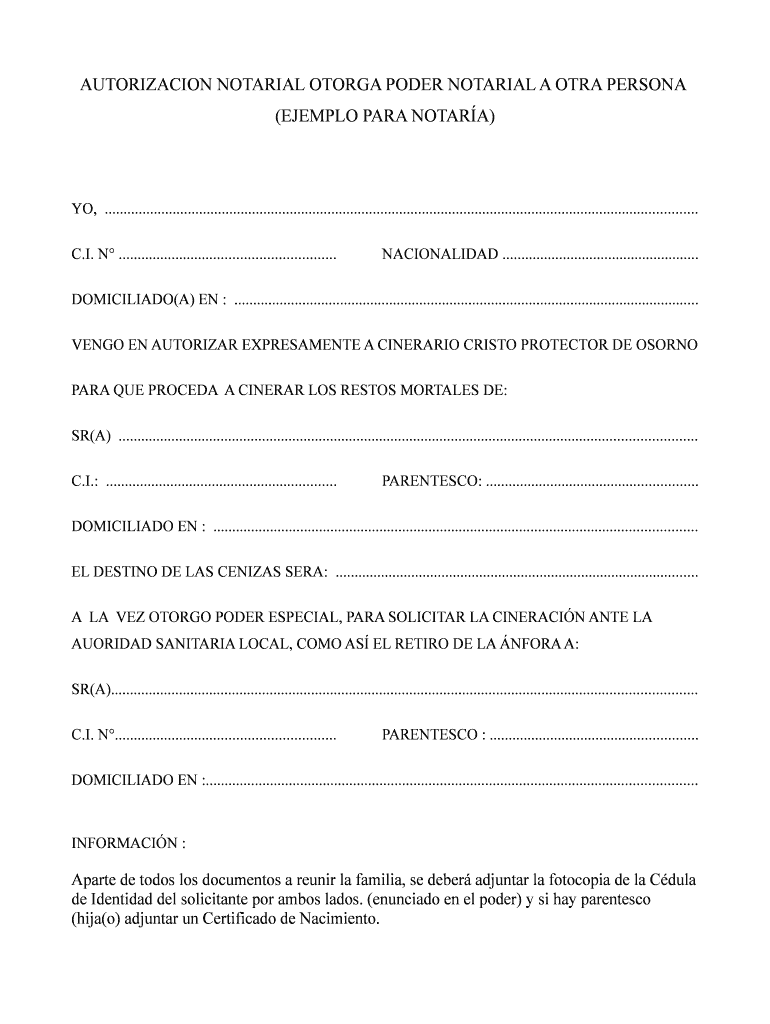
Autorizaci N Notarial Form


What is the Autorización Notarial
The autorización notarial is a legal document that grants permission for one individual to act on behalf of another in specified matters. This form is often used in situations such as travel authorization for minors, where a parent or guardian allows a child to travel with another adult. The document serves as proof that the individual has the authority to make decisions or take actions on behalf of the person granting the authorization.
How to Use the Autorización Notarial
To use the autorización notarial effectively, it is essential to clearly outline the powers being granted. This includes specifying the duration of the authorization and the specific actions the authorized person can undertake. For instance, if the document is for travel purposes, it should detail the travel itinerary and any necessary permissions related to the trip. The document must be signed in the presence of a notary public to ensure its legal validity.
Steps to Complete the Autorización Notarial
Completing the autorización notarial involves several key steps:
- Identify the parties involved: Clearly state who is granting the authorization and who is receiving it.
- Define the scope: Specify what actions the authorized person can take on behalf of the grantor.
- Prepare the document: Fill out the form accurately, ensuring all required information is included.
- Sign in front of a notary: Both parties must sign the document in the presence of a notary public, who will then notarize it.
- Distribute copies: Provide copies of the notarized document to all relevant parties.
Legal Use of the Autorización Notarial
The legal use of the autorización notarial is crucial for ensuring that the document is recognized by authorities and institutions. This includes understanding state-specific regulations that may affect its validity. The document must comply with local laws, which can vary significantly. It is advisable to consult with a legal professional to ensure that the form meets all necessary legal requirements.
Key Elements of the Autorización Notarial
Key elements that should be included in the autorización notarial are:
- Grantor's information: Full name, address, and contact details of the person granting the authorization.
- Authorized person's information: Full name and contact details of the individual being granted authority.
- Scope of authority: Detailed description of what the authorized person is allowed to do.
- Duration: Specify the time frame for which the authorization is valid.
- Signatures: Signatures of both the grantor and the notary public.
Examples of Using the Autorización Notarial
There are various scenarios where the autorización notarial is commonly used, including:
- Travel authorization for minors: Parents may need to provide a notarized letter allowing their child to travel with another adult.
- Power of attorney: Granting someone the authority to make financial or medical decisions on behalf of another person.
- Real estate transactions: Allowing an agent to act on behalf of the property owner during a sale or purchase.
Quick guide on how to complete autorizacin notarial
Complete Autorizaci n Notarial effortlessly on any device
Managing documents online has become increasingly popular among businesses and individuals alike. It offers an ideal eco-friendly substitute for conventional printed and signed documents, as you can easily locate the necessary form and securely store it online. airSlate SignNow provides all the resources you need to create, edit, and eSign your documents quickly and without delays. Handle Autorizaci n Notarial using airSlate SignNow apps available for Android or iOS, and streamline any document-related processes today.
How to edit and eSign Autorizaci n Notarial without any hassle
- Obtain Autorizaci n Notarial and click on Get Form to begin.
- Utilize the tools we provide to fill out your form.
- Indicate important sections of your documents or redact sensitive information using the tools specifically designed for that purpose by airSlate SignNow.
- Generate your eSignature with the Sign feature, which takes just moments and carries the same legal validity as a conventional handwritten signature.
- Review all the details and click on the Done button to save your modifications.
- Select your preferred method for sending your form, whether by email, text message (SMS), invitation link, or download it to your computer.
Say goodbye to lost or misplaced files, tedious form searching, or mistakes that necessitate reprinting new document copies. airSlate SignNow meets your requirements for document management in just a few clicks from any device you choose. Edit and eSign Autorizaci n Notarial and ensure excellent communication at every stage of the form preparation process with airSlate SignNow.
Create this form in 5 minutes or less
Create this form in 5 minutes!
How to create an eSignature for the autorizacin notarial
How to create an electronic signature for a PDF online
How to create an electronic signature for a PDF in Google Chrome
How to create an e-signature for signing PDFs in Gmail
How to create an e-signature right from your smartphone
How to create an e-signature for a PDF on iOS
How to create an e-signature for a PDF on Android
People also ask
-
What is an autorización notarial and how does it work with airSlate SignNow?
An autorización notarial is a legal document that grants permission for specific actions, often requiring notarization. With airSlate SignNow, you can easily create, send, and eSign documents that require an autorización notarial, ensuring compliance and security throughout the process.
-
How much does airSlate SignNow cost for handling autorización notarial documents?
airSlate SignNow offers flexible pricing plans that cater to various business needs, including those requiring autorización notarial services. You can choose from monthly or annual subscriptions, with options that provide unlimited eSigning and document management features at competitive rates.
-
What features does airSlate SignNow offer for managing autorización notarial?
airSlate SignNow provides a range of features for managing autorización notarial documents, including customizable templates, secure eSigning, and automated workflows. These tools streamline the process, making it easier to obtain necessary signatures and maintain legal compliance.
-
Can I integrate airSlate SignNow with other applications for autorización notarial?
Yes, airSlate SignNow seamlessly integrates with various applications, enhancing your workflow for autorización notarial documents. You can connect it with CRM systems, cloud storage services, and other business tools to create a more efficient document management process.
-
What are the benefits of using airSlate SignNow for autorización notarial?
Using airSlate SignNow for autorización notarial offers numerous benefits, including increased efficiency, reduced paperwork, and enhanced security. The platform allows you to manage documents digitally, saving time and resources while ensuring that all legal requirements are met.
-
Is airSlate SignNow compliant with legal standards for autorización notarial?
Absolutely! airSlate SignNow is designed to comply with legal standards for eSigning and autorización notarial. The platform adheres to industry regulations, ensuring that your documents are legally binding and recognized in court.
-
How can I track the status of my autorización notarial documents in airSlate SignNow?
airSlate SignNow provides real-time tracking for all your documents, including those requiring autorización notarial. You can easily monitor the status of each document, see who has signed, and receive notifications when actions are completed.
Get more for Autorizaci n Notarial
- Affidavit county of the state of texas form
- Mt 103 1 12 form
- Form fi 17 report of unauthorized use of licenseregistration
- Bus maintenance ampamp safety inspection chp 108a file 0419 form
- State of arizona department of transportation moto form
- Vessel bill of sale vessel description seminole county form
- Commercial driver license self certification form
- Please note the placard may only be displayed when form
Find out other Autorizaci n Notarial
- How Can I Sign Indiana Government POA
- Sign Maryland Government Quitclaim Deed Safe
- Sign Louisiana Government Warranty Deed Easy
- Sign Government Presentation Massachusetts Secure
- How Can I Sign Louisiana Government Quitclaim Deed
- Help Me With Sign Michigan Government LLC Operating Agreement
- How Do I Sign Minnesota Government Quitclaim Deed
- Sign Minnesota Government Affidavit Of Heirship Simple
- Sign Missouri Government Promissory Note Template Fast
- Can I Sign Missouri Government Promissory Note Template
- Sign Nevada Government Promissory Note Template Simple
- How To Sign New Mexico Government Warranty Deed
- Help Me With Sign North Dakota Government Quitclaim Deed
- Sign Oregon Government Last Will And Testament Mobile
- Sign South Carolina Government Purchase Order Template Simple
- Help Me With Sign Pennsylvania Government Notice To Quit
- Sign Tennessee Government Residential Lease Agreement Fast
- Sign Texas Government Job Offer Free
- Sign Alabama Healthcare / Medical LLC Operating Agreement Online
- Sign Alabama Healthcare / Medical Quitclaim Deed Mobile