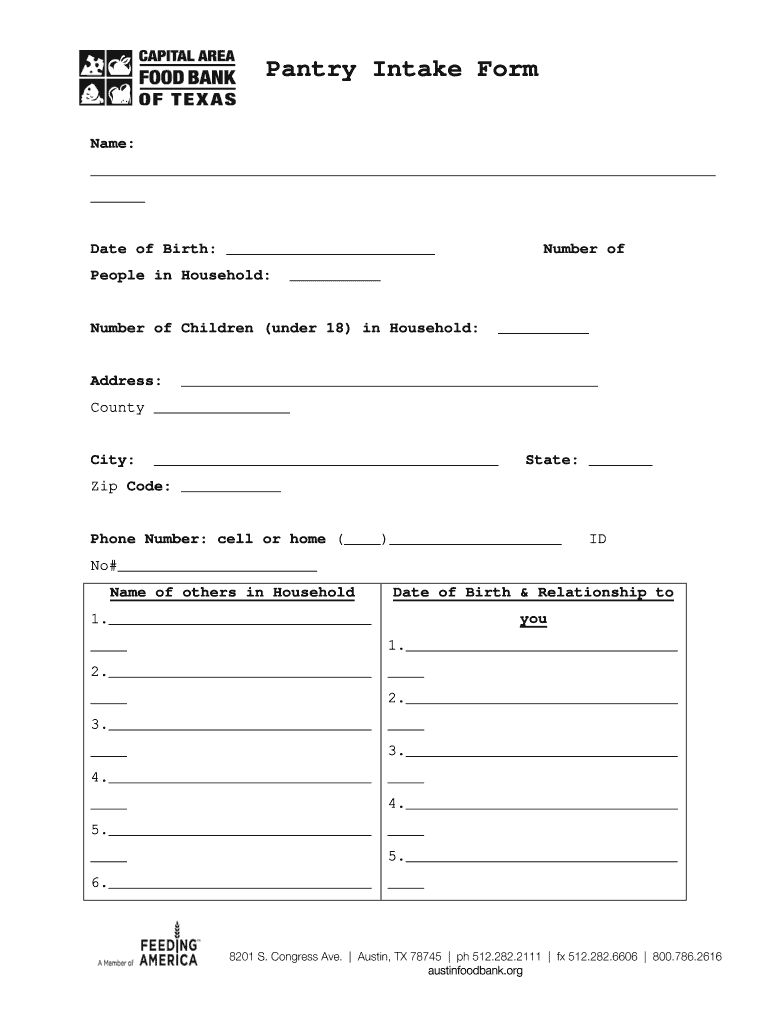
Food Bank Mobile Pantry Intake Form


What is the food pantry intake form?
The food pantry intake form is a crucial document used by food banks and pantries to collect essential information from clients seeking assistance. This form typically includes personal details such as name, address, contact information, and household composition. It also gathers information about income, employment status, and specific needs related to food assistance. The purpose of the intake form is to assess eligibility for services and to ensure that clients receive appropriate support based on their unique circumstances.
How to use the food pantry intake form
Using the food pantry intake form involves several straightforward steps. First, clients should obtain the form, which can often be found online or at the food pantry location. Once the form is in hand, clients need to fill it out completely, providing accurate and honest information. After completing the form, clients can submit it as instructed, either online, by mail, or in person at the pantry. It is essential to keep a copy of the submitted form for personal records and to follow up with the pantry if needed.
Steps to complete the food pantry intake form
Completing the food pantry intake form requires careful attention to detail. Here are the steps to follow:
- Obtain the food pantry intake form from the pantry's website or location.
- Read the instructions provided with the form to understand what information is required.
- Fill out personal information, including name, address, and contact details.
- Provide information about household members, including their ages and relationships.
- Detail income sources and amounts, ensuring all figures are accurate.
- Indicate any specific dietary needs or preferences, if applicable.
- Review the completed form for accuracy before submission.
- Submit the form according to the pantry's guidelines.
Key elements of the food pantry intake form
The food pantry intake form contains several key elements that are vital for processing assistance requests. These include:
- Personal Information: Name, address, and contact details.
- Household Composition: Information about all household members, including ages and relationships.
- Income Details: Sources of income, including employment, government assistance, and other financial support.
- Dietary Needs: Any specific dietary restrictions or preferences that the pantry should consider.
- Signature: A declaration confirming that the information provided is accurate and complete.
Legal use of the food pantry intake form
The food pantry intake form must be used in compliance with various legal standards to ensure the protection of client information. This includes adhering to privacy laws such as the Health Insurance Portability and Accountability Act (HIPAA) and the Family Educational Rights and Privacy Act (FERPA), where applicable. Proper handling of the intake form ensures that sensitive information remains confidential and is used solely for the purpose of providing food assistance. Organizations must also ensure that their digital systems comply with eSignature regulations to maintain the legality of submitted forms.
Form submission methods
Clients have multiple options for submitting the food pantry intake form, making the process flexible and accessible. Common submission methods include:
- Online Submission: Many food pantries offer online forms that can be filled out and submitted directly through their website.
- Mail: Clients can print the completed form and send it to the pantry address via postal mail.
- In-Person: Clients may also choose to bring the completed form to the pantry during operating hours.
Quick guide on how to complete capital area food bank intake form spanish version texas
Learn how to easily navigate the Food Bank Mobile Pantry Intake Form completion with this simple guide
Submitting and signNowing forms digitally is becoming more commonplace and a preferred choice for many users. It offers numerous advantages over traditional printed documents, such as convenience, time savings, enhanced accuracy, and security.
With tools like airSlate SignNow, you can find, modify, sign, optimize, and send your Food Bank Mobile Pantry Intake Form without getting stuck in endless printing and scanning. Follow this concise guide to initiate and finalize your document.
Follow these steps to obtain and complete Food Bank Mobile Pantry Intake Form
- Begin by clicking the Get Form button to access your form in our editor.
- Follow the green label on the left that indicates required fields so you don’t overlook them.
- Utilize our professional tools to annotate, modify, sign, secure, and enhance your form.
- Safeguard your document or convert it into a fillable form using the appropriate tab tools.
- Review the form and look for any errors or inconsistencies.
- Click DONE to finalize editing.
- Rename your file or leave it unchanged.
- Choose the storage service you wish to use for your form, send it via USPS, or click the Download Now button to save your document.
If Food Bank Mobile Pantry Intake Form isn’t what you were looking for, feel free to explore our extensive library of pre-filled forms that you can complete effortlessly. Try our platform today!
Create this form in 5 minutes or less
Create this form in 5 minutes!
How to create an eSignature for the capital area food bank intake form spanish version texas
How to generate an electronic signature for your Capital Area Food Bank Intake Form Spanish Version Texas online
How to create an electronic signature for your Capital Area Food Bank Intake Form Spanish Version Texas in Google Chrome
How to generate an eSignature for signing the Capital Area Food Bank Intake Form Spanish Version Texas in Gmail
How to make an eSignature for the Capital Area Food Bank Intake Form Spanish Version Texas right from your mobile device
How to create an electronic signature for the Capital Area Food Bank Intake Form Spanish Version Texas on iOS
How to create an electronic signature for the Capital Area Food Bank Intake Form Spanish Version Texas on Android devices
People also ask
-
What are intake forms in Spanish and how can they benefit my business?
Intake forms in Spanish are documents designed to collect essential information from Spanish-speaking clients. By offering these forms, businesses can enhance communication, improve client experience, and ensure compliance with legal requirements. Utilizing airSlate SignNow allows you to easily create and manage these forms in Spanish, streamlining your operations.
-
How does airSlate SignNow facilitate creating intake forms in Spanish?
airSlate SignNow simplifies the process of creating intake forms in Spanish by providing user-friendly templates and customization options. You can easily translate existing forms or create new ones tailored to your specific needs. This efficiency saves time and ensures your forms are accessible to Spanish-speaking clients.
-
Are there any additional costs for using intake forms in Spanish on airSlate SignNow?
No, there are no additional costs specifically for using intake forms in Spanish on airSlate SignNow. The platform offers a pricing structure that includes all features, allowing you to create, manage, and send various forms without hidden fees. This cost-effective solution ensures you get the most value for your investment.
-
Can I integrate intake forms in Spanish with other tools using airSlate SignNow?
Yes, airSlate SignNow allows you to integrate intake forms in Spanish with various tools and platforms. You can connect with CRM systems, project management tools, and more via API or pre-built integrations. This capability enhances your workflow and ensures a seamless transition of data.
-
What features does airSlate SignNow offer for managing intake forms in Spanish?
AirSlate SignNow provides a range of features for managing intake forms in Spanish, including customizable templates, eSignature functionality, and real-time tracking of form submissions. These features empower businesses to streamline their processes and ensure that they effectively cater to Spanish-speaking clients.
-
How secure are the intake forms in Spanish created with airSlate SignNow?
Intake forms in Spanish created with airSlate SignNow are highly secure, utilizing advanced encryption and security protocols to protect sensitive client information. The platform's compliance with industry standards ensures that your documents and data remain safe, giving you peace of mind while managing client intake.
-
Can I store completed intake forms in Spanish within airSlate SignNow?
Yes, airSlate SignNow allows you to store completed intake forms in Spanish securely within the platform. This feature ensures that you can easily access and manage your documents whenever needed, consolidating all relevant information in one place for greater efficiency.
Get more for Food Bank Mobile Pantry Intake Form
- Affiliation agreement between university at buffalo form
- Our service quote 2 insure form
- Duty of disclosure and fair presentation of riskbluedrop form
- Acls american council of learned societieswwwaclsorg form
- Texas music industry directory colleges and universities in form
- Necropsy and sample submission form for office use only mdh
- Premier spine care patient registration information
- Emergency medicine physician assistant residency form
Find out other Food Bank Mobile Pantry Intake Form
- eSign Alabama Car Dealer Executive Summary Template Fast
- eSign Arizona Car Dealer Bill Of Lading Now
- How Can I eSign Alabama Car Dealer Executive Summary Template
- eSign California Car Dealer LLC Operating Agreement Online
- eSign California Car Dealer Lease Agreement Template Fast
- eSign Arkansas Car Dealer Agreement Online
- Sign Montana Courts Contract Safe
- eSign Colorado Car Dealer Affidavit Of Heirship Simple
- eSign Car Dealer Form Georgia Simple
- eSign Florida Car Dealer Profit And Loss Statement Myself
- eSign Georgia Car Dealer POA Mobile
- Sign Nebraska Courts Warranty Deed Online
- Sign Nebraska Courts Limited Power Of Attorney Now
- eSign Car Dealer Form Idaho Online
- How To eSign Hawaii Car Dealer Contract
- How To eSign Hawaii Car Dealer Living Will
- How Do I eSign Hawaii Car Dealer Living Will
- eSign Hawaii Business Operations Contract Online
- eSign Hawaii Business Operations LLC Operating Agreement Mobile
- How Do I eSign Idaho Car Dealer Lease Termination Letter