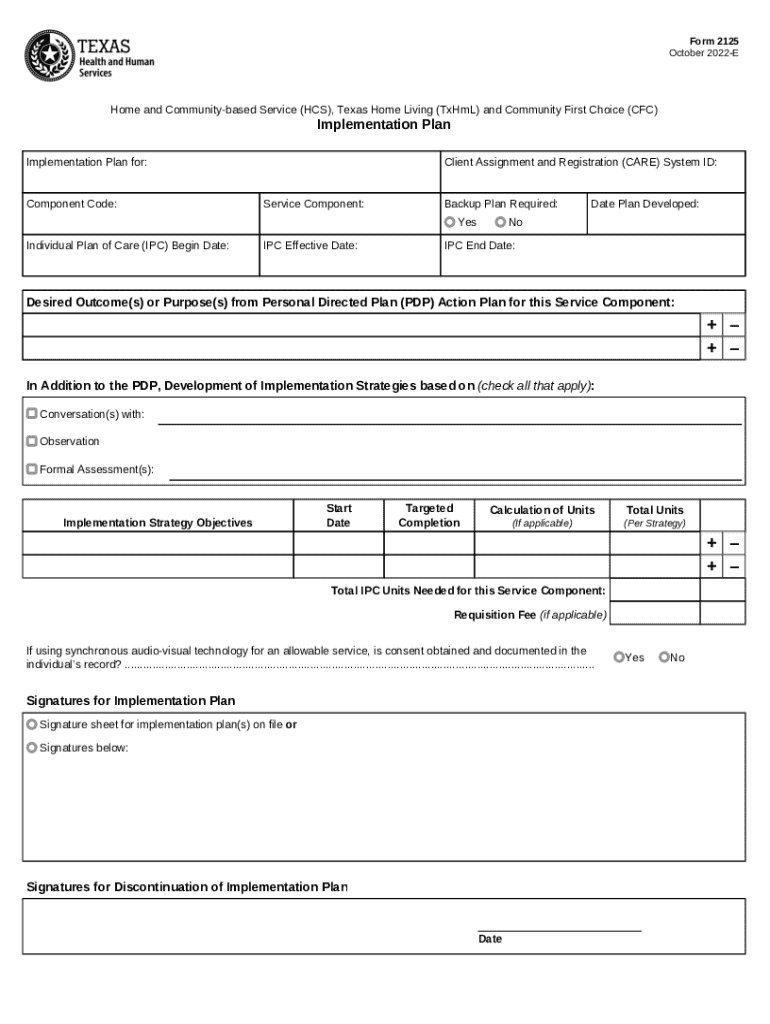
Form 2125, Home and Community Based Service HCS, Texas Home Living TxHmL and Community First Choice CFC Implementation Plan Form


Understanding Form 2125
The Form 2125 is an essential document used in the context of Home and Community-based Services (HCS), Texas Home Living (TxHmL), and Community First Choice (CFC) programs. This form serves as an implementation plan that outlines the services and support needed for individuals with disabilities. It is designed to ensure that these individuals receive the appropriate resources to thrive in their communities.
Form 2125 is crucial for service providers and case managers in Texas, as it helps in planning and coordinating care tailored to each individual's needs. The form must be completed accurately to facilitate effective service delivery and compliance with state regulations.
Steps to Complete Form 2125
Completing Form 2125 requires careful attention to detail to ensure that all necessary information is accurately captured. Here are the steps to follow:
- Gather necessary documentation, including personal information and service requirements.
- Fill out each section of the form, ensuring clarity and accuracy in the information provided.
- Review the completed form for any errors or omissions before submission.
- Submit the form to the appropriate agency or service provider as specified in the instructions.
It is important to consult with a case manager or service coordinator if there are any uncertainties during the completion of the form.
Obtaining Form 2125
Form 2125 can be obtained through various channels to ensure accessibility for all users. Individuals can typically acquire the form from:
- The Texas Health and Human Services Commission (HHSC) website.
- Local service providers or community organizations that assist with HCS, TxHmL, and CFC services.
- Case managers or support coordinators who work directly with individuals needing these services.
Accessing the form online is often the quickest method, allowing users to download and print the document as needed.
Key Elements of Form 2125
Form 2125 contains several key elements that are essential for effective service planning. These include:
- Personal Information: Details about the individual receiving services, including name, address, and contact information.
- Service Needs: A comprehensive assessment of the individual's needs, including medical, emotional, and social support.
- Goals and Objectives: Clearly defined goals for the individual, outlining desired outcomes and milestones.
- Service Coordination: Information on how services will be coordinated among various providers and support systems.
Each of these elements plays a critical role in ensuring that individuals receive the support they need in a timely and effective manner.
Legal Use of Form 2125
The legal use of Form 2125 is governed by state regulations regarding home and community-based services. It is important for service providers and individuals to understand the legal implications of this form:
- The form must be completed and submitted in compliance with Texas state laws and regulations.
- Accurate and truthful information is required to avoid legal repercussions, including potential penalties for misrepresentation.
- Service providers are responsible for maintaining confidentiality and security of the information contained in the form.
Understanding these legal aspects helps ensure that all parties involved are protected and that services are delivered appropriately.
Examples of Using Form 2125
Form 2125 is utilized in various scenarios to support individuals with disabilities. Here are a few examples:
- A family seeking HCS services for a child with developmental delays may use the form to outline specific support needs and goals.
- An adult with disabilities may complete the form to access TxHmL services, detailing their requirements for daily living assistance.
- Service providers may use the form to develop a comprehensive care plan that coordinates various services for an individual.
These examples illustrate the versatility of Form 2125 in addressing the unique needs of individuals within the Texas healthcare system.
Quick guide on how to complete form 2125 home and community based service hcs texas home living txhml and community first choice cfc implementation plan form
Complete Form 2125, Home And Community based Service HCS, Texas Home Living TxHmL And Community First Choice CFC Implementation Plan Form effortlessly on any gadget
Web-based document management has gained traction among businesses and individuals. It offers an ideal environmentally friendly substitute for conventional printed and signed documents, allowing you to obtain the correct form and securely store it online. airSlate SignNow provides you with all the tools necessary to create, edit, and electronically sign your documents swiftly and without delays. Manage Form 2125, Home And Community based Service HCS, Texas Home Living TxHmL And Community First Choice CFC Implementation Plan Form on any gadget with airSlate SignNow Android or iOS applications and enhance any document-related process today.
The easiest method to modify and electronically sign Form 2125, Home And Community based Service HCS, Texas Home Living TxHmL And Community First Choice CFC Implementation Plan Form without effort
- Locate Form 2125, Home And Community based Service HCS, Texas Home Living TxHmL And Community First Choice CFC Implementation Plan Form and then click Get Form to begin.
- Utilize the tools we offer to complete your document.
- Emphasize relevant sections of the documents or redact sensitive information with tools that airSlate SignNow provides specifically for that purpose.
- Create your electronic signature with the Sign feature, which takes mere seconds and carries the same legal validity as a conventional wet ink signature.
- Review all the details and then click on the Done button to save your modifications.
- Choose how you want to send your form, whether by email, text message (SMS), invite link, or download it to your computer.
Eliminate concerns about lost or misplaced documents, tedious form searches, or mistakes that require printing new document copies. airSlate SignNow meets your document management needs in just a few clicks from any device of your choice. Edit and electronically sign Form 2125, Home And Community based Service HCS, Texas Home Living TxHmL And Community First Choice CFC Implementation Plan Form and ensure outstanding communication at every stage of your form preparation process with airSlate SignNow.
Create this form in 5 minutes or less
Create this form in 5 minutes!
How to create an eSignature for the form 2125 home and community based service hcs texas home living txhml and community first choice cfc implementation plan form
How to create an electronic signature for a PDF online
How to create an electronic signature for a PDF in Google Chrome
How to create an e-signature for signing PDFs in Gmail
How to create an e-signature right from your smartphone
How to create an e-signature for a PDF on iOS
How to create an e-signature for a PDF on Android
People also ask
-
What is form 2125 and how can airSlate SignNow help?
Form 2125 is a crucial document used for various business transactions. With airSlate SignNow, you can easily create, send, and eSign form 2125, streamlining your workflow and ensuring compliance. Our platform simplifies the process, making it accessible for all users.
-
How much does it cost to use airSlate SignNow for form 2125?
airSlate SignNow offers competitive pricing plans tailored to your business needs. You can choose from various subscription options that provide access to features specifically designed for managing form 2125. Our cost-effective solution ensures you get the best value for your investment.
-
What features does airSlate SignNow offer for managing form 2125?
airSlate SignNow provides a range of features for managing form 2125, including customizable templates, secure eSigning, and real-time tracking. These tools enhance your document management process, making it easier to handle form 2125 efficiently. Additionally, our user-friendly interface ensures a smooth experience.
-
Can I integrate airSlate SignNow with other applications for form 2125?
Yes, airSlate SignNow seamlessly integrates with various applications to enhance your workflow for form 2125. Whether you use CRM systems, cloud storage, or project management tools, our integrations allow you to manage form 2125 alongside your existing processes. This flexibility improves efficiency and collaboration.
-
What are the benefits of using airSlate SignNow for form 2125?
Using airSlate SignNow for form 2125 offers numerous benefits, including increased efficiency, reduced turnaround time, and enhanced security. Our platform ensures that your documents are signed and processed quickly, allowing you to focus on your core business activities. Additionally, the secure environment protects sensitive information.
-
Is airSlate SignNow compliant with regulations for form 2125?
Absolutely! airSlate SignNow is designed to comply with industry regulations, ensuring that your form 2125 is handled securely and legally. Our platform adheres to eSignature laws, providing you with peace of mind that your documents are valid and enforceable. Compliance is a top priority for us.
-
How can I get started with airSlate SignNow for form 2125?
Getting started with airSlate SignNow for form 2125 is simple. You can sign up for a free trial on our website, allowing you to explore our features and capabilities. Once registered, you can easily create and manage your form 2125 documents in just a few clicks.
Get more for Form 2125, Home And Community based Service HCS, Texas Home Living TxHmL And Community First Choice CFC Implementation Plan Form
Find out other Form 2125, Home And Community based Service HCS, Texas Home Living TxHmL And Community First Choice CFC Implementation Plan Form
- Help Me With eSign Alabama Healthcare / Medical PDF
- How To eSign Hawaii Government Word
- Can I eSign Hawaii Government Word
- How To eSign Hawaii Government Document
- How To eSign Hawaii Government Document
- How Can I eSign Hawaii Government Document
- Can I eSign Hawaii Government Document
- How Can I eSign Hawaii Government Document
- How To eSign Hawaii Government Document
- How To eSign Hawaii Government Form
- How Can I eSign Hawaii Government Form
- Help Me With eSign Hawaii Healthcare / Medical PDF
- How To eSign Arizona High Tech Document
- How Can I eSign Illinois Healthcare / Medical Presentation
- Can I eSign Hawaii High Tech Document
- How Can I eSign Hawaii High Tech Document
- How Do I eSign Hawaii High Tech Document
- Can I eSign Hawaii High Tech Word
- How Can I eSign Hawaii High Tech Form
- How Do I eSign New Mexico Healthcare / Medical Word