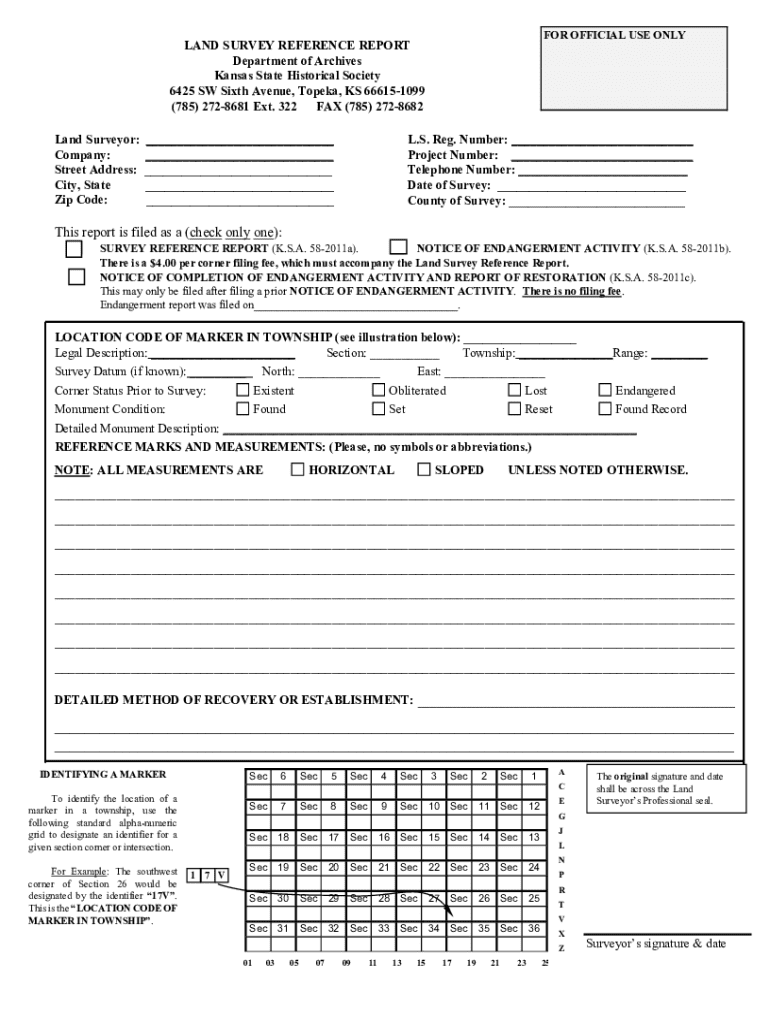
Corners1blank DOC 2021-2026


Understanding the Geographical Survey Report
A geographical survey report is a comprehensive document that outlines the findings of a survey conducted in a specific area. This report typically includes detailed information about the land, including its topography, soil composition, and any natural resources present. It serves as a crucial tool for land development, environmental assessments, and urban planning. The report often includes maps, charts, and photographs to visually represent the data collected during the survey.
Key Components of a Geographical Survey Report
To create an effective geographical survey report, certain key elements must be included:
- Introduction: A brief overview of the purpose and scope of the survey.
- Methodology: A description of the techniques and tools used during the survey process.
- Findings: Detailed observations and data collected, including any significant geographical features.
- Analysis: Interpretation of the data, discussing its implications for land use and development.
- Conclusion: A summary of the findings and recommendations based on the survey results.
- Appendices: Additional supporting documents, such as raw data and technical specifications.
Steps to Complete a Geographical Survey Report
Completing a geographical survey report involves several structured steps:
- Define Objectives: Clearly outline the goals of the survey.
- Gather Data: Conduct fieldwork to collect necessary geographical data.
- Analyze Data: Use statistical and analytical methods to interpret the collected information.
- Draft Report: Organize the findings into a coherent report format, including all key components.
- Review and Revise: Edit the report for clarity, accuracy, and completeness.
- Finalize and Distribute: Prepare the final version for distribution to stakeholders.
Legal Considerations for Geographical Survey Reports
When preparing a geographical survey report, it is essential to consider legal aspects that may affect the data and its use. Compliance with local, state, and federal regulations is crucial. This includes obtaining necessary permits for land access, ensuring accuracy in reporting, and adhering to privacy laws regarding any sensitive information. Additionally, understanding land ownership rights and environmental protection laws can impact the survey's findings and recommendations.
Examples of Geographical Survey Reports
Geographical survey reports can vary widely based on their purpose and the area surveyed. Examples include:
- Environmental Impact Reports: Assessing the potential effects of proposed developments on local ecosystems.
- Urban Planning Reports: Evaluating land use for city expansion or infrastructure projects.
- Resource Management Reports: Identifying and managing natural resources like water, minerals, or forests.
Obtaining a Geographical Survey Report Sample
To access a geographical survey report sample, individuals can consult various resources. Many educational institutions and government agencies provide examples for educational purposes. Additionally, professional organizations related to surveying and geography may offer templates or samples that can guide the creation of a report. It is important to ensure that any sample used aligns with current standards and practices in the field.
Quick guide on how to complete corners1blank doc
Easily Prepare Corners1blank doc on Any Device
Online document management has gained traction among businesses and individuals. It offers an ideal eco-friendly alternative to traditional printed and signed documents, allowing you to locate the appropriate form and securely store it online. airSlate SignNow provides all the necessary tools to swiftly create, modify, and eSign your documents without interruptions. Manage Corners1blank doc on any device using the airSlate SignNow Android or iOS applications and streamline your document-related processes today.
Edit and eSign Corners1blank doc Effortlessly
- Find Corners1blank doc and click Get Form to initiate the process.
- Utilize the tools we offer to complete your document.
- Emphasize important sections of the documents or redact sensitive information with the specialized tools that airSlate SignNow provides for this purpose.
- Create your signature using the Sign tool, which takes mere seconds and carries the same legal validity as a conventional wet ink signature.
- Review the details and click on the Done button to save your changes.
- Select your preferred method for sharing your form, whether through email, SMS, an invitation link, or by downloading it to your computer.
Eliminate concerns about lost or misplaced documents, tedious form searching, or mistakes that necessitate printing additional copies. airSlate SignNow fulfills all your document management needs in just a few clicks from any chosen device. Edit and eSign Corners1blank doc and guarantee effective communication throughout your document preparation journey with airSlate SignNow.
Create this form in 5 minutes or less
Find and fill out the correct corners1blank doc
Create this form in 5 minutes!
How to create an eSignature for the corners1blank doc
How to create an electronic signature for a PDF online
How to create an electronic signature for a PDF in Google Chrome
How to create an e-signature for signing PDFs in Gmail
How to create an e-signature right from your smartphone
How to create an e-signature for a PDF on iOS
How to create an e-signature for a PDF on Android
People also ask
-
What is a geographical survey report sample?
A geographical survey report sample is a document that outlines the findings of a geographical survey, detailing aspects such as land use, topography, and environmental conditions. It serves as a template for professionals to create their own reports, ensuring consistency and accuracy in data presentation.
-
How can airSlate SignNow help with creating a geographical survey report sample?
airSlate SignNow provides tools that allow users to easily create, edit, and eSign geographical survey report samples. With its user-friendly interface, you can customize templates and ensure that all necessary information is included, streamlining the report creation process.
-
What features does airSlate SignNow offer for document management?
airSlate SignNow offers features such as document templates, eSignature capabilities, and real-time collaboration tools. These features make it easy to manage geographical survey report samples and other documents efficiently, enhancing productivity and reducing turnaround times.
-
Is airSlate SignNow cost-effective for small businesses needing geographical survey report samples?
Yes, airSlate SignNow is designed to be a cost-effective solution for businesses of all sizes. Its pricing plans are flexible, allowing small businesses to access essential features for creating and managing geographical survey report samples without breaking the bank.
-
Can I integrate airSlate SignNow with other software for my geographical survey report samples?
Absolutely! airSlate SignNow offers integrations with various software applications, including CRM and project management tools. This allows you to seamlessly incorporate your geographical survey report samples into your existing workflows, enhancing efficiency and collaboration.
-
What are the benefits of using airSlate SignNow for geographical survey report samples?
Using airSlate SignNow for geographical survey report samples provides numerous benefits, including improved accuracy, faster turnaround times, and enhanced collaboration. The platform's eSignature feature ensures that your reports are legally binding and secure, giving you peace of mind.
-
How secure is airSlate SignNow when handling geographical survey report samples?
airSlate SignNow prioritizes security, employing advanced encryption and compliance measures to protect your geographical survey report samples. You can trust that your sensitive information is safe while using the platform for document management and eSigning.
Find out other Corners1blank doc
- How To eSignature Wisconsin Construction Document
- Help Me With eSignature Arkansas Education Form
- Can I eSignature Louisiana Education Document
- Can I eSignature Massachusetts Education Document
- Help Me With eSignature Montana Education Word
- How To eSignature Maryland Doctors Word
- Help Me With eSignature South Dakota Education Form
- How Can I eSignature Virginia Education PDF
- How To eSignature Massachusetts Government Form
- How Can I eSignature Oregon Government PDF
- How Can I eSignature Oklahoma Government Document
- How To eSignature Texas Government Document
- Can I eSignature Vermont Government Form
- How Do I eSignature West Virginia Government PPT
- How Do I eSignature Maryland Healthcare / Medical PDF
- Help Me With eSignature New Mexico Healthcare / Medical Form
- How Do I eSignature New York Healthcare / Medical Presentation
- How To eSignature Oklahoma Finance & Tax Accounting PPT
- Help Me With eSignature Connecticut High Tech Presentation
- How To eSignature Georgia High Tech Document