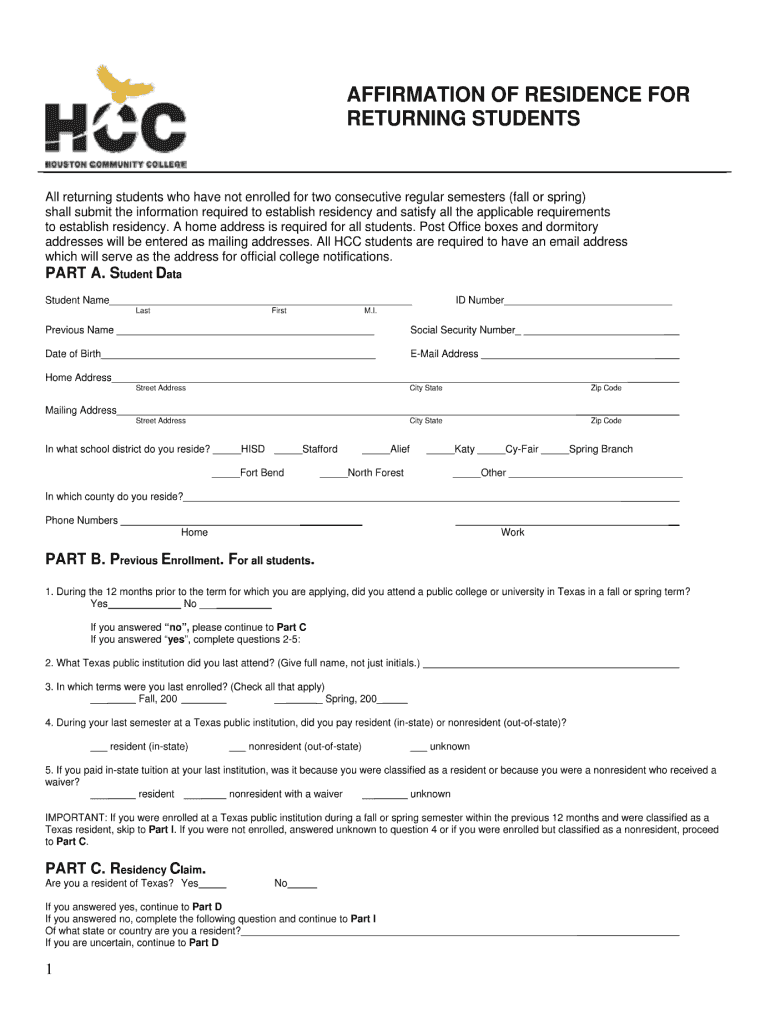
Hcc Affirmation of Residency Form Online


What is the HCC Affirmation of Residency Form Online
The HCC Affirmation of Residency Form is a crucial document for students at Houston Community College (HCC) who need to establish their residency status. This form serves as an official declaration of a student's residency, which can affect tuition rates and eligibility for various programs. The online version of this form allows students to complete and submit their residency information electronically, streamlining the process and ensuring that all necessary data is captured accurately.
Steps to Complete the HCC Affirmation of Residency Form Online
Completing the HCC Affirmation of Residency Form online involves several straightforward steps:
- Access the online form through the HCC student portal.
- Provide your personal information, including your full name, date of birth, and student ID.
- Indicate your residency status by selecting the appropriate options provided in the form.
- Upload any required documents that support your residency claim, such as proof of address or identification.
- Review all entered information for accuracy before submitting the form.
Once submitted, students will receive confirmation of their application, which is essential for tracking the status of their residency determination.
Key Elements of the HCC Affirmation of Residency Form Online
The HCC Affirmation of Residency Form includes several key elements that ensure the form is comprehensive and meets institutional requirements:
- Personal Information: This section requires basic details such as name, address, and contact information.
- Residency Status: Students must declare whether they are residents or non-residents and provide supporting evidence.
- Supporting Documents: The form may require attachments like a utility bill or lease agreement to verify residency.
- Signature: An electronic signature confirms the authenticity of the information provided.
Legal Use of the HCC Affirmation of Residency Form Online
The HCC Affirmation of Residency Form is legally binding once submitted. It must comply with local and federal regulations regarding residency verification. The electronic submission of this form is governed by laws such as the ESIGN Act, which ensures that electronic signatures are recognized as valid. This legal framework provides students with confidence that their submissions will be treated with the same legal standing as traditional paper forms.
Required Documents for the HCC Affirmation of Residency Form
To successfully complete the HCC Affirmation of Residency Form, students must provide specific documents that validate their residency status. Commonly required documents include:
- Proof of identity, such as a driver's license or state ID.
- Proof of residency, which may include a recent utility bill, bank statement, or lease agreement.
- Any additional documentation that supports the residency claim, such as tax forms or employment records.
Gathering these documents beforehand can expedite the completion of the form and ensure compliance with HCC residency requirements.
How to Obtain the HCC Affirmation of Residency Form Online
Students can easily obtain the HCC Affirmation of Residency Form online by visiting the HCC official website or student portal. The form is typically located in the admissions or registration section, where students can find resources related to residency requirements. It is advisable to check for any updates or changes to the form or submission process to ensure that all information is current and accurate.
Quick guide on how to complete affirmation of residency form
The optimal method to discover and endorse Hcc Affirmation Of Residency Form Online
On a business-wide scale, sluggish procedures regarding document authorization can consume a signNow amount of work hours. Endorsing paperwork such as Hcc Affirmation Of Residency Form Online is an inherent element of operations across all sectors, which is why the swiftness of each agreement's lifecycle has a profound impact on the overall efficiency of the company. With airSlate SignNow, endorsing your Hcc Affirmation Of Residency Form Online is as straightforward and rapid as it can be. This platform provides you with the latest version of nearly every document. Even better, you can sign it immediately without requiring any third-party applications on your computer or needing to produce physical copies.
Steps to acquire and endorse your Hcc Affirmation Of Residency Form Online
- Browse our collection by category or use the search bar to find the document you require.
- Check the form preview by selecting Learn more to ensure it meets your needs.
- Click Get form to begin modifications immediately.
- Fill out your form and incorporate any necessary details via the toolbar.
- Once completed, click the Sign tool to endorse your Hcc Affirmation Of Residency Form Online.
- Choose the signature method that suits you best: Draw, Create initials, or upload a picture of your handwritten signature.
- Click Done to conclude editing and proceed to document-sharing options if required.
With airSlate SignNow, you have everything you need to manage your documents effectively. You can find, complete, modify, and even distribute your Hcc Affirmation Of Residency Form Online in one tab without any complications. Enhance your workflows by utilizing a single, intelligent eSignature solution.
Create this form in 5 minutes or less
Create this form in 5 minutes!
How to create an eSignature for the affirmation of residency form
How to make an electronic signature for the Affirmation Of Residency Form in the online mode
How to generate an electronic signature for the Affirmation Of Residency Form in Chrome
How to create an eSignature for putting it on the Affirmation Of Residency Form in Gmail
How to make an eSignature for the Affirmation Of Residency Form from your mobile device
How to make an eSignature for the Affirmation Of Residency Form on iOS
How to make an electronic signature for the Affirmation Of Residency Form on Android OS
People also ask
-
What is HCC residency in the context of airSlate SignNow?
HCC residency refers to the specific programs offered by airSlate SignNow that facilitate eSigning and document management for healthcare compliance. This feature ensures that your sensitive documents adhere to healthcare regulations, allowing smooth workflow and secure digital signatures relevant to HCC residency requirements.
-
How does airSlate SignNow support HCC residency documentation?
airSlate SignNow helps with HCC residency documentation by providing secure templates and workflow automation. With customizable options, you can manage residency program documents efficiently, ensuring that all participants complete the necessary forms electronically, reducing administrative burdens.
-
What are the pricing options for HCC residency solutions with airSlate SignNow?
airSlate SignNow offers flexible pricing plans that cater to organizations involved in HCC residency programs. Whether you are a small practice or a large healthcare institution, you can find a plan that fits your budget while still accessing premium features tailored to support eSigning and document workflows.
-
Can airSlate SignNow integrate with other systems used in HCC residency?
Yes, airSlate SignNow easily integrates with a variety of software systems commonly used in HCC residency management. This includes electronic health record (EHR) systems and practice management software, enabling seamless transitions and efficient document handling across platforms.
-
What are the key features of airSlate SignNow for HCC residency?
Key features of airSlate SignNow for HCC residency include customizable templates, bulk sending, secure eSigning, and real-time tracking. These functionalities ensure that all residency documentation is completed promptly and correctly, enhancing overall operational efficiency.
-
How does airSlate SignNow enhance the security of HCC residency documents?
Security is paramount in HCC residency documentation, and airSlate SignNow ensures comprehensive encryption and compliance with healthcare regulations. The platform features secure access controls and audit trails to protect sensitive information, giving you peace of mind for your residency operations.
-
What are the benefits of using airSlate SignNow for HCC residency processes?
Using airSlate SignNow for HCC residency processes streamlines operations by reducing paperwork and improving document turnaround times. Additionally, its user-friendly interface helps participants engage quickly, which boosts overall satisfaction and compliance with residency requirements.
Get more for Hcc Affirmation Of Residency Form Online
- Party bus contract form
- Phone 561 640 9009 fax 561 640 4411 form
- Performer share agreement psa terms amp adamsociety
- 2016 drop ship program contract for soccer wavedocx form
- Janitorial service inspection form j valle cleaning jvallecleaning
- Lawn care service form
- Party room package form
- Ctpat security questionnaire form
Find out other Hcc Affirmation Of Residency Form Online
- How Can I Electronic signature Arizona Life Sciences Resignation Letter
- Electronic signature Legal PDF Illinois Online
- How Can I Electronic signature Colorado Non-Profit Promissory Note Template
- Electronic signature Indiana Legal Contract Fast
- Electronic signature Indiana Legal Rental Application Online
- Electronic signature Delaware Non-Profit Stock Certificate Free
- Electronic signature Iowa Legal LLC Operating Agreement Fast
- Electronic signature Legal PDF Kansas Online
- Electronic signature Legal Document Kansas Online
- Can I Electronic signature Kansas Legal Warranty Deed
- Can I Electronic signature Kansas Legal Last Will And Testament
- Electronic signature Kentucky Non-Profit Stock Certificate Online
- Electronic signature Legal PDF Louisiana Online
- Electronic signature Maine Legal Agreement Online
- Electronic signature Maine Legal Quitclaim Deed Online
- Electronic signature Missouri Non-Profit Affidavit Of Heirship Online
- Electronic signature New Jersey Non-Profit Business Plan Template Online
- Electronic signature Massachusetts Legal Resignation Letter Now
- Electronic signature Massachusetts Legal Quitclaim Deed Easy
- Electronic signature Minnesota Legal LLC Operating Agreement Free