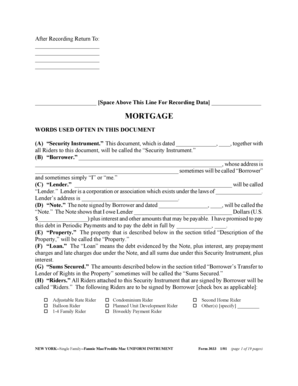
New York Security Instrument Form 3033 Word Fannie Mae


What is the New York Security Instrument Form 3033?
The New York Security Instrument Form 3033, also known as the Fannie Mae security instrument, is a legal document used in real estate transactions. It serves as a mortgage agreement between a borrower and a lender, outlining the terms under which the lender provides financing for the purchase of a property. This form is crucial for establishing the lender's security interest in the property, ensuring that they have a legal claim should the borrower default on the loan.
How to Use the New York Security Instrument Form 3033
To effectively use the New York Security Instrument Form 3033, parties involved in a real estate transaction must ensure that the form is completed accurately and thoroughly. This includes filling in the borrower's and lender's information, detailing the loan amount, and specifying the terms of the mortgage. Once completed, both parties must sign the document in the presence of a notary public to validate the agreement. It is important to keep a copy of the signed form for future reference.
Steps to Complete the New York Security Instrument Form 3033
Completing the New York Security Instrument Form 3033 involves several key steps:
- Gather necessary information, including borrower and lender details.
- Specify the loan amount and interest rate.
- Detail any additional terms or conditions relevant to the mortgage.
- Review the form for accuracy and completeness.
- Sign the document in the presence of a notary public.
- Distribute copies to all parties involved.
Key Elements of the New York Security Instrument Form 3033
The New York Security Instrument Form 3033 includes several essential elements that define the mortgage agreement:
- Borrower and Lender Information: Names and addresses of both parties.
- Loan Amount: The total amount of money being borrowed.
- Interest Rate: The rate at which interest will accrue on the loan.
- Property Description: A detailed description of the property being financed.
- Terms and Conditions: Specific provisions regarding repayment and default.
Legal Use of the New York Security Instrument Form 3033
The New York Security Instrument Form 3033 is legally binding once signed by both parties and notarized. It provides the lender with a secured interest in the property, allowing them to initiate foreclosure proceedings if the borrower fails to meet the repayment terms. Understanding the legal implications of this form is crucial for both borrowers and lenders to ensure compliance with state regulations and protect their rights throughout the mortgage process.
State-Specific Rules for the New York Security Instrument Form 3033
In New York, the use of the Security Instrument Form 3033 is subject to specific state laws and regulations. These rules dictate how the form must be executed, including requirements for notarization and recording with the county clerk's office. It is essential for parties involved in the transaction to be aware of these state-specific rules to ensure that the form is valid and enforceable under New York law.
Quick guide on how to complete new york security instrument form 3033 word fannie mae
Complete New York Security Instrument Form 3033 Word Fannie Mae effortlessly on any device
Managing documents online has gained traction among businesses and individuals. It offers an excellent environmentally-friendly alternative to conventional printed and signed documents, as you can access the necessary form and securely keep it online. airSlate SignNow equips you with all the tools required to create, edit, and eSign your documents quickly and without delays. Handle New York Security Instrument Form 3033 Word Fannie Mae on any platform using airSlate SignNow's Android or iOS applications and enhance any document-based workflow today.
How to edit and eSign New York Security Instrument Form 3033 Word Fannie Mae with ease
- Locate New York Security Instrument Form 3033 Word Fannie Mae and click on Get Form to begin.
- Utilize the tools we provide to complete your document.
- Highlight key sections of the documents or obscure sensitive information using tools that airSlate SignNow provides for that purpose.
- Generate your eSignature through the Sign feature, which takes mere seconds and carries the same legal validity as a conventional wet ink signature.
- Review all the details and click on the Done button to save your modifications.
- Choose your preferred method to send your form, via email, SMS, or invite link, or download it to your computer.
Say goodbye to lost or misplaced documents, tedious form searches, and errors requiring new document copies. airSlate SignNow meets your document management needs in just a few clicks from any device you prefer. Edit and eSign New York Security Instrument Form 3033 Word Fannie Mae and facilitate exceptional communication at every phase of your document preparation process with airSlate SignNow.
Create this form in 5 minutes or less
Create this form in 5 minutes!
How to create an eSignature for the new york security instrument form 3033 word fannie mae
How to create an electronic signature for a PDF online
How to create an electronic signature for a PDF in Google Chrome
How to create an e-signature for signing PDFs in Gmail
How to create an e-signature right from your smartphone
How to create an e-signature for a PDF on iOS
How to create an e-signature for a PDF on Android
People also ask
-
What are Fannie Mae security instruments?
Fannie Mae security instruments are legal documents that outline the terms and conditions of a mortgage loan backed by Fannie Mae. They provide a framework for the lender and borrower, ensuring compliance with Fannie Mae's guidelines. Understanding these instruments is crucial for anyone involved in real estate transactions.
-
How does airSlate SignNow facilitate the signing of Fannie Mae security instruments?
airSlate SignNow offers a streamlined platform for electronically signing Fannie Mae security instruments. With its user-friendly interface, users can easily upload, send, and eSign documents securely. This not only speeds up the process but also ensures compliance with legal standards.
-
What are the benefits of using airSlate SignNow for Fannie Mae security instruments?
Using airSlate SignNow for Fannie Mae security instruments provides numerous benefits, including enhanced efficiency, reduced paperwork, and improved tracking of document status. The platform also ensures that all signatures are legally binding, which is essential for mortgage transactions. Additionally, it helps in maintaining compliance with Fannie Mae's requirements.
-
Is airSlate SignNow cost-effective for handling Fannie Mae security instruments?
Yes, airSlate SignNow is a cost-effective solution for managing Fannie Mae security instruments. The platform offers various pricing plans that cater to different business needs, ensuring that you only pay for what you use. This affordability makes it accessible for both small businesses and large enterprises.
-
Can airSlate SignNow integrate with other tools for managing Fannie Mae security instruments?
Absolutely! airSlate SignNow integrates seamlessly with various tools and platforms, enhancing your workflow for managing Fannie Mae security instruments. Whether you use CRM systems, document management software, or other applications, these integrations help streamline the entire process.
-
What features does airSlate SignNow offer for Fannie Mae security instruments?
airSlate SignNow provides a range of features tailored for Fannie Mae security instruments, including customizable templates, automated workflows, and real-time tracking. These features simplify the document management process, making it easier to handle multiple transactions efficiently. Additionally, the platform ensures that all documents are stored securely.
-
How secure is airSlate SignNow for signing Fannie Mae security instruments?
Security is a top priority for airSlate SignNow, especially when handling sensitive documents like Fannie Mae security instruments. The platform employs advanced encryption and security protocols to protect your data. This ensures that all transactions are secure and compliant with industry standards.
Get more for New York Security Instrument Form 3033 Word Fannie Mae
- New york gift deed for individual to individual form
- Georgia bill of sale for automobile or vehicle including odometer statement and promissory note form
- Purchase contract for land and homeaboutblank form
- Sell deed form
- Nevada grant bargain sale deed from individual to husband and wife form
- Indiana lead based paint disclosure form
- Mississippi residential lease or rental agreement for month to month form
- South carolina general durable power of attorney for property and finances or financial effective immediately form
Find out other New York Security Instrument Form 3033 Word Fannie Mae
- Can I eSign Mississippi Car Dealer Resignation Letter
- eSign Missouri Car Dealer Lease Termination Letter Fast
- Help Me With eSign Kentucky Business Operations Quitclaim Deed
- eSign Nevada Car Dealer Warranty Deed Myself
- How To eSign New Hampshire Car Dealer Purchase Order Template
- eSign New Jersey Car Dealer Arbitration Agreement Myself
- eSign North Carolina Car Dealer Arbitration Agreement Now
- eSign Ohio Car Dealer Business Plan Template Online
- eSign Ohio Car Dealer Bill Of Lading Free
- How To eSign North Dakota Car Dealer Residential Lease Agreement
- How Do I eSign Ohio Car Dealer Last Will And Testament
- Sign North Dakota Courts Lease Agreement Form Free
- eSign Oregon Car Dealer Job Description Template Online
- Sign Ohio Courts LLC Operating Agreement Secure
- Can I eSign Michigan Business Operations POA
- eSign Car Dealer PDF South Dakota Computer
- eSign Car Dealer PDF South Dakota Later
- eSign Rhode Island Car Dealer Moving Checklist Simple
- eSign Tennessee Car Dealer Lease Agreement Form Now
- Sign Pennsylvania Courts Quitclaim Deed Mobile