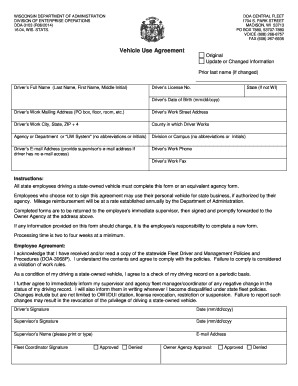
Doa Fleet Form


What is the Doa Fleet
The Doa Fleet refers to a specialized fleet of vehicles managed by the Department of Administration (DoA) in various states. This fleet typically includes vehicles used for state government operations, providing essential transportation services for state employees and officials. The Doa Fleet is crucial for ensuring that government operations run smoothly and efficiently, allowing for the timely execution of state business.
How to use the Doa Fleet
Using the Doa Fleet involves understanding the procedures for vehicle reservation, usage, and return. State employees must typically access an online portal to reserve vehicles, adhering to specific guidelines regarding the type of vehicle needed and the duration of use. It is important for users to familiarize themselves with the fleet's policies, including fuel usage, maintenance responsibilities, and reporting any damages that may occur during the rental period.
Steps to complete the Doa Fleet
Completing the Doa Fleet process involves several key steps:
- Access the online reservation system and log in with your state credentials.
- Select the vehicle type based on your needs and check availability.
- Fill out the reservation form, including the purpose of use and the expected duration.
- Review and submit the reservation request, ensuring all information is accurate.
- Upon approval, follow the outlined procedures for vehicle pick-up and return.
Legal use of the Doa Fleet
The legal use of the Doa Fleet is governed by state regulations that dictate how vehicles may be utilized. Generally, these vehicles are intended for official state business only. Misuse of fleet vehicles for personal purposes can result in penalties, including disciplinary action against the employee. It is essential for users to adhere to all legal requirements to maintain compliance and ensure the integrity of the fleet system.
Required Documents
To utilize the Doa Fleet, employees may need to provide specific documentation. Commonly required documents include:
- A valid state-issued ID or employee identification card.
- Proof of a valid driver’s license.
- Any necessary training certifications related to vehicle operation.
Having these documents ready can streamline the reservation and approval process.
Form Submission Methods
Submitting forms related to the Doa Fleet can typically be done through various methods, including online submissions via the fleet management system, mailing physical forms to the designated department, or submitting in person at the fleet management office. Each method may have specific guidelines and timelines, so it is important to choose the most appropriate option based on urgency and convenience.
Quick guide on how to complete doa fleet
Prepare Doa Fleet effortlessly on any device
Online document management has become widely used by businesses and individuals. It offers an excellent eco-friendly alternative to conventional printed and signed documents, allowing you to find the correct form and securely store it online. airSlate SignNow equips you with all the necessary tools to create, modify, and eSign your documents quickly and efficiently. Manage Doa Fleet on any platform using airSlate SignNow's Android or iOS applications and streamline your document-related tasks today.
The easiest way to edit and eSign Doa Fleet without hassle
- Locate Doa Fleet and click Get Form to begin.
- Utilize the tools we provide to fill out your document.
- Highlight important sections of your documents or obscure sensitive information using the tools that airSlate SignNow offers specifically for that purpose.
- Create your signature with the Sign tool, which takes just seconds and holds the same legal validity as a traditional ink signature.
- Verify the information and then click on the Done button to save your changes.
- Select how you wish to send your form, via email, SMS, or invitation link, or download it to your computer.
Say goodbye to lost or misplaced documents, tedious form searches, and mistakes that necessitate printing new copies. airSlate SignNow meets your document management requirements in just a few clicks from your preferred device. Edit and eSign Doa Fleet while ensuring excellent communication at every stage of the form preparation process with airSlate SignNow.
Create this form in 5 minutes or less
Create this form in 5 minutes!
How to create an eSignature for the doa fleet
How to create an electronic signature for a PDF online
How to create an electronic signature for a PDF in Google Chrome
How to create an e-signature for signing PDFs in Gmail
How to create an e-signature right from your smartphone
How to create an e-signature for a PDF on iOS
How to create an e-signature for a PDF on Android
People also ask
-
What is the doa fleet and how does it work?
The doa fleet is a comprehensive solution designed to streamline document management and eSigning processes for businesses. It allows users to send, sign, and manage documents efficiently, ensuring a smooth workflow. With its user-friendly interface, the doa fleet simplifies the signing process, making it accessible for all team members.
-
What are the key features of the doa fleet?
The doa fleet offers a variety of features including customizable templates, real-time tracking, and secure cloud storage. Users can easily create and send documents for eSignature, while also monitoring their status. These features enhance productivity and ensure that important documents are handled efficiently.
-
How much does the doa fleet cost?
Pricing for the doa fleet varies based on the plan selected, catering to different business needs. airSlate SignNow offers flexible pricing options, including monthly and annual subscriptions. This ensures that businesses of all sizes can find a cost-effective solution that fits their budget.
-
Can the doa fleet integrate with other software?
Yes, the doa fleet seamlessly integrates with various software applications, enhancing its functionality. Popular integrations include CRM systems, cloud storage services, and productivity tools. This allows businesses to streamline their workflows and improve overall efficiency.
-
What are the benefits of using the doa fleet for my business?
Using the doa fleet can signNowly reduce the time spent on document management and signing processes. It enhances collaboration among team members and ensures that documents are securely stored and easily accessible. Additionally, the cost-effective nature of the doa fleet makes it an attractive option for businesses looking to optimize their operations.
-
Is the doa fleet secure for sensitive documents?
Absolutely, the doa fleet prioritizes security and compliance, ensuring that sensitive documents are protected. It employs advanced encryption methods and secure access controls to safeguard your data. Businesses can trust that their information remains confidential while using the doa fleet.
-
How can I get started with the doa fleet?
Getting started with the doa fleet is simple and straightforward. You can sign up for a free trial on the airSlate SignNow website, allowing you to explore its features without any commitment. Once you're ready, you can choose a subscription plan that best fits your business needs.
Get more for Doa Fleet
- Ccsuapply online form
- Agreement for the sale of a motor vehicle form
- Download and read convert pdf to fillable form online
- Credit card numbers for robux form
- Sky vision astrology software nepal form
- Urinalysis quality control log form
- Crack adobe acrobat 8 0 professional form
- Breach of clause contract template form
Find out other Doa Fleet
- How Do I eSign New Mexico Healthcare / Medical Word
- How To eSign Washington High Tech Presentation
- Help Me With eSign Vermont Healthcare / Medical PPT
- How To eSign Arizona Lawers PDF
- How To eSign Utah Government Word
- How Can I eSign Connecticut Lawers Presentation
- Help Me With eSign Hawaii Lawers Word
- How Can I eSign Hawaii Lawers Document
- How To eSign Hawaii Lawers PPT
- Help Me With eSign Hawaii Insurance PPT
- Help Me With eSign Idaho Insurance Presentation
- Can I eSign Indiana Insurance Form
- How To eSign Maryland Insurance PPT
- Can I eSign Arkansas Life Sciences PDF
- How Can I eSign Arkansas Life Sciences PDF
- Can I eSign Connecticut Legal Form
- How Do I eSign Connecticut Legal Form
- How Do I eSign Hawaii Life Sciences Word
- Can I eSign Hawaii Life Sciences Word
- How Do I eSign Hawaii Life Sciences Document