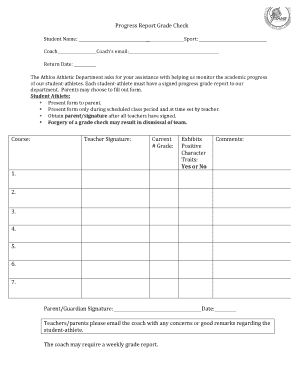
Grade Check Form for Athletics


What is the Grade Check Form for Athletics
The grade check form for athletics is a document used by educational institutions to monitor student-athletes' academic performance. This form is essential for ensuring that athletes maintain the required academic standards to participate in sports. It typically includes sections for recording grades, attendance, and comments from teachers or academic advisors. The primary purpose of this form is to support student-athletes in balancing their academic responsibilities with their athletic commitments, ensuring they remain eligible to compete.
How to Use the Grade Check Form for Athletics
Using the grade check form for athletics involves several straightforward steps. First, the student-athlete must fill out their personal information, including their name, grade level, and sport. Next, the form is distributed to the relevant teachers or academic advisors, who will complete the sections regarding the student's performance. After all sections are filled out, the form should be submitted to the designated school authority, such as the athletic director or academic counselor, for review and processing. This process helps maintain transparency and accountability in the academic progress of student-athletes.
Steps to Complete the Grade Check Form for Athletics
Completing the grade check form for athletics requires careful attention to detail. Follow these steps:
- Begin by entering your full name, grade, and sport at the top of the form.
- Distribute the form to your teachers, ensuring they understand the importance of providing accurate feedback.
- Ask teachers to fill out their respective sections, which may include current grades, attendance records, and any additional comments.
- Once all teachers have completed their sections, collect the form and review it for completeness.
- Submit the finalized form to the appropriate school official by the designated deadline.
Key Elements of the Grade Check Form for Athletics
The grade check form for athletics typically contains several key elements that facilitate effective monitoring of academic performance. These elements include:
- Student Information: Basic details such as name, grade level, and sport.
- Teacher Feedback: Sections for teachers to record grades, attendance, and comments.
- Submission Date: A field to indicate when the form is submitted for processing.
- Signature Lines: Areas for signatures from both the student and teachers, confirming the accuracy of the information provided.
Legal Use of the Grade Check Form for Athletics
The grade check form for athletics must be used in compliance with school policies and regulations. It is essential to ensure that the information collected is kept confidential and used solely for the purpose of monitoring academic eligibility for sports participation. Schools often have specific guidelines regarding the handling of such forms, including data retention and sharing practices. Understanding these legal requirements helps protect the rights of student-athletes and maintains the integrity of the athletic program.
Examples of Using the Grade Check Form for Athletics
There are various scenarios in which the grade check form for athletics can be utilized effectively. For instance:
- A high school football player may use the form to ensure he meets eligibility requirements before the season begins.
- A college basketball player might submit the form mid-semester to track academic progress and address any potential issues early.
- Coaches can use the form to identify student-athletes who may need additional academic support or tutoring.
Quick guide on how to complete grade check form for athletics
Effortlessly prepare Grade Check Form For Athletics on any device
The management of online documents has become increasingly popular among both companies and individuals. It offers an ideal eco-friendly alternative to conventional printed and signed documents, as you can easily locate the right form and securely save it online. airSlate SignNow offers all the resources you require to create, modify, and electronically sign your documents swiftly without any holdups. Manage Grade Check Form For Athletics on any platform with airSlate SignNow's Android or iOS applications and streamline any document-related process today.
The easiest way to modify and electronically sign Grade Check Form For Athletics with ease
- Find Grade Check Form For Athletics and click on Get Form to begin.
- Use the tools we offer to complete your form.
- Highlight important sections of the documents or obscure sensitive information with tools specifically provided by airSlate SignNow for this purpose.
- Create your electronic signature using the Sign feature, which takes seconds and carries the same legal validation as a traditional wet ink signature.
- Review all the details and click on the Done button to save your changes.
- Select how you wish to deliver your form, whether by email, text message (SMS), or invite link, or download it to your computer.
Say goodbye to lost or misplaced documents, tedious form searches, or mistakes that require printing new copies. airSlate SignNow fulfills all your document management needs in just a few clicks from any device you prefer. Modify and electronically sign Grade Check Form For Athletics and ensure excellent communication at every stage of the form preparation process with airSlate SignNow.
Create this form in 5 minutes or less
Create this form in 5 minutes!
How to create an eSignature for the grade check form for athletics
How to create an electronic signature for a PDF online
How to create an electronic signature for a PDF in Google Chrome
How to create an e-signature for signing PDFs in Gmail
How to create an e-signature right from your smartphone
How to create an e-signature for a PDF on iOS
How to create an e-signature for a PDF on Android
People also ask
-
What is a grade check form?
A grade check form is a document used by educational institutions to track and verify students' academic performance. With airSlate SignNow, you can easily create, send, and eSign grade check forms, ensuring a streamlined process for both educators and students.
-
How can I create a grade check form using airSlate SignNow?
Creating a grade check form with airSlate SignNow is simple. You can use our intuitive drag-and-drop editor to customize your form, add necessary fields, and incorporate your branding. Once your form is ready, you can send it out for eSignature in just a few clicks.
-
What are the benefits of using airSlate SignNow for grade check forms?
Using airSlate SignNow for grade check forms offers numerous benefits, including increased efficiency, reduced paperwork, and enhanced security. Our platform allows for quick eSigning and tracking, making it easier for educators to manage student records and communications.
-
Is there a cost associated with using airSlate SignNow for grade check forms?
Yes, airSlate SignNow offers various pricing plans to suit different needs. You can choose a plan that fits your budget while gaining access to features that enhance the management of grade check forms and other documents.
-
Can I integrate airSlate SignNow with other tools for grade check forms?
Absolutely! airSlate SignNow integrates seamlessly with various applications, including Google Drive, Salesforce, and more. This allows you to streamline your workflow and manage grade check forms alongside your other essential tools.
-
How secure is the data in my grade check forms?
Security is a top priority at airSlate SignNow. We utilize advanced encryption and compliance measures to protect your data, ensuring that all information within your grade check forms remains confidential and secure.
-
Can I track the status of my grade check forms?
Yes, airSlate SignNow provides real-time tracking for all your documents, including grade check forms. You can easily see who has viewed, signed, or completed the form, allowing for better management and follow-up.
Get more for Grade Check Form For Athletics
- Alternative proctor request form
- An internship agreement or an employment contract form
- University of san diego office of the registrar change of name form
- Medical information and release form minor
- Mat 125 survey of special topics in mathematics union county bb faculty ucc form
- Www coursehero comfile97945140generic medical waiver form pdf medical waiver form this
- Ecers r materials checklist 446985940 form
- Tutoring application form
Find out other Grade Check Form For Athletics
- How To Integrate Sign in Banking
- How To Use Sign in Banking
- Help Me With Use Sign in Banking
- Can I Use Sign in Banking
- How Do I Install Sign in Banking
- How To Add Sign in Banking
- How Do I Add Sign in Banking
- How Can I Add Sign in Banking
- Can I Add Sign in Banking
- Help Me With Set Up Sign in Government
- How To Integrate eSign in Banking
- How To Use eSign in Banking
- How To Install eSign in Banking
- How To Add eSign in Banking
- How To Set Up eSign in Banking
- How To Save eSign in Banking
- How To Implement eSign in Banking
- How To Set Up eSign in Construction
- How To Integrate eSign in Doctors
- How To Use eSign in Doctors