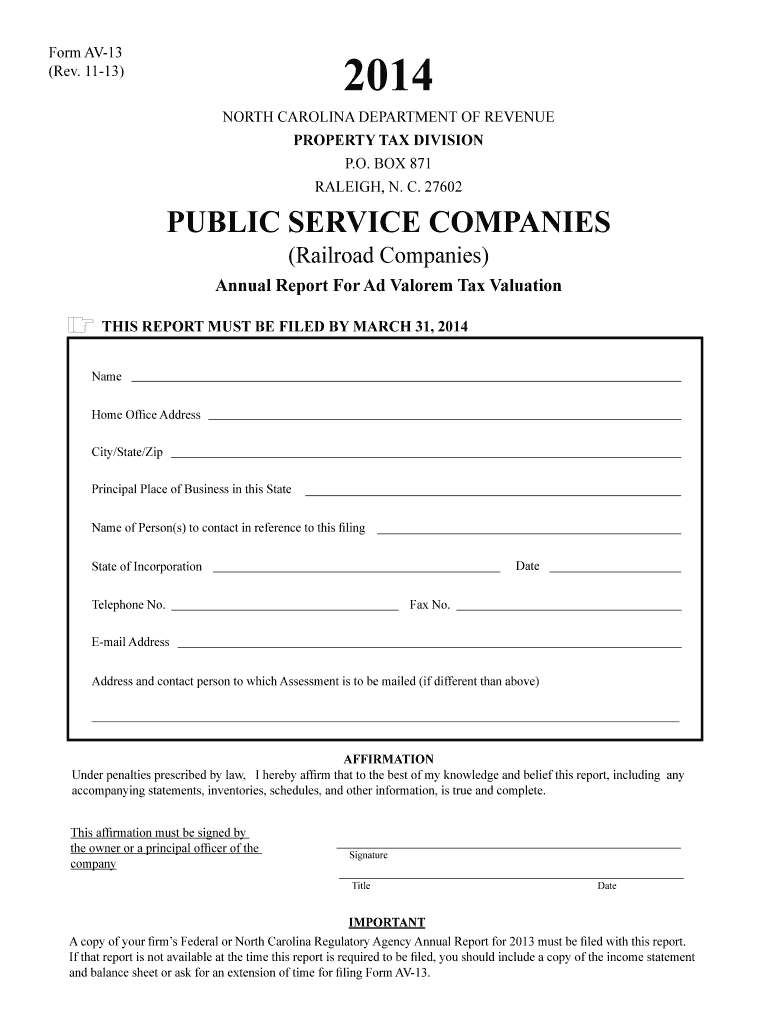
North Carolina Form Av 13 pdfFiller


What is the North Carolina Form AV-13?
The North Carolina Form AV-13 is a crucial document used in the property tax assessment process. It is specifically designed for property owners who wish to appeal their property tax valuation. This form allows individuals to formally contest the assessed value of their real estate, providing a structured means to present their case to the local tax authority. Understanding the purpose and function of this form is essential for property owners seeking to ensure that their tax assessments are fair and accurate.
How to Use the North Carolina Form AV-13
Using the North Carolina Form AV-13 involves several steps to ensure that your appeal is properly submitted. First, gather all necessary documentation that supports your claim, such as recent property appraisals, photographs, or comparable property assessments. Next, fill out the form with accurate information, including your property details and the reasons for your appeal. After completing the form, submit it to your local county tax office within the designated timeframe to ensure your appeal is considered.
Steps to Complete the North Carolina Form AV-13
Completing the North Carolina Form AV-13 requires careful attention to detail. Follow these steps:
- Obtain the form from your local tax office or download it from the official website.
- Provide your property information, including the parcel number and address.
- Clearly state the reasons for your appeal, supported by relevant evidence.
- Sign and date the form to validate your submission.
- Submit the completed form to your local tax office by the specified deadline.
Legal Use of the North Carolina Form AV-13
The legal use of the North Carolina Form AV-13 is governed by state property tax laws. This form must be filed within the timeframe established by the North Carolina General Statutes to be considered valid. Additionally, the information provided must be truthful and accurate, as any misrepresentation can lead to penalties. Understanding the legal framework surrounding this form is essential for ensuring compliance and protecting your rights as a property owner.
Key Elements of the North Carolina Form AV-13
Several key elements must be included in the North Carolina Form AV-13 to ensure its effectiveness:
- Property Identification: Accurate details about the property, including its location and tax identification number.
- Assessment Information: The current assessed value and the value you believe is correct.
- Supporting Evidence: Documentation that substantiates your claim for a lower assessment.
- Signature: A signed declaration affirming the accuracy of the information provided.
Form Submission Methods
The North Carolina Form AV-13 can be submitted through various methods, ensuring flexibility for property owners. The primary submission methods include:
- Online Submission: Some counties may offer an online portal for electronic submission.
- Mail: You can send the completed form via postal service to your local tax office.
- In-Person: Submitting the form in person allows for immediate confirmation of receipt.
Quick guide on how to complete north carolina form av 13 pdffiller
Complete North Carolina Form Av 13 Pdffiller effortlessly on any device
Online document management has surged in popularity among businesses and individuals. It serves as an excellent eco-friendly alternative to conventional printed and signed paperwork, enabling you to access the necessary form and securely store it online. airSlate SignNow equips you with all the tools required to create, modify, and eSign your documents swiftly without delays. Manage North Carolina Form Av 13 Pdffiller on any device using airSlate SignNow's Android or iOS apps and enhance any document-focused process today.
The easiest way to edit and eSign North Carolina Form Av 13 Pdffiller with ease
- Locate North Carolina Form Av 13 Pdffiller and select Get Form to begin.
- Utilize the tools we offer to fill out your form.
- Emphasize signNow sections of the documents or obscure sensitive information with tools specifically provided by airSlate SignNow for that purpose.
- Generate your signature using the Sign feature, which takes seconds and carries the same legal validity as a traditional ink signature.
- Review the details and click on the Done button to save your modifications.
- Select your preferred method to submit your form: via email, text message (SMS), invitation link, or download it to your computer.
Eliminate concerns about lost or misplaced documents, annoying form searches, or errors that necessitate printing new document copies. airSlate SignNow meets your needs in document management with just a few clicks from any device of your choosing. Edit and eSign North Carolina Form Av 13 Pdffiller and ensure excellent communication at any stage of the form preparation process with airSlate SignNow.
Create this form in 5 minutes or less
FAQs
-
How can I fill out Google's intern host matching form to optimize my chances of receiving a match?
I was selected for a summer internship 2016.I tried to be very open while filling the preference form: I choose many products as my favorite products and I said I'm open about the team I want to join.I even was very open in the location and start date to get host matching interviews (I negotiated the start date in the interview until both me and my host were happy.) You could ask your recruiter to review your form (there are very cool and could help you a lot since they have a bigger experience).Do a search on the potential team.Before the interviews, try to find smart question that you are going to ask for the potential host (do a search on the team to find nice and deep questions to impress your host). Prepare well your resume.You are very likely not going to get algorithm/data structure questions like in the first round. It's going to be just some friendly chat if you are lucky. If your potential team is working on something like machine learning, expect that they are going to ask you questions about machine learning, courses related to machine learning you have and relevant experience (projects, internship). Of course you have to study that before the interview. Take as long time as you need if you feel rusty. It takes some time to get ready for the host matching (it's less than the technical interview) but it's worth it of course.
-
How do I fill out the form of DU CIC? I couldn't find the link to fill out the form.
Just register on the admission portal and during registration you will get an option for the entrance based course. Just register there. There is no separate form for DU CIC.
-
How do you know if you need to fill out a 1099 form?
Assuming that you are talking about 1099-MISC. Note that there are other 1099s.check this post - Form 1099 MISC Rules & RegulationsQuick answer - A Form 1099 MISC must be filed for each person to whom payment is made of:$600 or more for services performed for a trade or business by people not treated as employees;Rent or prizes and awards that are not for service ($600 or more) and royalties ($10 or more);any fishing boat proceeds,gross proceeds of $600, or more paid to an attorney during the year, orWithheld any federal income tax under the backup withholding rules regardless of the amount of the payment, etc.
Create this form in 5 minutes!
How to create an eSignature for the north carolina form av 13 pdffiller
How to generate an eSignature for your North Carolina Form Av 13 Pdffiller in the online mode
How to create an electronic signature for your North Carolina Form Av 13 Pdffiller in Google Chrome
How to make an electronic signature for signing the North Carolina Form Av 13 Pdffiller in Gmail
How to create an electronic signature for the North Carolina Form Av 13 Pdffiller from your mobile device
How to make an electronic signature for the North Carolina Form Av 13 Pdffiller on iOS
How to make an eSignature for the North Carolina Form Av 13 Pdffiller on Android OS
People also ask
-
What is the av13 feature offered by airSlate SignNow?
The av13 feature within airSlate SignNow enhances document management by providing advanced electronic signature capabilities. This allows users to seamlessly collect signatures and manage documents online, making it an efficient solution for businesses of all sizes.
-
How does airSlate SignNow's av13 feature improve my workflow?
Utilizing the av13 feature in airSlate SignNow streamlines your workflow by automating the signature process. This means you can reduce turnaround time for documents, ensuring quicker approvals and better productivity for your teams.
-
Is there a free trial available for the av13 capabilities of airSlate SignNow?
Yes, airSlate SignNow offers a free trial that allows users to explore the av13 capabilities without any commitment. This feature enables potential customers to test out the ease of sending and signing documents before making a purchasing decision.
-
What are the pricing options for airSlate SignNow's av13 feature?
airSlate SignNow provides various pricing plans that incorporate the av13 feature, catering to different business needs and sizes. These plans are designed to be cost-effective while offering powerful tools for eSigning and document management.
-
Can I integrate airSlate SignNow’s av13 with other applications?
Yes, airSlate SignNow allows seamless integration with numerous applications, enhancing the utility of the av13 feature. This flexibility means you can easily connect with your CRM, cloud storage, and other essential business tools for a cohesive workflow.
-
What security measures does airSlate SignNow implement for the av13 feature?
The av13 feature in airSlate SignNow is backed by robust security measures, including encryption and secure storage. This ensures that all documents and signatures are protected, providing peace of mind while managing sensitive information.
-
How user-friendly is airSlate SignNow’s av13 feature?
airSlate SignNow prioritizes user experience, making the av13 feature highly intuitive. With a simple interface, businesses can easily navigate the process of sending and signing documents, eliminating the need for extensive training.
Get more for North Carolina Form Av 13 Pdffiller
- Forming an llc in south carolina findlaw state laws
- Revocable living trust and is created in accordance with section 62 7101 et form
- Sdlrc codified law 47 sd legislature form
- State of tennessee hereinafter referred to as the trustor and the trustee form
- To tenants form
- Circuit court for maryland request for order of default maryland courts form
- Visitation forms state specificus legal forms
- Application process hermiston rentals form
Find out other North Carolina Form Av 13 Pdffiller
- Sign Colorado Plumbing Emergency Contact Form Now
- Sign Colorado Plumbing Emergency Contact Form Free
- How Can I Sign Connecticut Plumbing LLC Operating Agreement
- Sign Illinois Plumbing Business Plan Template Fast
- Sign Plumbing PPT Idaho Free
- How Do I Sign Wyoming Life Sciences Confidentiality Agreement
- Sign Iowa Plumbing Contract Safe
- Sign Iowa Plumbing Quitclaim Deed Computer
- Sign Maine Plumbing LLC Operating Agreement Secure
- How To Sign Maine Plumbing POA
- Sign Maryland Plumbing Letter Of Intent Myself
- Sign Hawaii Orthodontists Claim Free
- Sign Nevada Plumbing Job Offer Easy
- Sign Nevada Plumbing Job Offer Safe
- Sign New Jersey Plumbing Resignation Letter Online
- Sign New York Plumbing Cease And Desist Letter Free
- Sign Alabama Real Estate Quitclaim Deed Free
- How Can I Sign Alabama Real Estate Affidavit Of Heirship
- Can I Sign Arizona Real Estate Confidentiality Agreement
- How Do I Sign Arizona Real Estate Memorandum Of Understanding