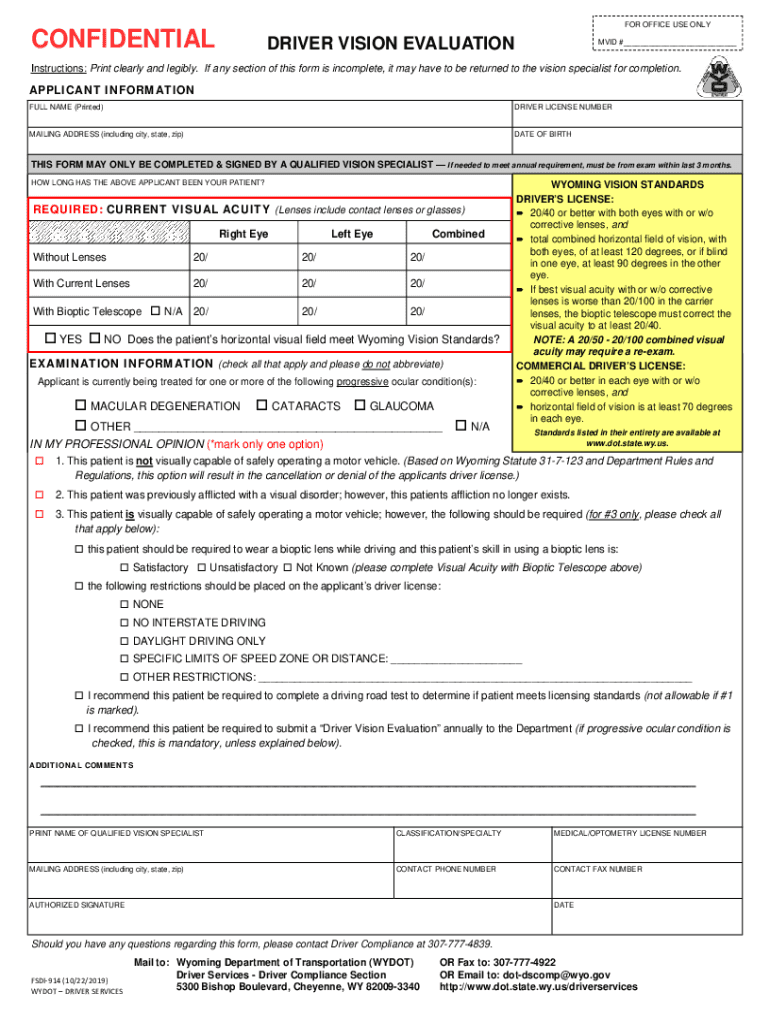
Vis Eval 20191022 2019-2026


What is the Vis Eval 20191022
The Vis Eval 20191022 is a specialized evaluation form used primarily for assessing visual and perceptual capabilities in various contexts. This form is essential for professionals who need to document and analyze an individual's visual performance, often in educational or clinical settings. It provides a structured approach to gathering important data that can influence treatment plans, educational strategies, or rehabilitation programs.
How to use the Vis Eval 20191022
Using the Vis Eval 20191022 involves a systematic approach to ensure accurate results. First, gather all necessary materials, including the form itself and any relevant assessment tools. Next, follow the instructions provided within the form to conduct the evaluation, which may include observing the subject's responses to specific visual tasks. After completing the assessment, record the findings clearly on the form, ensuring that all sections are filled out comprehensively to facilitate further analysis.
Steps to complete the Vis Eval 20191022
Completing the Vis Eval 20191022 requires several key steps:
- Review the evaluation criteria outlined in the form.
- Prepare the environment to minimize distractions during the assessment.
- Administer the visual tasks as specified, ensuring the subject understands each task.
- Document responses accurately and in real-time to maintain the integrity of the data.
- Double-check the completed form for any omissions or errors before submission.
Legal use of the Vis Eval 20191022
The legal use of the Vis Eval 20191022 is critical, particularly in contexts where the results may influence educational or medical decisions. It is essential to adhere to privacy laws, such as the Health Insurance Portability and Accountability Act (HIPAA), when handling any personal information collected during the evaluation. Additionally, practitioners should ensure that they are authorized to conduct such evaluations and that they maintain accurate records for compliance with relevant regulations.
Key elements of the Vis Eval 20191022
Key elements of the Vis Eval 20191022 include:
- Subject identification details to ensure accurate tracking.
- A series of visual tasks designed to assess different aspects of visual perception.
- Scoring guidelines to interpret results effectively.
- Sections for comments and recommendations based on the evaluation outcomes.
Examples of using the Vis Eval 20191022
Examples of using the Vis Eval 20191022 can be found in various settings. In educational environments, teachers may use this form to evaluate students who struggle with visual processing issues, allowing for tailored instructional strategies. In clinical settings, therapists might employ the form to assess patients recovering from visual impairments, guiding rehabilitation efforts. Each application emphasizes the form's versatility in addressing specific visual needs.
Quick guide on how to complete vis eval 20191022
Handle Vis Eval 20191022 easily on any gadget
Online document management has gained traction among companies and individuals. It serves as an excellent environmentally friendly alternative to traditional printed and signed documents, allowing you to locate the necessary form and securely save it online. airSlate SignNow equips you with all the features required to generate, modify, and eSign your documents swiftly without disruptions. Manage Vis Eval 20191022 on any gadget with airSlate SignNow apps for Android or iOS and enhance any document-centric process today.
The simplest method to modify and eSign Vis Eval 20191022 effortlessly
- Obtain Vis Eval 20191022 and then click Get Form to begin.
- Utilize the tools we offer to fill out your form.
- Emphasize relevant sections of your documents or obscure sensitive information using tools specifically designed for that purpose by airSlate SignNow.
- Create your eSignature with the Sign feature, which takes mere seconds and carries the same legal validity as a conventional wet ink signature.
- Review the details and then click on the Done button to save your modifications.
- Decide how you wish to share your form, via email, SMS, or invitation link, or download it to your computer.
Eliminate worries about lost or misplaced documents, frustrating form searches, or errors that necessitate printing new copies. airSlate SignNow fulfills your document management needs in just a few clicks from your preferred device. Modify and eSign Vis Eval 20191022 and guarantee outstanding communication throughout your form preparation journey with airSlate SignNow.
Create this form in 5 minutes or less
Find and fill out the correct vis eval 20191022
Create this form in 5 minutes!
How to create an eSignature for the vis eval 20191022
How to create an electronic signature for a PDF online
How to create an electronic signature for a PDF in Google Chrome
How to create an e-signature for signing PDFs in Gmail
How to create an e-signature right from your smartphone
How to create an e-signature for a PDF on iOS
How to create an e-signature for a PDF on Android
People also ask
-
What is Vis Eval 20191022?
Vis Eval 20191022 is a comprehensive document management solution offered by airSlate SignNow. It allows users to easily send, sign, and manage documents electronically, streamlining workflows and enhancing productivity.
-
How does airSlate SignNow support Vis Eval 20191022?
airSlate SignNow provides robust features for Vis Eval 20191022, including customizable templates, real-time tracking, and secure eSignature capabilities. These features ensure that your document processes are efficient and compliant.
-
What are the pricing options for Vis Eval 20191022?
Pricing for Vis Eval 20191022 varies based on the features and number of users. airSlate SignNow offers flexible plans that cater to businesses of all sizes, ensuring you find a cost-effective solution that meets your needs.
-
What are the key benefits of using Vis Eval 20191022?
The key benefits of Vis Eval 20191022 include increased efficiency, reduced paper usage, and enhanced security for document transactions. By utilizing airSlate SignNow, businesses can save time and resources while ensuring compliance.
-
Can Vis Eval 20191022 integrate with other software?
Yes, Vis Eval 20191022 can seamlessly integrate with various software applications, including CRM and project management tools. This integration enhances workflow automation and ensures that your document processes are connected across platforms.
-
Is Vis Eval 20191022 suitable for small businesses?
Absolutely! Vis Eval 20191022 is designed to be user-friendly and cost-effective, making it an ideal choice for small businesses. With its scalable features, small businesses can easily manage their document workflows without breaking the bank.
-
How secure is the Vis Eval 20191022 solution?
Security is a top priority for airSlate SignNow, and Vis Eval 20191022 is equipped with advanced encryption and authentication measures. This ensures that your documents are protected throughout the signing process, giving you peace of mind.
Get more for Vis Eval 20191022
- Www mapquest comcanadaalbertatreaty 7 urban housing authority 234 12c st n lethbridge ab form
- Team topic form
- Or email special form
- Fill fillable student registration form peel schools
- Complaintwitness statement general town of bashaw form
- Personal pre authorized debit pad plan agreement annual report form
- Massage therapy state directory healthgrades form
- Cardinal leger secondary school construction technology form
Find out other Vis Eval 20191022
- eSignature Michigan Escrow Agreement Simple
- How Do I Electronic signature Alabama Non-Compete Agreement
- How To eSignature North Carolina Sales Receipt Template
- Can I Electronic signature Arizona LLC Operating Agreement
- Electronic signature Louisiana LLC Operating Agreement Myself
- Can I Electronic signature Michigan LLC Operating Agreement
- How Can I Electronic signature Nevada LLC Operating Agreement
- Electronic signature Ohio LLC Operating Agreement Now
- Electronic signature Ohio LLC Operating Agreement Myself
- How Do I Electronic signature Tennessee LLC Operating Agreement
- Help Me With Electronic signature Utah LLC Operating Agreement
- Can I Electronic signature Virginia LLC Operating Agreement
- Electronic signature Wyoming LLC Operating Agreement Mobile
- Electronic signature New Jersey Rental Invoice Template Computer
- Electronic signature Utah Rental Invoice Template Online
- Electronic signature Louisiana Commercial Lease Agreement Template Free
- eSignature Delaware Sales Invoice Template Free
- Help Me With eSignature Oregon Sales Invoice Template
- How Can I eSignature Oregon Sales Invoice Template
- eSignature Pennsylvania Sales Invoice Template Online