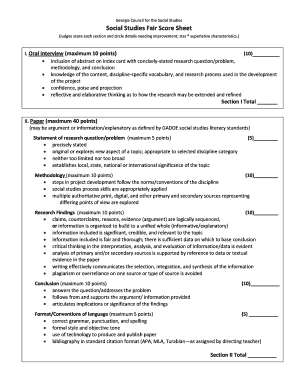
Social Studies Fair Score Sheet Form


What is the Social Studies Fair Score Sheet
The Social Studies Fair Score Sheet is a structured tool used to evaluate student projects presented at social studies fairs. This score sheet typically includes various criteria such as research quality, presentation skills, creativity, and overall understanding of the topic. By providing a standardized method for assessment, it helps judges fairly score each project based on predefined metrics. This ensures that all participants are evaluated consistently, promoting a fair competition environment.
How to use the Social Studies Fair Score Sheet
To effectively use the Social Studies Fair Score Sheet, judges should first familiarize themselves with the evaluation criteria outlined on the sheet. Each criterion is usually accompanied by a scoring scale, allowing judges to assign points based on the project’s performance. During the fair, judges should observe each presentation, taking notes that correspond to the score sheet categories. After all presentations are completed, judges can tally the scores to determine the winners. This methodical approach ensures that evaluations are thorough and objective.
Key elements of the Social Studies Fair Score Sheet
The key elements of the Social Studies Fair Score Sheet typically include:
- Research Quality: Assessment of the depth and relevance of the research conducted.
- Presentation Skills: Evaluation of how well the student communicates their findings.
- Creativity: Consideration of the originality and innovation in the project’s design and execution.
- Understanding of Topic: Measurement of the student's grasp of the subject matter.
- Visual Aids: Review of any materials used to enhance the presentation.
Steps to complete the Social Studies Fair Score Sheet
Completing the Social Studies Fair Score Sheet involves several steps:
- Review the score sheet before the event to understand the criteria.
- Attend each presentation and take detailed notes based on observations.
- Assign scores for each criterion as you evaluate the project.
- Summarize the scores at the end of all presentations.
- Discuss the scores with fellow judges if necessary to ensure fairness.
How to obtain the Social Studies Fair Score Sheet
The Social Studies Fair Score Sheet can often be obtained from the organizing body of the fair, such as a school district or educational institution. Many schools provide a digital version that can be downloaded and printed. Additionally, educators may create custom score sheets tailored to specific events. It is advisable to check with the event organizers for the official version to ensure consistency across all evaluations.
Examples of using the Social Studies Fair Score Sheet
Examples of using the Social Studies Fair Score Sheet include:
- A teacher using the score sheet to evaluate student projects at a local science fair, ensuring that each project receives a fair assessment.
- A panel of judges at a state-level competition employing the score sheet to maintain uniformity in scoring among various judges.
- Students reviewing the score sheet criteria before preparing their projects to align their work with evaluation expectations.
Quick guide on how to complete social studies fair score sheet
Easily Prepare Social Studies Fair Score Sheet on Any Device
Digital document management has become increasingly popular among businesses and individuals. It offers an ideal eco-friendly substitute for traditional printed and signed documents, allowing you to locate the necessary form and securely store it online. airSlate SignNow equips you with all the resources required to create, edit, and electronically sign your documents quickly without any hold-ups. Manage Social Studies Fair Score Sheet on any platform using the airSlate SignNow apps for Android or iOS and enhance any document-centric activity today.
How to Edit and Electronically Sign Social Studies Fair Score Sheet Effortlessly
- Locate Social Studies Fair Score Sheet and click on Get Form to begin.
- Make use of the tools we provide to fill out your form.
- Highlight important sections of the documents or obscure sensitive information with tools that airSlate SignNow offers specifically for that purpose.
- Create your signature using the Sign tool, which takes mere seconds and holds the same legal validity as a conventional wet ink signature.
- Review the information and click on the Done button to save your changes.
- Choose your preferred method to send your form—by email, SMS, invitation link, or download it to your computer.
Eliminate the hassle of lost or misplaced documents, tedious form searching, or errors that necessitate printing additional copies. airSlate SignNow addresses all your document management needs in just a few clicks from any device you prefer. Edit and electronically sign Social Studies Fair Score Sheet while ensuring exceptional communication throughout the form preparation process with airSlate SignNow.
Create this form in 5 minutes or less
Create this form in 5 minutes!
How to create an eSignature for the social studies fair score sheet
How to create an electronic signature for a PDF online
How to create an electronic signature for a PDF in Google Chrome
How to create an e-signature for signing PDFs in Gmail
How to create an e-signature right from your smartphone
How to create an e-signature for a PDF on iOS
How to create an e-signature for a PDF on Android
People also ask
-
What is a Social Studies Fair Score Sheet?
A Social Studies Fair Score Sheet is a structured document used to evaluate student projects during social studies fairs. It typically includes criteria such as creativity, research quality, and presentation skills. Using airSlate SignNow, you can easily create and customize your own score sheets to fit your specific evaluation needs.
-
How can I create a Social Studies Fair Score Sheet with airSlate SignNow?
Creating a Social Studies Fair Score Sheet with airSlate SignNow is simple. You can start by selecting a template or designing your own from scratch. The platform allows you to add fields, customize scoring criteria, and even include digital signatures for judges, making the process efficient and professional.
-
Is there a cost associated with using airSlate SignNow for a Social Studies Fair Score Sheet?
Yes, airSlate SignNow offers various pricing plans to suit different needs. You can choose a plan that fits your budget while still providing the necessary features to create and manage your Social Studies Fair Score Sheet. Additionally, there may be a free trial available to test the platform before committing.
-
What features does airSlate SignNow offer for managing a Social Studies Fair Score Sheet?
airSlate SignNow provides features such as customizable templates, electronic signatures, and real-time collaboration. These tools make it easy to manage your Social Studies Fair Score Sheet efficiently. You can also track responses and scores digitally, ensuring a smooth evaluation process.
-
Can I integrate airSlate SignNow with other tools for my Social Studies Fair Score Sheet?
Absolutely! airSlate SignNow offers integrations with various applications, including Google Drive, Dropbox, and more. This allows you to streamline your workflow and easily access your Social Studies Fair Score Sheet alongside other important documents and tools.
-
What are the benefits of using airSlate SignNow for a Social Studies Fair Score Sheet?
Using airSlate SignNow for your Social Studies Fair Score Sheet offers numerous benefits, including time savings and improved accuracy. The platform's user-friendly interface allows for quick setup and easy sharing with judges. Additionally, the digital format reduces paper waste and enhances the overall organization of the event.
-
How secure is my data when using airSlate SignNow for a Social Studies Fair Score Sheet?
airSlate SignNow prioritizes data security, employing advanced encryption and compliance with industry standards. Your Social Studies Fair Score Sheet and any associated data are protected, ensuring that sensitive information remains confidential. You can confidently use the platform knowing your data is safe.
Get more for Social Studies Fair Score Sheet
- Idaho state university office of human resources r form
- Form 3 accounts receivable write off request depa
- Change of major form revised 9 21 10 ww2 nscc
- Enrollment center1600 east golf road des plaines form
- Click next to quotnamequot to begin text entry and tab through fields form
- Laguardia community college office of the registra form
- Www unlv edudrc releaseinformationform 2019authorization for disclosure of personal information
- Transcript request form emi independent study program
Find out other Social Studies Fair Score Sheet
- Sign Delaware High Tech Rental Lease Agreement Online
- Sign Connecticut High Tech Lease Template Easy
- How Can I Sign Louisiana High Tech LLC Operating Agreement
- Sign Louisiana High Tech Month To Month Lease Myself
- How To Sign Alaska Insurance Promissory Note Template
- Sign Arizona Insurance Moving Checklist Secure
- Sign New Mexico High Tech Limited Power Of Attorney Simple
- Sign Oregon High Tech POA Free
- Sign South Carolina High Tech Moving Checklist Now
- Sign South Carolina High Tech Limited Power Of Attorney Free
- Sign West Virginia High Tech Quitclaim Deed Myself
- Sign Delaware Insurance Claim Online
- Sign Delaware Insurance Contract Later
- Sign Hawaii Insurance NDA Safe
- Sign Georgia Insurance POA Later
- How Can I Sign Alabama Lawers Lease Agreement
- How Can I Sign California Lawers Lease Agreement
- Sign Colorado Lawers Operating Agreement Later
- Sign Connecticut Lawers Limited Power Of Attorney Online
- Sign Hawaii Lawers Cease And Desist Letter Easy