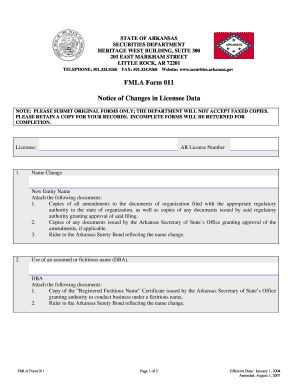
SCHEDULE a Arkansas Securities Department State of Arkansas Form


What is the SCHEDULE A Arkansas Securities Department State Of Arkansas
The SCHEDULE A for the Arkansas Securities Department is a specific form used for reporting certain financial activities and disclosures related to securities in the state of Arkansas. This form is essential for individuals and entities engaged in securities transactions, ensuring compliance with state regulations. It provides a structured format for reporting necessary information, which helps maintain transparency and protect investors within the state.
How to use the SCHEDULE A Arkansas Securities Department State Of Arkansas
Using the SCHEDULE A form involves several key steps. First, gather all relevant financial information and documentation related to your securities activities. This may include transaction records, account statements, and other pertinent data. Next, accurately complete the form by entering the required information in the designated fields. Ensure that all details are correct to avoid delays in processing. Finally, submit the completed form according to the guidelines provided by the Arkansas Securities Department.
Steps to complete the SCHEDULE A Arkansas Securities Department State Of Arkansas
Completing the SCHEDULE A form requires careful attention to detail. Follow these steps for successful completion:
- Review the instructions provided with the form to understand the requirements.
- Collect all necessary documentation, including transaction details and financial statements.
- Fill out the form, ensuring that each section is completed accurately.
- Double-check all entries for accuracy and completeness.
- Submit the form via the appropriate method, ensuring it is sent to the correct department.
Required Documents
To complete the SCHEDULE A form, you will need several supporting documents. These typically include:
- Transaction records related to securities.
- Account statements that reflect your financial activities.
- Any additional documentation that supports the information provided on the form.
Having these documents ready will facilitate a smoother completion process and ensure compliance with state regulations.
Legal use of the SCHEDULE A Arkansas Securities Department State Of Arkansas
The SCHEDULE A form is legally required for individuals and entities involved in securities transactions in Arkansas. Proper use of this form helps ensure compliance with state securities laws and regulations. Failure to submit the form or providing inaccurate information can lead to penalties or legal repercussions. It is essential to understand the legal implications of the information reported on this form to protect both your interests and those of your clients or investors.
Filing Deadlines / Important Dates
Timely submission of the SCHEDULE A form is crucial. Be aware of the specific filing deadlines set by the Arkansas Securities Department. These deadlines may vary based on the type of securities activity being reported. Missing a deadline can result in penalties or complications with your filings. It is advisable to check the department's official guidelines for the most current deadlines and ensure that your submissions are made on time.
Quick guide on how to complete schedule a arkansas securities department state of arkansas
Prepare [SKS] seamlessly on any device
Digital document management has become increasingly favored by businesses and individuals alike. It offers an ideal eco-friendly option to conventional printed and signed papers, allowing you to access the required form and securely save it online. airSlate SignNow equips you with all the resources necessary to create, modify, and eSign your documents swiftly without complications. Manage [SKS] on any device using airSlate SignNow's Android or iOS applications and simplify any document-related task today.
How to modify and eSign [SKS] effortlessly
- Find [SKS] and click on Get Form to begin.
- Utilize the tools we offer to fill out your form.
- Emphasize important sections of the documents or obscure sensitive information with the tools specifically designed for this purpose by airSlate SignNow.
- Create your eSignature using the Sign feature, which takes mere seconds and holds the same legal authority as a traditional handwritten signature.
- Review all the details and click on the Done button to save your modifications.
- Select your preferred method to share your form, whether via email, text message (SMS), invitation link, or download it to your computer.
Eliminate concerns about lost or disorganized files, tedious form searching, or mistakes that necessitate printing new document versions. airSlate SignNow fulfills all your document management needs in just a few clicks from any device you prefer. Modify and eSign [SKS] to guarantee excellent communication throughout your form preparation journey with airSlate SignNow.
Create this form in 5 minutes or less
Related searches to SCHEDULE A Arkansas Securities Department State Of Arkansas
Create this form in 5 minutes!
How to create an eSignature for the schedule a arkansas securities department state of arkansas
How to create an electronic signature for a PDF online
How to create an electronic signature for a PDF in Google Chrome
How to create an e-signature for signing PDFs in Gmail
How to create an e-signature right from your smartphone
How to create an e-signature for a PDF on iOS
How to create an e-signature for a PDF on Android
People also ask
-
What is the process to SCHEDULE A Arkansas Securities Department State Of Arkansas?
To SCHEDULE A Arkansas Securities Department State Of Arkansas, you need to visit the official website and follow the outlined steps. Typically, this involves filling out an application form and providing necessary documentation. Ensure that you have all required information ready to expedite the process.
-
What features does airSlate SignNow offer for SCHEDULE A Arkansas Securities Department State Of Arkansas?
airSlate SignNow provides a range of features that simplify the process of SCHEDULE A Arkansas Securities Department State Of Arkansas. These include customizable templates, secure eSigning, and real-time tracking of document status. This ensures that your documents are handled efficiently and securely.
-
How much does it cost to SCHEDULE A Arkansas Securities Department State Of Arkansas using airSlate SignNow?
The cost to SCHEDULE A Arkansas Securities Department State Of Arkansas using airSlate SignNow varies based on the plan you choose. We offer flexible pricing options that cater to different business needs, ensuring you get the best value for your investment. Contact our sales team for detailed pricing information.
-
What are the benefits of using airSlate SignNow to SCHEDULE A Arkansas Securities Department State Of Arkansas?
Using airSlate SignNow to SCHEDULE A Arkansas Securities Department State Of Arkansas offers numerous benefits, including increased efficiency and reduced paperwork. Our platform allows for quick document turnaround and enhances collaboration among team members. Additionally, it ensures compliance with state regulations.
-
Can I integrate airSlate SignNow with other tools while SCHEDULE A Arkansas Securities Department State Of Arkansas?
Yes, airSlate SignNow seamlessly integrates with various tools and applications, making it easier to SCHEDULE A Arkansas Securities Department State Of Arkansas. Whether you use CRM systems, cloud storage, or project management tools, our integrations enhance your workflow and improve productivity.
-
Is airSlate SignNow secure for SCHEDULE A Arkansas Securities Department State Of Arkansas?
Absolutely! airSlate SignNow prioritizes security, ensuring that your documents are safe while you SCHEDULE A Arkansas Securities Department State Of Arkansas. We utilize advanced encryption and comply with industry standards to protect your sensitive information throughout the signing process.
-
How can I get support while trying to SCHEDULE A Arkansas Securities Department State Of Arkansas?
If you need assistance while trying to SCHEDULE A Arkansas Securities Department State Of Arkansas, our dedicated support team is here to help. You can signNow out via live chat, email, or phone for prompt assistance. We also provide a comprehensive knowledge base for self-help.
Get more for SCHEDULE A Arkansas Securities Department State Of Arkansas
Find out other SCHEDULE A Arkansas Securities Department State Of Arkansas
- How Do I Sign Hawaii Sports Presentation
- How Do I Sign Kentucky Sports Presentation
- Can I Sign North Carolina Orthodontists Presentation
- How Do I Sign Rhode Island Real Estate Form
- Can I Sign Vermont Real Estate Document
- How To Sign Wyoming Orthodontists Document
- Help Me With Sign Alabama Courts Form
- Help Me With Sign Virginia Police PPT
- How To Sign Colorado Courts Document
- Can I eSign Alabama Banking PPT
- How Can I eSign California Banking PDF
- How To eSign Hawaii Banking PDF
- How Can I eSign Hawaii Banking Document
- How Do I eSign Hawaii Banking Document
- How Do I eSign Hawaii Banking Document
- Help Me With eSign Hawaii Banking Document
- How To eSign Hawaii Banking Document
- Can I eSign Hawaii Banking Presentation
- Can I Sign Iowa Courts Form
- Help Me With eSign Montana Banking Form