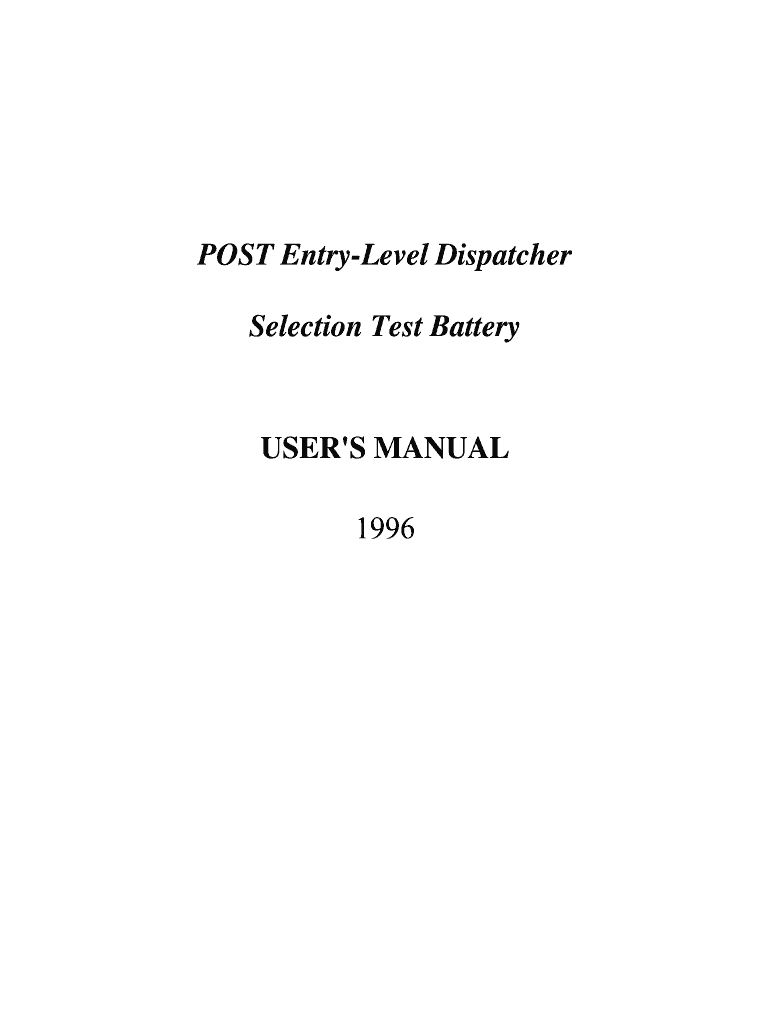
POST Entry Level Dispatcher Form


What is the POST Entry Level Dispatcher
The POST Entry Level Dispatcher is a certification designed for individuals seeking to begin a career in public safety dispatching. This certification is essential for those aspiring to work in emergency communication centers, where they will handle emergency calls, coordinate response efforts, and provide critical support to first responders. The POST (Peace Officer Standards and Training) certification ensures that dispatchers meet specific standards and are adequately trained to perform their duties effectively.
How to obtain the POST Entry Level Dispatcher
To obtain the POST Entry Level Dispatcher certification, candidates must typically complete a series of steps that may include educational requirements, training programs, and examinations. Candidates often need to complete a training course approved by the POST commission, which covers essential topics such as communication skills, emergency response protocols, and legal considerations. After completing the training, candidates must pass a written examination to demonstrate their knowledge and competency in the field.
Steps to complete the POST Entry Level Dispatcher
Completing the POST Entry Level Dispatcher certification involves several key steps:
- Research and select an accredited training program that meets POST requirements.
- Enroll in the training program and attend all required classes.
- Complete any practical training components, which may include simulations or hands-on exercises.
- Prepare for and pass the POST Entry Level Dispatcher examination.
- Submit any required documentation to the POST commission for certification approval.
Legal use of the POST Entry Level Dispatcher
The POST Entry Level Dispatcher certification is legally recognized in many states as a prerequisite for employment in public safety dispatch roles. This certification ensures that dispatchers are trained to handle sensitive information, respond to emergencies appropriately, and comply with state and federal laws. Employers often require this certification to ensure that their dispatchers maintain a high standard of professionalism and competency in their duties.
Eligibility Criteria
Eligibility for the POST Entry Level Dispatcher certification typically includes several criteria that candidates must meet:
- Must be at least eighteen years old.
- Must possess a high school diploma or equivalent.
- Must pass a background check, which may include criminal history and employment verification.
- Must be physically and mentally capable of performing dispatcher duties.
Key elements of the POST Entry Level Dispatcher
The POST Entry Level Dispatcher certification encompasses several key elements that are crucial for effective dispatching:
- Knowledge of emergency response protocols and procedures.
- Effective communication skills, both verbal and written.
- Understanding of the technology and software used in dispatch centers.
- Ability to remain calm and make quick decisions under pressure.
Quick guide on how to complete post entry level dispatcher
Create [SKS] effortlessly on any device
Digital document management has gained traction among businesses and individuals. It offers an ideal environmentally friendly substitute for traditional printed and signed documents, as you can access the necessary form and securely keep it online. airSlate SignNow equips you with all the resources required to generate, modify, and eSign your documents swiftly without interruptions. Manage [SKS] on any device with airSlate SignNow Android or iOS applications and enhance any document-driven task today.
The easiest way to modify and eSign [SKS] with ease
- Locate [SKS] and click Get Form to begin.
- Utilize the tools available to complete your document.
- Emphasize important sections of the documents or obscure sensitive information with tools that airSlate SignNow provides specifically for this purpose.
- Create your signature using the Sign tool, which takes mere seconds and holds the same legal significance as a conventional wet ink signature.
- Review the details and click the Done button to save your changes.
- Select how you would like to share your form, via email, text message (SMS), or invite link, or download it to your PC.
Say goodbye to lost or misplaced documents, laborious form searches, or errors that require reprinting new document copies. airSlate SignNow addresses all your document management needs in just a few clicks from any device of your preference. Modify and eSign [SKS] and ensure excellent communication at any step of the form preparation process with airSlate SignNow.
Create this form in 5 minutes or less
Related searches to POST Entry Level Dispatcher
Create this form in 5 minutes!
How to create an eSignature for the post entry level dispatcher
How to create an electronic signature for a PDF online
How to create an electronic signature for a PDF in Google Chrome
How to create an e-signature for signing PDFs in Gmail
How to create an e-signature right from your smartphone
How to create an e-signature for a PDF on iOS
How to create an e-signature for a PDF on Android
People also ask
-
What is the role of a POST Entry Level Dispatcher?
A POST Entry Level Dispatcher is responsible for coordinating and managing the flow of information and resources within a transportation or logistics environment. This role involves communicating with drivers, tracking shipments, and ensuring timely deliveries. Understanding the responsibilities of a POST Entry Level Dispatcher is crucial for those looking to enter the field.
-
How can airSlate SignNow assist POST Entry Level Dispatchers?
airSlate SignNow provides POST Entry Level Dispatchers with an efficient way to manage and eSign essential documents. The platform streamlines the documentation process, allowing dispatchers to focus on their core responsibilities without getting bogged down by paperwork. This enhances productivity and ensures compliance with industry standards.
-
What are the pricing options for airSlate SignNow?
airSlate SignNow offers flexible pricing plans tailored to meet the needs of businesses of all sizes, including those employing POST Entry Level Dispatchers. Pricing is competitive and designed to provide value, ensuring that organizations can access essential eSigning features without breaking the bank. You can choose a plan that best fits your operational requirements.
-
What features does airSlate SignNow offer for dispatch operations?
airSlate SignNow includes features such as document templates, real-time tracking, and automated workflows that are particularly beneficial for POST Entry Level Dispatchers. These tools help streamline the dispatch process, reduce errors, and enhance communication among team members. The user-friendly interface makes it easy for dispatchers to adopt and utilize these features effectively.
-
What are the benefits of using airSlate SignNow for dispatchers?
Using airSlate SignNow allows POST Entry Level Dispatchers to save time and reduce administrative burdens associated with document management. The platform's eSigning capabilities ensure that contracts and agreements are executed quickly and securely. This leads to improved operational efficiency and better service delivery.
-
Can airSlate SignNow integrate with other software used by dispatchers?
Yes, airSlate SignNow offers integrations with various software solutions commonly used in the logistics and transportation industry. This includes compatibility with CRM systems, project management tools, and other applications that POST Entry Level Dispatchers may rely on. These integrations help create a seamless workflow and enhance overall productivity.
-
Is airSlate SignNow suitable for small businesses employing POST Entry Level Dispatchers?
Absolutely! airSlate SignNow is designed to cater to businesses of all sizes, including small enterprises that employ POST Entry Level Dispatchers. The platform's cost-effective solutions and scalable features make it an ideal choice for small businesses looking to improve their document management processes without signNow investment.
Get more for POST Entry Level Dispatcher
- Trainer horse contract form
- Reduction request affidavit steuben county government 198 66 138 form
- Affidavit in lieu of originals for oci form
- Educational residency affidavit parent or guardian images pcmac form
- Embalming certificate pic form
- Dgs domestic partner form
- Affidafit of partneship on medical mission form
- Nsa canada roster form
Find out other POST Entry Level Dispatcher
- eSign West Virginia Healthcare / Medical Forbearance Agreement Online
- eSign Alabama Insurance LLC Operating Agreement Easy
- How Can I eSign Alabama Insurance LLC Operating Agreement
- eSign Virginia Government POA Simple
- eSign Hawaii Lawers Rental Application Fast
- eSign Hawaii Lawers Cease And Desist Letter Later
- How To eSign Hawaii Lawers Cease And Desist Letter
- How Can I eSign Hawaii Lawers Cease And Desist Letter
- eSign Hawaii Lawers Cease And Desist Letter Free
- eSign Maine Lawers Resignation Letter Easy
- eSign Louisiana Lawers Last Will And Testament Mobile
- eSign Louisiana Lawers Limited Power Of Attorney Online
- eSign Delaware Insurance Work Order Later
- eSign Delaware Insurance Credit Memo Mobile
- eSign Insurance PPT Georgia Computer
- How Do I eSign Hawaii Insurance Operating Agreement
- eSign Hawaii Insurance Stock Certificate Free
- eSign New Hampshire Lawers Promissory Note Template Computer
- Help Me With eSign Iowa Insurance Living Will
- eSign North Dakota Lawers Quitclaim Deed Easy