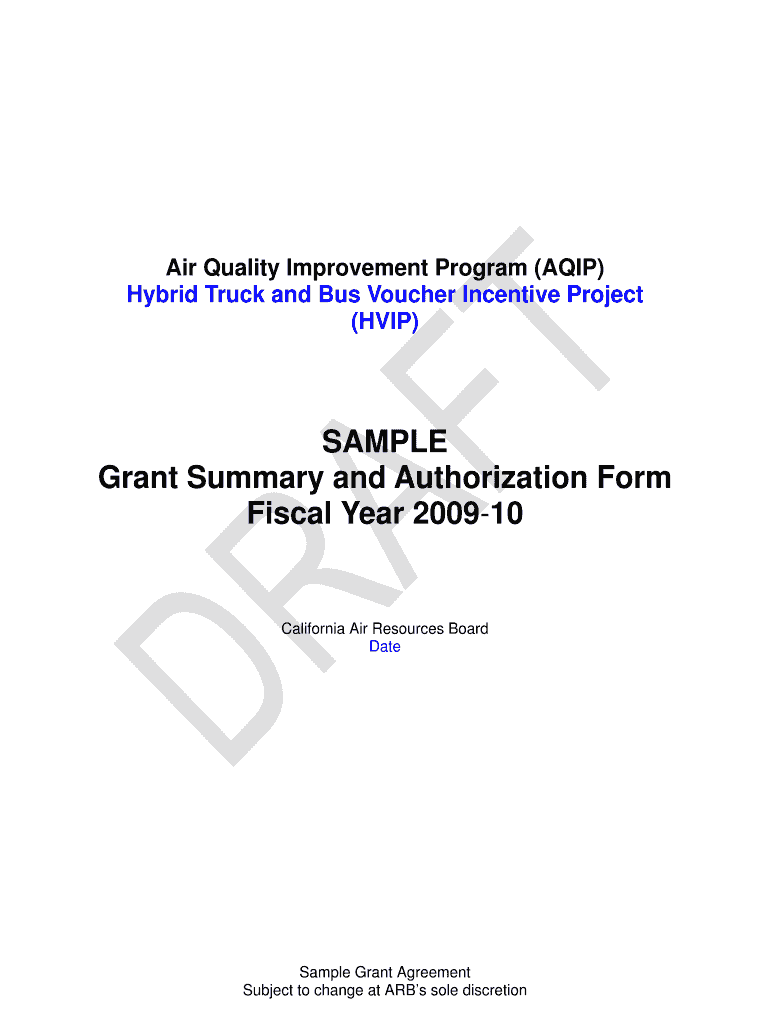
SAMPLE Grant Summary and Authorization Form Fiscal Year 10 Arb Ca


What is the SAMPLE Grant Summary And Authorization Form Fiscal Year 10 Arb Ca
The SAMPLE Grant Summary And Authorization Form Fiscal Year 10 Arb Ca is a crucial document used by organizations to summarize and authorize the allocation of grant funds for specific projects. This form provides a comprehensive overview of the financial aspects of the grant, detailing how funds will be utilized, the objectives of the project, and the expected outcomes. It serves as a formal record that ensures transparency and accountability in the use of grant resources.
Key Elements of the SAMPLE Grant Summary And Authorization Form Fiscal Year 10 Arb Ca
This form typically includes several key elements that are essential for effective grant management. These elements often encompass:
- Grant Identification: A unique identifier for the grant, ensuring proper tracking and management.
- Funding Amount: The total amount of funding being requested or allocated for the project.
- Project Description: A brief overview of the project, including its goals and objectives.
- Budget Breakdown: Detailed information on how the funds will be spent, categorized by expense type.
- Authorization Signatures: Required signatures from authorized personnel to validate the form.
Steps to Complete the SAMPLE Grant Summary And Authorization Form Fiscal Year 10 Arb Ca
Completing the SAMPLE Grant Summary And Authorization Form involves several important steps:
- Gather Necessary Information: Collect all relevant data regarding the project, including financial details and project objectives.
- Fill Out the Form: Enter the required information in the designated fields, ensuring accuracy and completeness.
- Review the Form: Double-check all entries for any errors or omissions before submission.
- Obtain Signatures: Ensure that all necessary signatures are obtained from authorized individuals.
- Submit the Form: Follow the specified submission method, whether online, by mail, or in person.
How to Obtain the SAMPLE Grant Summary And Authorization Form Fiscal Year 10 Arb Ca
Obtaining the SAMPLE Grant Summary And Authorization Form can typically be done through several channels. Organizations may access the form through:
- Official Websites: Many government and grant-making organizations provide downloadable versions of the form on their websites.
- Local Offices: Visit local offices or grant administration offices to request a physical copy of the form.
- Online Resources: Utilize online document management platforms that may offer the form for download.
Legal Use of the SAMPLE Grant Summary And Authorization Form Fiscal Year 10 Arb Ca
The SAMPLE Grant Summary And Authorization Form must be used in accordance with applicable laws and regulations governing grant funding. This includes adhering to:
- Compliance Requirements: Ensuring all information is accurate and truthful to avoid legal repercussions.
- Record-Keeping Standards: Maintaining records of the completed form and any related documentation for auditing purposes.
- Grantor Guidelines: Following specific instructions provided by the grantor regarding the use and submission of the form.
Form Submission Methods
The SAMPLE Grant Summary And Authorization Form can be submitted through various methods, depending on the requirements set by the grantor. Common submission methods include:
- Online Submission: Many organizations allow for electronic submission through their online portals.
- Mail: Physical copies of the form can be mailed to the designated address provided by the grantor.
- In-Person Submission: Some organizations may require or allow submission directly at their office locations.
Quick guide on how to complete sample grant summary and authorization form fiscal year 10 arb ca
Effortlessly Prepare [SKS] on Any Device
Managing documents online has become increasingly popular among businesses and individuals alike. It offers a fantastic eco-friendly substitute for conventional printed and signed papers, allowing you to locate the right form and securely store it online. airSlate SignNow equips you with all the tools necessary to create, modify, and electronically sign your documents swiftly and without interruptions. Handle [SKS] on any platform with airSlate SignNow's Android or iOS applications and simplify your document-related tasks today.
How to Alter and Electronically Sign [SKS] with Ease
- Obtain [SKS] and click on Get Form to begin.
- Make use of the tools we provide to fill out your form.
- Highlight important sections of your documents or obscure sensitive data with tools specifically designed for that purpose by airSlate SignNow.
- Create your signature using the Sign feature, which takes mere seconds and carries the same legal significance as a traditional handwritten signature.
- Verify all the details and click the Done button to save your changes.
- Select your preferred method to send your form—via email, text message (SMS), or an invitation link, or download it to your computer.
Eliminate worries about lost or misplaced files, tedious form searching, or mistakes that necessitate printing new copies of documents. airSlate SignNow meets all your document management needs in just a few clicks from any device you prefer. Edit and electronically sign [SKS] to ensure effective communication throughout the form preparation process with airSlate SignNow.
Create this form in 5 minutes or less
Create this form in 5 minutes!
How to create an eSignature for the sample grant summary and authorization form fiscal year 10 arb ca
How to create an electronic signature for a PDF online
How to create an electronic signature for a PDF in Google Chrome
How to create an e-signature for signing PDFs in Gmail
How to create an e-signature right from your smartphone
How to create an e-signature for a PDF on iOS
How to create an e-signature for a PDF on Android
People also ask
-
What is the SAMPLE Grant Summary And Authorization Form Fiscal Year 10 Arb Ca?
The SAMPLE Grant Summary And Authorization Form Fiscal Year 10 Arb Ca is a standardized document used to summarize grant details and authorize funding for specific projects. It ensures that all necessary information is captured for compliance and reporting purposes. Utilizing this form can streamline the grant management process for organizations.
-
How can airSlate SignNow help with the SAMPLE Grant Summary And Authorization Form Fiscal Year 10 Arb Ca?
airSlate SignNow provides an efficient platform for creating, sending, and eSigning the SAMPLE Grant Summary And Authorization Form Fiscal Year 10 Arb Ca. With its user-friendly interface, you can easily customize the form to meet your specific needs and ensure timely approvals. This saves time and reduces the risk of errors in the documentation process.
-
What are the pricing options for using airSlate SignNow for the SAMPLE Grant Summary And Authorization Form Fiscal Year 10 Arb Ca?
airSlate SignNow offers flexible pricing plans that cater to different business needs, including options for individuals and teams. You can choose a plan that best fits your budget while ensuring access to features necessary for managing the SAMPLE Grant Summary And Authorization Form Fiscal Year 10 Arb Ca. Additionally, there are often promotional offers available for new users.
-
What features does airSlate SignNow offer for managing the SAMPLE Grant Summary And Authorization Form Fiscal Year 10 Arb Ca?
airSlate SignNow includes features such as customizable templates, secure eSigning, and document tracking, which are essential for managing the SAMPLE Grant Summary And Authorization Form Fiscal Year 10 Arb Ca. These features enhance collaboration and ensure that all stakeholders can access and sign the document efficiently. You can also integrate it with other tools for a seamless workflow.
-
Is airSlate SignNow secure for handling the SAMPLE Grant Summary And Authorization Form Fiscal Year 10 Arb Ca?
Yes, airSlate SignNow prioritizes security and compliance, making it a safe choice for handling the SAMPLE Grant Summary And Authorization Form Fiscal Year 10 Arb Ca. The platform employs advanced encryption and follows industry standards to protect sensitive information. You can trust that your documents are secure throughout the signing process.
-
Can I integrate airSlate SignNow with other software for the SAMPLE Grant Summary And Authorization Form Fiscal Year 10 Arb Ca?
Absolutely! airSlate SignNow offers integrations with various software applications, allowing you to streamline your workflow when managing the SAMPLE Grant Summary And Authorization Form Fiscal Year 10 Arb Ca. Whether you use CRM systems, project management tools, or cloud storage services, you can connect them easily to enhance productivity.
-
What are the benefits of using airSlate SignNow for the SAMPLE Grant Summary And Authorization Form Fiscal Year 10 Arb Ca?
Using airSlate SignNow for the SAMPLE Grant Summary And Authorization Form Fiscal Year 10 Arb Ca provides numerous benefits, including increased efficiency, reduced paperwork, and faster turnaround times. The platform simplifies the signing process, allowing you to focus on your projects rather than administrative tasks. This ultimately leads to better resource management and project success.
Get more for SAMPLE Grant Summary And Authorization Form Fiscal Year 10 Arb Ca
Find out other SAMPLE Grant Summary And Authorization Form Fiscal Year 10 Arb Ca
- eSign Massachusetts Plumbing Job Offer Mobile
- How To eSign Pennsylvania Orthodontists Letter Of Intent
- eSign Rhode Island Orthodontists Last Will And Testament Secure
- eSign Nevada Plumbing Business Letter Template Later
- eSign Nevada Plumbing Lease Agreement Form Myself
- eSign Plumbing PPT New Jersey Later
- eSign New York Plumbing Rental Lease Agreement Simple
- eSign North Dakota Plumbing Emergency Contact Form Mobile
- How To eSign North Dakota Plumbing Emergency Contact Form
- eSign Utah Orthodontists Credit Memo Easy
- How To eSign Oklahoma Plumbing Business Plan Template
- eSign Vermont Orthodontists Rental Application Now
- Help Me With eSign Oregon Plumbing Business Plan Template
- eSign Pennsylvania Plumbing RFP Easy
- Can I eSign Pennsylvania Plumbing RFP
- eSign Pennsylvania Plumbing Work Order Free
- Can I eSign Pennsylvania Plumbing Purchase Order Template
- Help Me With eSign South Carolina Plumbing Promissory Note Template
- How To eSign South Dakota Plumbing Quitclaim Deed
- How To eSign South Dakota Plumbing Affidavit Of Heirship