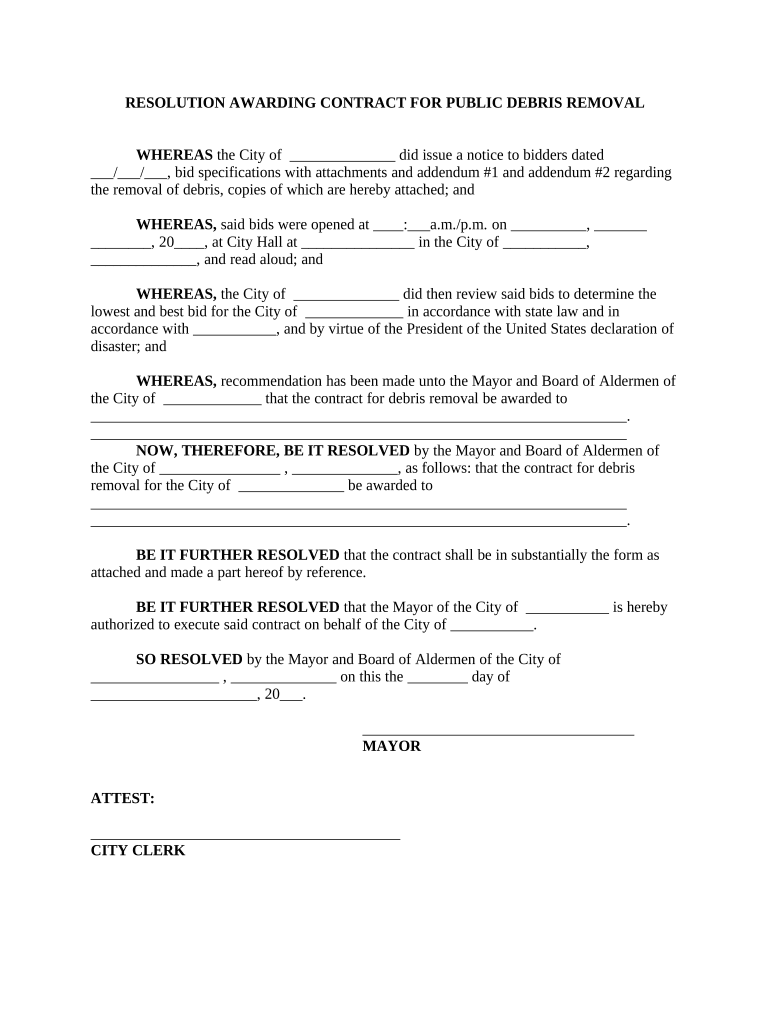
Resolution Contract Form


What is the Resolution Contract
A resolution contract is a formal agreement that outlines the decisions made by a governing body, such as a board of directors or a partnership. This document serves to record the resolutions passed during meetings and is essential for maintaining transparency and accountability within an organization. It typically includes details such as the date of the meeting, the participants, the resolutions adopted, and any necessary signatures to validate the agreement.
How to Use the Resolution Contract
To effectively use a resolution contract, begin by ensuring that all relevant parties are present during the meeting where the resolutions will be discussed. Document the discussions and decisions made, then draft the resolution contract to reflect these outcomes accurately. Once the document is prepared, circulate it among the participants for review and signatures. Utilizing a digital platform can streamline this process, allowing for easy edits and electronic signatures, which enhances efficiency and compliance.
Steps to Complete the Resolution Contract
Completing a resolution contract involves several key steps:
- Gather necessary information: Collect details about the meeting, including the date, attendees, and topics discussed.
- Draft the contract: Write the resolution contract, ensuring clarity and accuracy in the language used.
- Review the document: Share the draft with all participants for feedback and necessary amendments.
- Obtain signatures: Use a reliable eSignature solution to gather signatures from all required parties, ensuring the document is legally binding.
- Store the contract: Keep a secure digital copy of the signed resolution contract for future reference and compliance.
Legal Use of the Resolution Contract
The legal use of a resolution contract is governed by various regulations that ensure its validity. In the United States, for a resolution contract to be legally binding, it must meet specific criteria, such as being signed by authorized individuals and adhering to state laws. Additionally, using a platform that complies with eSignature laws, such as the ESIGN Act and UETA, is crucial for ensuring that the electronic signatures are recognized legally.
Key Elements of the Resolution Contract
Key elements of a resolution contract include:
- Title: Clearly state that the document is a resolution contract.
- Date: Include the date of the meeting when the resolutions were adopted.
- Participants: List all individuals present during the meeting.
- Resolutions: Detail each resolution passed, including any specific actions to be taken.
- Signatures: Provide space for signatures of all authorized individuals to validate the document.
Examples of Using the Resolution Contract
Examples of using a resolution contract can vary widely depending on the context. Common scenarios include:
- Corporate decisions: A board of directors may use a resolution contract to approve a merger or acquisition.
- Partnership agreements: Partners may draft a resolution contract to outline changes in ownership or responsibilities.
- Non-profit organizations: A non-profit board may utilize a resolution contract to formalize decisions regarding funding or program changes.
Quick guide on how to complete resolution contract
Manage Resolution Contract effortlessly on any device
Digital document management has become increasingly favored by companies and individuals alike. It serves as an ideal eco-friendly substitute for traditional printed and signed documents, allowing you to access the necessary form and securely store it online. airSlate SignNow provides all the tools required to create, modify, and eSign your documents quickly without delays. Handle Resolution Contract on any device using the airSlate SignNow apps for Android or iOS and simplify any document-related task today.
How to modify and eSign Resolution Contract easily
- Locate Resolution Contract and click Get Form to begin.
- Make use of the tools available to fill out your document.
- Highlight key sections of the documents or obscure sensitive information using the tools that airSlate SignNow specifically provides.
- Create your eSignature with the Sign feature, which takes mere seconds and holds the same legal validity as a conventional wet ink signature.
- Review the information and click the Done button to save your modifications.
- Select your preferred method for sending your form, whether by email, SMS, invite link, or download it to your computer.
Say goodbye to lost or misplaced documents, tedious form hunting, or errors that necessitate printing new copies. airSlate SignNow meets all your document management requirements with just a few clicks from any device you prefer. Adjust and eSign Resolution Contract to ensure seamless communication at every point in your form completion process with airSlate SignNow.
Create this form in 5 minutes or less
Create this form in 5 minutes!
People also ask
-
What is a resolution contract and how does it work?
A resolution contract is a formal agreement that outlines decisions made by a business's decision-makers. With airSlate SignNow, you can easily create, send, and eSign resolution contracts securely online, ensuring that all parties have access to the latest version and can sign from anywhere.
-
How does airSlate SignNow simplify the creation of resolution contracts?
airSlate SignNow provides customizable templates that help you quickly generate resolution contracts tailored to your needs. This streamlines the process so that you can focus on what matters most—making informed decisions and getting agreements signed swiftly.
-
What are the benefits of using airSlate SignNow for resolution contracts?
By using airSlate SignNow for your resolution contracts, you enhance workflow efficiency and improve compliance. The platform offers real-time tracking, which means you will know when a contract is signed and by whom, thus reducing delays in the decision-making process.
-
Is airSlate SignNow affordable for businesses of all sizes?
Yes, airSlate SignNow offers a cost-effective solution for creating and managing resolution contracts suitable for businesses of any size. With flexible pricing plans, you can choose the one that fits your budget while gaining access to all essential features.
-
Can airSlate SignNow integrate with other software for resolution contracts?
Absolutely! airSlate SignNow integrates seamlessly with popular applications such as Google Drive, Salesforce, and Microsoft Office. This allows you to manage your resolution contracts alongside other essential business processes within your existing workflow.
-
How secure is the resolution contract handling process on airSlate SignNow?
Security is a top priority for airSlate SignNow. All resolution contracts are encrypted, and we comply with industry standards to ensure that your sensitive data is protected, offering peace of mind as you conduct business online.
-
What features does airSlate SignNow offer for resolution contracts?
airSlate SignNow includes features like templates, audit trails, real-time notifications, and custom branding for your resolution contracts. These tools make it easier to manage agreements and maintain professional integrity during the signing process.
Get more for Resolution Contract
Find out other Resolution Contract
- How Can I Electronic signature Tennessee Legal Warranty Deed
- Electronic signature Texas Legal Lease Agreement Template Free
- Can I Electronic signature Texas Legal Lease Agreement Template
- How To Electronic signature Texas Legal Stock Certificate
- How Can I Electronic signature Texas Legal POA
- Electronic signature West Virginia Orthodontists Living Will Online
- Electronic signature Legal PDF Vermont Online
- How Can I Electronic signature Utah Legal Separation Agreement
- Electronic signature Arizona Plumbing Rental Lease Agreement Myself
- Electronic signature Alabama Real Estate Quitclaim Deed Free
- Electronic signature Alabama Real Estate Quitclaim Deed Safe
- Electronic signature Colorado Plumbing Business Plan Template Secure
- Electronic signature Alaska Real Estate Lease Agreement Template Now
- Electronic signature Colorado Plumbing LLC Operating Agreement Simple
- Electronic signature Arizona Real Estate Business Plan Template Free
- Electronic signature Washington Legal Contract Safe
- How To Electronic signature Arkansas Real Estate Contract
- Electronic signature Idaho Plumbing Claim Myself
- Electronic signature Kansas Plumbing Business Plan Template Secure
- Electronic signature Louisiana Plumbing Purchase Order Template Simple