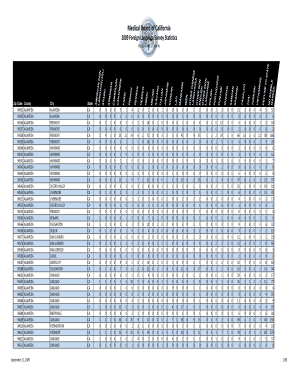
Medical Board of California Mbc Ca Form


What is the Medical Board of California (MBC CA)
The Medical Board of California (MBC CA) is a regulatory agency responsible for the licensing and oversight of physicians and surgeons in California. It ensures that medical professionals meet the necessary qualifications and adhere to established standards of practice. The board plays a crucial role in protecting public health and safety by investigating complaints against practitioners and enforcing disciplinary actions when necessary. It also provides resources and guidance for both medical professionals and the public regarding medical practices and regulations in California.
How to Use the Medical Board of California (MBC CA)
Using the Medical Board of California involves several key steps, depending on your needs. For medical professionals seeking licensure, it is essential to complete the application process, which includes submitting required documents and fees. For patients or the public, the board offers resources to verify a physician's license status and access information about disciplinary actions. Additionally, the MBC CA provides educational materials on various health topics and regulations affecting medical practice in California.
Steps to Complete the Medical Board of California (MBC CA) Application
Completing the application for the Medical Board of California involves several important steps:
- Gather necessary documents, such as proof of education, training, and identification.
- Complete the application form accurately, ensuring all information is current and truthful.
- Submit the application along with the required fees through the designated submission method.
- Respond promptly to any requests for additional information or clarification from the board.
- Await notification regarding the status of your application and any further steps required.
Required Documents for the Medical Board of California (MBC CA)
When applying to the Medical Board of California, specific documents are required to support your application. These may include:
- Official transcripts from medical schools and training programs.
- Proof of residency or fellowship training.
- Verification of any previous licenses held in other states.
- Background check authorization forms.
- Any additional documentation requested by the board during the application process.
Eligibility Criteria for the Medical Board of California (MBC CA)
To be eligible for licensure through the Medical Board of California, applicants must meet several criteria, including:
- Completion of a recognized medical education program.
- Successful completion of required residency training.
- Passing scores on all relevant licensing examinations.
- Submission of a complete application with all required documentation.
- Compliance with any additional requirements set by the board.
Form Submission Methods for the Medical Board of California (MBC CA)
Applicants can submit their forms to the Medical Board of California through various methods, including:
- Online submission via the official MBC CA website, which offers a streamlined process.
- Mailing the completed form and documents to the designated address provided by the board.
- In-person submission at the board's office, which may be beneficial for immediate assistance or clarification.
Quick guide on how to complete medical board of california mbc ca
Complete [SKS] effortlessly on any device
Digital document management has become increasingly favored by both businesses and individuals. It offers an ideal eco-friendly alternative to conventional printed and signed paperwork, as you can easily locate the correct form and securely archive it online. airSlate SignNow provides all the tools necessary to create, modify, and eSign your documents swiftly without delays. Handle [SKS] on any device using airSlate SignNow's Android or iOS applications and enhance any document-centric workflow today.
How to edit and eSign [SKS] effortlessly
- Locate [SKS] and click on Get Form to begin.
- Utilize the tools we provide to fill out your document.
- Emphasize pertinent sections of the documents or redact sensitive information using tools specifically designed by airSlate SignNow for this purpose.
- Create your eSignature with the Sign tool, which takes seconds and carries the same legal validity as a traditional handwritten signature.
- Review all the details and click on the Done button to save your changes.
- Choose how you wish to send your form, either via email, text message (SMS), invitation link, or download it to your computer.
Say goodbye to lost or misplaced documents, tedious form searching, or errors that necessitate printing new document copies. airSlate SignNow fulfills your document management needs in just a few clicks from any device of your preference. Modify and eSign [SKS] while ensuring excellent communication throughout the document preparation process with airSlate SignNow.
Create this form in 5 minutes or less
Related searches to Medical Board Of California Mbc Ca
Create this form in 5 minutes!
How to create an eSignature for the medical board of california mbc ca
How to create an electronic signature for a PDF online
How to create an electronic signature for a PDF in Google Chrome
How to create an e-signature for signing PDFs in Gmail
How to create an e-signature right from your smartphone
How to create an e-signature for a PDF on iOS
How to create an e-signature for a PDF on Android
People also ask
-
What is the Medical Board Of California Mbc Ca and how does it relate to airSlate SignNow?
The Medical Board Of California Mbc Ca is responsible for regulating the practice of medicine in California. airSlate SignNow provides a seamless solution for healthcare professionals to manage their documentation needs, ensuring compliance with the regulations set forth by the Medical Board Of California Mbc Ca.
-
How can airSlate SignNow help with compliance for the Medical Board Of California Mbc Ca?
airSlate SignNow offers features that ensure your documents are securely signed and stored, which is crucial for compliance with the Medical Board Of California Mbc Ca. Our platform provides audit trails and secure storage, helping you meet the necessary legal requirements.
-
What are the pricing options for airSlate SignNow for healthcare providers?
airSlate SignNow offers flexible pricing plans tailored for healthcare providers, including those needing to comply with the Medical Board Of California Mbc Ca. Our cost-effective solutions ensure you get the best value while meeting your documentation needs.
-
What features does airSlate SignNow offer that are beneficial for the Medical Board Of California Mbc Ca?
airSlate SignNow includes features such as customizable templates, secure eSigning, and real-time tracking, which are essential for professionals regulated by the Medical Board Of California Mbc Ca. These tools streamline the documentation process and enhance efficiency.
-
Can airSlate SignNow integrate with other software used by healthcare providers?
Yes, airSlate SignNow integrates seamlessly with various healthcare software systems, making it easier for users to comply with the Medical Board Of California Mbc Ca. This integration helps streamline workflows and enhances productivity.
-
How does airSlate SignNow ensure the security of documents related to the Medical Board Of California Mbc Ca?
Security is a top priority for airSlate SignNow. We utilize advanced encryption and secure cloud storage to protect documents, ensuring compliance with the standards set by the Medical Board Of California Mbc Ca.
-
What benefits does airSlate SignNow provide for medical professionals?
airSlate SignNow offers numerous benefits for medical professionals, including improved efficiency, reduced paperwork, and enhanced compliance with the Medical Board Of California Mbc Ca. Our platform simplifies the eSigning process, allowing you to focus more on patient care.
Get more for Medical Board Of California Mbc Ca
- Short form standard subcontract agc ca
- Us usda form usda rd 449 34 us federal forms
- Us federal form sf 28 free download us federal form sf 28
- Eagle scout palm application form
- Core phonics survey record form educationclearinghouse
- Form 404 standard vacation recreational lease wordpresscom
- Deat registration form
- Bir form 1905
Find out other Medical Board Of California Mbc Ca
- Electronic signature Nevada Banking NDA Online
- Electronic signature Nebraska Banking Confidentiality Agreement Myself
- Electronic signature Alaska Car Dealer Resignation Letter Myself
- Electronic signature Alaska Car Dealer NDA Mobile
- How Can I Electronic signature Arizona Car Dealer Agreement
- Electronic signature California Business Operations Promissory Note Template Fast
- How Do I Electronic signature Arkansas Car Dealer Claim
- Electronic signature Colorado Car Dealer Arbitration Agreement Mobile
- Electronic signature California Car Dealer Rental Lease Agreement Fast
- Electronic signature Connecticut Car Dealer Lease Agreement Now
- Electronic signature Connecticut Car Dealer Warranty Deed Computer
- Electronic signature New Mexico Banking Job Offer Online
- How Can I Electronic signature Delaware Car Dealer Purchase Order Template
- How To Electronic signature Delaware Car Dealer Lease Template
- Electronic signature North Carolina Banking Claim Secure
- Electronic signature North Carolina Banking Separation Agreement Online
- How Can I Electronic signature Iowa Car Dealer Promissory Note Template
- Electronic signature Iowa Car Dealer Limited Power Of Attorney Myself
- Electronic signature Iowa Car Dealer Limited Power Of Attorney Fast
- How Do I Electronic signature Iowa Car Dealer Limited Power Of Attorney